In today's fast-paced digital landscape, integrating tools for seamless data management is crucial for businesses. Connecting Facebook Lead Ads with Google Sheets and HubSpot offers a streamlined solution to capture, organize, and nurture leads efficiently. This integration empowers teams to automate workflows, enhance collaboration, and make data-driven decisions, ultimately boosting marketing efforts and improving customer relationship management. Discover how to optimize your lead generation strategy with this powerful trio.
Connecting Facebook Lead Ads to Google Sheets: A Seamless Integration
Integrating Facebook Lead Ads with Google Sheets can significantly streamline your data management process. This seamless integration allows businesses to automatically transfer leads from Facebook to a Google Sheet, ensuring that all information is up-to-date and easily accessible. By automating this process, you eliminate the need for manual data entry, reducing errors and saving valuable time.
- Automatically sync new leads from Facebook to Google Sheets in real-time.
- Customize the data fields to match your specific business needs.
- Facilitate team collaboration by sharing the Google Sheet with key stakeholders.
- Utilize Google Sheets’ tools for data analysis and visualization.
To set up this integration, you can use third-party tools or custom scripts that connect Facebook's API to Google Sheets. This ensures that your marketing and sales teams have instant access to the latest lead information, allowing for quicker follow-ups and improved customer engagement. Ultimately, this integration helps businesses enhance their lead management efficiency and drive better results.
Leveraging Google Sheets as a Bridge to HubSpot

Google Sheets serves as a versatile intermediary when connecting Facebook Lead Ads to HubSpot, providing a seamless way to manage and organize lead data. By using Google Sheets, businesses can easily monitor and update lead information in real-time, ensuring that data is accurate and up-to-date before it is transferred to HubSpot. This process can be automated to reduce manual data entry, thereby minimizing errors and saving time. Google Sheets' accessibility and collaborative features make it an ideal tool for teams to work together on lead management.
Integrating these platforms can be further streamlined with tools like SaveMyLeads, which automates the transfer of data from Facebook Lead Ads to Google Sheets and subsequently to HubSpot. SaveMyLeads offers a user-friendly interface that simplifies the setup process, allowing users to create custom workflows without needing extensive technical knowledge. By leveraging such automation services, businesses can ensure a consistent and efficient flow of information, ultimately enhancing their marketing and sales efforts.
Importing Leads from Google Sheets into HubSpot: A Step-by-Step Guide
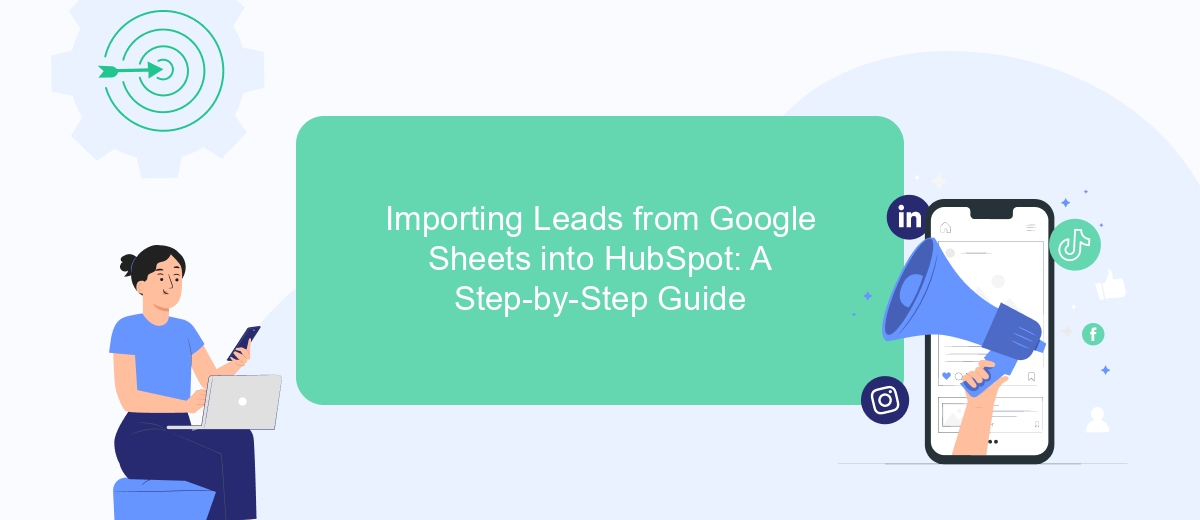
Importing leads from Google Sheets into HubSpot can streamline your marketing efforts by centralizing your data. This process ensures that your sales and marketing teams have access to the most up-to-date information, enhancing their ability to nurture leads effectively. Follow these steps to seamlessly transfer your data.
- Open your Google Sheets document containing the leads you wish to import.
- Ensure your data is organized with clear headers for each column, such as Name, Email, and Phone Number.
- Log in to your HubSpot account and navigate to the Contacts section.
- Select "Import" and choose "Start an Import" from the options provided.
- Choose "File from computer" and upload your Google Sheets file in CSV format.
- Map the columns from your Google Sheets to the appropriate HubSpot properties.
- Review your import settings and click "Finish Import" to complete the process.
By following these steps, you can efficiently import leads from Google Sheets into HubSpot, ensuring your CRM is populated with accurate and actionable data. This integration can significantly enhance your lead management process, enabling more targeted and effective marketing strategies.
Automating the Facebook Lead Ads to HubSpot Workflow
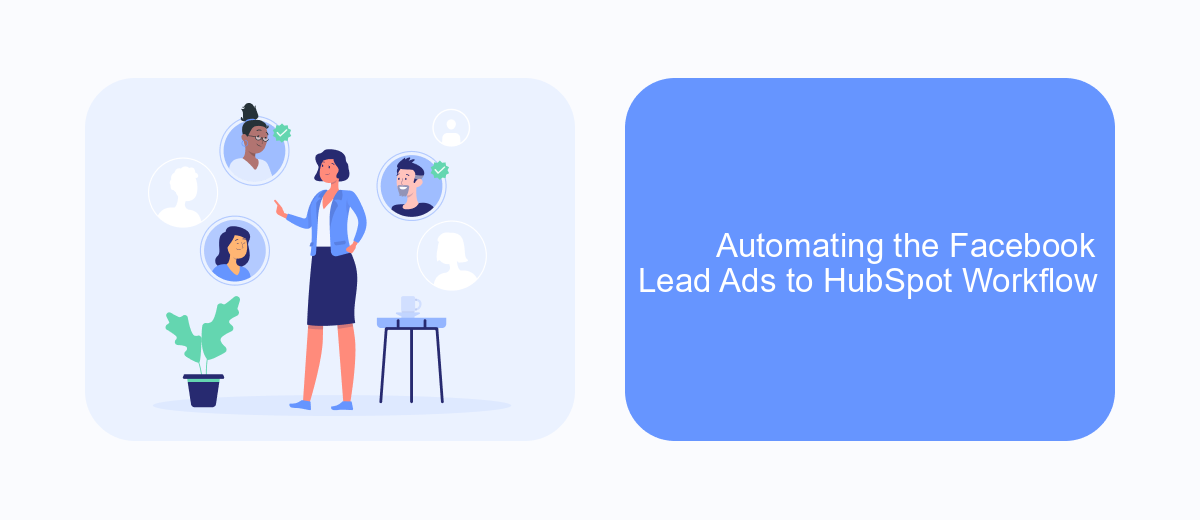
Automating the workflow from Facebook Lead Ads to HubSpot can significantly enhance your marketing efficiency. By streamlining the process, you ensure that leads are promptly captured and nurtured, minimizing manual intervention and reducing the risk of errors. This seamless integration allows your team to focus on engaging with prospects and converting them into customers.
To automate this workflow, you can use tools like Zapier or Integromat, which offer pre-built integrations between Facebook Lead Ads, Google Sheets, and HubSpot. These tools can automatically transfer lead data from Facebook to HubSpot, ensuring that your CRM is always up-to-date with the latest information.
- First, connect your Facebook Lead Ads account to the automation tool.
- Set up a trigger to capture new leads as they come in.
- Map the lead data fields from Facebook to HubSpot.
- Test the workflow to ensure data is transferred accurately.
By implementing these steps, your team can save valuable time and resources, allowing you to focus on crafting personalized marketing strategies. This automation not only enhances lead management but also improves response times, leading to higher conversion rates and better customer satisfaction.
- Automate the work with leads from the Facebook advertising account
- Empower with integrations and instant transfer of leads
- Don't spend money on developers or integrators
- Save time by automating routine tasks
Analyzing and Optimizing Your Lead Generation Process
Analyzing your lead generation process begins with a comprehensive review of the data collected from your Facebook Lead Ads. By integrating these leads into Google Sheets, you can efficiently organize and access the information for further analysis. This centralization allows you to identify patterns and trends, such as which ads generate the most engagement or which demographics are more likely to convert. Leveraging tools like SaveMyLeads can automate the transfer of data, ensuring that your analysis is based on real-time information, thus enhancing decision-making capabilities.
Once you have a clear understanding of your lead data, optimization becomes the next step. Begin by assessing your current strategy and identifying areas for improvement. This could involve refining your ad targeting, adjusting your messaging, or experimenting with different ad formats. Utilizing platforms like HubSpot can help streamline this process by providing insights into lead behavior, enabling you to tailor your approach effectively. Continuous monitoring and testing are crucial, allowing you to adapt quickly to changing trends and improve your lead generation outcomes over time.
FAQ
How can I connect Facebook Lead Ads to Google Sheets and HubSpot simultaneously?
Is it possible to automate the transfer of Facebook leads to Google Sheets and HubSpot without manual intervention?
What kind of data from Facebook Lead Ads can be transferred to Google Sheets and HubSpot?
Are there any limitations when integrating Facebook Lead Ads with Google Sheets and HubSpot?
How secure is the data transfer between Facebook Lead Ads, Google Sheets, and HubSpot?
What do you do with the data you get from Facebook lead forms? Do you send them to the manager, add them to mailing services, transfer them to the CRM system, use them to implement feedback? Automate all of these processes with the SaveMyLeads online connector. Create integrations so that new Facebook leads are automatically transferred to instant messengers, mailing services, task managers and other tools. Save yourself and your company's employees from routine work.

