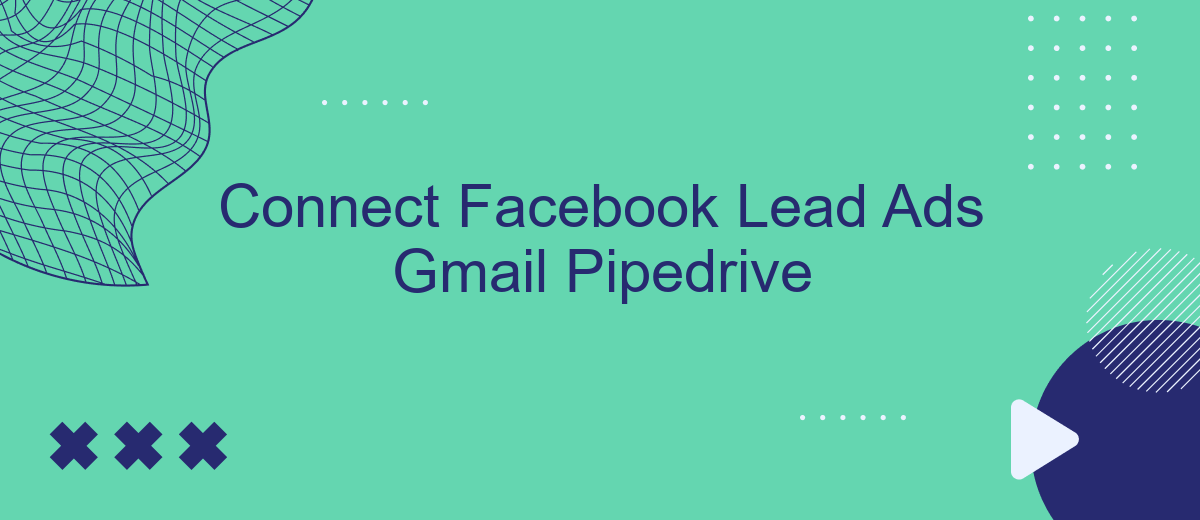In today's fast-paced digital landscape, integrating various platforms is essential for maximizing efficiency and streamlining workflows. This article explores how to connect Facebook Lead Ads, Gmail, and Pipedrive to create a seamless pipeline for managing leads and enhancing customer relationship management. By automating data transfer and communication, businesses can save time, reduce errors, and focus on what truly matters: nurturing relationships and driving growth.
Introduction: Streamlining Lead Management with Facebook, Gmail, and Pipedrive
In today's fast-paced digital landscape, efficiently managing leads is crucial for businesses aiming to maximize their sales potential. Integrating Facebook Lead Ads, Gmail, and Pipedrive presents a powerful solution to streamline lead management processes. By connecting these platforms, businesses can ensure a seamless flow of information, reducing manual entry and enhancing response times.
- Facebook Lead Ads capture potential customer information directly from the platform, minimizing friction in the lead generation process.
- Gmail serves as a centralized communication hub, allowing for quick and efficient follow-up with leads.
- Pipedrive offers robust CRM capabilities, enabling businesses to track and manage leads through the entire sales pipeline.
By leveraging the strengths of each platform, businesses can create an integrated workflow that enhances productivity and improves lead conversion rates. This synergy not only saves time but also ensures that no potential lead is overlooked, ultimately contributing to a more effective and efficient sales strategy. Embracing this integration is a strategic move for businesses looking to stay competitive in an increasingly connected world.
Connecting Facebook Lead Ads to Gmail: Setting up the Integration
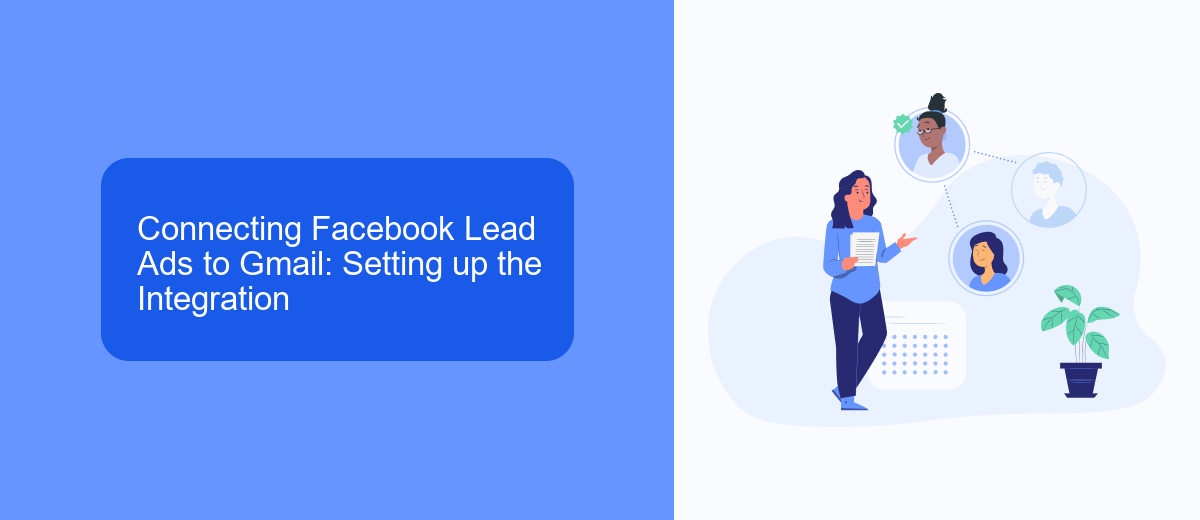
Integrating Facebook Lead Ads with Gmail can streamline communication by automatically sending lead information directly to your inbox. To set up this integration, you can use a service like SaveMyLeads, which simplifies the connection process. Begin by signing up for an account on SaveMyLeads. Once registered, navigate to the dashboard and select Facebook Lead Ads as your trigger event. You will need to authorize the platform to access your Facebook account and select the specific ad campaign you wish to integrate.
Next, choose Gmail as your action app to complete the integration. You will be prompted to authorize access to your Gmail account. Configure the settings to specify how you want the lead data to be formatted in your emails. SaveMyLeads allows you to customize the email subject, body, and recipient details, ensuring that the information is presented in a way that suits your workflow. Once set up, this integration will automatically send new lead details from Facebook Lead Ads directly to your Gmail, enhancing your ability to respond promptly to potential customers.
Automating Email Responses: Crafting Personalized Gmail Messages for Leads

Automating email responses is a crucial step in effectively managing leads generated from Facebook Lead Ads. By integrating Gmail with Pipedrive, businesses can streamline communication and ensure timely follow-ups. Crafting personalized Gmail messages enhances the connection with potential clients and boosts conversion rates.
1. Use Pipedrive to segment leads based on their interests and interaction history.
2. Create email templates in Gmail that address specific needs or questions of each segment.
3. Set up automated triggers in Pipedrive to send these tailored emails immediately after a lead is captured.
By following these steps, businesses can ensure that no lead is left unattended, while also providing a personalized touch that resonates with potential clients. This approach not only saves time but also increases the likelihood of turning leads into loyal customers. With automation, teams can focus on nurturing relationships rather than handling repetitive tasks, leading to more effective and meaningful client interactions.
Integrating Gmail with Pipedrive: Syncing Leads and Conversations for Seamless Sales Management

Integrating Gmail with Pipedrive offers a streamlined approach to managing leads and conversations, enhancing overall sales efficiency. By syncing Gmail with Pipedrive, sales teams can ensure that all email interactions are automatically logged and associated with the appropriate leads or deals. This integration not only saves time but also provides a comprehensive view of customer interactions, enabling more informed decision-making.
To set up this integration, users need to connect their Gmail account with Pipedrive. Once connected, emails can be sent and received directly within Pipedrive, ensuring that all communication is centralized. This seamless connection allows sales representatives to focus on nurturing relationships rather than manually updating records.
- Ensure all emails are automatically linked to the correct deals and contacts.
- Access emails and sales data from a single platform.
- Improve response times with real-time email notifications.
- Enhance collaboration by sharing email threads with team members.
By integrating Gmail with Pipedrive, businesses can maintain a cohesive sales process. This integration not only enhances productivity but also ensures that no lead or conversation slips through the cracks, ultimately driving better sales outcomes.
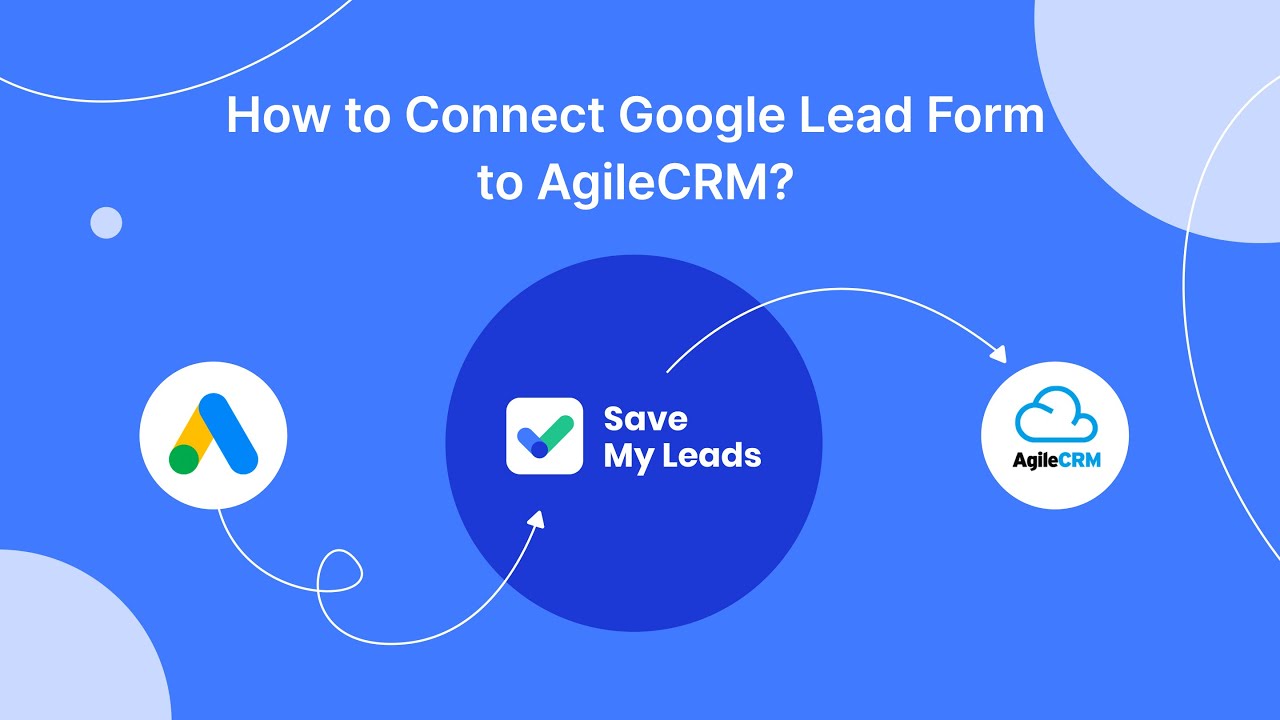

Optimizing Your Workflow: Leveraging the Facebook-Gmail-Pipedrive Integration for Maximum Efficiency
Integrating Facebook Lead Ads with Gmail and Pipedrive can significantly enhance your workflow by streamlining lead management and communication. By connecting these platforms, you ensure that leads generated from Facebook are automatically sent to your Gmail and Pipedrive accounts, reducing manual data entry and the risk of missing potential opportunities. This seamless flow allows your sales team to focus on engaging with leads rather than managing data, ultimately boosting productivity and efficiency.
To optimize this integration, consider using a service like SaveMyLeads, which facilitates the connection between these platforms with minimal setup required. SaveMyLeads automates the data transfer process, ensuring that every lead is promptly and accurately recorded in your CRM. By leveraging such tools, you can customize triggers and actions to fit your business needs, ensuring that your team receives timely notifications and insights. This strategic integration not only saves time but also enhances your ability to nurture leads effectively, leading to increased conversion rates and overall business growth.
FAQ
How can I connect Facebook Lead Ads to Gmail and Pipedrive for seamless data transfer?
What are the benefits of integrating Facebook Lead Ads with Gmail and Pipedrive?
Is it possible to set up the integration without coding knowledge?
How do I ensure that my leads are accurately transferred between platforms?
Can I customize the data fields that are transferred in the integration?
What do you do with the data you get from Facebook lead forms? Do you send them to the manager, add them to mailing services, transfer them to the CRM system, use them to implement feedback? Automate all of these processes with the SaveMyLeads online connector. Create integrations so that new Facebook leads are automatically transferred to instant messengers, mailing services, task managers and other tools. Save yourself and your company's employees from routine work.