In today's digital landscape, integrating various platforms is crucial for maximizing marketing efficiency and enhancing customer engagement. This article explores how to seamlessly connect Email, Facebook Lead Ads, and Twilio to streamline your communication strategy. By leveraging these powerful tools, businesses can automate lead collection, nurture prospects, and maintain personalized interactions, ultimately driving growth and improving customer satisfaction. Discover how to optimize your marketing efforts with this comprehensive guide.
Connecting Facebook Lead Ads to Your Email Marketing System
Integrating Facebook Lead Ads with your email marketing system can significantly enhance your marketing efforts by streamlining lead management and improving communication. By connecting these platforms, you can automatically transfer leads collected from Facebook to your email marketing system, ensuring a seamless workflow and timely follow-up with potential customers.
- Log in to your Facebook Ads Manager and navigate to the Lead Ads section.
- Set up a new lead ad campaign or select an existing one to edit.
- Choose the CRM or email marketing platform you wish to connect from the list of available integrations.
- Follow the on-screen instructions to authorize and establish the connection between Facebook and your email system.
- Ensure that the fields in your lead form match the fields in your email marketing system for accurate data transfer.
Once connected, leads generated through Facebook Lead Ads will be automatically added to your email marketing list. This allows you to engage with new leads promptly, sending them targeted emails and nurturing them through your sales funnel. By automating this process, you save time and reduce the risk of losing valuable leads due to delayed follow-ups.
Setting up a Twilio Account for SMS Notifications
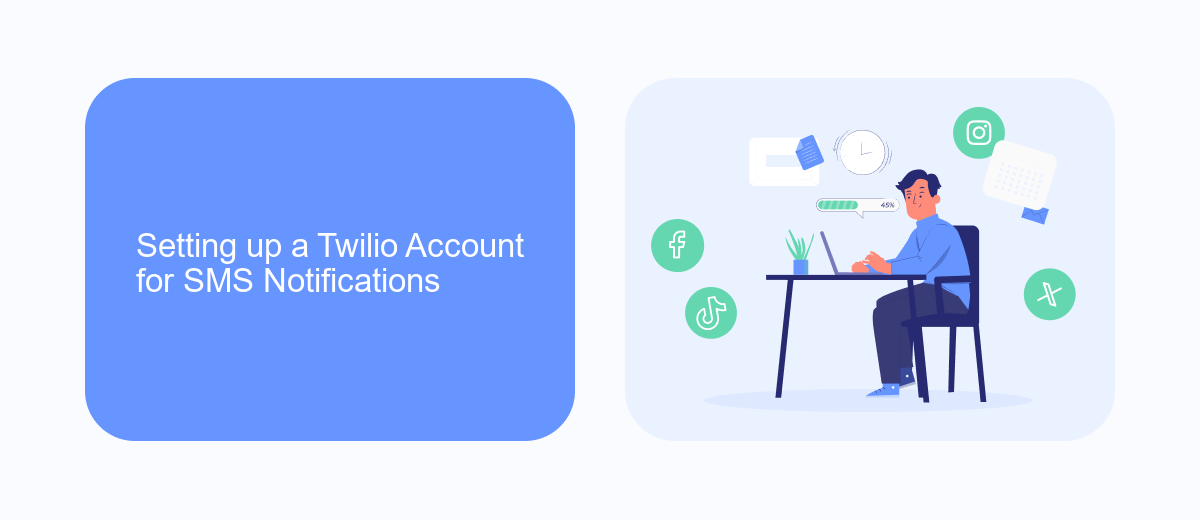
To set up a Twilio account for SMS notifications, start by visiting the Twilio website and signing up for an account. Once registered, you'll receive a unique Account SID and Auth Token, which are crucial for integrating Twilio with your applications. After logging into your Twilio dashboard, navigate to the "Phone Numbers" section to purchase a Twilio number. This number will serve as the sender for your SMS notifications. Ensure you verify your personal phone number in the Twilio console to receive test messages.
Next, configure your Twilio account to send SMS notifications by creating a messaging service. This involves setting up a new messaging service in the Twilio console and linking it to your purchased phone number. For seamless integration with platforms like Facebook Lead Ads, consider using SaveMyLeads. This service automates the process of connecting your lead ads to Twilio, ensuring that SMS notifications are sent promptly whenever new leads are generated. By leveraging SaveMyLeads, you can streamline your workflow and enhance communication with potential customers effortlessly.
Integrating Twilio with Your Facebook Lead Ads
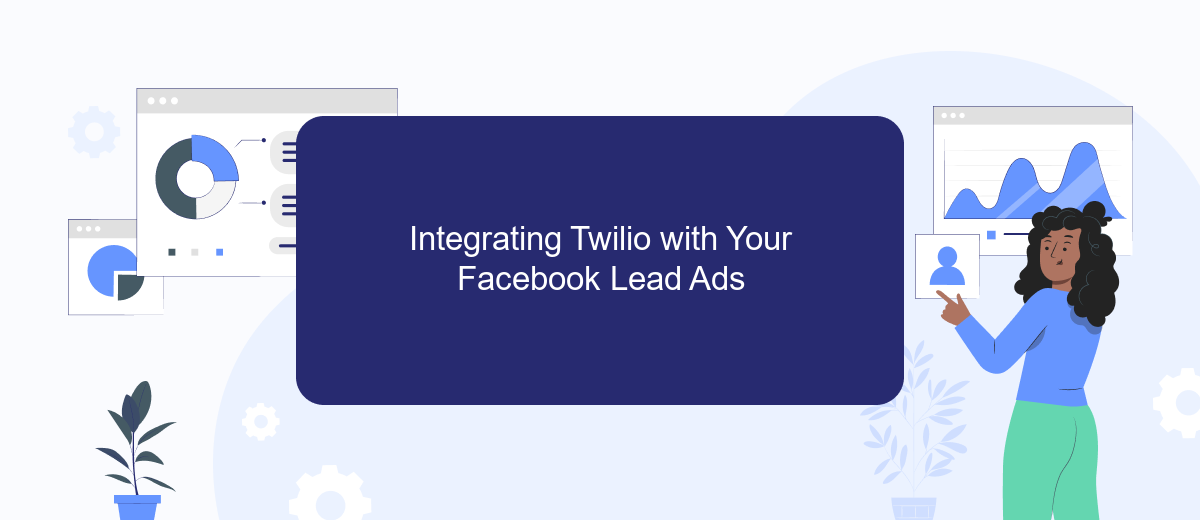
Integrating Twilio with your Facebook Lead Ads allows you to streamline communication with potential customers by sending them timely SMS notifications. This integration ensures that you can promptly respond to leads, enhancing customer engagement and increasing conversion rates. By connecting these platforms, you can automate the process of reaching out to leads as soon as they express interest in your offerings.
- Create a Facebook Lead Ads form and collect leads as usual.
- Set up a Twilio account and obtain your Twilio phone number and API credentials.
- Use a third-party integration tool like Zapier to connect Facebook Lead Ads with Twilio.
- Configure the integration to automatically send an SMS to new leads using Twilio whenever a form is submitted.
- Test the integration to ensure that SMS notifications are sent correctly and promptly.
By following these steps, you can effectively integrate Twilio with your Facebook Lead Ads, ensuring that your leads receive immediate attention. This seamless communication can significantly boost your marketing efforts, creating a more personalized experience for your potential customers and ultimately driving better results for your business.
Automating Email and SMS Responses for Instant Lead Engagement

In the fast-paced world of digital marketing, engaging with leads instantly can significantly enhance conversion rates. Automating email and SMS responses ensures that potential customers receive immediate communication, fostering a sense of connection and trust. By leveraging tools like Facebook Lead Ads, Twilio, and email automation platforms, businesses can streamline their lead engagement process.
Once a lead submits their information through a Facebook Lead Ad, an automated system can trigger both email and SMS responses. This dual-channel approach not only acknowledges the lead's interest but also provides them with relevant information or offers. Such automation ensures that no lead is left waiting, thus increasing the likelihood of successful engagement.
- Integrate Facebook Lead Ads with your CRM for seamless data flow.
- Use Twilio to set up automated SMS responses tailored to your audience.
- Design personalized email templates that can be sent automatically upon lead capture.
- Monitor and analyze response rates to optimize your communication strategy.
By automating these processes, businesses can focus on nurturing leads further down the sales funnel. This strategic approach not only saves time but also enhances the overall customer experience, leading to higher satisfaction and increased sales opportunities.
Analyzing and Optimizing Your Facebook Lead Ads Campaign
To effectively analyze your Facebook Lead Ads campaign, start by tracking key performance metrics such as click-through rates, conversion rates, and cost per lead. These metrics will provide insights into how well your ads are performing and where improvements can be made. Use Facebook Ads Manager to access detailed analytics and identify which ads resonate most with your audience. Additionally, A/B testing different ad creatives and targeting options can help refine your campaign strategy for better results.
Optimizing your campaign involves continuous monitoring and adjustments. Consider integrating automation tools like SaveMyLeads to streamline the process of capturing and managing leads. SaveMyLeads allows you to connect Facebook Lead Ads directly with your CRM or email marketing platform, ensuring a seamless flow of information and reducing manual work. Regularly review your audience targeting and ad placements to ensure they align with your campaign objectives. By leveraging these tools and strategies, you can enhance your lead generation efforts and maximize the return on your advertising investment.
FAQ
How can I connect Facebook Lead Ads to Twilio for automated messaging?
Is it necessary to have coding skills to set up the integration between Facebook Lead Ads and Twilio?
What kind of messages can I send using Twilio after integrating with Facebook Lead Ads?
How secure is the data transfer between Facebook Lead Ads and Twilio?
Can I customize the messages sent through Twilio after receiving leads from Facebook Lead Ads?
Would you like your employees to receive real-time data on new Facebook leads, and automatically send a welcome email or SMS to users who have responded to your social media ad? All this and more can be implemented using the SaveMyLeads system. Connect the necessary services to your Facebook advertising account and automate data transfer and routine work. Let your employees focus on what really matters, rather than wasting time manually transferring data or sending out template emails.
