In today's digital marketing landscape, integrating various platforms is crucial for maximizing outreach and engagement. One powerful combination is connecting Constant Contact with Facebook Lead Ads. This integration allows businesses to seamlessly capture leads from Facebook and nurture them through targeted email campaigns. By streamlining the process, marketers can enhance their customer relationships and drive conversions more effectively. Discover how to harness this synergy for your business success.
Introduction: Bridging the Gap Between Facebook and Email
In today's digital landscape, businesses strive to create seamless interactions between their various marketing channels. One of the most effective strategies involves bridging the gap between social media platforms like Facebook and email marketing tools such as Constant Contact. By integrating these two powerful platforms, businesses can enhance their marketing efforts, streamline communication, and ultimately drive better results.
- Enhance customer engagement by syncing Facebook lead ads with email campaigns.
- Automate the process of adding new leads to your email lists, saving time and effort.
- Leverage Facebook's robust targeting options to capture high-quality leads.
- Utilize Constant Contact's email analytics to refine and improve marketing strategies.
By connecting Facebook Lead Ads with Constant Contact, businesses can create a cohesive marketing strategy that maximizes the strengths of both platforms. This integration allows for efficient lead management, enabling businesses to nurture their audience through personalized email campaigns. As a result, companies can foster stronger relationships with their customers, increase conversion rates, and ultimately achieve their marketing objectives more effectively.
Connecting Your Facebook Lead Ads to Constant Contact: A Step-by-Step Guide

To connect your Facebook Lead Ads to Constant Contact, start by logging into your Facebook Ads Manager and navigate to the Lead Ads section. From there, locate the specific ad campaign you want to integrate. Next, head over to Constant Contact and log in to your account. Go to the Integrations section and search for Facebook Lead Ads. Follow the prompts to authorize the connection between your Facebook account and Constant Contact, ensuring seamless data transfer for your leads.
For an even smoother integration process, consider using a service like SaveMyLeads. This platform automates the data transfer between Facebook Lead Ads and Constant Contact, saving you time and reducing the risk of manual errors. Simply create a new connection in SaveMyLeads, select Facebook Lead Ads as the source, and Constant Contact as the destination. Follow the easy setup instructions, and your leads will automatically flow into Constant Contact, allowing you to focus on engaging with your audience effectively.
Maximizing Your Lead Capture: Best Practices for Facebook Lead Ad Forms

To effectively capture leads through Facebook Lead Ads, it is crucial to optimize your lead ad forms. Start by ensuring your form is simple and straightforward, minimizing the number of fields to only those absolutely necessary. This reduces friction and increases the likelihood of completion. Additionally, make sure your form is mobile-friendly, as a significant portion of users access Facebook via mobile devices.
- Use clear and concise language in your form fields to avoid confusion.
- Incorporate a strong call-to-action that encourages users to submit their information.
- Offer an incentive, such as a discount or free resource, to motivate users to complete the form.
- Ensure your privacy policy is linked and easily accessible to build trust with potential leads.
- Regularly test and refine your forms based on performance data to improve conversion rates.
By implementing these best practices, you can significantly enhance your lead capture efforts on Facebook. Remember, the key is to make the process as seamless as possible for the user, while also providing them with a clear value proposition. This approach will help you maximize your lead generation and ultimately drive more conversions.
Nurturing Your Leads: Automating Email Campaigns in Constant Contact
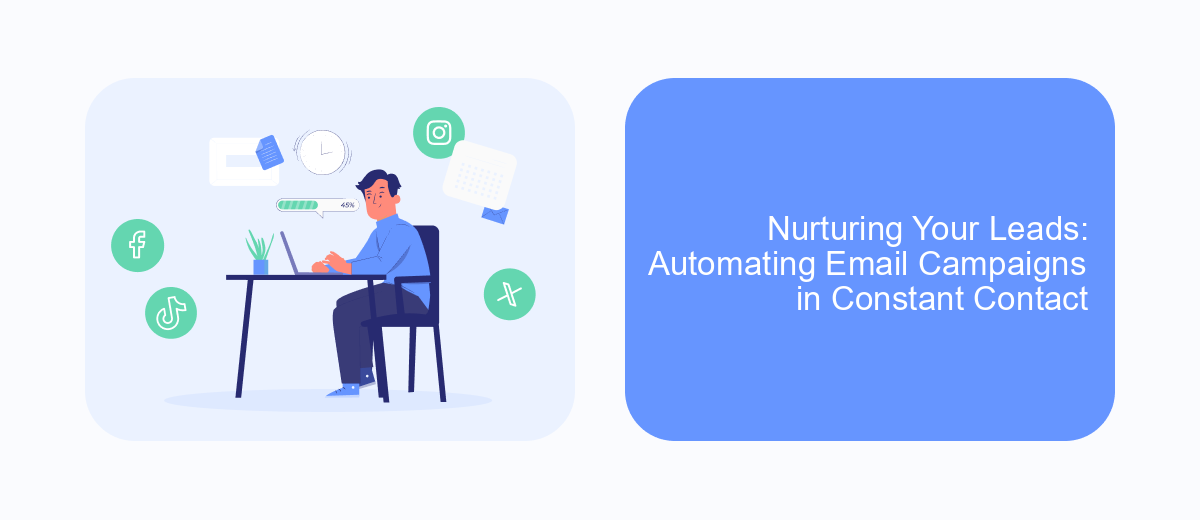
In today's digital landscape, nurturing your leads is crucial for converting prospects into loyal customers. By automating your email campaigns in Constant Contact, you can efficiently manage and engage your audience without the manual hassle. This not only saves time but also ensures consistent communication with your leads, helping to build trust and credibility over time.
Constant Contact provides a suite of tools designed to streamline your email marketing efforts. With its user-friendly interface, creating automated email sequences becomes a straightforward process. You can tailor your messages to match the interests and behaviors of your audience, ensuring that your content resonates with them at every stage of their journey.
- Set up trigger-based emails to respond to specific actions or events.
- Segment your audience to deliver personalized content.
- Utilize A/B testing to optimize your email performance.
- Track engagement metrics to refine your strategies.
By leveraging these features, you can maintain a strong connection with your leads, guiding them through the sales funnel with relevant and timely information. Automating your email campaigns not only enhances efficiency but also maximizes the potential for lead conversion and customer retention.
- Automate the work with leads from the Facebook advertising account
- Empower with integrations and instant transfer of leads
- Don't spend money on developers or integrators
- Save time by automating routine tasks
Analyzing and Optimizing Your Results: Tracking Performance and Making Improvements
To effectively analyze and optimize your email and Facebook lead ad campaigns, it is crucial to track performance metrics diligently. Begin by monitoring key indicators such as open rates, click-through rates, and conversion rates. These metrics provide valuable insights into how your audience is engaging with your content. Utilize tools like Google Analytics or built-in analytics from platforms like Constant Contact to gather comprehensive data. By understanding these metrics, you can identify trends and patterns, allowing you to make data-driven decisions to enhance your campaigns.
Once you have gathered sufficient data, focus on making improvements. Experiment with A/B testing to determine which elements resonate best with your audience, such as subject lines, call-to-action buttons, or email design. Additionally, consider leveraging integration services like SaveMyLeads to streamline your data management process. This service allows you to automate data transfers between Facebook Lead Ads and Constant Contact, ensuring that your contact lists are always up-to-date. By continuously refining your strategies based on performance insights, you can optimize your campaigns for better engagement and higher conversion rates.
FAQ
How can I connect Constant Contact with Facebook Lead Ads?
What are the benefits of integrating Constant Contact with Facebook Lead Ads?
Do I need technical skills to set up the integration between Constant Contact and Facebook Lead Ads?
How often is the data synchronized between Facebook Lead Ads and Constant Contact?
Can I customize the data fields that are transferred from Facebook Lead Ads to Constant Contact?
Use the SaveMyLeads service to improve the speed and quality of your Facebook lead processing. You do not need to regularly check the advertising account and download the CSV file. Get leads quickly and in a convenient format. Using the SML online connector, you can set up automatic transfer of leads from Facebook to various services: CRM systems, instant messengers, task managers, email services, etc. Automate the data transfer process, save time and improve customer service.

