In today's fast-paced digital landscape, integrating various platforms is essential for streamlining business operations and enhancing productivity. Connecting Airtable, Facebook Lead Ads, and Gmail can revolutionize how you manage leads and communications. This seamless integration allows businesses to automate data transfer, ensuring that valuable lead information is captured and utilized effectively. Discover how this powerful combination can optimize your workflow and drive success in your marketing efforts.
Introduction: Streamlining Your Lead Management with Airtable, Facebook Lead Ads, and Gmail
In today's fast-paced digital landscape, managing leads efficiently is crucial for businesses aiming to maximize their marketing efforts. Integrating Airtable, Facebook Lead Ads, and Gmail can transform your lead management process, ensuring a seamless flow of information and improved communication. This powerful combination allows you to capture leads from Facebook, organize them in Airtable, and communicate effectively via Gmail, all in one streamlined system.
- Airtable: Offers a flexible platform to organize and visualize your lead data.
- Facebook Lead Ads: Enables you to capture potential customer information directly from Facebook.
- Gmail: Provides a reliable channel for communicating with your leads and nurturing relationships.
By integrating these tools, businesses can automate and enhance their lead management processes. This integration not only saves time but also reduces the risk of errors, ensuring that no lead is overlooked. Whether you're a small business or a large enterprise, leveraging Airtable, Facebook Lead Ads, and Gmail can give you a competitive edge in managing your leads effectively.
Connecting Facebook Lead Ads to Airtable: Automating Data Capture

Integrating Facebook Lead Ads with Airtable can significantly enhance your data management process by automating the capture and organization of leads. This integration allows you to seamlessly transfer information collected from Facebook Lead Ads directly into Airtable, where it can be easily accessed, analyzed, and utilized for various business purposes. By automating this data transfer, you reduce the risk of manual errors and save valuable time, enabling your team to focus on more strategic tasks.
One effective way to establish this integration is by using services like SaveMyLeads. SaveMyLeads simplifies the process by providing a user-friendly platform that connects your Facebook Lead Ads to Airtable without requiring any coding skills. With just a few clicks, you can set up automated workflows that ensure all new leads are instantly and accurately transferred to your Airtable database. This seamless integration not only streamlines your lead management but also enhances your ability to respond to new leads promptly, ultimately improving your conversion rates and customer engagement.
Setting up Gmail Integration with Airtable: Sending Personalized Emails
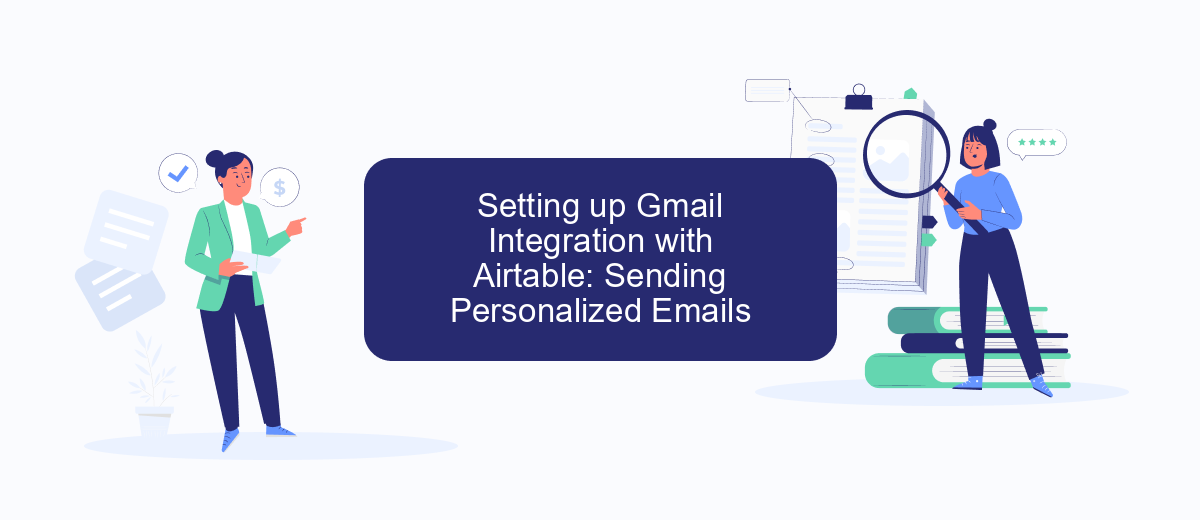
Integrating Gmail with Airtable allows you to automate the process of sending personalized emails based on your Airtable data. This can be especially useful for managing leads collected from Facebook Lead Ads. To set up this integration, you'll need to ensure that both Airtable and Gmail are properly configured to communicate with each other.
- Start by creating a new table in Airtable to store your lead information, including fields for name, email, and any other relevant details.
- Use a service like Zapier to connect Airtable and Gmail. Log in to Zapier and create a new Zap, selecting Airtable as the trigger app and Gmail as the action app.
- Configure the trigger to activate when a new record is added to your Airtable table. Then, set up the action to send an email using Gmail, personalizing the message with data from the Airtable record.
Once the integration is set up, every new lead added to your Airtable table will automatically receive a personalized email. This streamlines communication and ensures timely follow-ups, enhancing your lead management process.
Building Automated Workflows in Airtable: Triggering Actions Based on Lead Data
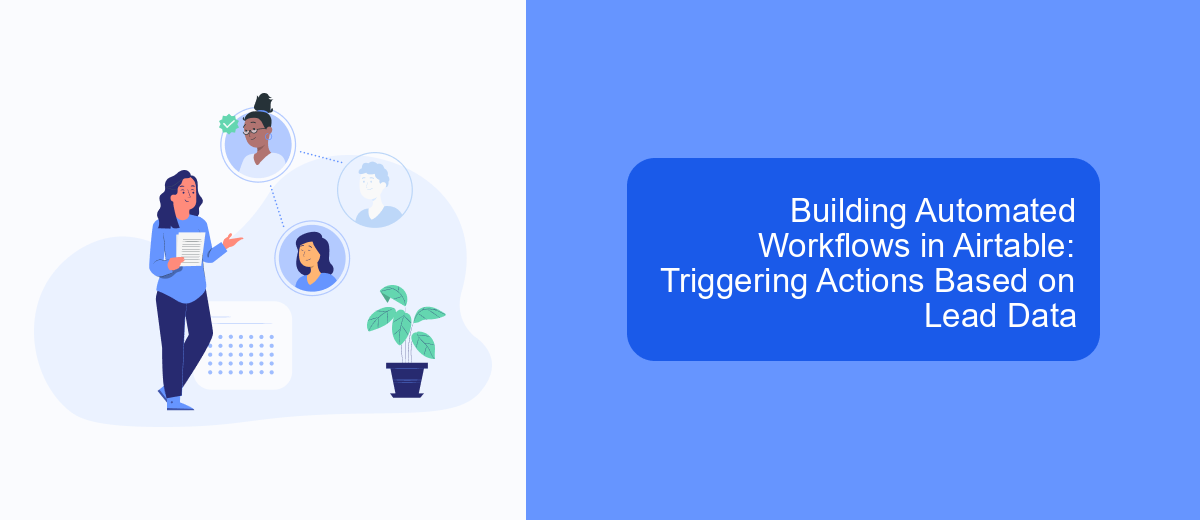
Incorporating automated workflows in Airtable can significantly enhance the efficiency of managing lead data from Facebook Lead Ads. By setting up triggers, you can automate actions such as sending follow-up emails or updating records, ensuring timely responses and organized data handling.
To begin, identify the key actions you want to automate based on the lead data received. Airtable's automation features allow you to create custom triggers that initiate specific actions when conditions are met. This not only saves time but also reduces manual errors and ensures consistency in your workflow.
- Set up a trigger to automatically send a welcome email through Gmail when a new lead is added.
- Create an automation to update the status of a lead in Airtable when they respond to an email.
- Configure notifications to alert your team when a high-priority lead is captured.
By leveraging Airtable's automation capabilities, you can streamline your lead management process, allowing for more effective communication and data organization. This approach ensures that your team can focus on nurturing leads rather than getting bogged down by repetitive tasks.
Leveraging the Power of Integration: Optimizing Your Lead Management Process
Integrating Airtable, Facebook Lead Ads, and Gmail can significantly enhance your lead management process by streamlining data flow and communication. By connecting these platforms, you can automate the collection, organization, and follow-up of leads, ensuring no opportunity is missed. For instance, when a potential customer submits their information through a Facebook Lead Ad, it can automatically be transferred to Airtable, where it is organized and categorized. This seamless transfer reduces manual entry errors and saves valuable time, allowing your team to focus on nurturing relationships rather than data management.
To optimize this integration, consider using services like SaveMyLeads, which simplify the setup process and ensure reliable data synchronization between platforms. With SaveMyLeads, you can easily configure automatic workflows that trigger personalized email responses via Gmail as soon as new leads are captured. This immediate engagement can improve conversion rates by keeping your brand top-of-mind. By leveraging the power of integration, businesses can create a more efficient and responsive lead management system, ultimately driving higher sales and customer satisfaction.
FAQ
How can I integrate Facebook Lead Ads with Airtable and Gmail?
What are the benefits of connecting Facebook Lead Ads to Airtable?
How does integrating Gmail improve lead management from Facebook Lead Ads?
Is it possible to automate the lead data transfer from Facebook Lead Ads to Airtable and Gmail?
What should I do if I encounter issues during the integration process?
Use the SaveMyLeads service to improve the speed and quality of your Facebook lead processing. You do not need to regularly check the advertising account and download the CSV file. Get leads quickly and in a convenient format. Using the SML online connector, you can set up automatic transfer of leads from Facebook to various services: CRM systems, instant messengers, task managers, email services, etc. Automate the data transfer process, save time and improve customer service.
