Collaborative Ads on Meta (formerly Facebook) offer a powerful way for brands and retailers to join forces and drive sales. By leveraging Meta's vast user base and sophisticated targeting tools, businesses can create highly personalized ad experiences. This partnership allows brands to reach new audiences, while retailers can boost their sales through enhanced visibility and engagement.
Introduction to Collaborative Meta Ads
Collaborative Meta Ads are an innovative approach to digital advertising that allows multiple brands or partners to collaborate on a single ad campaign. This method leverages the strengths and resources of each participant to create more engaging and effective advertisements. By pooling their efforts, brands can reach a wider audience and achieve better results than they might individually.
- Enhanced audience targeting through shared data and insights
- Cost-effective advertising by splitting expenses
- Increased engagement through diverse content and perspectives
- Streamlined campaign management with integrated tools
To facilitate seamless collaboration, services like SaveMyLeads offer integration solutions that automate data exchange between ad platforms and CRM systems. This ensures that all partners have access to real-time information, enabling more efficient and coordinated efforts. By using such tools, brands can maximize the impact of their collaborative ads and drive better performance across their campaigns.
Benefits of Using Collaborative Meta Ads

Collaborative Meta Ads offer a unique opportunity for brands to partner with retailers and other businesses to reach a broader audience. By leveraging shared data and resources, these ads can provide more personalized and relevant content to users, enhancing the overall customer experience. This collaborative approach not only increases brand visibility but also drives higher engagement rates and conversions.
Moreover, integrating services like SaveMyLeads can streamline the process of managing and optimizing Collaborative Meta Ads. SaveMyLeads facilitates seamless data integration between various platforms, ensuring that your ad campaigns are always up-to-date with the latest customer insights. This automation reduces manual effort and allows marketers to focus on strategic planning and creative development, ultimately leading to more effective and efficient advertising efforts.
How to Setup Collaborative Meta Ads

Setting up Collaborative Meta Ads can significantly enhance your advertising efforts by allowing you to work seamlessly with partners. To get started, ensure you have the necessary permissions and access to both ad accounts involved.
- Begin by navigating to your Meta Business Suite and selecting the appropriate ad account.
- Go to the 'Collaborative Ads' section and click on 'Create Collaboration'.
- Enter the partner's business ID and select the assets you wish to share, such as audiences or product catalogs.
- Set up the campaign objectives and ad formats that align with your marketing goals.
- Review and confirm the collaboration settings, then launch your campaign.
For more streamlined integration, consider using services like SaveMyLeads, which can automate the transfer of leads and data between platforms, ensuring that your collaborative efforts are both efficient and effective. This can save time and reduce the risk of manual errors, allowing you to focus on optimizing your ad performance.
Tracking and Managing Collaborative Meta Ads
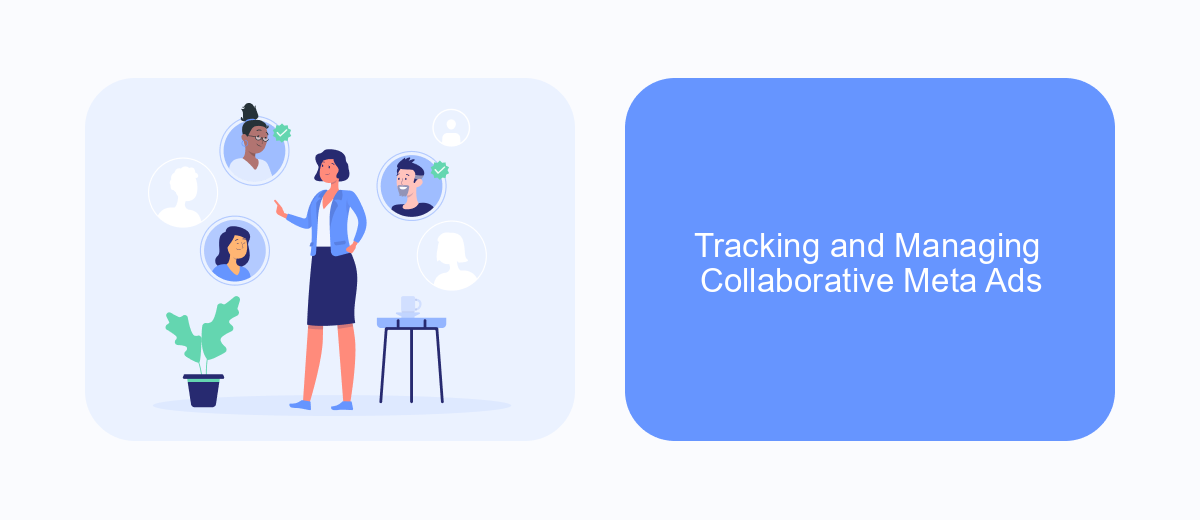
Tracking and managing Collaborative Meta Ads effectively requires a systematic approach to ensure optimal performance. Start by setting clear objectives for your campaigns and regularly monitoring key performance indicators (KPIs) such as click-through rates, conversion rates, and return on ad spend. Utilize Meta's Ads Manager to track these metrics and make data-driven adjustments to your campaigns.
Another crucial aspect is integrating third-party tools that can streamline your ad management process. SaveMyLeads, for instance, offers seamless integration with Meta Ads, allowing you to automate lead data collection and transfer it to your CRM or other marketing tools. This can save you time and reduce the risk of manual errors.
- Set clear campaign objectives and KPIs.
- Regularly monitor and analyze performance metrics.
- Use Meta's Ads Manager for tracking and adjustments.
- Integrate third-party tools like SaveMyLeads for automation.
By following these steps and leveraging the right tools, you can enhance the efficiency and effectiveness of your Collaborative Meta Ads campaigns. Continuous monitoring and optimization are key to achieving your advertising goals and maximizing ROI.
Advanced Tips for Optimizing Collaborative Meta Ads
To maximize the effectiveness of your Collaborative Meta Ads, it is crucial to leverage advanced targeting options. Utilize Custom Audiences to retarget users who have previously interacted with your brand, and lookalike audiences to reach new potential customers who share similar characteristics with your existing customer base. Additionally, take advantage of A/B testing to experiment with different ad creatives, copy, and formats to identify what resonates best with your audience.
Integrating third-party tools can significantly enhance your ad performance. For instance, SaveMyLeads allows seamless integration of various data sources, ensuring that your ad campaigns are always up-to-date with the latest customer information. By automating lead data synchronization, you can ensure that your targeting is precise and your messaging is relevant. This not only saves time but also improves the overall efficiency of your ad spend, leading to better ROI.
- Automate the work with leads from the Facebook advertising account
- Empower with integrations and instant transfer of leads
- Don't spend money on developers or integrators
- Save time by automating routine tasks
FAQ
What are Collaborative Ads on Meta?
How do I set up Collaborative Ads on Meta?
What are the benefits of using Collaborative Ads?
How can I measure the performance of Collaborative Ads?
Can I automate the integration of product catalogs for Collaborative Ads?
Use the SaveMyLeads service to improve the speed and quality of your Facebook lead processing. You do not need to regularly check the advertising account and download the CSV file. Get leads quickly and in a convenient format. Using the SML online connector, you can set up automatic transfer of leads from Facebook to various services: CRM systems, instant messengers, task managers, email services, etc. Automate the data transfer process, save time and improve customer service.

