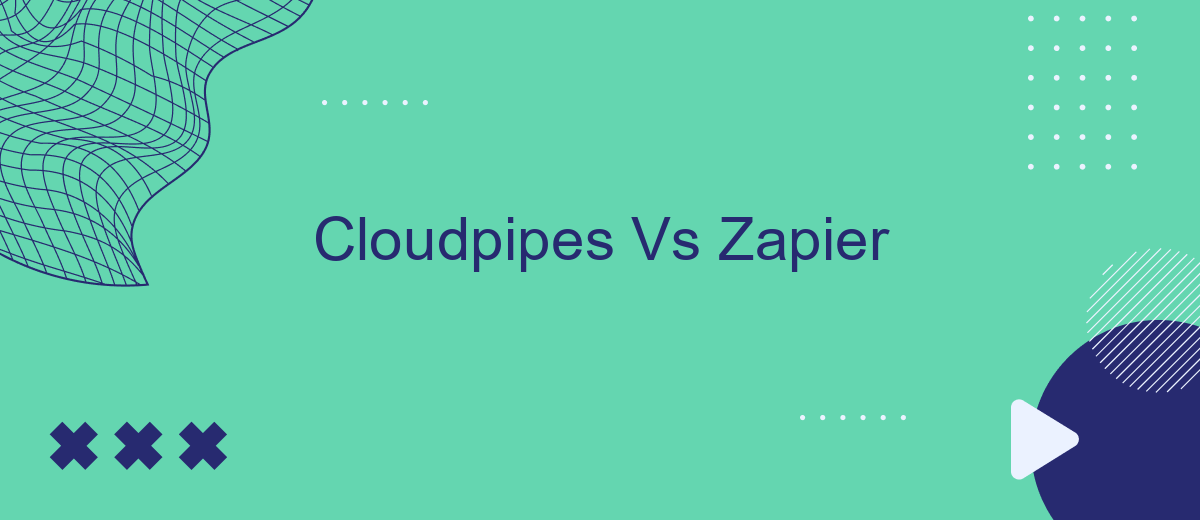In the rapidly evolving landscape of automation tools, two prominent players stand out: Cloudpipes and Zapier. Both platforms offer robust solutions for integrating various applications and streamlining workflows. However, they differ in features, user experience, and target audiences. This article delves into a comparative analysis of Cloudpipes and Zapier, helping you determine which tool best suits your automation needs.
Introduction
In today's fast-paced digital landscape, automation tools have become essential for businesses looking to streamline their workflows and improve efficiency. Two popular options in this space are Cloudpipes and Zapier, both of which offer robust solutions for connecting various apps and services. These platforms allow users to automate repetitive tasks, saving time and reducing the likelihood of human error.
- Cloudpipes: Known for its advanced integration capabilities and customizability, Cloudpipes is a powerful tool for complex automation needs.
- Zapier: Renowned for its user-friendly interface and extensive app support, Zapier is ideal for those seeking quick and easy automation solutions.
- SaveMyLeads: This service offers specialized integrations for marketing and sales, helping businesses capture and manage leads more effectively.
Choosing the right automation tool depends on various factors, including the complexity of the tasks, the number of integrations required, and the level of customization needed. In this article, we will compare Cloudpipes and Zapier to help you make an informed decision that best suits your business needs.
Overview
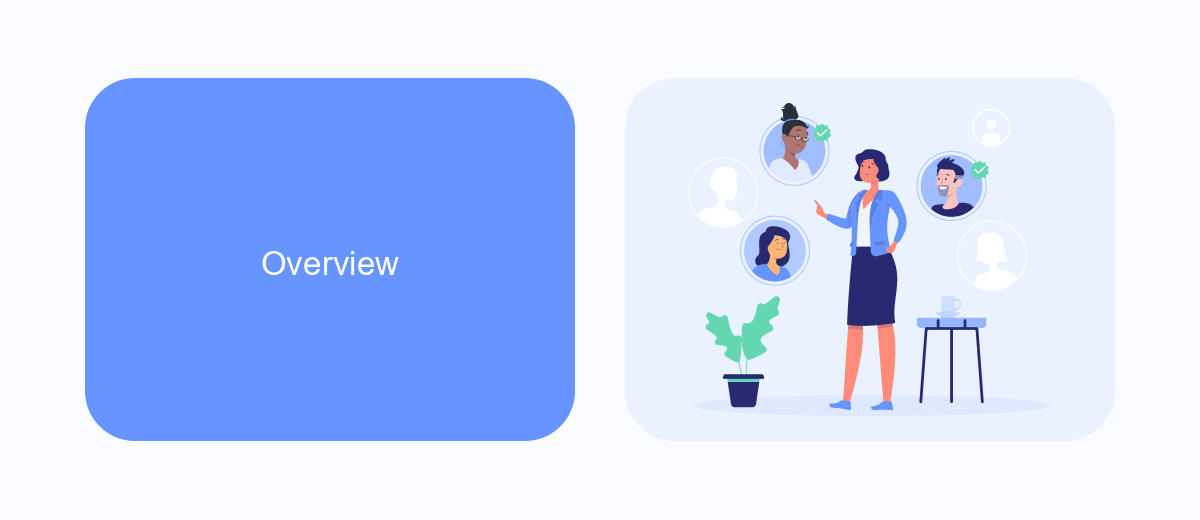
Cloudpipes and Zapier are two prominent tools in the realm of automation and integration, each offering unique features tailored for different user needs. Cloudpipes stands out with its advanced capabilities suitable for complex workflows, allowing businesses to connect a wide array of applications with precision. Its user-friendly interface and powerful functionalities make it an ideal choice for enterprises seeking robust automation solutions.
On the other hand, Zapier is renowned for its simplicity and ease of use, catering to small and medium-sized businesses looking for quick and efficient ways to automate repetitive tasks. With a vast library of pre-built integrations, Zapier enables users to connect their favorite apps effortlessly. Additionally, services like SaveMyLeads complement these tools by providing specialized solutions for lead management, further enhancing the automation capabilities of businesses. Both Cloudpipes and Zapier offer valuable resources for streamlining operations, though their approaches and target audiences may vary.
Integration Features
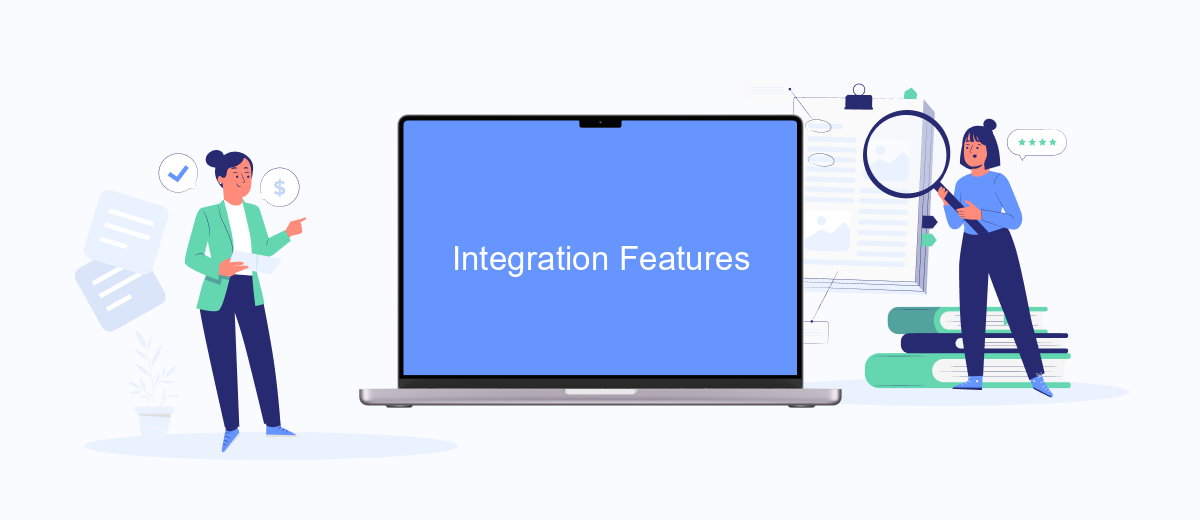
When comparing Cloudpipes and Zapier, it's essential to evaluate their integration features to determine which platform best suits your needs. Both platforms offer robust tools for connecting various applications and automating workflows, but there are some key differences to consider.
- Number of Integrations: Zapier boasts a vast library of over 3,000 integrations, covering a wide range of apps and services. Cloudpipes, while smaller, still offers a substantial selection of integrations, particularly for enterprise-level applications.
- Ease of Use: Zapier is known for its user-friendly interface, making it easy for non-technical users to set up automations. Cloudpipes, on the other hand, may require a bit more technical know-how, but it offers more advanced customization options.
- Advanced Features: Cloudpipes provides powerful features such as conditional logic, data transformations, and complex workflows. Zapier also offers advanced automation capabilities, but Cloudpipes may have an edge for more sophisticated needs.
For those seeking an alternative to both Cloudpipes and Zapier, SaveMyLeads is worth considering. This service simplifies the integration process, allowing users to effortlessly connect various CRM systems and marketing tools, enhancing productivity and efficiency.
Pricing
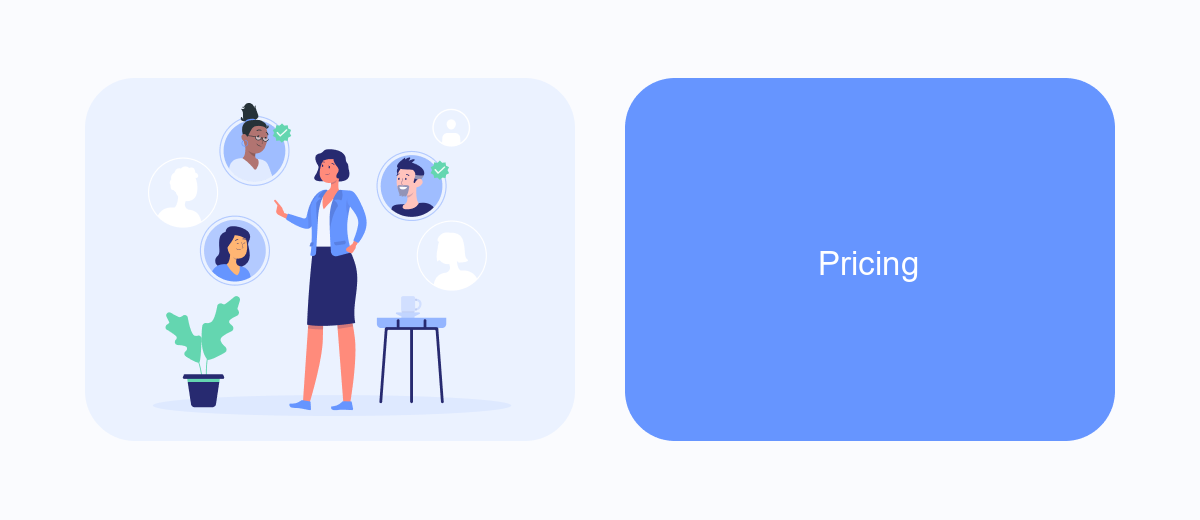
When comparing Cloudpipes and Zapier, pricing is a significant factor to consider. Both platforms offer tiered pricing models, but their structures and value propositions differ.
Cloudpipes offers a variety of plans tailored to different business needs. Their pricing is generally higher, reflecting the platform's advanced features and capabilities. Zapier, on the other hand, provides more affordable options, making it accessible for small businesses and startups.
- Cloudpipes: Higher cost, advanced features, enterprise-focused
- Zapier: Affordable, user-friendly, suitable for small to medium-sized businesses
It's essential to evaluate your business requirements and budget when choosing between these two platforms. For those looking for a balance between cost and functionality, SaveMyLeads offers an alternative with competitive pricing and robust integration capabilities, making it a worthy contender in the automation space.
Conclusion
In conclusion, both Cloudpipes and Zapier offer robust solutions for automating workflows and integrating various applications. While Cloudpipes excels with its advanced customization capabilities and support for complex workflows, Zapier stands out for its user-friendly interface and extensive library of app integrations. The choice between the two largely depends on your specific needs and technical expertise.
For those looking for an alternative that combines ease of use with powerful functionality, SaveMyLeads is a noteworthy option. It simplifies the process of setting up integrations, making it accessible even to users without technical skills. SaveMyLeads offers a growing list of supported apps and provides a straightforward way to automate lead management and other business processes. Ultimately, the best tool for you will depend on the unique requirements of your workflows and the level of customization you need.


FAQ
What are the main differences between Cloudpipes and Zapier?
Which tool is better for non-technical users?
Can I use these tools to integrate social media platforms with CRM systems?
How do these tools handle data security and privacy?
Are there alternatives to Cloudpipes and Zapier for automation and integration?
Don't waste another minute manually transferring leads from Facebook to other systems. SaveMyLeads is a simple and effective tool that will allow you to automate this process so that you don't have to spend time on the routine. Try SaveMyLeads features, make sure that this tool will relieve your employees and after 5 minutes of settings your business will start working faster.