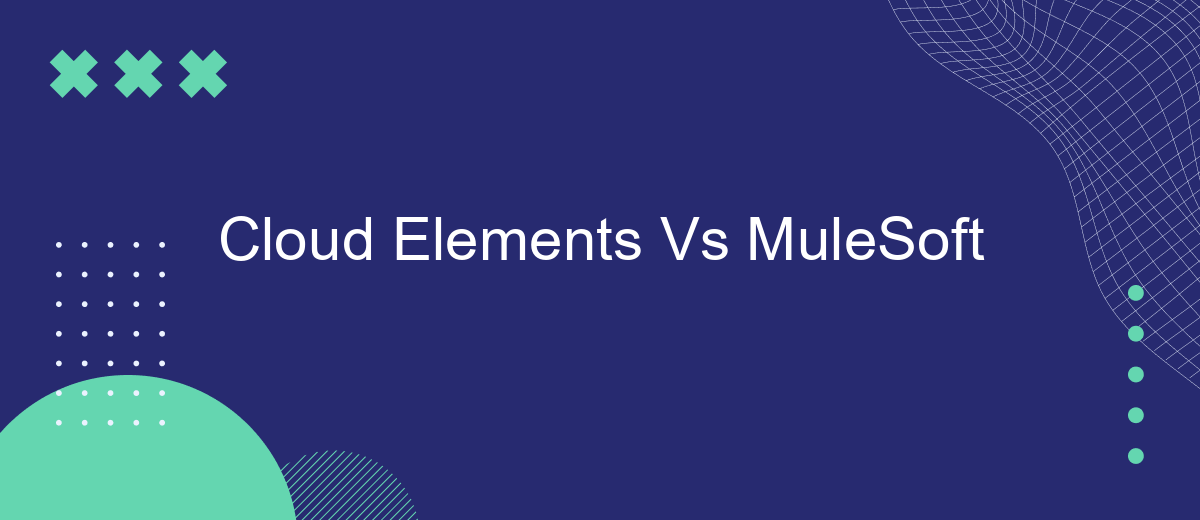In the rapidly evolving landscape of integration platforms, Cloud Elements and MuleSoft have emerged as two leading solutions. Both offer robust tools for connecting disparate systems, enabling seamless data flow and enhancing business agility. This article delves into a comparative analysis of Cloud Elements and MuleSoft, highlighting their key features, strengths, and ideal use cases to help you make an informed decision.
Introduction
In the rapidly evolving world of digital transformation, choosing the right integration platform is crucial for businesses aiming to streamline their operations. Cloud Elements and MuleSoft are two prominent players in this space, each offering unique features and capabilities. This article aims to compare these two platforms, helping you make an informed decision for your integration needs.
- Cloud Elements: Known for its API integration capabilities, it simplifies the process of connecting various cloud services.
- MuleSoft: A robust platform offering a wide range of integration solutions, including API management and data integration.
- SaveMyLeads: A service that automates lead processing by integrating various applications, enhancing efficiency.
Understanding the strengths and weaknesses of each platform is essential for selecting the right tool for your business. Whether you prioritize ease of use, scalability, or advanced features, this comparison will provide valuable insights to guide your decision-making process.
Key Features Comparison

When comparing Cloud Elements and MuleSoft, one of the primary distinctions lies in their integration capabilities. Cloud Elements offers a unique approach with its "one-to-many" integration model, which simplifies the process of connecting multiple applications through a single API. This is particularly advantageous for businesses looking to streamline their integration efforts. On the other hand, MuleSoft provides a robust API-led connectivity platform that supports complex integrations and microservices architecture, making it suitable for enterprises with extensive and intricate integration needs.
Another critical aspect to consider is the ease of use and deployment. Cloud Elements is known for its user-friendly interface and quick setup, which allows even non-technical users to manage integrations efficiently. Furthermore, services like SaveMyLeads can enhance this process by automating lead data transfers between various platforms. MuleSoft, while offering powerful tools and extensive customization options, often requires a steeper learning curve and more technical expertise to fully leverage its capabilities. Therefore, the choice between the two largely depends on the specific requirements and resources of the organization.
Use Cases and Applications

Both Cloud Elements and MuleSoft offer robust platforms for API integration, but their use cases and applications can vary significantly depending on the specific needs of a business.
- Data Synchronization: Businesses use these platforms to synchronize data across multiple applications, ensuring that information is consistent and up-to-date.
- Automated Workflows: Companies can automate workflows between different systems, reducing manual effort and increasing efficiency. For instance, SaveMyLeads helps automate lead data transfers between various CRM and marketing platforms.
- Third-Party Integrations: Both platforms support extensive third-party integrations, enabling businesses to connect their existing software stack seamlessly.
While Cloud Elements excels in simplifying API integrations with its pre-built connectors, MuleSoft offers a more comprehensive solution with its Anypoint Platform, which includes API management and advanced analytics. Depending on the complexity and scale of your integration needs, either platform can provide substantial benefits. SaveMyLeads can further enhance these capabilities by offering specialized services for lead data management and automation.
Pricing and Licensing
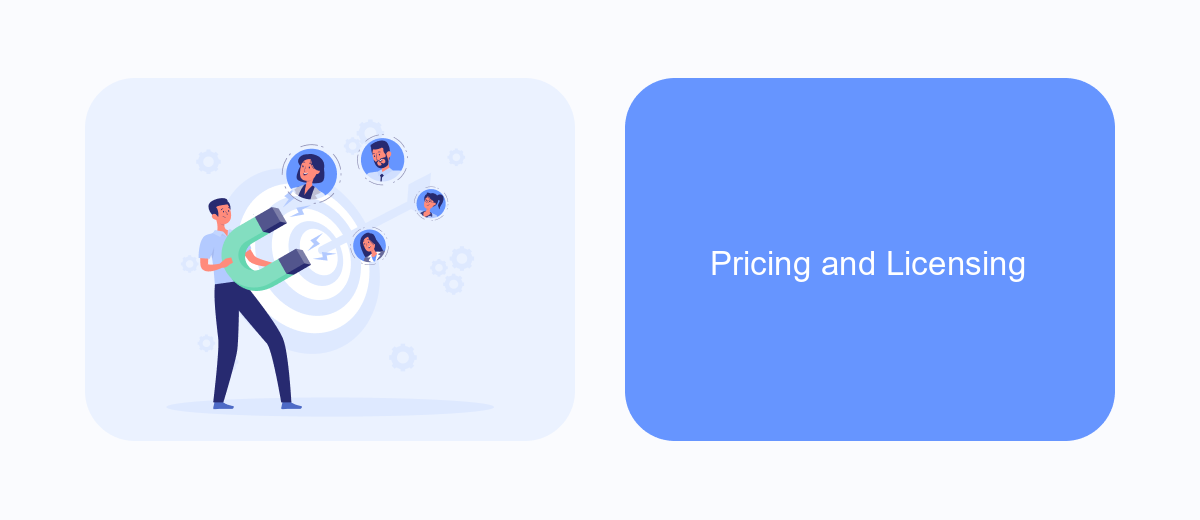
When comparing Cloud Elements and MuleSoft, pricing and licensing are crucial factors to consider. Both platforms offer flexible pricing models tailored to meet the needs of various businesses, but they differ in structure and cost.
Cloud Elements provides a subscription-based pricing model, which includes different tiers based on the number of connectors and API calls. This allows businesses to scale their integration capabilities as they grow. MuleSoft, on the other hand, offers a more complex licensing model that includes subscription fees based on the number of cores and environments.
- Cloud Elements: Subscription-based, tiered pricing
- MuleSoft: Licensing based on cores and environments
Additionally, both platforms offer trial periods and custom pricing for enterprise solutions. Services like SaveMyLeads can be beneficial in setting up and managing integrations, providing a more streamlined experience. Ultimately, the choice between Cloud Elements and MuleSoft will depend on your specific business needs and budget.
Conclusion
In conclusion, both Cloud Elements and MuleSoft offer robust solutions for integrating various applications and data sources. Each platform has its unique strengths: Cloud Elements excels in providing pre-built connectors and a unified API management experience, while MuleSoft offers extensive customization and scalability for complex enterprise needs. The choice between the two largely depends on the specific requirements and technical landscape of your organization.
For those looking to streamline their integration processes further, services like SaveMyLeads can be an excellent addition. SaveMyLeads simplifies the automation of lead data transfers between different platforms, enhancing efficiency and reducing manual workload. By leveraging such tools, businesses can achieve a more seamless and effective integration strategy, regardless of whether they choose Cloud Elements or MuleSoft. Ultimately, the best choice will align with your organization's integration goals and technical capabilities.
- Automate the work with leads from the Facebook advertising account
- Empower with integrations and instant transfer of leads
- Don't spend money on developers or integrators
- Save time by automating routine tasks
FAQ
What are the primary differences between Cloud Elements and MuleSoft?
Which platform is more suitable for small businesses?
Can both Cloud Elements and MuleSoft handle real-time data synchronization?
Is there a service that can help with automation and integration setup without requiring extensive technical knowledge?
How do Cloud Elements and MuleSoft ensure data security during integration?
Personalized responses to new clients from Facebook/Instagram. Receiving data on new orders in real time. Prompt delivery of information to all employees who are involved in lead processing. All this can be done automatically. With the SaveMyLeads service, you will be able to easily create integrations for Facebook Lead Ads and implement automation. Set up the integration once and let it do the chores every day.