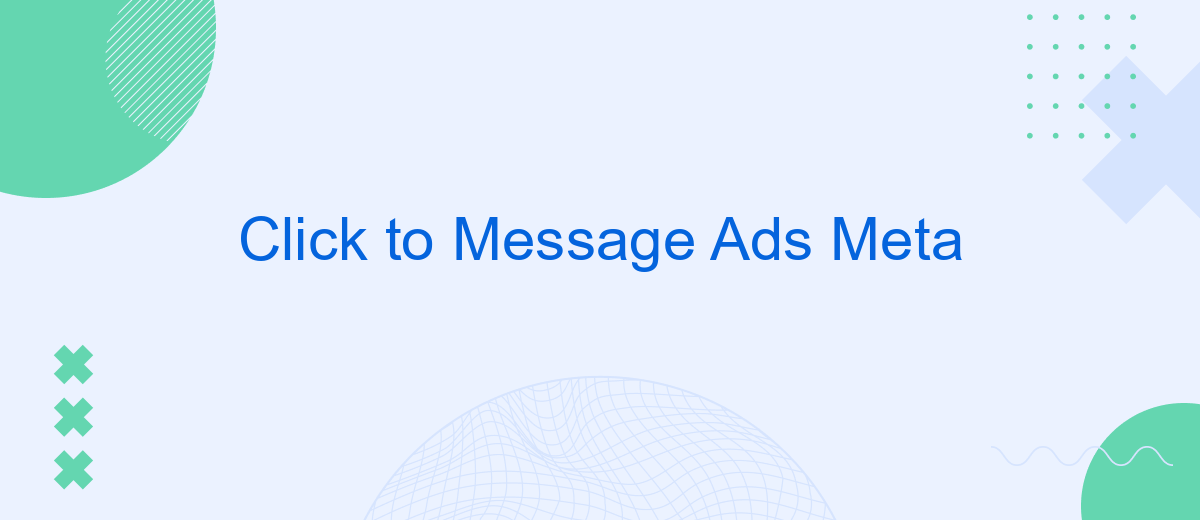In today's digital landscape, businesses are constantly seeking innovative ways to connect with potential customers. Click to Message Ads by Meta offer a powerful solution, enabling direct communication between brands and users with just a single click. This article explores the benefits, strategies, and best practices for leveraging Click to Message Ads to enhance customer engagement and drive business growth.
How to use Click to Message Ads Meta
Click to Message Ads Meta is an effective tool for businesses to engage with potential customers directly through messaging apps. This ad format allows users to initiate a conversation with your business by simply clicking on your ad, making it easier to answer questions, provide support, and drive conversions.
- Set up a Facebook Business Page and ensure your messaging feature is enabled.
- Create a new campaign in Facebook Ads Manager and select the "Messages" objective.
- Define your target audience, budget, and schedule for the campaign.
- Design your ad creative, including images, videos, and compelling ad copy.
- Choose the "Click to Message" option and link it to your preferred messaging app (e.g., Messenger, WhatsApp).
- Review and publish your ad campaign.
By following these steps, you can effectively use Click to Message Ads Meta to boost customer engagement and drive more meaningful interactions. Regularly monitor and optimize your campaigns to ensure the best performance and return on investment.
Benefits of using Click to Message Ads Meta
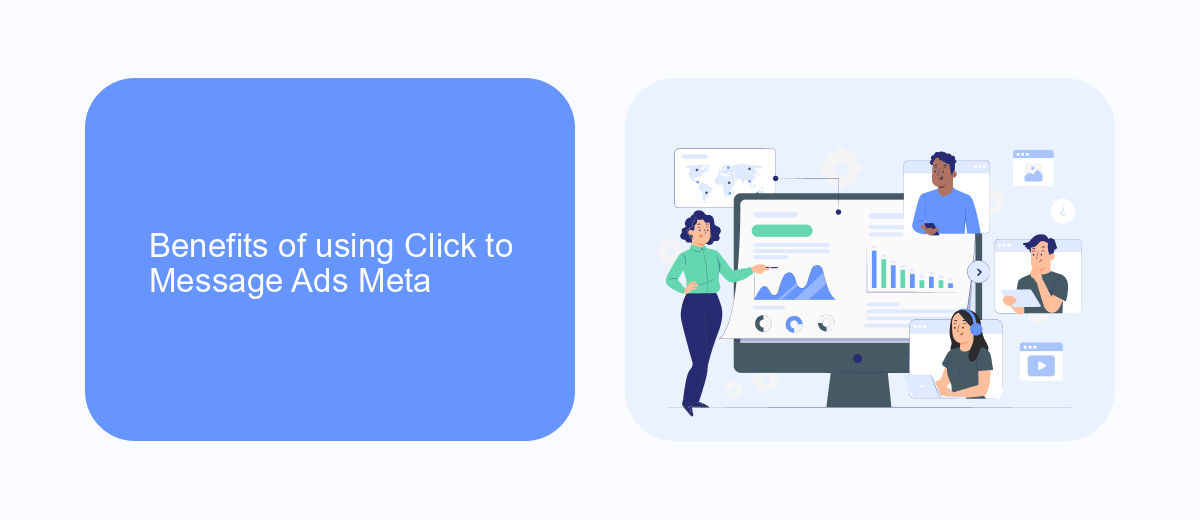
Click to Message Ads Meta offers businesses a direct and efficient way to engage with potential customers. By allowing users to initiate conversations with a single click, these ads facilitate immediate interaction, fostering a more personalized customer experience. This direct communication can lead to higher conversion rates as potential customers are more likely to engage when they can quickly and easily get answers to their questions or concerns.
Additionally, integrating Click to Message Ads Meta with services like SaveMyLeads can further enhance their effectiveness. SaveMyLeads automates the process of capturing and managing leads, ensuring that no potential customer slips through the cracks. By streamlining lead management, businesses can focus more on nurturing relationships and closing sales, ultimately improving overall efficiency and ROI. This integration makes it easier to track and analyze customer interactions, providing valuable insights that can help refine marketing strategies and improve future ad campaigns.
How to create Click to Message Ads Meta
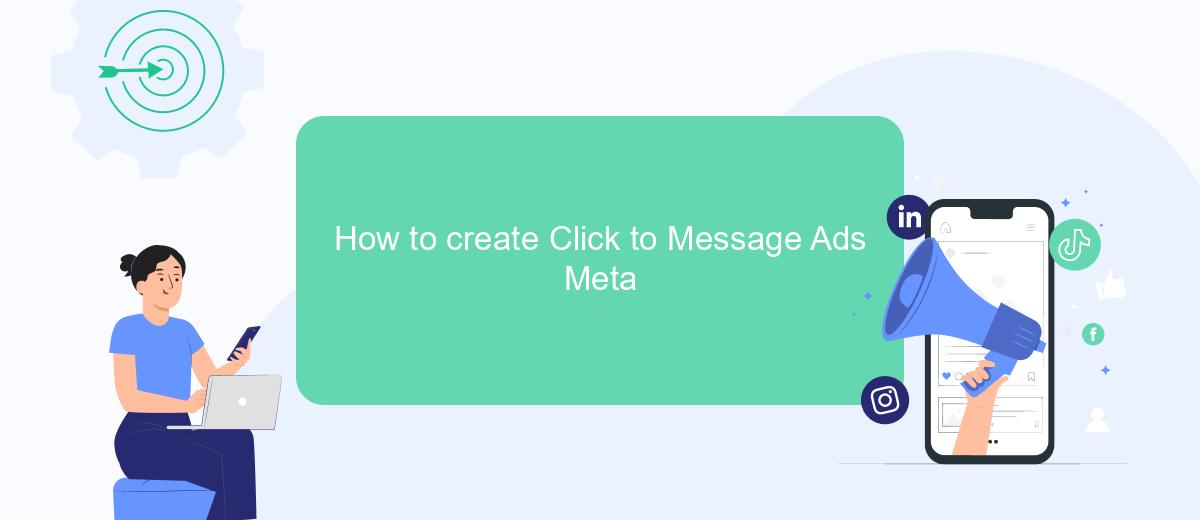
Creating Click to Message Ads on Meta platforms can significantly enhance your customer engagement by allowing users to initiate direct conversations with your business. This guide will walk you through the steps to set up these ads effectively.
- Log in to your Meta Ads Manager account.
- Click on the "Create" button to start a new campaign.
- Select the campaign objective "Messages".
- Define your target audience, budget, and schedule for the ad campaign.
- Choose the ad format and upload your creative assets, such as images or videos.
- In the "Message Template" section, create a welcome message and set up quick replies to streamline user interaction.
- Review your ad settings and click "Publish" to launch your Click to Message ad.
Once your ad is live, monitor its performance through Meta's analytics tools to optimize engagement and conversions. Regularly updating your message templates and ad creatives can help maintain user interest and improve response rates.
How to track Click to Message Ads Meta results
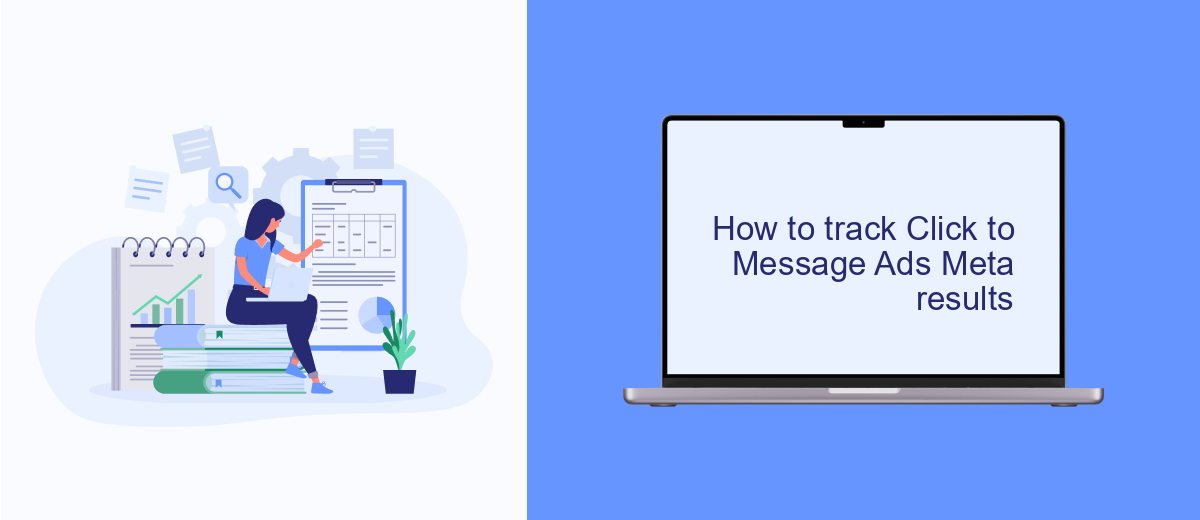
Tracking the performance of your Click to Message Ads Meta is crucial for optimizing your campaigns and ensuring you are reaching your desired audience effectively. To start, you need to set up proper tracking mechanisms within your advertising platform. This often involves configuring conversion tracking and setting up UTM parameters to monitor user interactions.
Next, you should integrate your ad tracking with analytics tools, such as Google Analytics or Meta’s own analytics suite. This will allow you to gather detailed insights into how users are engaging with your ads and measure key performance indicators (KPIs) like click-through rates (CTR), conversion rates, and return on ad spend (ROAS).
- Set up conversion tracking and UTM parameters.
- Integrate with analytics tools like Google Analytics.
- Monitor KPIs such as CTR, conversion rates, and ROAS.
- Regularly review and adjust your ad strategies based on data insights.
By consistently monitoring these metrics, you can make informed decisions to optimize your Click to Message Ads Meta. This will help you achieve better engagement, higher conversions, and ultimately, a more effective advertising campaign.
- Automate the work with leads from the Facebook advertising account
- Empower with integrations and instant transfer of leads
- Don't spend money on developers or integrators
- Save time by automating routine tasks
Best practices for using Click to Message Ads Meta
To optimize the performance of your Click to Message Ads Meta, it's crucial to create a compelling and clear call-to-action (CTA). Ensure your CTA is direct and encourages users to engage with your message. Use language that resonates with your target audience and highlights the benefits they will receive by clicking on your ad. Additionally, personalize your messages to make them more appealing and relevant to potential customers.
Integrating your Click to Message Ads with a reliable service like SaveMyLeads can streamline your lead management process. SaveMyLeads allows you to automate the collection and organization of leads from your ads, ensuring that no potential customer slips through the cracks. By setting up automated workflows, you can quickly respond to inquiries and maintain a high level of engagement with your audience, ultimately increasing your conversion rates.
FAQ
What are Click to Message Ads?
How can Click to Message Ads benefit my business?
What platforms support Click to Message Ads?
How do I set up Click to Message Ads?
Can I automate responses to messages received from Click to Message Ads?
Personalized responses to new clients from Facebook/Instagram. Receiving data on new orders in real time. Prompt delivery of information to all employees who are involved in lead processing. All this can be done automatically. With the SaveMyLeads service, you will be able to easily create integrations for Facebook Lead Ads and implement automation. Set up the integration once and let it do the chores every day.