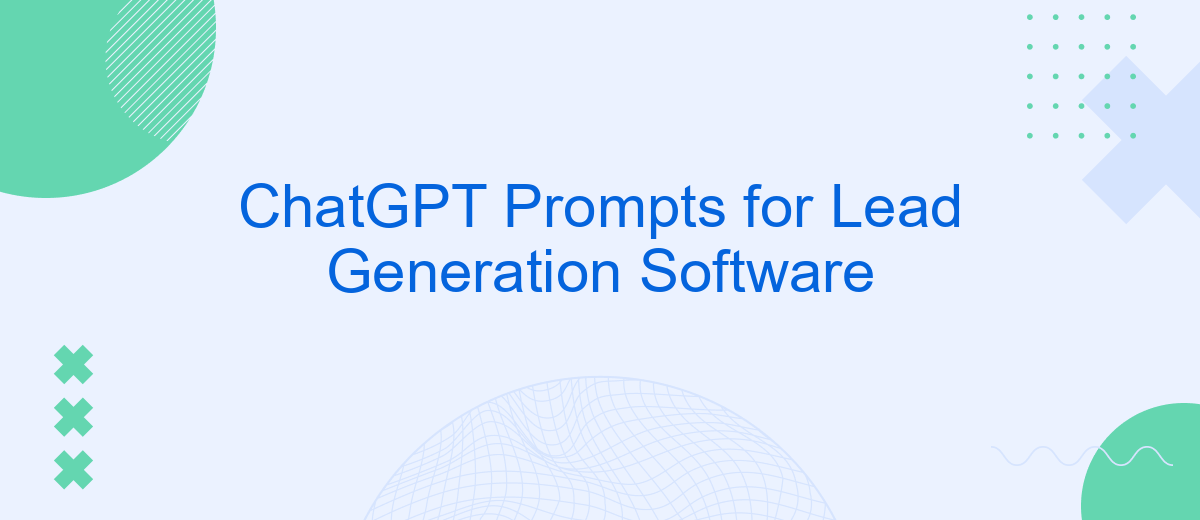In the competitive landscape of digital marketing, leveraging AI tools like ChatGPT can significantly enhance lead generation efforts. This article explores how tailored ChatGPT prompts can streamline the process of attracting and engaging potential clients, providing actionable insights and practical examples to maximize your software’s efficiency and effectiveness in capturing high-quality leads.
Leverage ChatGPT Prompts for Lead Generation
Utilizing ChatGPT prompts for lead generation can significantly enhance your marketing efforts by automating responses and providing personalized interactions. By leveraging AI, you can streamline your lead generation process and improve efficiency.
- Automate initial customer interactions to gather essential information.
- Personalize follow-up messages to nurture leads effectively.
- Integrate with SaveMyLeads to seamlessly connect ChatGPT with your CRM and other marketing tools.
- Analyze responses to refine your lead generation strategies continuously.
By integrating ChatGPT with services like SaveMyLeads, you can automate the transfer of lead data to your CRM, ensuring no potential customer falls through the cracks. This integration allows for real-time updates and more accurate tracking, ultimately leading to higher conversion rates and better customer relationships.
Crafting Captivating Queries

Creating captivating queries for lead generation software involves a blend of strategic thinking and creativity. To start, focus on understanding your target audience's needs and pain points. This insight allows you to craft personalized prompts that resonate with potential leads. For instance, instead of a generic query like "Are you looking for lead generation software?", you could ask, "What challenges are you facing in your current lead generation process?" This approach opens up a dialogue and shows that you are interested in providing tailored solutions.
Incorporating tools like SaveMyLeads can further enhance your query crafting process. SaveMyLeads automates the integration of various lead generation platforms, allowing you to seamlessly gather and analyze data. By leveraging this service, you can create more informed and specific queries based on real-time data and trends. For example, you might ask, "How would integrating your CRM with our lead generation software streamline your sales process?" This not only demonstrates the value of your solution but also highlights the ease of integration, making your queries more compelling.
Optimizing Responses for Conversions
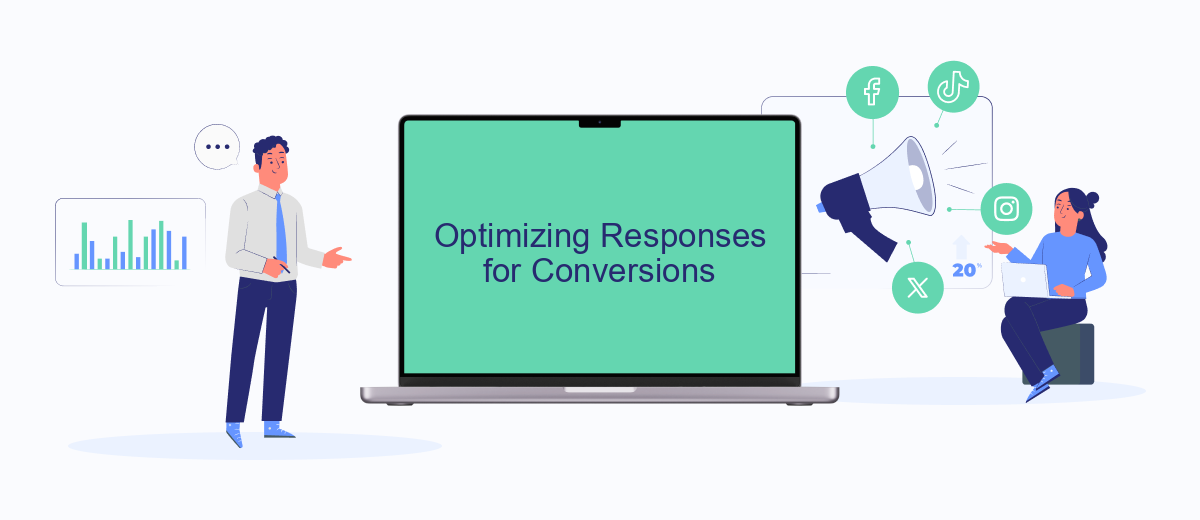
To maximize conversions through ChatGPT prompts, it's essential to fine-tune your responses to resonate with potential leads. This involves understanding the target audience, tailoring the language, and incorporating clear calls to action.
- Understand Your Audience: Analyze your target demographic to craft responses that address their specific needs and pain points.
- Personalize Interactions: Use dynamic fields to insert personalized details such as the lead's name or company to make the conversation more engaging.
- Incorporate Clear CTAs: Include direct and compelling calls to action that guide the lead towards the next step, whether it's scheduling a demo or signing up for a newsletter.
- Utilize Integrated Tools: Leverage platforms like SaveMyLeads to automatically sync captured lead data with your CRM, ensuring seamless follow-ups and nurturing.
By optimizing responses for conversions, you can create a more engaging and effective lead generation process. Remember, the key to success lies in personalization, clear communication, and efficient use of integration tools to manage and convert leads effectively.
Integrating with SaveMyLeads for Automation
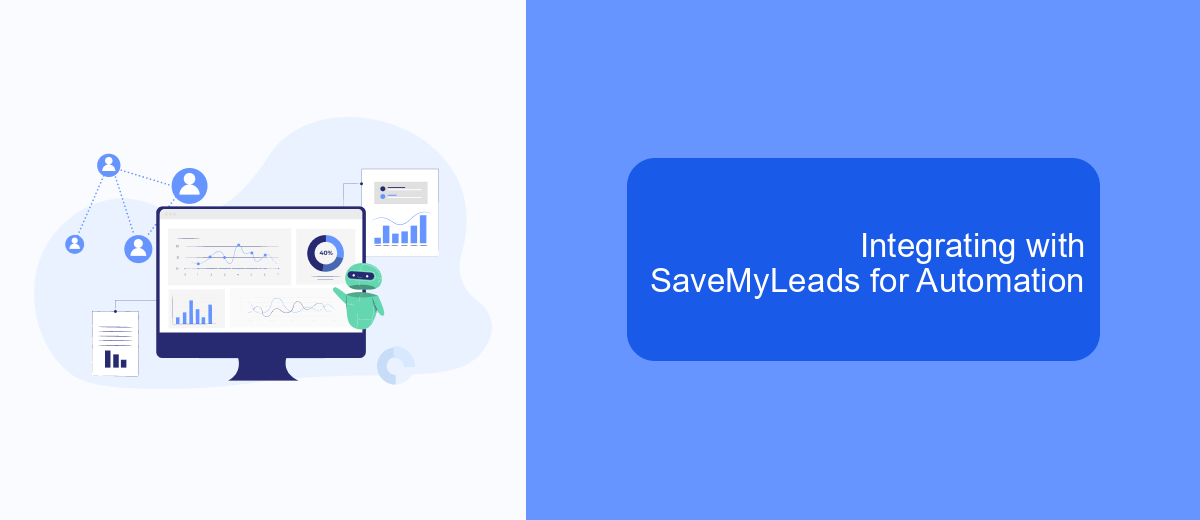
Integrating your lead generation software with SaveMyLeads can significantly streamline your workflow and enhance automation. SaveMyLeads is a powerful tool that allows you to connect various applications and automate data transfer between them without any coding knowledge.
To get started, you first need to create an account on SaveMyLeads and link it to your lead generation software. This process is straightforward and involves a few simple steps that ensure your data flows smoothly between platforms.
- Sign up for a SaveMyLeads account.
- Connect your lead generation software to SaveMyLeads.
- Configure the data fields you want to sync.
- Set up automated workflows to handle incoming leads.
By integrating with SaveMyLeads, you can automate repetitive tasks, such as data entry and lead follow-up, allowing your team to focus on more strategic activities. This not only saves time but also reduces the risk of human error, ensuring that your lead management process is both efficient and reliable.


Harnessing the Power of AI for Lead Generation
Artificial Intelligence (AI) has revolutionized the lead generation landscape, providing businesses with unprecedented tools to identify, attract, and convert potential customers. By leveraging AI-powered algorithms, companies can analyze vast amounts of data to pinpoint high-quality leads with remarkable accuracy. This not only streamlines the lead generation process but also ensures that marketing efforts are directed towards the most promising prospects, thereby increasing conversion rates and optimizing resource allocation.
Moreover, integrating AI with lead generation software can further enhance efficiency. Tools like SaveMyLeads allow seamless integration with various platforms, automating data transfer and lead management. This ensures that leads are captured in real-time and are immediately available for follow-up actions. By harnessing the power of AI and utilizing advanced integration services, businesses can create a robust and responsive lead generation system that adapts to market changes and drives sustainable growth.
FAQ
What is ChatGPT and how can it be used for lead generation?
How can I integrate ChatGPT with my existing lead generation software?
Can ChatGPT help in qualifying leads?
What are some best practices for using ChatGPT in lead generation?
Is it possible to automate follow-up emails using ChatGPT?
Don't waste another minute manually transferring leads from Facebook to other systems. SaveMyLeads is a simple and effective tool that will allow you to automate this process so that you don't have to spend time on the routine. Try SaveMyLeads features, make sure that this tool will relieve your employees and after 5 minutes of settings your business will start working faster.