Meta Ads has revolutionized the digital advertising landscape by offering unparalleled targeting and engagement capabilities. Understanding the history of changes in Meta Ads is crucial for marketers to adapt and optimize their strategies effectively. This article delves into the significant updates and transformations within Meta Ads, providing insights to help advertisers stay ahead in an ever-evolving digital marketplace.
Change History Meta Ads
Meta Ads Change History is a crucial feature for marketers who need to track modifications in their advertising campaigns over time. This functionality allows users to monitor adjustments and understand their impact on performance, ensuring better decision-making and optimization.
- Track changes in ad creatives, targeting, and budgeting.
- Analyze the impact of modifications on campaign performance.
- Identify trends and patterns to improve future strategies.
To streamline the process, integrating tools like SaveMyLeads can be highly beneficial. SaveMyLeads automates the data transfer between Meta Ads and other platforms, ensuring that all changes are logged and easily accessible. By using such integrations, marketers can save time and focus on optimizing their campaigns more effectively.
Event Tracking for Meta Ads
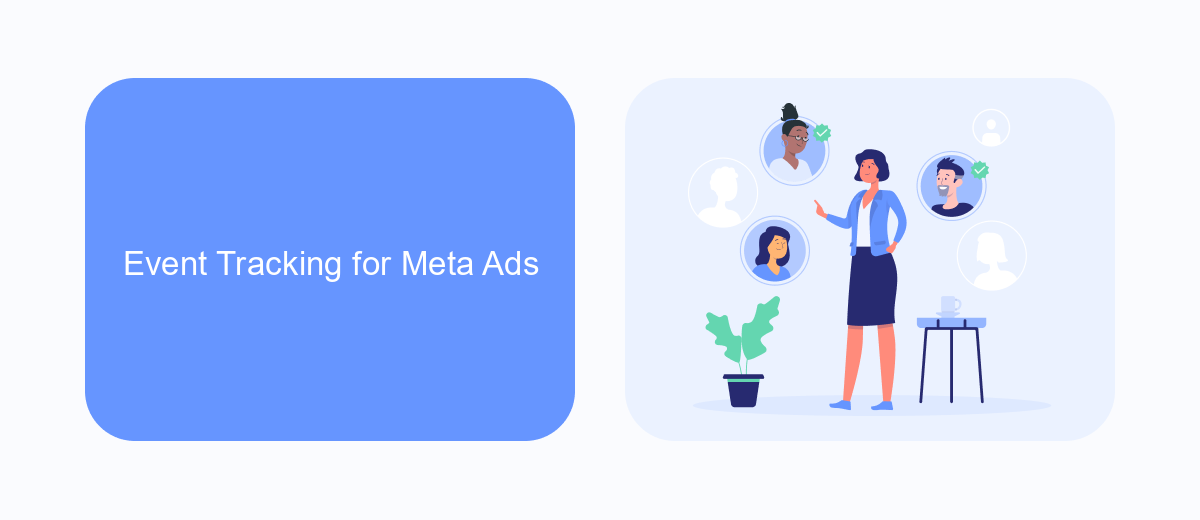
Event tracking for Meta Ads is a crucial aspect of understanding user interactions and optimizing ad performance. By implementing event tracking, advertisers can gain insights into specific actions users take after engaging with their ads, such as clicks, conversions, and other valuable interactions. This data allows for more informed decision-making and helps in fine-tuning ad strategies to achieve better results.
One effective way to set up event tracking for Meta Ads is by using integration services like SaveMyLeads. This platform simplifies the process of connecting Meta Ads with various CRM systems and other tools, ensuring that all relevant event data is captured and utilized efficiently. With SaveMyLeads, advertisers can automate the data flow, reduce manual work, and focus on analyzing the results to optimize their campaigns. This seamless integration ensures that you have a comprehensive view of your ad performance and can make data-driven decisions to enhance your advertising efforts.
Attribution & Conversions

Understanding attribution and conversions is crucial for optimizing your Meta Ads campaigns. Properly attributing conversions helps you identify the effectiveness of different ad elements and channels, enabling data-driven decisions to enhance performance.
- Set up tracking: Implement Meta Pixel on your website to track user interactions and conversions.
- Configure attribution windows: Choose the appropriate attribution window to match your sales cycle and customer journey.
- Use conversion API: Integrate server-side tracking to ensure accurate data collection, even with browser restrictions.
- Leverage third-party tools: Utilize services like SaveMyLeads to automate data synchronization and enhance your attribution model.
By following these steps, you can gain a comprehensive understanding of how your Meta Ads contribute to conversions across different touchpoints. This knowledge allows you to refine your ad strategy, allocate budget more effectively, and ultimately drive better results for your business.
SaveMyLeads Integration

Integrating SaveMyLeads with your Meta Ads account can significantly streamline your advertising workflow. SaveMyLeads offers a straightforward solution to automate data transfer between various platforms, ensuring that your marketing efforts are both efficient and effective.
To begin with, SaveMyLeads simplifies the process of connecting Meta Ads with other essential tools, such as CRM systems, email marketing platforms, and more. This seamless integration allows you to focus on your core business activities while the automation handles the data synchronization.
- Automated data transfer between Meta Ads and other tools
- Easy setup with no coding required
- Real-time synchronization to keep data up-to-date
- Customizable workflows to fit your specific business needs
By leveraging SaveMyLeads, businesses can ensure that their advertising data is consistently accurate and readily available across all platforms. This not only saves time but also enhances the overall effectiveness of marketing campaigns, leading to better ROI and more informed decision-making.
Best Practices
When managing Change History in Meta Ads, it's crucial to maintain a clear and organized record of all modifications. Regularly review and document changes to campaigns, ad sets, and individual ads to ensure transparency and accountability. Utilize Meta's built-in tools to track adjustments and analyze their impact on performance metrics. This will help you identify patterns and make informed decisions for future campaigns.
Integrating automation tools like SaveMyLeads can streamline your change management process by automatically syncing data across platforms. SaveMyLeads allows for seamless integration with various CRM systems, ensuring that all changes are accurately reflected and tracked in real-time. This not only saves time but also minimizes the risk of human error, enhancing the overall efficiency and effectiveness of your advertising efforts.
FAQ
What is Change History in Meta Ads?
Why is Change History important for managing Meta Ads?
How can I access the Change History in Meta Ads?
Can I automate the tracking of changes in Meta Ads?
What should I do if I notice an unexpected change in my Meta Ads campaigns?
Personalized responses to new clients from Facebook/Instagram. Receiving data on new orders in real time. Prompt delivery of information to all employees who are involved in lead processing. All this can be done automatically. With the SaveMyLeads service, you will be able to easily create integrations for Facebook Lead Ads and implement automation. Set up the integration once and let it do the chores every day.
