In the ever-evolving landscape of digital marketing, Meta Ads has introduced Campaign Budget Optimization (CBO) to revolutionize how advertisers allocate their budgets. By leveraging advanced algorithms and real-time data, CBO ensures that your ad spend is distributed efficiently across campaigns, maximizing reach and engagement. Discover how CBO can enhance your advertising strategy and drive better results for your business.
Overview of CBO Meta Ads
Campaign Budget Optimization (CBO) in Meta Ads represents a paradigm shift in how advertisers manage and allocate their budgets. Instead of manually setting budgets for each ad set, CBO allows advertisers to set a central campaign-level budget. Meta's algorithm then dynamically distributes this budget across ad sets to maximize performance.
- Automated budget allocation
- Improved performance through machine learning
- Reduced manual intervention
- Enhanced scalability for large campaigns
For businesses looking to streamline their advertising efforts further, integrating CBO with automation services like SaveMyLeads can be highly beneficial. SaveMyLeads helps automate lead processing and data integration, ensuring that your marketing efforts are both efficient and effective. By leveraging such tools, advertisers can focus more on strategy and creativity, leaving the technical optimizations to advanced algorithms and integrations.
Benefits of Using CBO Meta Ads

Using CBO Meta Ads can significantly enhance your advertising efficiency by automatically allocating your budget to the best-performing ad sets. This means you no longer need to manually adjust budgets, saving you time and reducing the risk of human error. The algorithm continuously optimizes your spend, ensuring that your resources are directed towards ads that yield the highest returns, thus maximizing your ROI.
Additionally, integrating CBO Meta Ads with services like SaveMyLeads can further streamline your marketing efforts. SaveMyLeads allows you to automate lead data transfers between Meta Ads and your CRM or other marketing tools, ensuring that no potential customer falls through the cracks. This seamless integration helps maintain a consistent and efficient workflow, enabling you to focus more on strategic planning and less on manual data entry. By leveraging these tools, you can create a more effective and cohesive advertising strategy.
How to Create CBO Meta Ads

Creating CBO Meta Ads can significantly enhance your advertising efficiency by automatically allocating your budget to top-performing ad sets. To get started, follow these steps:
- Log in to your Facebook Ads Manager and select the campaign you want to optimize.
- Toggle the Campaign Budget Optimization (CBO) switch to 'On' during the campaign setup.
- Set your daily or lifetime budget for the campaign.
- Define your campaign objective, such as conversions, traffic, or engagement.
- Create your ad sets and ads within the campaign, specifying your target audience, placements, and creatives.
- Monitor the performance of your ad sets and make necessary adjustments to improve results.
For seamless integration of your ad data with other tools, consider using SaveMyLeads. This service automates data transfer between Facebook Ads and various CRM systems, allowing you to focus more on optimizing your campaigns rather than manual data entry. By leveraging these steps and tools, you can effectively create and manage CBO Meta Ads to achieve your marketing goals.
Best Practices for CBO Meta Ads
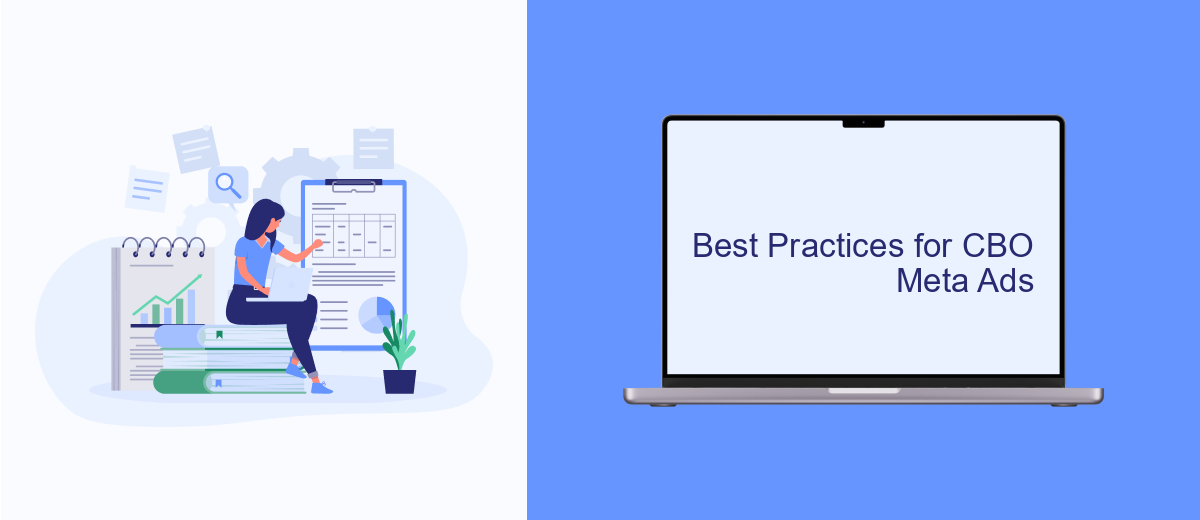
To maximize the effectiveness of your CBO Meta Ads, it’s essential to follow best practices that ensure optimal performance and ROI. Start by clearly defining your campaign objectives and target audience. This will help you create more focused and relevant ads that resonate with your intended viewers.
Next, leverage the power of advanced targeting options available within Meta Ads. Utilize demographic, geographic, and behavioral data to reach the most relevant audience segments. Regularly monitor and adjust your campaigns based on performance metrics to ensure continuous improvement.
- Use high-quality images and videos to capture attention.
- Test different ad formats and placements to find what works best.
- Implement A/B testing to optimize ad copy and creative elements.
- Set realistic budgets and bid strategies to control costs effectively.
- Utilize integration tools like SaveMyLeads to streamline lead management and enhance campaign efficiency.
Finally, always stay updated with the latest trends and features in Meta Ads. The platform frequently introduces new tools and capabilities that can give you a competitive edge. By adhering to these best practices, you can significantly improve the performance of your CBO Meta Ads and achieve your marketing goals.
Case Studies and Examples of Successful CBO Meta Ads
One notable case study involves a fashion retailer who implemented CBO Meta Ads to streamline their advertising efforts. By utilizing Facebook's CBO feature, they were able to automatically allocate their budget across top-performing ad sets, resulting in a 35% increase in ROI within the first quarter. The retailer also leveraged SaveMyLeads to integrate their Facebook Lead Ads directly with their CRM system, allowing for real-time follow-ups and enhanced customer engagement.
Another successful example comes from a tech startup that used CBO Meta Ads to promote their new app. They targeted a broad audience but relied on CBO to optimize ad spend towards the most responsive segments. This approach led to a 50% reduction in cost per install (CPI) compared to their previous campaigns. Additionally, by integrating SaveMyLeads, they ensured that every lead was immediately captured and nurtured, significantly improving their conversion rates.

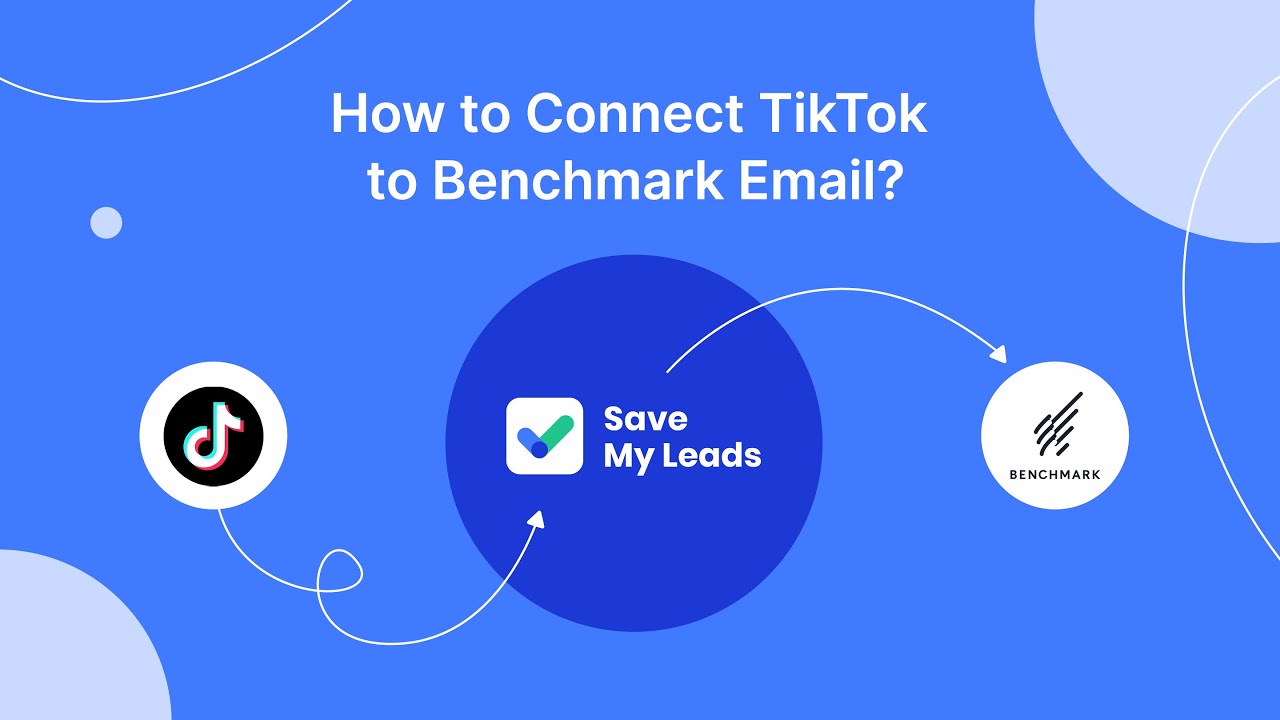
FAQ
What is CBO in Meta Ads?
How does CBO improve ad performance?
Can I control the budget distribution in CBO?
How do I set up CBO in Meta Ads?
What tools can help with automating and integrating CBO settings?
You probably know that the speed of leads processing directly affects the conversion and customer loyalty. Do you want to receive real-time information about new orders from Facebook and Instagram in order to respond to them as quickly as possible? Use the SaveMyLeads online connector. Link your Facebook advertising account to the messenger so that employees receive notifications about new leads. Create an integration with the SMS service so that a welcome message is sent to each new customer. Adding leads to a CRM system, contacts to mailing lists, tasks to project management programs – all this and much more can be automated using SaveMyLeads. Set up integrations, get rid of routine operations and focus on the really important tasks.
