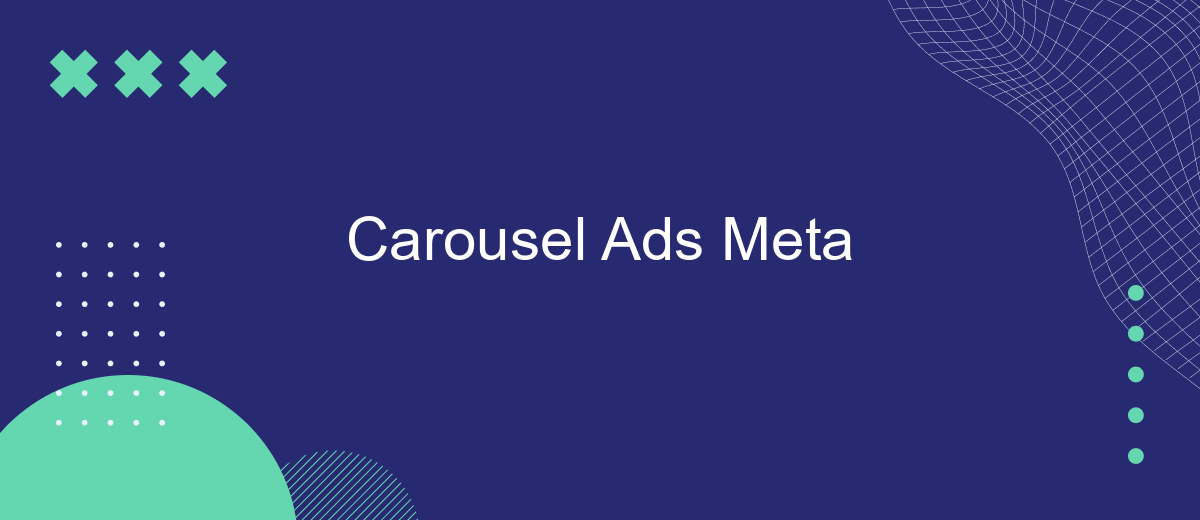Carousel Ads on Meta platforms, such as Facebook and Instagram, have revolutionized digital marketing by enabling businesses to showcase multiple images or videos within a single ad. This format not only enhances user engagement but also provides a dynamic way to tell a brand's story, highlight various products, or present a step-by-step guide, making it a versatile tool for advertisers.
Carousel Ads Overview
Carousel Ads are a versatile and engaging advertising format that allows businesses to showcase multiple images or videos within a single ad unit. This format is particularly effective for telling a story, demonstrating a product range, or highlighting various features and benefits. By swiping through the carousel, users can interact with the ad in a dynamic way, making it more likely to capture their attention and drive engagement.
- Showcase multiple products or features in one ad.
- Tell a cohesive story through a series of images or videos.
- Drive higher engagement with interactive elements.
- Encourage users to swipe and explore more content.
To maximize the effectiveness of your Carousel Ads, consider integrating with services like SaveMyLeads. This platform can automate the process of capturing and organizing leads generated from your ads, ensuring you never miss an opportunity to connect with potential customers. By streamlining lead management, SaveMyLeads helps you focus on creating compelling ad content and optimizing your campaigns for better results.
Creating a Carousel Ad
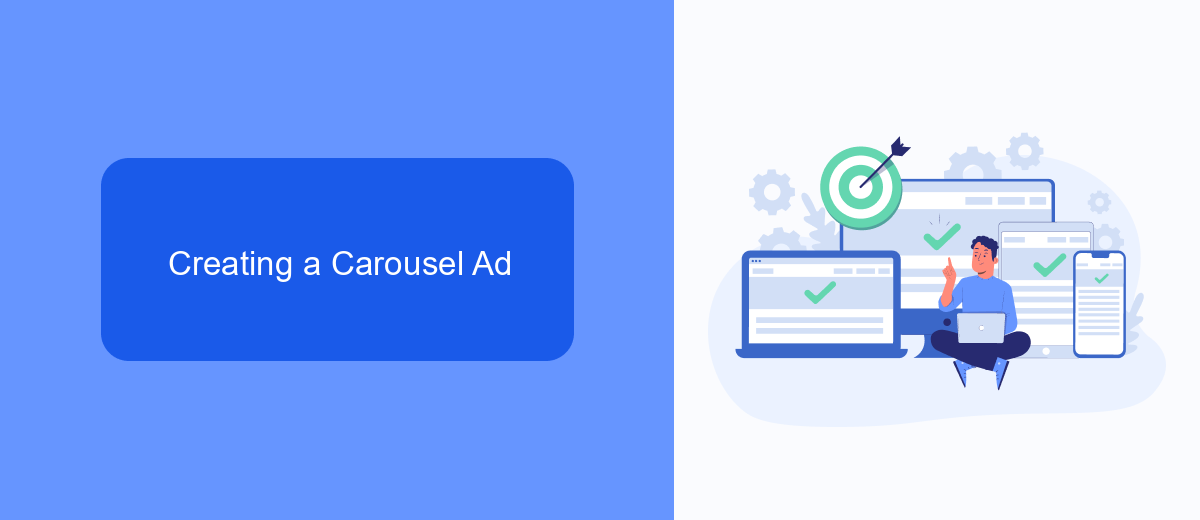
Creating a Carousel Ad involves several key steps to ensure your campaign is effective and engaging. First, start by logging into your Meta Ads Manager account and selecting the 'Create' button. Choose the campaign objective that aligns with your marketing goals, such as 'Traffic' or 'Conversions.' Once you've set your objective, select the 'Carousel' format under the 'Ad Format' section. This will allow you to showcase multiple images or videos within a single ad unit, providing a dynamic and interactive experience for your audience.
Next, upload your media assets for each carousel card, ensuring each image or video is high-quality and relevant to your campaign. Add compelling headlines and descriptions to capture your audience's attention. Utilize the 'Call to Action' button to direct users to your desired landing page. To streamline the process of integrating your ad data with other platforms, consider using SaveMyLeads. This service automates the transfer of leads from your carousel ads to your CRM or email marketing tools, ensuring you never miss a potential customer. Finally, review your ad settings, set your budget and schedule, and publish your carousel ad to start engaging with your audience.
Carousel Ad Best Practices

Creating effective Carousel Ads on Meta requires a blend of creativity and strategic planning. To maximize engagement and conversion rates, consider the following best practices:
- Consistent Visuals: Ensure that each card in the carousel maintains a consistent visual theme. This helps in creating a cohesive story and retaining user attention.
- Compelling Headlines: Use engaging and concise headlines that clearly convey the value proposition of each card. This encourages users to swipe through the entire carousel.
- Call-to-Action (CTA): Incorporate strong CTAs that prompt users to take the desired action, whether it's visiting a website, signing up for a newsletter, or making a purchase.
- Testing and Optimization: Regularly test different elements of your carousel ads, such as images, headlines, and CTAs, to identify what resonates best with your audience. Utilize tools like SaveMyLeads to streamline and automate the integration of leads from your ads into your CRM or email marketing platform.
- Analytics and Insights: Monitor the performance of your carousel ads using Meta’s analytics tools. Analyze metrics such as engagement rate, click-through rate, and conversion rate to refine your strategy.
By following these best practices, you can create compelling Carousel Ads that not only capture attention but also drive meaningful engagement and conversions. Remember to leverage available tools and services to optimize your ad performance continuously.
Carousel Ad Specifications
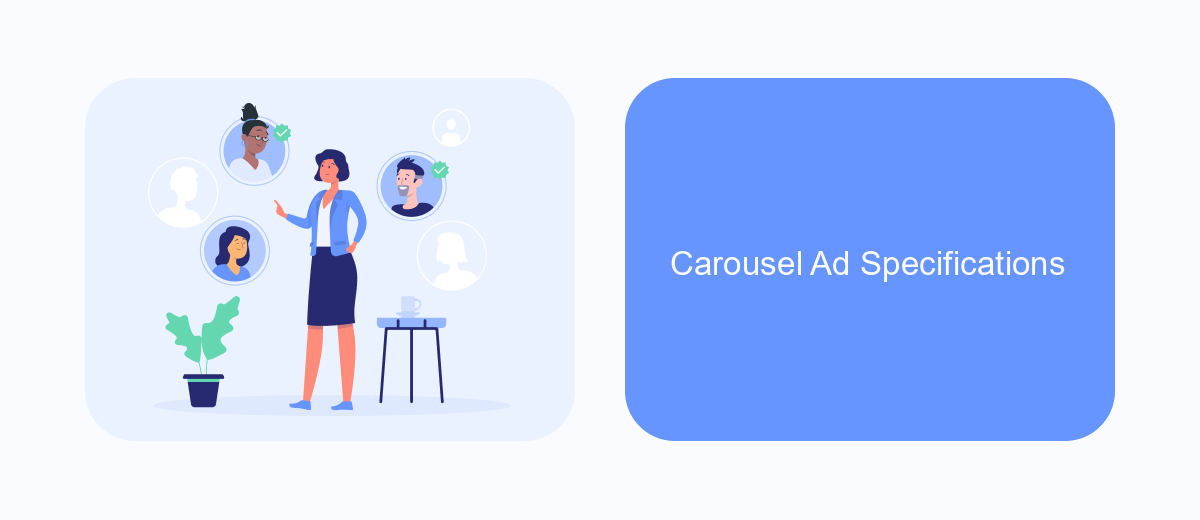
Carousel Ads on Meta platforms offer a dynamic way to showcase multiple images or videos within a single ad unit, allowing for a more engaging user experience. These ads can significantly enhance the storytelling potential of your campaigns, driving better engagement and conversions.
When creating Carousel Ads, it's crucial to adhere to specific guidelines to ensure optimal performance and user experience. Below are the key specifications you need to follow:
- Image size: 1080 x 1080 pixels
- Video length: Up to 240 minutes
- Text: 125 characters
- Headline: 40 characters
- Link description: 20 characters
- Number of cards: 2-10
For businesses looking to streamline the integration process and automate their advertising campaigns, services like SaveMyLeads can be invaluable. SaveMyLeads allows you to connect your Meta ads with various CRM systems and other tools, ensuring that your leads are captured and managed efficiently. This integration can save time and improve the overall effectiveness of your marketing efforts.
Carousel Ad Analytics
Understanding the performance of your Carousel Ads is crucial for optimizing your advertising strategy. Meta provides a comprehensive suite of analytics tools that allow you to track key metrics such as impressions, clicks, and engagement rates. By analyzing these metrics, you can identify which images or videos are performing best, enabling you to make data-driven decisions to improve your campaigns. Additionally, tracking user interactions with each card in the carousel can provide insights into consumer behavior and preferences.
For businesses looking to streamline their analytics process and integrate data with other marketing tools, services like SaveMyLeads can be invaluable. SaveMyLeads allows you to automate the transfer of lead data from your Carousel Ads directly to your CRM or email marketing platform. This not only saves time but also ensures that you have real-time access to the latest data, helping you to respond quickly to new leads and optimize your ad performance effectively. Utilizing such integrations can significantly enhance your ability to analyze and act on the data generated by your Carousel Ads.
- Automate the work with leads from the Facebook advertising account
- Empower with integrations and instant transfer of leads
- Don't spend money on developers or integrators
- Save time by automating routine tasks
FAQ
What are Carousel Ads on Meta?
How can I create Carousel Ads on Meta?
What are the best practices for Carousel Ads?
Can I automate the creation and management of Carousel Ads?
How do I measure the performance of my Carousel Ads?
What do you do with the data you get from Facebook lead forms? Do you send them to the manager, add them to mailing services, transfer them to the CRM system, use them to implement feedback? Automate all of these processes with the SaveMyLeads online connector. Create integrations so that new Facebook leads are automatically transferred to instant messengers, mailing services, task managers and other tools. Save yourself and your company's employees from routine work.