Creating eye-catching Facebook ads is essential for any business looking to expand its reach and engage with a broader audience. Canva offers a user-friendly platform that empowers marketers to design stunning visuals without needing extensive graphic design skills. In this article, we'll explore how to leverage Canva's tools and features to craft compelling Facebook ads that captivate your target audience and drive results.
Understanding Your Target Audience on Facebook
Understanding your target audience on Facebook is crucial for creating effective ads that resonate and engage. Facebook offers a diverse and expansive user base, making it essential to define and understand who your audience is. By identifying specific demographics, interests, and behaviors, you can tailor your ads to meet the needs and preferences of your potential customers. This understanding not only helps in crafting compelling messages but also in choosing the right visuals and formats that appeal to your audience.
- Identify age, gender, and location demographics.
- Analyze interests and hobbies relevant to your product.
- Examine past interactions with similar brands or products.
- Consider lifestyle and purchasing behavior patterns.
- Utilize Facebook's Audience Insights tool for deeper analysis.
By leveraging this information, you can create highly targeted and personalized ads that speak directly to your audience's needs and desires. This not only increases the effectiveness of your ad campaigns but also enhances the return on investment. With a clear understanding of your target audience, your Facebook ads can drive more meaningful engagement and conversions, ultimately contributing to your business goals.
Creating Eye-Catching Visuals with Canva
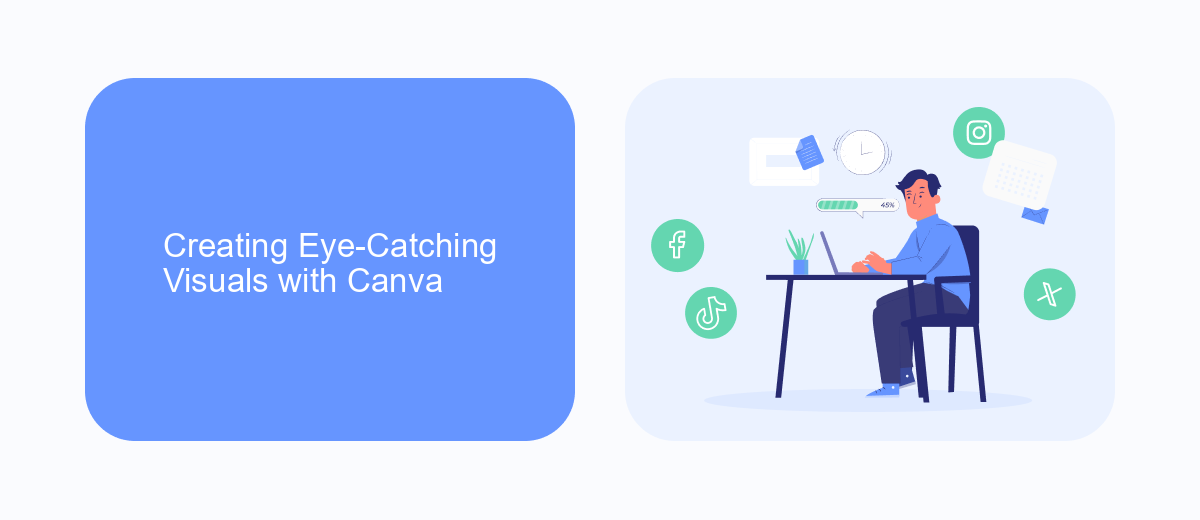
Creating eye-catching visuals for Facebook ads is essential for capturing your audience's attention and driving engagement. With Canva, you have access to a wide array of templates, graphics, and design tools that make it easy to create stunning visuals in minutes. Start by selecting a template that aligns with your brand's aesthetic and message. Customize it by adding your own images, text, and colors, ensuring that your ad stands out in the crowded social media landscape. Canva's drag-and-drop interface is user-friendly, allowing even those with minimal design experience to produce professional-quality ads.
To further enhance your ad visuals, consider integrating Canva with services like SaveMyLeads. This integration can automate the process of capturing leads directly from your Facebook ads, streamlining your marketing efforts. By connecting Canva's design capabilities with SaveMyLeads, you can ensure that your visually appealing ads are not only eye-catching but also effective in generating leads and conversions. This seamless workflow allows you to focus on creative design while optimizing the technical aspects of your advertising strategy.
Crafting Compelling Ad Copy and Calls to Action

Creating compelling ad copy and effective calls to action (CTAs) is crucial for the success of your Facebook Ads. Your ad copy should be concise, engaging, and tailored to your target audience. Focus on the benefits of your product or service, and use language that resonates with your audience's needs and desires. Remember, the goal is to capture attention and drive action.
- Understand your audience: Research their preferences, pain points, and motivations.
- Highlight benefits: Clearly communicate the advantages of your offering.
- Use strong CTAs: Encourage immediate action with phrases like "Shop Now" or "Learn More."
- Test variations: Experiment with different copy and CTAs to see what resonates best.
- Keep it simple: Avoid jargon and keep your message clear and direct.
By focusing on these elements, you can craft ad copy that not only captures attention but also drives conversions. Remember to continually analyze your ad performance and refine your approach based on what works best. With the right combination of compelling copy and strategic CTAs, your Facebook Ads can achieve greater engagement and success.
Setting Up and Targeting Your Facebook Ad Campaign
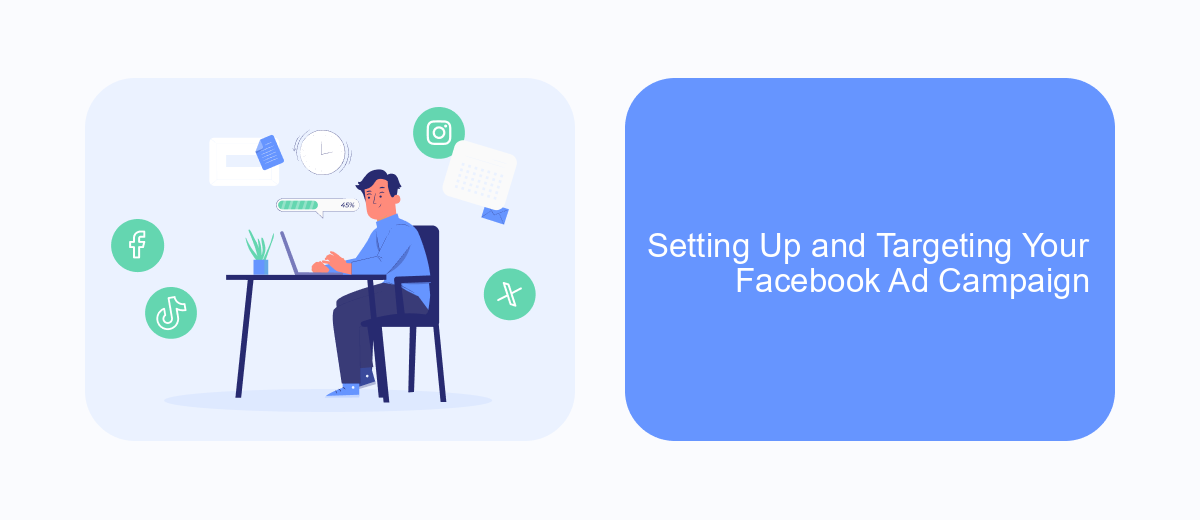
Setting up a Facebook ad campaign using Canva is a straightforward process that involves a few key steps. First, ensure you have a Facebook Ads Manager account and a clear objective for your campaign, whether it's brand awareness, lead generation, or sales. Canva offers a variety of customizable templates to streamline the design process, allowing you to focus on crafting compelling visuals and messages.
Next, upload your Canva-designed ad to Facebook Ads Manager. Choose the campaign objective that aligns with your goals and set your budget and schedule. It's crucial to define your target audience accurately to maximize the effectiveness of your campaign. Utilize Facebook's targeting options to reach specific demographics, interests, and behaviors.
- Choose the right ad format for your campaign goals.
- Set a realistic budget and schedule for your ads.
- Utilize Facebook's targeting features to narrow down your audience.
- Monitor ad performance and adjust strategies as needed.
Once your campaign is live, regularly monitor its performance through the Ads Manager dashboard. Analyze key metrics such as click-through rates and conversions to assess effectiveness. Be prepared to make necessary adjustments to optimize results and ensure your campaign achieves its objectives.
Analyzing Results and Optimizing Your Ads
Once your Canva Facebook Ads are live, it's crucial to continuously monitor their performance. Start by analyzing key metrics such as click-through rates (CTR), conversion rates, and return on ad spend (ROAS). These indicators will help you understand how well your ads are engaging your audience and converting views into actions. Utilize Facebook's Ads Manager to access detailed reports and insights, allowing you to identify trends and areas for improvement. Regularly reviewing this data ensures that your campaigns remain effective and aligned with your marketing goals.
Optimization is a continuous process that involves tweaking your ads based on performance data. Consider A/B testing different elements of your ads, such as images, headlines, and call-to-action buttons, to determine which combinations yield the best results. Additionally, integrating tools like SaveMyLeads can streamline your process by automating data transfer between Facebook Ads and your CRM, ensuring you never miss a lead. By refining your targeting, adjusting budgets, and leveraging automation tools, you can maximize the effectiveness of your Canva Facebook Ads and achieve better outcomes over time.
FAQ
How can I create a Facebook ad using Canva?
What are the best practices for designing Facebook ads on Canva?
Can I automate the process of uploading Canva designs to Facebook Ads Manager?
How do I ensure my Canva design meets Facebook's ad requirements?
Can I collaborate with my team on Canva designs for Facebook ads?
Don't waste another minute manually transferring leads from Facebook to other systems. SaveMyLeads is a simple and effective tool that will allow you to automate this process so that you don't have to spend time on the routine. Try SaveMyLeads features, make sure that this tool will relieve your employees and after 5 minutes of settings your business will start working faster.
