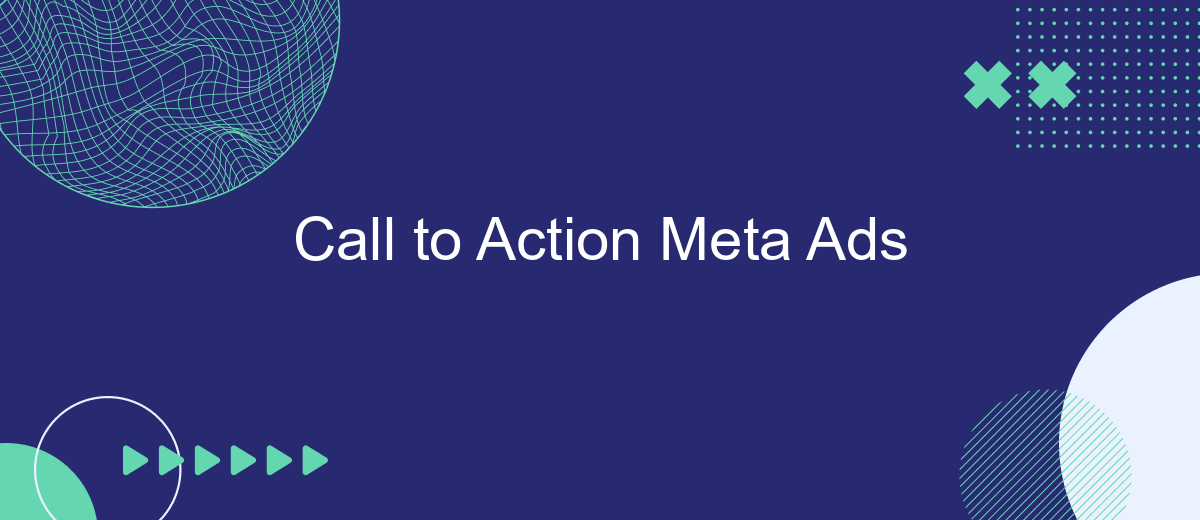In the fast-paced world of digital marketing, crafting compelling Call to Action (CTA) Meta Ads can significantly boost your campaign's success. These concise, powerful prompts encourage users to take immediate action, whether it's clicking a link, making a purchase, or signing up for a newsletter. In this article, we'll explore effective strategies to create CTAs that captivate and convert your audience.
Call to Action Meta Ads: Introduction
Call to Action (CTA) Meta Ads are a powerful tool in digital marketing, designed to prompt immediate responses from the audience. These ads leverage persuasive language and strategic placement to drive users towards a specific action, such as signing up for a newsletter, making a purchase, or downloading an app. By incorporating effective CTAs, businesses can significantly enhance their conversion rates and overall marketing performance.
- Increase user engagement
- Boost conversion rates
- Enhance brand visibility
- Drive specific user actions
Implementing CTA Meta Ads requires a thorough understanding of your target audience and their behavior. It's crucial to craft compelling messages that resonate with users and align with their needs and interests. Additionally, testing different CTA strategies can help identify the most effective approaches, ensuring that your ads consistently deliver optimal results.
Types of Meta Ad CTA

Meta ad CTAs (Call to Actions) come in various forms, each designed to drive specific user actions. Common types include "Learn More," which directs users to additional content, "Shop Now" for immediate purchases, and "Sign Up" to encourage user registration. These CTAs are strategically placed to maximize engagement and conversion rates. By understanding the target audience and campaign goals, advertisers can select the most effective CTA to achieve their objectives.
In addition to basic CTAs, advanced options like "Download" for offering resources or "Contact Us" for direct inquiries can be highly effective. Integrating these CTAs with automation tools such as SaveMyLeads can further enhance their effectiveness. SaveMyLeads allows seamless integration of lead data into various CRM systems, ensuring that no potential customer is missed. This level of integration not only streamlines the follow-up process but also enhances the overall efficiency of marketing campaigns.
Best Practices for Writing Meta Ad CTA
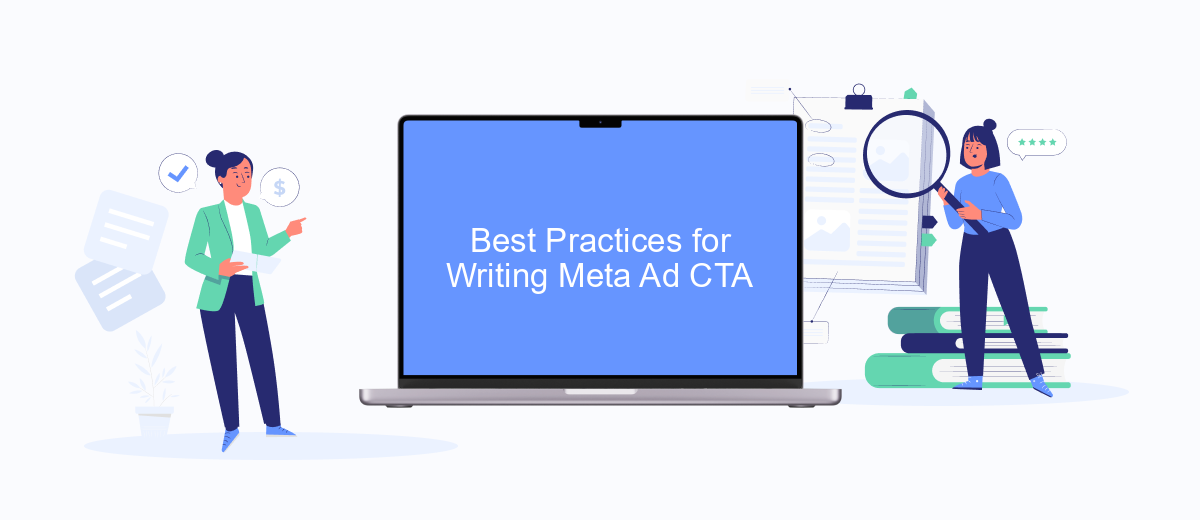
Creating an effective Meta Ad CTA (Call to Action) is crucial for driving user engagement and conversions. A well-crafted CTA can significantly influence the success of your advertising campaign by encouraging users to take the desired action. Here are some best practices to follow:
- Be Clear and Direct: Use concise and straightforward language to tell users exactly what you want them to do.
- Create Urgency: Incorporate words that create a sense of urgency, such as "now," "today," or "limited time."
- Use Action-Oriented Words: Start your CTA with strong action verbs like "download," "sign up," "get," or "discover."
- Highlight Benefits: Emphasize what the user will gain by clicking on the CTA, such as "Get your free trial" or "Save 20% today."
- Test and Optimize: Continuously A/B test different CTAs to see which ones perform best and adjust accordingly.
By implementing these best practices, you can create compelling Meta Ad CTAs that capture attention and drive meaningful interactions. Always keep your audience in mind and tailor your CTA to align with their needs and motivations.
Optimizing Meta Ad CTA for Conversions
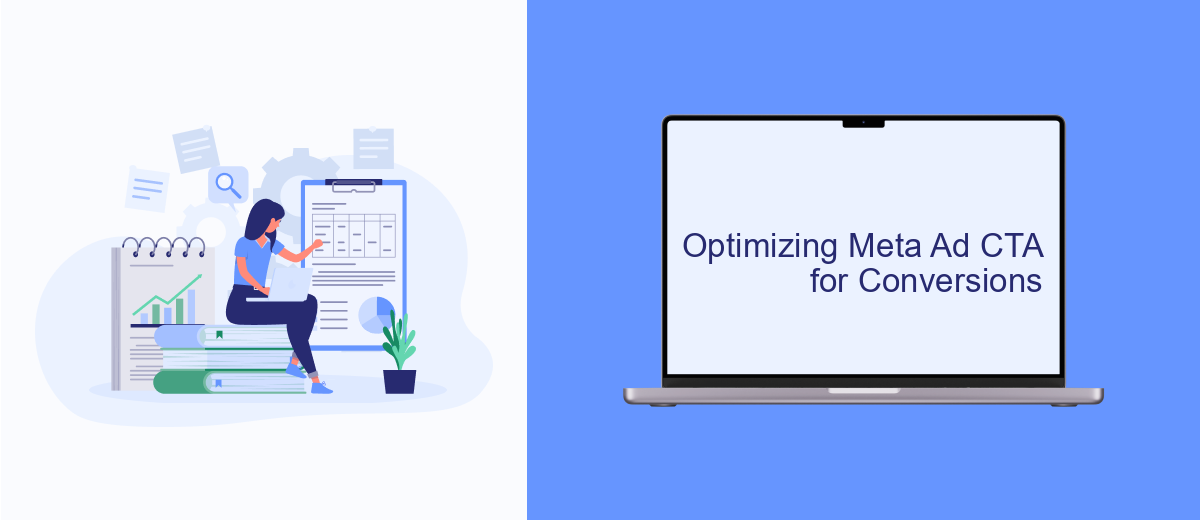
Optimizing your Meta Ad Call to Action (CTA) is crucial for driving conversions and achieving your marketing goals. A well-crafted CTA can significantly enhance your ad's effectiveness by compelling users to take the desired action, whether it's making a purchase, signing up for a newsletter, or downloading a resource.
To optimize your Meta Ad CTA, start by ensuring that it is clear, concise, and action-oriented. Use strong verbs that create a sense of urgency and clearly communicate what you want the user to do. Additionally, align the CTA with the overall ad message and ensure it stands out visually.
- Use action verbs like "Buy," "Sign Up," or "Download."
- Create a sense of urgency with phrases like "Limited Time Offer" or "Act Now."
- Ensure the CTA button is prominent and contrasts with the ad's background.
- Test different CTA variations to see which performs best.
Regularly monitoring and analyzing the performance of your CTAs is essential. Use A/B testing to experiment with different wording, colors, and placements to determine what resonates most with your audience. By continuously refining your CTAs, you can maximize conversions and achieve better results from your Meta Ads.


Next Steps
To maximize the effectiveness of your Call to Action Meta Ads, start by analyzing your current performance metrics. Identify which CTAs are driving the most engagement and conversions. Use this data to refine your messaging and design. Make sure your CTAs are clear, compelling, and strategically placed within your ads to capture attention and prompt action.
Next, consider integrating automation tools to streamline your ad management process. Services like SaveMyLeads can help you automate lead data collection and transfer, ensuring that your marketing efforts are both efficient and effective. By automating these processes, you can focus more on optimizing your ad campaigns and less on manual data entry, ultimately driving better results and higher ROI.
FAQ
What is a Call to Action (CTA) in Meta Ads?
How do I choose the right CTA for my Meta Ad campaign?
Can I test different CTAs to see which performs better?
How can I automate the integration of leads generated from Meta Ads?
Why is it important to have a clear and compelling CTA?
Personalized responses to new clients from Facebook/Instagram. Receiving data on new orders in real time. Prompt delivery of information to all employees who are involved in lead processing. All this can be done automatically. With the SaveMyLeads service, you will be able to easily create integrations for Facebook Lead Ads and implement automation. Set up the integration once and let it do the chores every day.