In today's digital age, businesses are constantly seeking innovative ways to reach their target audiences more effectively. Business Ads Meta, a revolutionary advertising platform, offers a comprehensive suite of tools designed to enhance brand visibility and engagement. By leveraging advanced targeting algorithms and real-time analytics, this platform empowers businesses to create impactful ad campaigns that drive growth and maximize return on investment. Discover how Business Ads Meta is transforming the advertising landscape.
What are Meta Business Ads?
Meta Business Ads are a powerful tool for businesses looking to expand their reach and engage with a broader audience on social media platforms. These ads are tailored to fit the dynamic ecosystem of Meta, formerly known as Facebook, and its suite of applications, including Instagram and Messenger. By leveraging Meta's vast user data, businesses can create highly targeted advertising campaigns that resonate with specific demographics, interests, and behaviors.
- Custom Audience Targeting: Reach users based on detailed demographics and interests.
- Cross-Platform Integration: Seamlessly advertise across Facebook, Instagram, and Messenger.
- Advanced Analytics: Gain insights into ad performance with comprehensive reporting tools.
- Ad Formats Variety: Utilize diverse ad formats, such as carousel, video, and stories.
- Cost-Effective Solutions: Optimize ad spending with flexible budgeting and bidding options.
By utilizing Meta Business Ads, companies can not only increase brand visibility but also drive conversions and sales through effective storytelling and engagement strategies. The platform's robust analytics and targeting capabilities allow businesses to refine their marketing efforts continuously, ensuring maximum return on investment. Whether a small business or a large corporation, Meta Business Ads provide the tools necessary to succeed in today's competitive digital landscape.
Benefits of Using Meta Business Ads

Meta Business Ads offer a powerful platform for businesses to reach their target audience with precision and efficiency. By leveraging the extensive user data available on Meta platforms, businesses can create highly targeted ad campaigns that speak directly to their desired demographics. This level of targeting ensures that advertising budgets are spent wisely, maximizing return on investment. Additionally, the robust analytics tools provided by Meta allow businesses to track the performance of their ads in real-time, enabling them to make data-driven decisions and optimize their campaigns for better results.
Another significant advantage of using Meta Business Ads is the seamless integration with various tools and services that enhance the advertising experience. For instance, services like SaveMyLeads can automate the process of collecting and organizing leads generated from ad campaigns. This integration allows businesses to streamline their marketing efforts, ensuring that valuable leads are quickly followed up on, thus increasing the chances of conversion. Overall, Meta Business Ads provide a comprehensive solution for businesses looking to expand their reach and achieve their marketing goals efficiently.
How to Create Meta Business Ads

Creating Meta Business Ads is an effective way to reach a broader audience and promote your products or services. The process is straightforward and can be completed in a few steps. By following these steps, you can ensure your ads are well-targeted and engaging, maximizing your return on investment.
- Log in to your Meta Business Suite account and navigate to the Ads Manager.
- Click on the "Create" button to start a new ad campaign.
- Select your advertising objective, such as brand awareness, traffic, or conversions.
- Define your target audience by setting parameters like location, age, gender, and interests.
- Choose your ad placements across Meta platforms, including Facebook, Instagram, and Messenger.
- Set your budget and schedule for the campaign, deciding between daily or lifetime budgets.
- Create your ad by selecting the format, uploading visuals, and crafting compelling ad copy.
- Review your ad settings and click "Publish" to launch your campaign.
Once your Meta Business Ads are live, monitor their performance through the Ads Manager dashboard. Analyze key metrics such as reach, engagement, and conversions to optimize future campaigns. Regularly updating and refining your ads will help you achieve your marketing goals effectively.
Targeting Options for Meta Business Ads
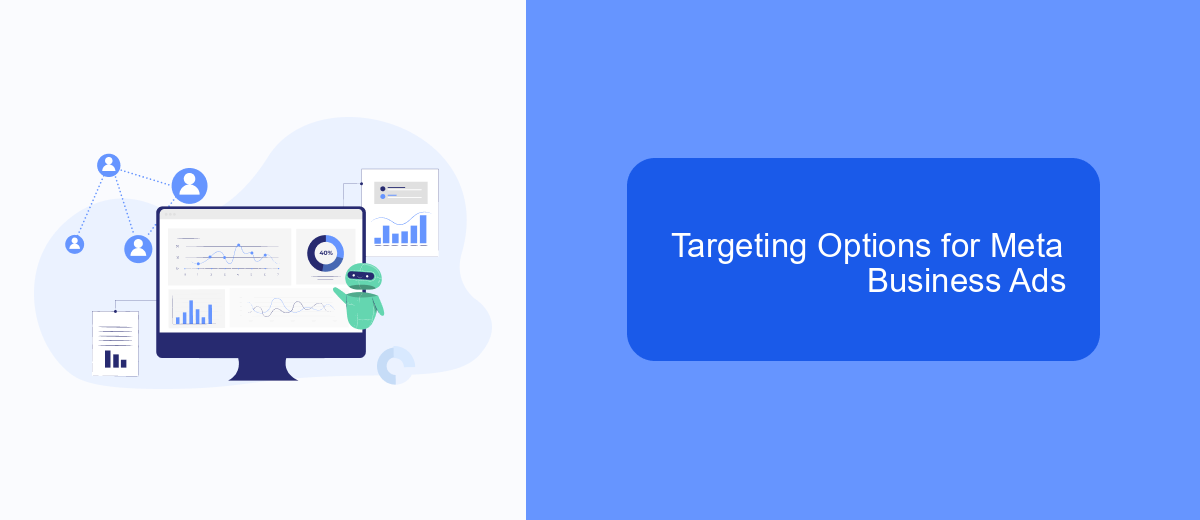
Meta Business Ads offer a variety of targeting options to help businesses reach their ideal audience. By leveraging the vast amount of data available on Meta platforms, advertisers can create highly specific and effective campaigns. Understanding these targeting options is crucial for maximizing the return on investment and achieving marketing goals.
One of the primary targeting methods is demographic targeting, which allows advertisers to reach users based on age, gender, location, and language. Additionally, advertisers can utilize interest-based targeting to connect with users who have shown interest in specific topics, activities, or brands. This ensures that ads are displayed to people who are more likely to engage with the content.
- Custom Audiences: Target users who have previously interacted with your brand.
- Lookalike Audiences: Reach new people similar to your existing customers.
- Behavioral Targeting: Focus on users based on their online behavior and purchase history.
- Connection Targeting: Engage with users connected to your Facebook page or event.
By utilizing these targeting options, businesses can create personalized ad experiences that resonate with their audience. This not only improves engagement rates but also enhances brand loyalty and drives conversions. As Meta continues to evolve its advertising platform, staying informed about new targeting capabilities will be essential for maintaining a competitive edge.

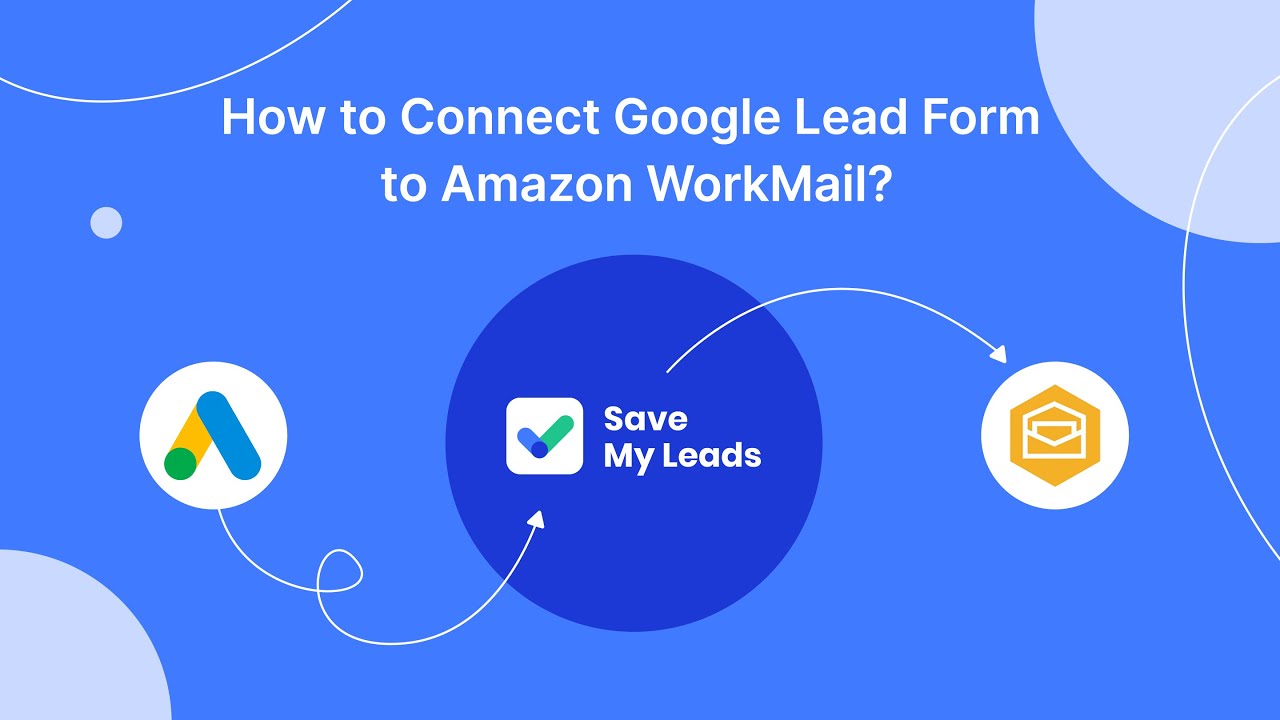
Managing and Measuring Meta Business Ads
Effectively managing Meta Business Ads requires a strategic approach to ensure that campaigns align with business objectives and reach the intended audience. It is essential to regularly monitor ad performance through Meta's Ads Manager, which provides comprehensive analytics on engagement, reach, and conversion rates. By analyzing these metrics, businesses can make informed decisions to optimize their targeting, adjust budgets, and refine ad creatives to enhance campaign effectiveness. Additionally, setting clear goals and KPIs before launching campaigns can provide a roadmap for measuring success and identifying areas for improvement.
Measuring the impact of Meta Business Ads goes beyond basic analytics; it involves integrating advanced tools and services to streamline data collection and analysis. Services like SaveMyLeads can be instrumental in automating lead management processes, ensuring that valuable customer information is seamlessly transferred to your CRM. This integration not only saves time but also enhances the accuracy of data-driven decisions. By leveraging these tools, businesses can gain deeper insights into customer behavior, improve ad targeting, and ultimately drive higher ROI from their Meta Business Ads campaigns.
FAQ
What is Business Ads Meta and how can it benefit my business?
How can I track the performance of my ads on Business Ads Meta?
What types of ads can I create using Business Ads Meta?
How can I automate my ad campaigns on Business Ads Meta?
What budget should I allocate for my ads on Business Ads Meta?
Use the SaveMyLeads service to improve the speed and quality of your Facebook lead processing. You do not need to regularly check the advertising account and download the CSV file. Get leads quickly and in a convenient format. Using the SML online connector, you can set up automatic transfer of leads from Facebook to various services: CRM systems, instant messengers, task managers, email services, etc. Automate the data transfer process, save time and improve customer service.
