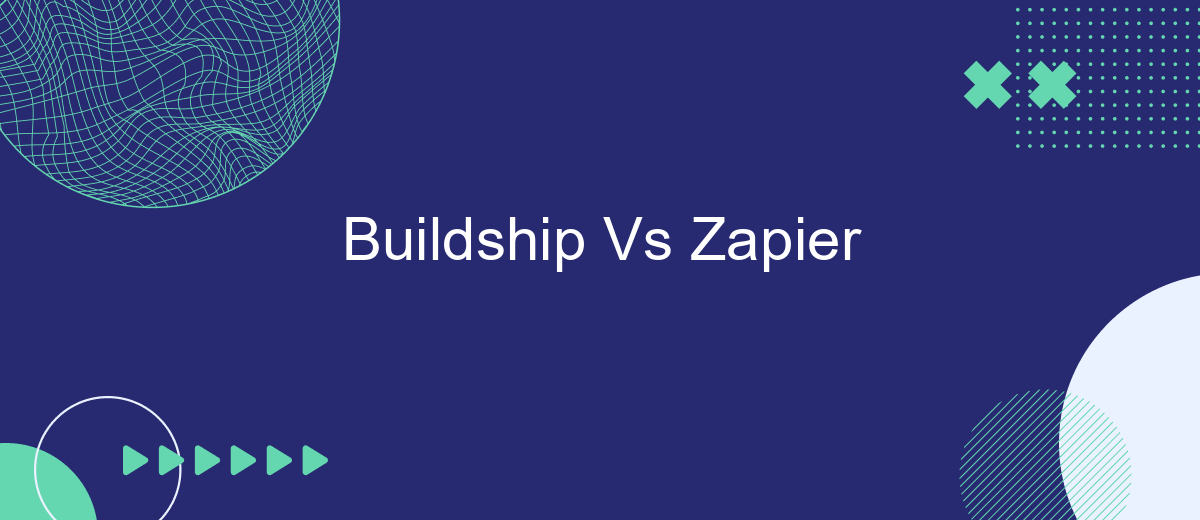In the ever-evolving landscape of automation tools, Buildship and Zapier stand out as two prominent contenders. Both platforms offer unique features designed to streamline workflows and enhance productivity. This article delves into a comparative analysis of Buildship and Zapier, examining their strengths, weaknesses, and ideal use cases to help you make an informed decision for your automation needs.
Introduction
In today's fast-paced digital world, businesses are constantly seeking ways to streamline their operations and improve efficiency. Integration tools like Buildship and Zapier have become essential for automating workflows and connecting various applications. These tools help businesses save time, reduce errors, and focus on their core activities.
- Buildship: A tool designed for developers to automate their build processes and manage dependencies.
- Zapier: A user-friendly platform that connects different apps and automates repetitive tasks without requiring coding skills.
Both Buildship and Zapier offer unique features and capabilities that cater to different needs. While Buildship is more suited for development teams looking to optimize their build processes, Zapier is ideal for non-technical users who want to automate everyday tasks. Additionally, services like SaveMyLeads provide further integration solutions, enabling businesses to connect their lead generation tools seamlessly. Understanding the strengths and limitations of each platform will help you choose the right tool for your specific requirements.
Features and Functionality
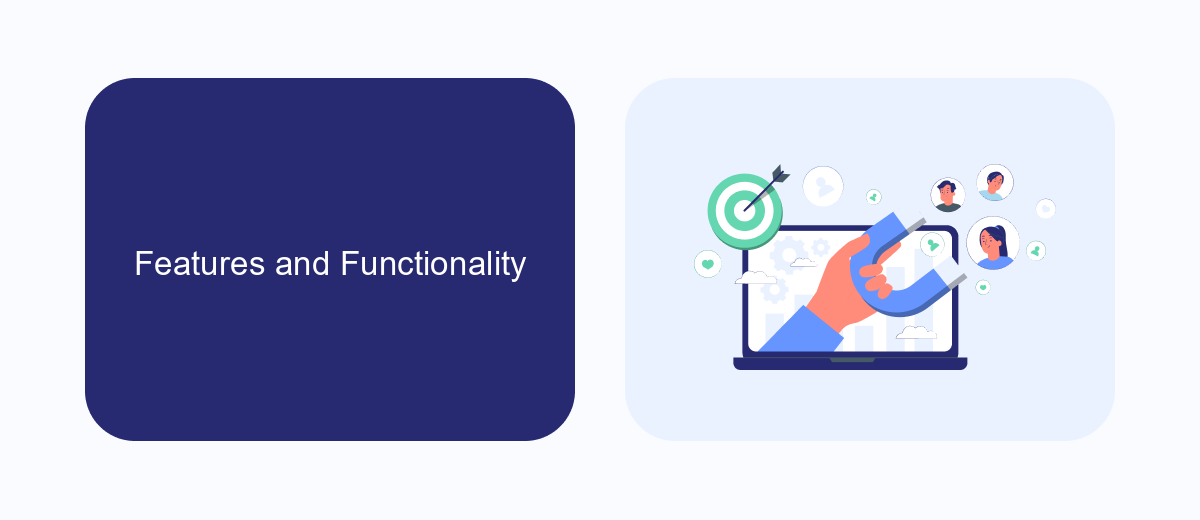
Buildship offers a robust set of features designed for developers who need a comprehensive build automation tool. It supports multiple languages and platforms, offering seamless integration with popular IDEs like Eclipse. Buildship's functionality extends to advanced dependency management, customizable build configurations, and extensive plugin support, making it a versatile choice for complex projects. Additionally, its continuous integration capabilities ensure smooth and efficient development cycles.
On the other hand, Zapier is a user-friendly automation tool aimed at non-developers. It allows users to create automated workflows, known as "Zaps," between over 3,000 web apps without any coding. Zapier's intuitive interface makes it easy to set up triggers and actions, streamlining repetitive tasks. For those looking to integrate various services effortlessly, SaveMyLeads is another excellent option. It simplifies the process of connecting different platforms, ensuring that data flows seamlessly between them, much like Zapier but with a focus on lead management and CRM integrations.
Pricing and Value

When comparing Buildship and Zapier, pricing and value are crucial factors to consider. Both platforms offer different pricing structures and value propositions that cater to various user needs and budgets.
- Buildship: Buildship offers a tiered pricing model with a free plan that includes basic features. The paid plans start at per month, providing access to premium features and more integrations.
- Zapier: Zapier also provides a free plan for basic automation, with paid plans starting at .99 per month. Higher-tier plans offer advanced features, more tasks, and priority support.
While both platforms offer robust integration capabilities, the choice between Buildship and Zapier ultimately depends on your specific requirements and budget. For businesses seeking a more affordable option with essential integrations, Buildship might be the better choice. However, if you need advanced automation and extensive app support, Zapier could provide better value. Additionally, services like SaveMyLeads can further enhance your integration setup by offering specialized solutions for connecting various platforms seamlessly.
Integration Options
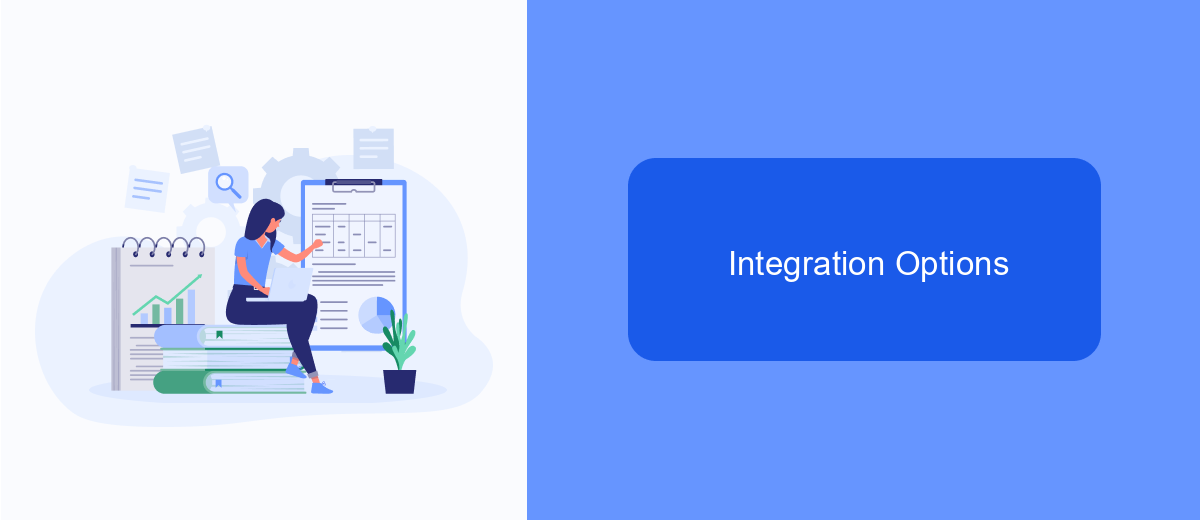
When comparing Buildship and Zapier, one of the key aspects to consider is their integration options. Both platforms offer robust solutions for connecting various applications and automating workflows, but they do so in different ways.
Buildship focuses on providing seamless integrations primarily for development and project management tools. It allows users to connect their favorite development environments and project management software, ensuring a streamlined workflow for developers and teams. Zapier, on the other hand, offers a broader range of integrations across multiple industries, making it a versatile choice for businesses of all types.
- Buildship: Specializes in development and project management integrations.
- Zapier: Offers over 2,000 integrations across various industries.
- SaveMyLeads: Simplifies lead management by integrating CRM systems with marketing tools.
Both platforms have their unique strengths, and the choice between them depends on your specific needs. If you require specialized integrations for development tools, Buildship might be the better option. However, if you need a wide array of integrations across different business functions, Zapier provides a more comprehensive solution. Additionally, services like SaveMyLeads can further enhance your integration capabilities by connecting CRM systems with marketing tools, ensuring efficient lead management.
Customer Support and Documentation
When comparing customer support and documentation between Buildship and Zapier, it's essential to consider the quality and accessibility of resources available to users. Buildship offers a robust support system with extensive documentation, including detailed guides and tutorials that help users navigate through the platform's features. Additionally, Buildship provides responsive customer support through email and chat, ensuring that users receive timely assistance for any issues they encounter.
On the other hand, Zapier is known for its comprehensive help center, which includes a vast array of articles, video tutorials, and community forums. Zapier's customer support is also highly regarded, with options for email and live chat support. For users looking to simplify the process of setting up integrations, services like SaveMyLeads can be invaluable. SaveMyLeads provides a user-friendly interface and step-by-step instructions to help users connect various apps and automate workflows, complementing the support and documentation offered by both Buildship and Zapier.
FAQ
What are the primary differences between Buildship and Zapier?
Can Buildship and Zapier be used together?
Which platform is better for non-developers?
What are some alternatives to Zapier for automation?
Is there a cost difference between Buildship and Zapier?
If you use Facebook Lead Ads, then you should know what it means to regularly download CSV files and transfer data to various support services. How many times a day do you check for new leads in your ad account? How often do you transfer data to a CRM system, task manager, email service or Google Sheets? Try using the SaveMyLeads online connector. This is a no-code tool with which anyone can set up integrations for Facebook. Spend just a few minutes and you will receive real-time notifications in the messenger about new leads. Another 5-10 minutes of work in SML, and the data from the FB advertising account will be automatically transferred to the CRM system or Email service. The SaveMyLeads system will do the routine work for you, and you will surely like it.