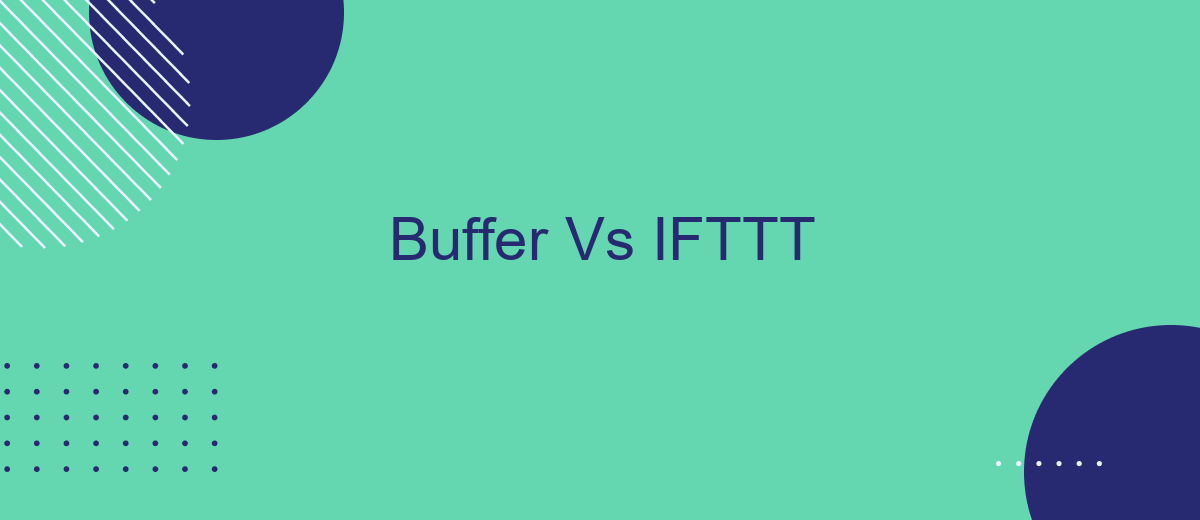In today's fast-paced digital world, automation tools are essential for managing online activities efficiently. Buffer and IFTTT are two popular platforms that simplify social media scheduling and task automation, respectively. This article delves into the key features, advantages, and limitations of both tools, helping you decide which one best suits your needs for optimizing productivity and streamlining workflows.
Introduction
When it comes to automating social media management and integrating various online services, Buffer and IFTTT are two popular tools that often come to mind. Both platforms offer unique features that can enhance productivity and streamline workflows, but they serve different purposes and have distinct functionalities.
- Buffer: Primarily focused on scheduling and publishing social media posts across multiple platforms.
- IFTTT (If This Then That): A versatile tool that allows users to create custom automations between different apps and services.
In addition to these tools, services like SaveMyLeads can also play a crucial role in optimizing your workflow. SaveMyLeads enables seamless integration between various platforms, ensuring that important data is automatically transferred where it needs to be. Whether you are looking to enhance your social media strategy or streamline your business processes, understanding the differences between Buffer and IFTTT—and how they can be complemented by services like SaveMyLeads—can help you make informed decisions.
Features

Buffer offers a streamlined interface for scheduling and publishing posts across multiple social media platforms. It provides detailed analytics to track engagement and performance, allowing users to optimize their content strategy. Buffer also includes a browser extension for easy content sharing and a mobile app for managing posts on the go. The service supports team collaboration, enabling multiple users to contribute to the social media calendar.
IFTTT (If This Then That) focuses on automation, connecting various apps and devices to create seamless workflows. Users can set up "applets" that trigger actions based on specific conditions, such as posting new blog entries to social media or saving email attachments to cloud storage. IFTTT supports a wide range of services, including smart home devices and productivity tools. For advanced integration needs, services like SaveMyLeads can be used to connect IFTTT with other platforms, ensuring a more comprehensive automation solution.
Pricing

When comparing Buffer and IFTTT, pricing is a crucial factor to consider. Both platforms offer different pricing structures to cater to various user needs and budgets.
- Buffer: Buffer provides a free plan with limited features. Their paid plans start at per month for the Pro plan, which includes additional social accounts and advanced features. The Premium plan costs per month, offering more robust analytics and team collaboration tools.
- IFTTT: IFTTT offers a free tier with access to basic applets. Their Pro plan starts at .99 per month, providing more advanced features like multi-step applets and faster execution times. They also offer a Pro+ plan at per month, which includes priority support and additional applet connections.
While both Buffer and IFTTT offer competitive pricing, it's essential to evaluate which platform aligns better with your specific needs. For those looking to simplify integration setups, SaveMyLeads can be a valuable addition, offering seamless automation and connectivity between various services, potentially enhancing the overall value of your chosen platform.
Use Cases
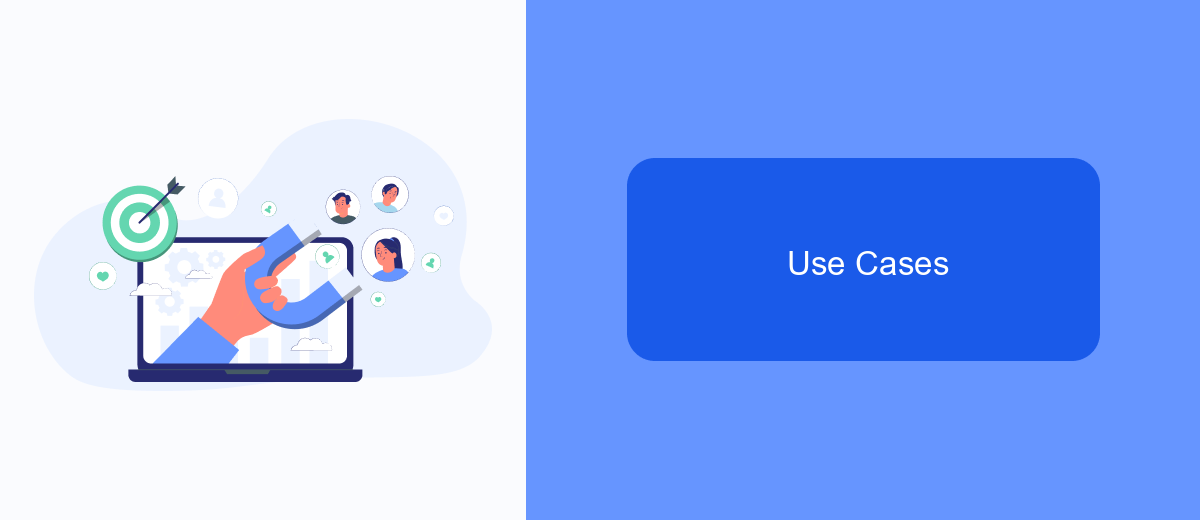
When it comes to social media management and automation, Buffer and IFTTT serve distinct purposes, each tailored to specific use cases. Buffer is primarily designed for scheduling and managing social media posts, making it an excellent tool for marketers and businesses aiming to maintain a consistent online presence.
On the other hand, IFTTT (If This Then That) excels in automating a wide range of tasks across various apps and services. It's ideal for users looking to streamline their daily routines by creating custom workflows that trigger actions based on specific conditions.
- Buffer: Scheduling posts across multiple social media platforms.
- Buffer: Analyzing social media performance with built-in analytics.
- IFTTT: Automating repetitive tasks like saving email attachments to cloud storage.
- IFTTT: Integrating smart home devices for a seamless experience.
- SaveMyLeads: Automating lead data transfer between platforms.
Both Buffer and IFTTT offer powerful solutions for different needs. While Buffer focuses on social media strategy, IFTTT provides a broader automation framework. Tools like SaveMyLeads can further enhance these services by automating lead management, ensuring that businesses can operate more efficiently.
Conclusion
In conclusion, both Buffer and IFTTT offer unique advantages for managing your online presence and automating tasks. Buffer excels in providing a streamlined approach to scheduling and publishing social media content, making it an ideal choice for businesses and individuals looking to maintain a consistent online presence. Its robust analytics tools further enhance its appeal by offering insights into the performance of your social media campaigns.
On the other hand, IFTTT stands out with its versatility in automating a wide range of tasks beyond social media, integrating with numerous apps and services to create seamless workflows. For users seeking to enhance their automation capabilities, services like SaveMyLeads can be invaluable. SaveMyLeads simplifies the process of connecting various platforms, ensuring that your data flows smoothly between them. Ultimately, the choice between Buffer and IFTTT depends on your specific needs and goals, whether you prioritize social media management or broader task automation.
- Automate the work with leads from the Facebook advertising account
- Empower with integrations and instant transfer of leads
- Don't spend money on developers or integrators
- Save time by automating routine tasks
FAQ
What is the primary difference between Buffer and IFTTT?
Can Buffer and IFTTT be used together?
Which tool is better for managing multiple social media accounts?
Is there a way to automate more complex workflows that involve multiple steps and services?
Do Buffer and IFTTT offer analytics to track performance?
If you use Facebook Lead Ads, then you should know what it means to regularly download CSV files and transfer data to various support services. How many times a day do you check for new leads in your ad account? How often do you transfer data to a CRM system, task manager, email service or Google Sheets? Try using the SaveMyLeads online connector. This is a no-code tool with which anyone can set up integrations for Facebook. Spend just a few minutes and you will receive real-time notifications in the messenger about new leads. Another 5-10 minutes of work in SML, and the data from the FB advertising account will be automatically transferred to the CRM system or Email service. The SaveMyLeads system will do the routine work for you, and you will surely like it.