In the ever-evolving landscape of social media marketing, businesses often find themselves debating between two popular options: Boost Post and Facebook Ads. Both tools offer unique advantages and can significantly enhance your online presence. This article delves into the key differences, benefits, and drawbacks of each, helping you determine which strategy is better suited for your marketing goals.
Facebook Ads vs. Boost Post
When it comes to promoting your content on Facebook, you have two primary options: Boost Post and Facebook Ads. Both methods have their advantages and are suitable for different objectives and budgets. Understanding the key differences can help you make an informed decision on which to use for your marketing strategy.
- Boost Post: Quick and easy way to increase engagement on a specific post. Ideal for beginners and small businesses.
- Facebook Ads: Offers advanced targeting options and a variety of ad formats. Suitable for comprehensive marketing campaigns and larger budgets.
- Cost: Boost Post typically has a lower cost and simpler budget options, while Facebook Ads can be more expensive but offers better ROI due to precise targeting.
- Analytics: Facebook Ads provide detailed analytics and performance metrics compared to the basic insights from Boost Post.
In summary, Boost Post is great for quick, straightforward promotion with minimal effort, while Facebook Ads offer more robust features and targeting capabilities for those looking to maximize their advertising efforts. Choose the option that best aligns with your marketing goals and budget.
Reach and Targeting
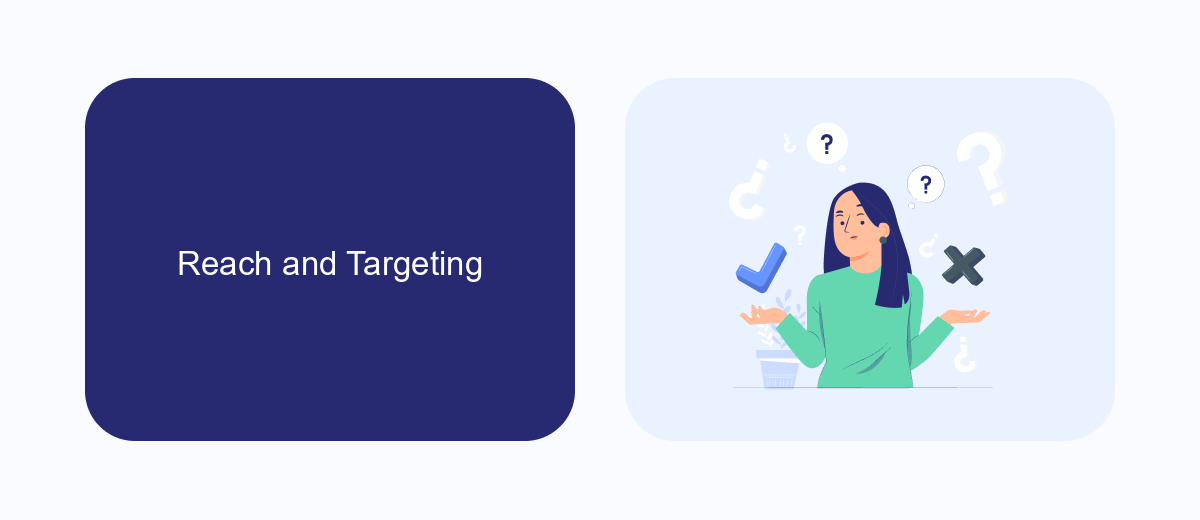
When it comes to reach and targeting, Facebook Ads offers more sophisticated options compared to Boost Post. With Facebook Ads, you can create highly specific audience segments based on demographics, interests, behaviors, and even custom data from your website or customer lists. This ensures your ads reach the most relevant users, maximizing the effectiveness of your campaigns.
Boost Post, on the other hand, provides a more simplified targeting approach. While you can still target based on location, age, gender, and interests, the options are not as granular as those available in Facebook Ads. For businesses looking to streamline their marketing efforts, integrating tools like SaveMyLeads can be beneficial. SaveMyLeads helps automate the lead generation process by connecting Facebook lead ads with various CRMs and email marketing platforms, ensuring you capture and nurture leads efficiently.
Customization and Creativity

When it comes to customization and creativity, Facebook Ads offer significantly more options compared to Boost Post. With Facebook Ads, you can tailor your campaigns to fit your brand's unique voice and aesthetic, allowing for a more personalized approach to reaching your audience. This level of customization helps in creating more engaging and effective ads.
1. Ad Formats: Facebook Ads provide a variety of ad formats including carousel, slideshow, and collection ads, enabling you to choose the best format for your content.
2. Targeting Options: Advanced targeting options allow you to reach specific demographics, interests, and behaviors, ensuring your ad reaches the right audience.
3. Creative Tools: Utilize Facebook’s creative tools like Canvas and Instant Experience to craft immersive and interactive ad experiences.
On the other hand, Boost Post is more straightforward but limited in customization. It’s a quick and easy way to increase the visibility of your posts, but it lacks the advanced features that allow for creative and targeted advertising. Therefore, if you are looking for more control and creativity in your advertising efforts, Facebook Ads are the better choice.
Budget and ROI
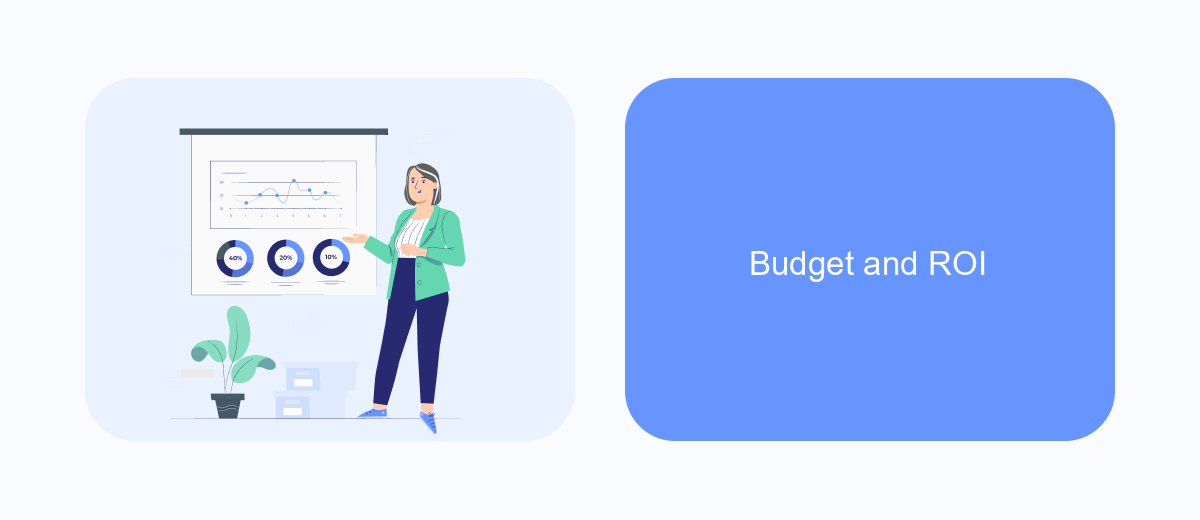
When it comes to budgeting, Facebook Ads generally offer more flexibility compared to Boost Post. With Facebook Ads, you can set a specific budget for your campaign, allowing you to control your spending more effectively. This is particularly beneficial for businesses with limited marketing budgets, as you can allocate your funds to the most effective ads.
In terms of ROI, Facebook Ads tend to provide a higher return on investment due to their advanced targeting options and diverse ad formats. These features enable you to reach a more specific audience, which can lead to higher engagement rates and conversions. Boost Post, while simpler to use, often lacks the same level of targeting precision, potentially resulting in lower ROI.
- Facebook Ads offer detailed budget control.
- Advanced targeting options lead to higher engagement.
- Diverse ad formats enhance audience interaction.
- Boost Post is easier but less precise in targeting.
Ultimately, the choice between Boost Post and Facebook Ads depends on your specific marketing goals and budget. If you seek a more controlled and potentially higher ROI, Facebook Ads are generally the better option. However, for quick and straightforward promotions, Boost Post can still be effective.
- Automate the work with leads from the Facebook advertising account
- Empower with integrations and instant transfer of leads
- Don't spend money on developers or integrators
- Save time by automating routine tasks
Integrations
When considering the integration capabilities of Boost Post versus Facebook Ads, it's essential to understand how each can be connected with other marketing tools and platforms. Boost Post is primarily designed for simplicity and quick deployment, which often means it has more limited integration options. On the other hand, Facebook Ads provides a more robust framework for integrating with various third-party tools, allowing for more sophisticated marketing strategies and data analysis.
One of the services that can significantly enhance the integration process for Facebook Ads is SaveMyLeads. This tool automates the transfer of leads from Facebook Ads to various CRM systems, email marketing platforms, and other business applications. By using SaveMyLeads, marketers can streamline their workflow, ensuring that leads are promptly and accurately captured and managed. This level of integration is crucial for businesses looking to maximize the efficiency and effectiveness of their advertising efforts.
FAQ
What is the main difference between Boost Post and Facebook Ads?
Which is more cost-effective: Boost Post or Facebook Ads?
Can I track the performance of Boosted Posts and Facebook Ads?
How can I automate and integrate my Facebook Ads with other marketing tools?
When should I use Boost Post instead of Facebook Ads?
SaveMyLeads is a simple and effective service that will help you automate routine tasks and optimize business processes. Stop wasting time uploading leads from Facebook manually – you can do it automatically, saving a lot of time and money. Eliminate routine from workflows and achieve more with minimal investment of money, effort and human resources.

