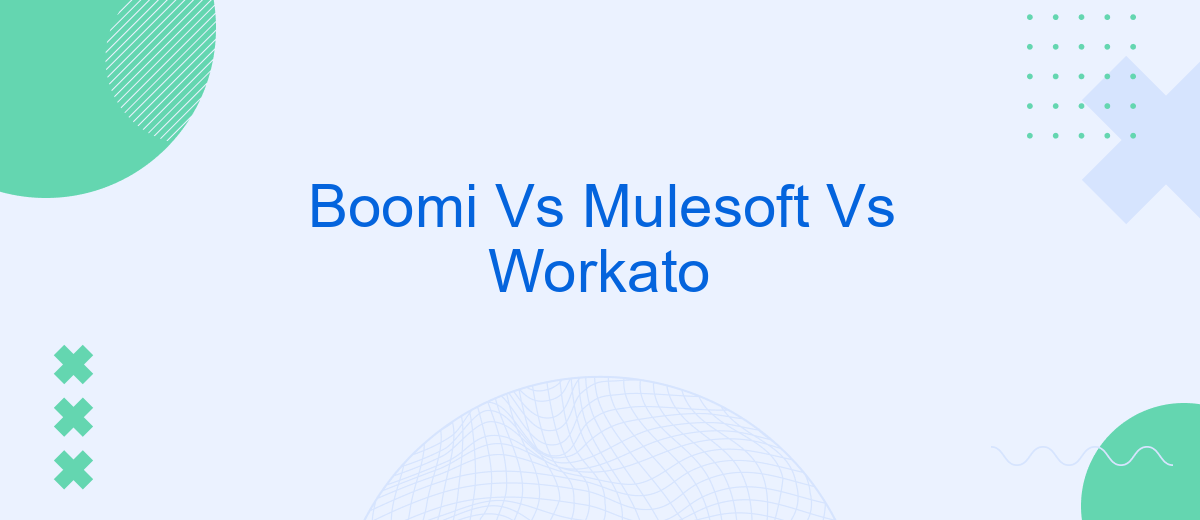In today's rapidly evolving digital landscape, businesses are increasingly relying on integration platforms to streamline operations and enhance connectivity. Boomi, Mulesoft, and Workato are three leading solutions in this space, each offering unique features and capabilities. This article delves into a comparative analysis of these platforms, helping you determine which one best aligns with your organization's needs and goals.
Overview
When evaluating integration platforms, Boomi, Mulesoft, and Workato are three prominent solutions that come to mind. Each of these platforms offers unique features and capabilities tailored to different business needs.
- Boomi: Known for its ease of use and extensive pre-built connectors, Boomi excels in cloud-based integrations and data management.
- Mulesoft: A robust platform favored for its API-led connectivity, Mulesoft is ideal for complex enterprise-level integrations.
- Workato: Renowned for its user-friendly interface and automation capabilities, Workato is perfect for businesses looking to streamline workflows without extensive coding.
Choosing the right platform depends on your specific requirements, such as the complexity of integrations, scalability, and ease of use. For businesses looking for a simpler, more accessible solution, SaveMyLeads is also a viable option, offering straightforward integration setups and automation features that can complement or even replace more complex platforms.
Features and Functionality
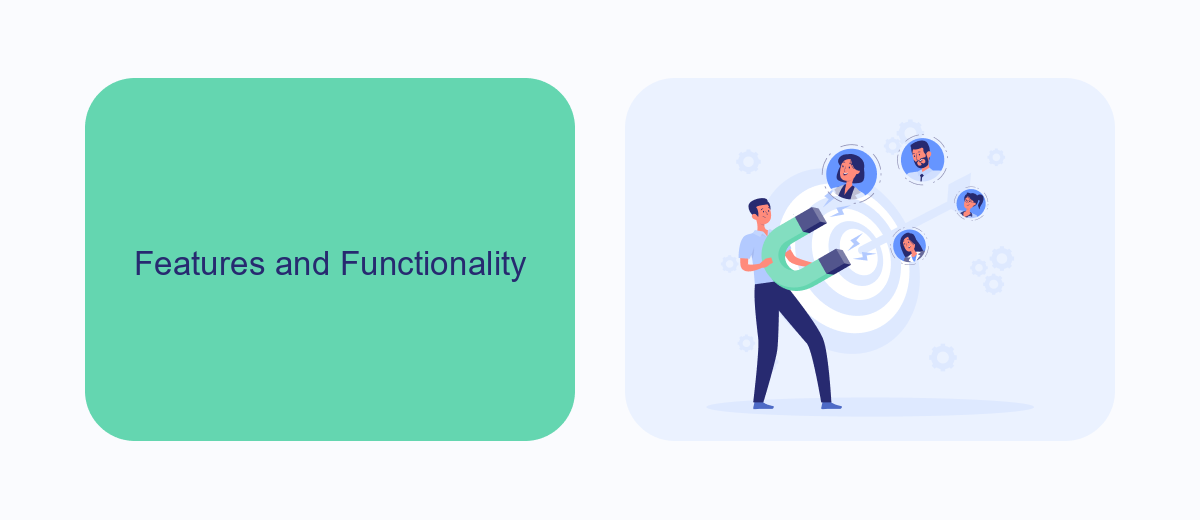
Boomi, Mulesoft, and Workato each offer a robust set of features and functionalities tailored to different integration needs. Boomi excels in providing a user-friendly, low-code platform that supports a wide range of connectors and pre-built integrations. Its AtomSphere platform facilitates seamless data integration, API management, and workflow automation. Mulesoft, on the other hand, is renowned for its comprehensive API-led connectivity approach. The Anypoint Platform allows for extensive API management, design, and analytics, making it a strong choice for enterprises requiring complex integrations and high scalability.
Workato stands out with its focus on intelligent automation and ease of use. It offers a wide array of pre-built automation recipes and a drag-and-drop interface, making it accessible even for non-technical users. Additionally, services like SaveMyLeads can complement these platforms by providing specialized integrations, particularly for marketing and CRM systems, further streamlining the process of connecting various applications and automating workflows. Each platform's unique strengths cater to different business requirements, ensuring that organizations can find a solution that best fits their integration strategy.
Pricing
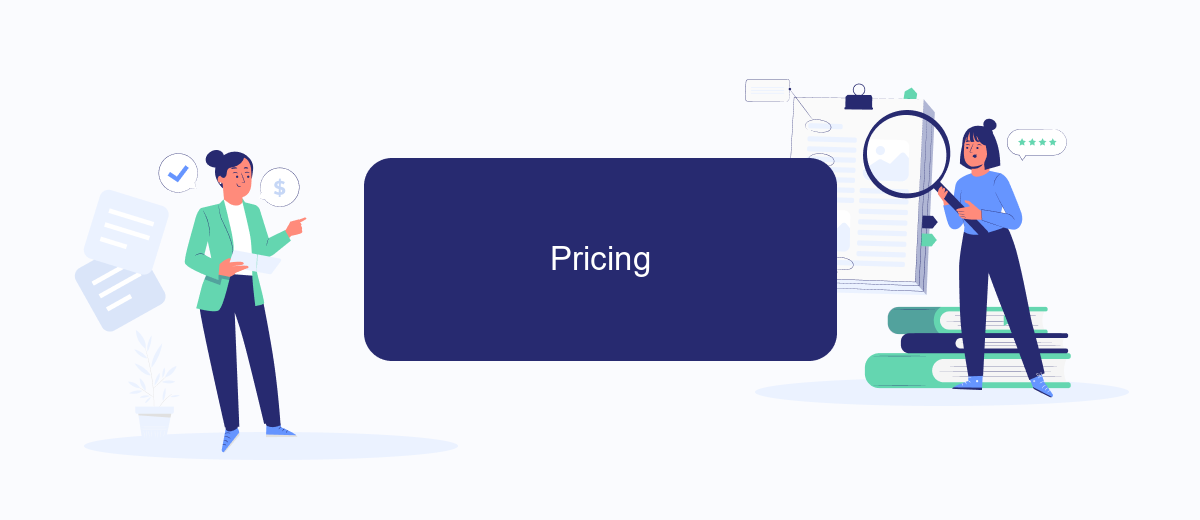
When comparing the pricing of Boomi, Mulesoft, and Workato, it's important to consider the different pricing models and what each platform offers in terms of features and scalability. Each of these platforms has its own unique pricing structure that can influence your decision depending on your business needs.
- Boomi: Boomi offers a subscription-based pricing model with different tiers based on the number of integrations and features required. Pricing starts at around 0 per month for the basic plan.
- Mulesoft: Mulesoft's pricing is also subscription-based but tends to be on the higher end. It is often tailored to enterprise-level customers, with costs starting at approximately ,000 per month.
- Workato: Workato uses a usage-based pricing model, with costs depending on the number of tasks executed. Their plans start at ,500 per month, making it a flexible option for various business sizes.
For businesses looking for a more straightforward and cost-effective integration solution, SaveMyLeads offers a user-friendly platform with affordable pricing. This service automates lead processing and integrates seamlessly with various CRMs and marketing tools, providing a viable alternative for smaller businesses or those with specific integration needs.
Customer Support
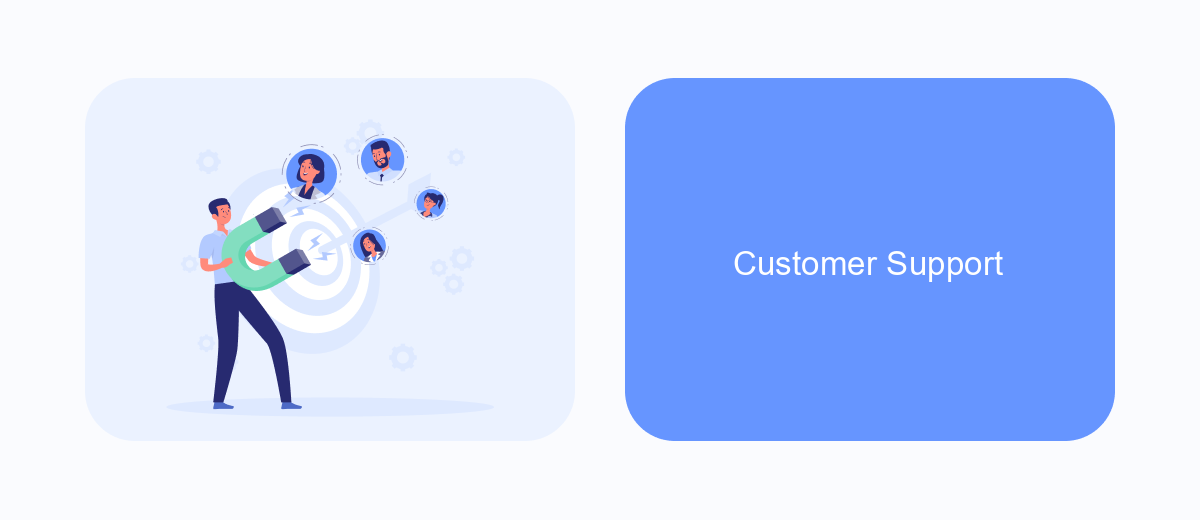
When evaluating integration platforms like Boomi, Mulesoft, and Workato, customer support is a critical factor to consider. Each platform offers distinct support options that can significantly impact your integration experience.
Boomi provides comprehensive support through a variety of channels, including a knowledge base, community forums, and direct customer support. Their support team is known for being responsive and knowledgeable, ensuring that users can quickly resolve any issues they encounter.
- Boomi: 24/7 support, extensive documentation, community forums.
- Mulesoft: Premium support packages, dedicated account managers, extensive training resources.
- Workato: Live chat support, detailed guides, active user community.
For those looking to streamline their integration setup, services like SaveMyLeads can be invaluable. SaveMyLeads offers automated workflows and integrations, reducing the need for extensive support by simplifying the process. This can be particularly beneficial for businesses that require quick and efficient setup without extensive technical assistance.
Conclusion
In conclusion, choosing between Boomi, Mulesoft, and Workato largely depends on your specific business needs and technical requirements. Boomi offers a user-friendly interface and robust integration capabilities, making it suitable for businesses looking for a comprehensive iPaaS solution. Mulesoft, on the other hand, excels in handling complex integrations and provides extensive APIs, making it ideal for larger enterprises with intricate system landscapes.
Workato stands out for its automation capabilities and ease of use, particularly for non-technical users. Additionally, services like SaveMyLeads can further simplify the integration process by automating lead data transfers between various platforms, enhancing the overall efficiency of your integration strategy. Ultimately, the best choice will depend on the unique integration challenges and goals of your organization.

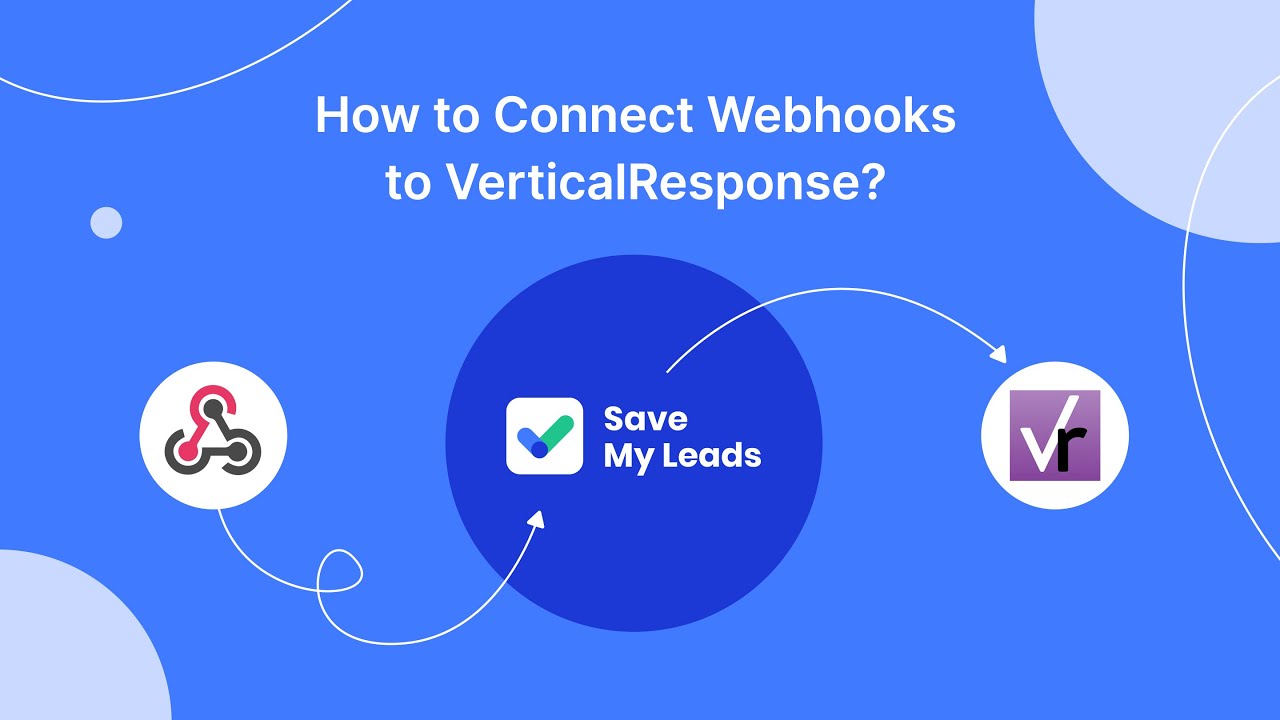
FAQ
What are the main differences between Boomi, Mulesoft, and Workato?
Which platform is more suitable for large enterprises?
Can these platforms be used for automating marketing tasks?
Are there any cost-effective alternatives for small businesses?
Do these platforms support real-time data integration?
What do you do with the data you get from Facebook lead forms? Do you send them to the manager, add them to mailing services, transfer them to the CRM system, use them to implement feedback? Automate all of these processes with the SaveMyLeads online connector. Create integrations so that new Facebook leads are automatically transferred to instant messengers, mailing services, task managers and other tools. Save yourself and your company's employees from routine work.