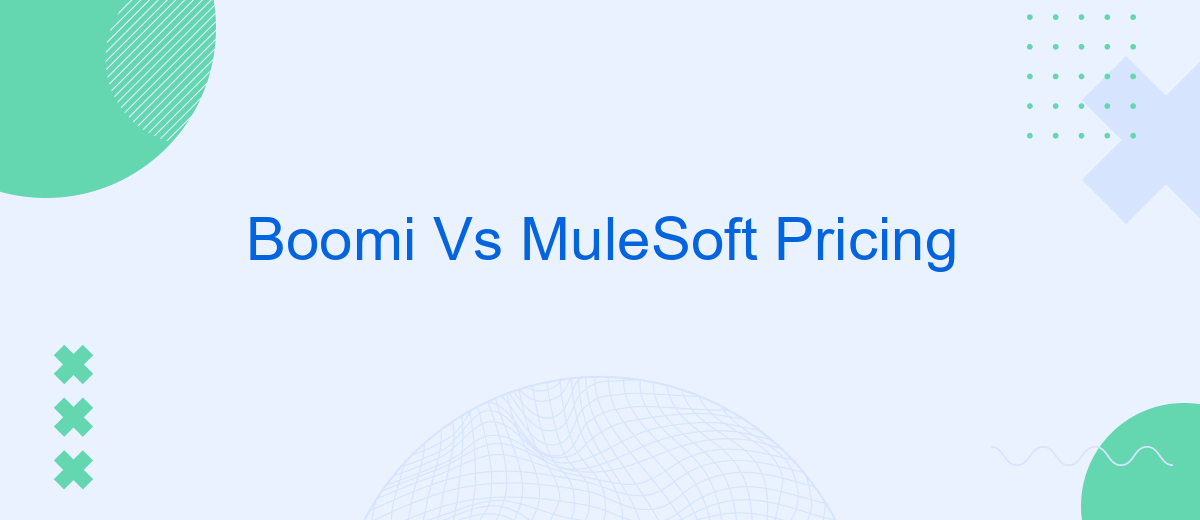When choosing an integration platform, pricing is a critical factor. Boomi and MuleSoft are two leading solutions in the market, each offering unique features and pricing models. This article provides a comparative analysis of Boomi vs MuleSoft pricing, helping businesses make informed decisions based on their budget constraints and integration needs. Discover which platform offers the best value for your investment.
Pricing Models
When comparing pricing models for Boomi and MuleSoft, it's essential to understand the different approaches each platform takes. Boomi offers a subscription-based pricing model that scales with the number of integrations and features you require. This model is flexible, allowing businesses to start small and expand as needed.
- Boomi: Subscription-based, scalable pricing based on integrations and features.
- MuleSoft: Tiered pricing with options for various enterprise needs.
- SaveMyLeads: Offers a straightforward pricing model focused on ease of use and quick setup for integrations.
MuleSoft, on the other hand, uses a tiered pricing model, which can be more suitable for larger enterprises with complex integration needs. Understanding these pricing structures helps businesses choose the right platform based on their specific requirements and budget constraints. Additionally, services like SaveMyLeads can simplify the integration process, providing cost-effective solutions tailored for small to medium-sized businesses.
Licensing and Support
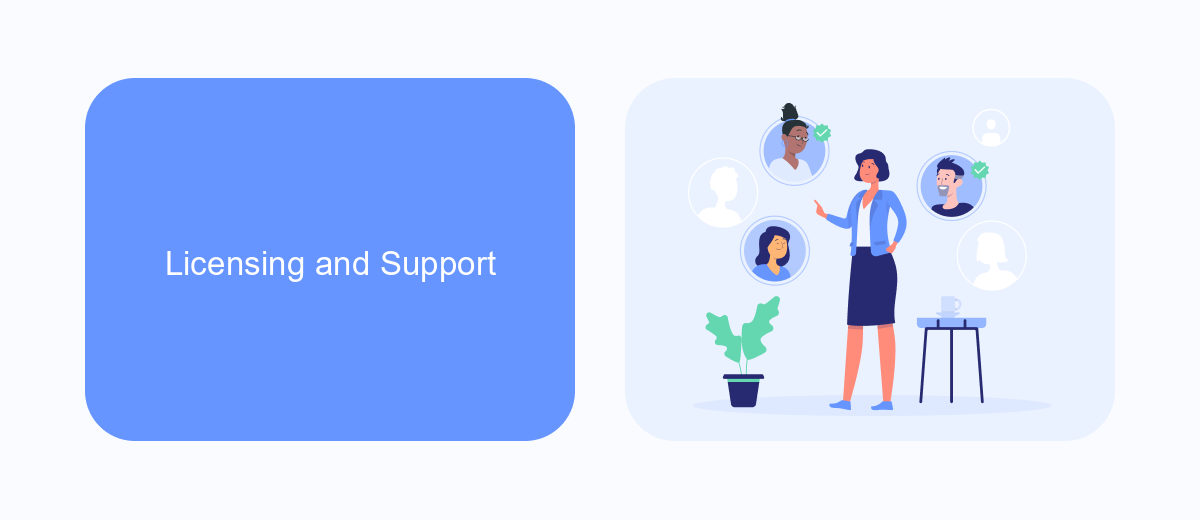
Boomi and MuleSoft offer distinct licensing models that cater to various business needs. Boomi typically provides a subscription-based model with several tiers, allowing companies to choose a plan that fits their integration requirements and budget. MuleSoft, on the other hand, offers a more flexible approach with both subscription and perpetual licensing options. This flexibility can be advantageous for organizations looking to manage long-term costs more effectively. Both platforms also provide enterprise-grade support, ensuring that users have access to the necessary resources and assistance for their integration projects.
When it comes to support, both Boomi and MuleSoft offer comprehensive packages that include technical support, training, and community resources. However, MuleSoft often stands out with its extensive documentation and a large, active community of developers. Boomi also provides robust support but emphasizes ease of use and quick deployment. For businesses seeking additional assistance in setting up integrations, services like SaveMyLeads can be invaluable. SaveMyLeads offers automated solutions to streamline the integration process, reducing the time and effort required to connect various applications and services.
Implementation Costs

When comparing implementation costs between Boomi and MuleSoft, it's crucial to consider several factors that influence the total expense. Both platforms offer robust integration capabilities, but the initial setup, complexity of integrations, and ongoing maintenance can vary significantly.
- Initial Setup: Boomi offers a more user-friendly setup with lower initial costs, particularly for small to medium-sized businesses. MuleSoft, on the other hand, often requires a more substantial investment due to its comprehensive features and enterprise-level capabilities.
- Complexity of Integrations: The complexity and number of integrations needed can impact costs. Boomi's drag-and-drop interface simplifies the process, potentially reducing the need for extensive technical expertise. MuleSoft may require more specialized skills, leading to higher implementation costs.
- Ongoing Maintenance: Both platforms require regular updates and maintenance. Boomi's cloud-based model can result in lower ongoing costs compared to MuleSoft's more complex infrastructure.
For businesses looking to streamline the integration process, services like SaveMyLeads can be invaluable. SaveMyLeads offers automated integrations that can reduce both the time and cost associated with setting up and maintaining integrations, making it a worthwhile consideration in the overall implementation cost analysis.
Hidden Costs
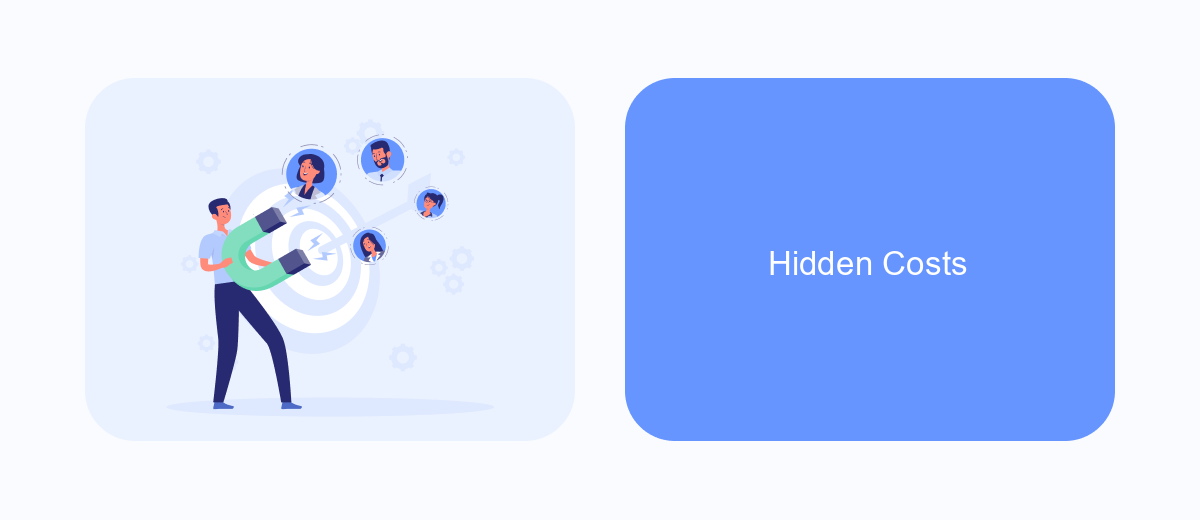
When comparing Boomi and MuleSoft pricing, it's crucial to consider hidden costs that may not be immediately apparent. These hidden costs can significantly impact the total cost of ownership and overall budget for your integration projects.
One major hidden cost is the expense associated with the setup and maintenance of integrations. While both platforms offer robust integration capabilities, the complexity of your integrations can lead to increased costs in terms of time and resources. Additionally, the need for specialized skills to manage these integrations can drive up costs.
- Training and certification for staff
- Consulting fees for implementation
- Ongoing maintenance and support
- Potential downtime during updates or changes
To mitigate some of these hidden costs, consider using services like SaveMyLeads, which simplifies the process of setting up and maintaining integrations. By automating many of the routine tasks, SaveMyLeads can help reduce the time and expertise required, thereby lowering overall costs.
Total Cost of Ownership
When evaluating the total cost of ownership (TCO) for Boomi and MuleSoft, it's crucial to consider not just the upfront licensing fees, but also the long-term operational costs. These include expenses related to implementation, maintenance, and potential customization requirements. Boomi, with its cloud-native architecture, often presents lower initial setup costs and streamlined maintenance, reducing the need for extensive IT involvement. On the other hand, MuleSoft, known for its robust capabilities, might require more significant investment in skilled personnel and infrastructure, especially for on-premise deployments.
Additionally, the efficiency of integration processes can significantly impact TCO. Tools like SaveMyLeads can play a pivotal role in reducing these costs by automating data transfer and simplifying integration workflows. By leveraging such services, organizations can minimize manual efforts and errors, leading to cost savings over time. Therefore, while both Boomi and MuleSoft offer powerful integration solutions, the choice should factor in the broader financial implications beyond just the licensing fees.
- Automate the work with leads from the Facebook advertising account
- Empower with integrations and instant transfer of leads
- Don't spend money on developers or integrators
- Save time by automating routine tasks
FAQ
What are the primary pricing models for Boomi and MuleSoft?
How do Boomi's and MuleSoft's pricing compare for small businesses?
Are there hidden costs associated with Boomi or MuleSoft?
Can I get a free trial for Boomi or MuleSoft?
What are alternatives if Boomi and MuleSoft are too expensive?
What do you do with the data you get from Facebook lead forms? Do you send them to the manager, add them to mailing services, transfer them to the CRM system, use them to implement feedback? Automate all of these processes with the SaveMyLeads online connector. Create integrations so that new Facebook leads are automatically transferred to instant messengers, mailing services, task managers and other tools. Save yourself and your company's employees from routine work.