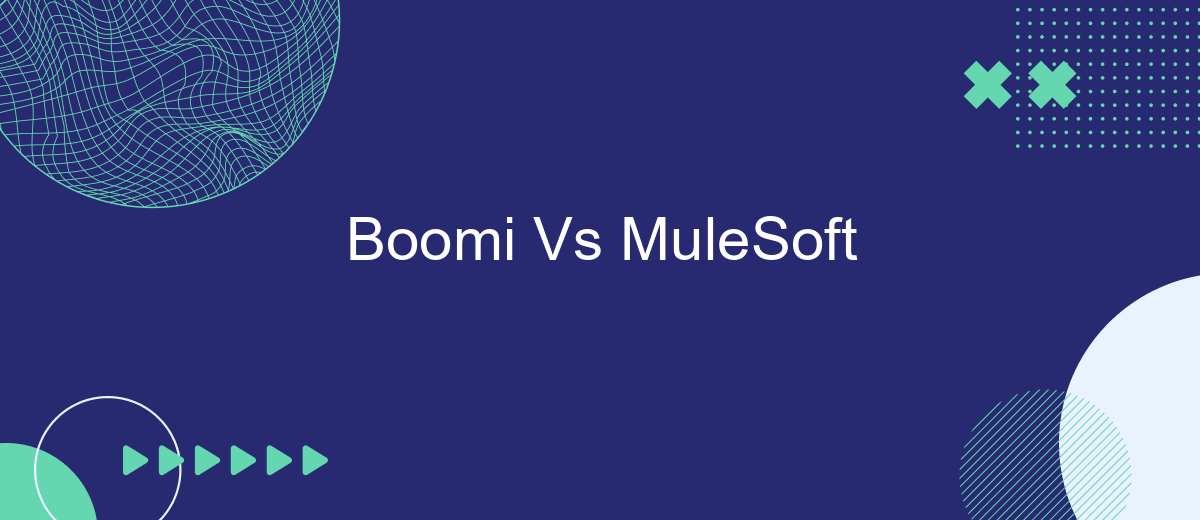When it comes to integrating diverse applications and data sources, businesses often find themselves choosing between Boomi and MuleSoft. Both platforms offer robust solutions for connecting systems, automating workflows, and enhancing data accessibility. This article delves into the core features, strengths, and potential drawbacks of each, helping you make an informed decision tailored to your organization's specific needs.
Overview
Boomi and MuleSoft are two leading integration platforms that enable businesses to connect various applications, data, and systems seamlessly. Both platforms offer robust tools and features that cater to different integration needs, from simple data synchronization to complex business processes automation.
- Boomi: Known for its user-friendly interface and extensive pre-built connectors, Boomi allows rapid development and deployment of integrations.
- MuleSoft: Offers a comprehensive API-led connectivity approach, making it ideal for complex and large-scale integrations.
Choosing between Boomi and MuleSoft depends on specific business requirements, including the complexity of integrations, budget, and existing technology stack. For businesses looking for an alternative solution, SaveMyLeads offers a user-friendly platform that simplifies the integration process, making it accessible even to those without extensive technical expertise. This can be a viable option for businesses seeking quick and efficient integration solutions.
Integration Capabilities
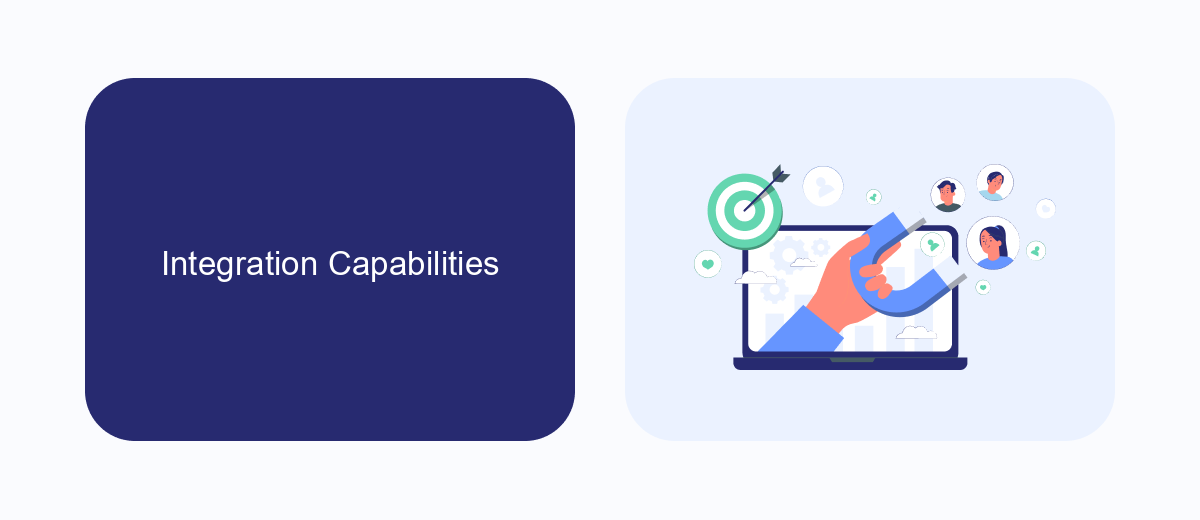
Boomi and MuleSoft offer robust integration capabilities that cater to diverse business needs. Boomi's AtomSphere platform excels in providing a low-code environment, enabling users to quickly connect various applications and data sources with minimal technical expertise. Its pre-built connectors and extensive library of templates streamline the integration process, reducing the time and effort required for deployment. Additionally, Boomi's cloud-native architecture ensures scalability and flexibility, making it an ideal choice for businesses looking to future-proof their integration strategies.
On the other hand, MuleSoft's Anypoint Platform is renowned for its comprehensive API management and integration capabilities. It supports a wide range of integration patterns and offers advanced tools for designing, building, and managing APIs. MuleSoft's strong emphasis on reusability and modularity allows organizations to create a unified integration strategy that can be easily adapted to changing business requirements. For businesses seeking to automate their lead generation and CRM processes, services like SaveMyLeads can complement these platforms by providing seamless integrations with popular marketing and sales tools, further enhancing operational efficiency.
Pricing and Licensing

When comparing Boomi and MuleSoft, pricing and licensing are crucial factors to consider. Both platforms offer flexible pricing models, but they cater to different types of businesses and needs.
- Boomi: Boomi offers a subscription-based pricing model with multiple tiers. The cost varies depending on the number of integrations, data volume, and additional features required. They provide a free trial and custom pricing for enterprise solutions, making it accessible for small to large businesses.
- MuleSoft: MuleSoft follows a subscription-based model as well, but their pricing is often higher due to the extensive capabilities and enterprise-level features. MuleSoft offers a tiered pricing structure, including a free trial and custom pricing options for large-scale implementations.
Both platforms require a thorough evaluation of your integration needs and budget. For businesses looking for a more streamlined and cost-effective solution, services like SaveMyLeads can be considered for specific integration tasks, offering an alternative to more complex systems like Boomi and MuleSoft.
Use Cases and Industries
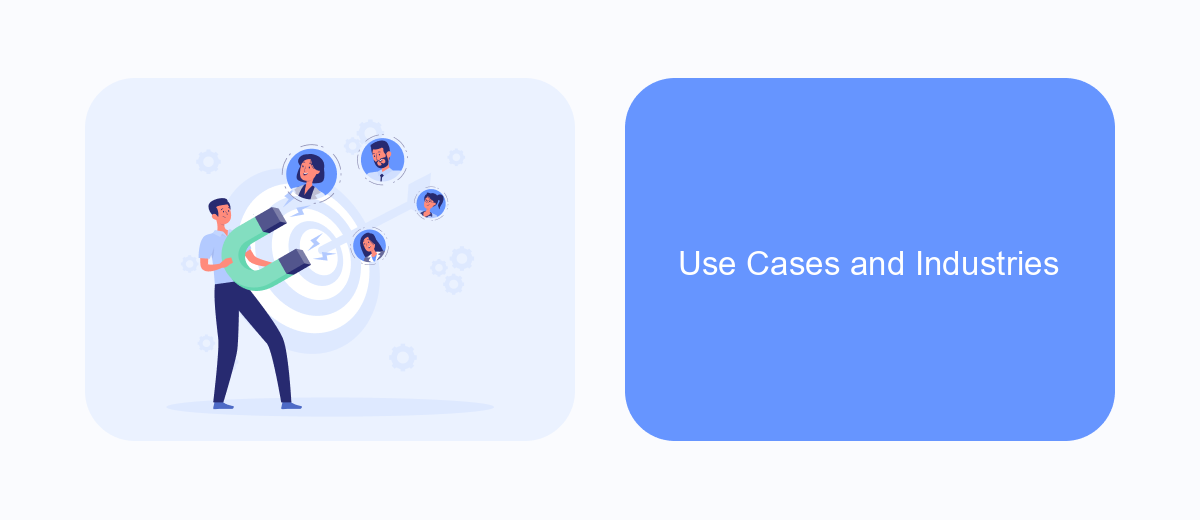
Boomi and MuleSoft are two leading integration platforms that cater to a wide range of use cases and industries. Both platforms offer robust solutions for connecting disparate systems, automating workflows, and enhancing data visibility across organizations. However, their specific strengths and industry applications can vary.
Boomi is known for its ease of use and rapid deployment capabilities, making it a popular choice for small to medium-sized businesses. It excels in scenarios where quick integration and scalability are essential. MuleSoft, on the other hand, is favored by larger enterprises due to its extensive API management features and powerful integration capabilities, which are ideal for complex IT environments.
- Retail: Streamlining supply chain management and enhancing customer experiences.
- Healthcare: Integrating electronic health records (EHR) and improving patient care coordination.
- Finance: Automating transaction processes and ensuring regulatory compliance.
- Manufacturing: Enhancing production efficiency and real-time monitoring of operations.
- Education: Connecting various educational tools and platforms for a seamless learning experience.
In addition to these industries, services like SaveMyLeads can further simplify integration processes by automating data transfer between different applications, reducing manual effort, and ensuring data accuracy. This makes it easier for businesses to focus on their core activities while maintaining an efficient and connected IT ecosystem.
Conclusion
In conclusion, both Boomi and MuleSoft offer robust integration platforms that cater to diverse business needs. Boomi stands out for its ease of use, rapid deployment, and cost-effectiveness, making it an excellent choice for small to medium-sized enterprises. On the other hand, MuleSoft provides extensive capabilities and flexibility, which are ideal for larger organizations with complex integration requirements. Each platform has its unique strengths, and the choice between them ultimately depends on the specific needs and scale of your business.
For those looking to streamline their integration processes even further, services like SaveMyLeads can be incredibly beneficial. SaveMyLeads automates the lead transfer process between various platforms, reducing manual effort and ensuring timely data flow. By incorporating such services, businesses can enhance their operational efficiency and focus on strategic initiatives rather than getting bogged down by integration challenges. Ultimately, the best integration solution is one that aligns with your business goals and technical requirements.
- Automate the work with leads from the Facebook advertising account
- Empower with integrations and instant transfer of leads
- Don't spend money on developers or integrators
- Save time by automating routine tasks
FAQ
What are the primary differences between Boomi and MuleSoft?
Which platform offers better scalability, Boomi or MuleSoft?
How do Boomi and MuleSoft handle API management?
What are the costs associated with Boomi and MuleSoft?
Are there services available to help implement Boomi and MuleSoft integrations?
Don't waste another minute manually transferring leads from Facebook to other systems. SaveMyLeads is a simple and effective tool that will allow you to automate this process so that you don't have to spend time on the routine. Try SaveMyLeads features, make sure that this tool will relieve your employees and after 5 minutes of settings your business will start working faster.