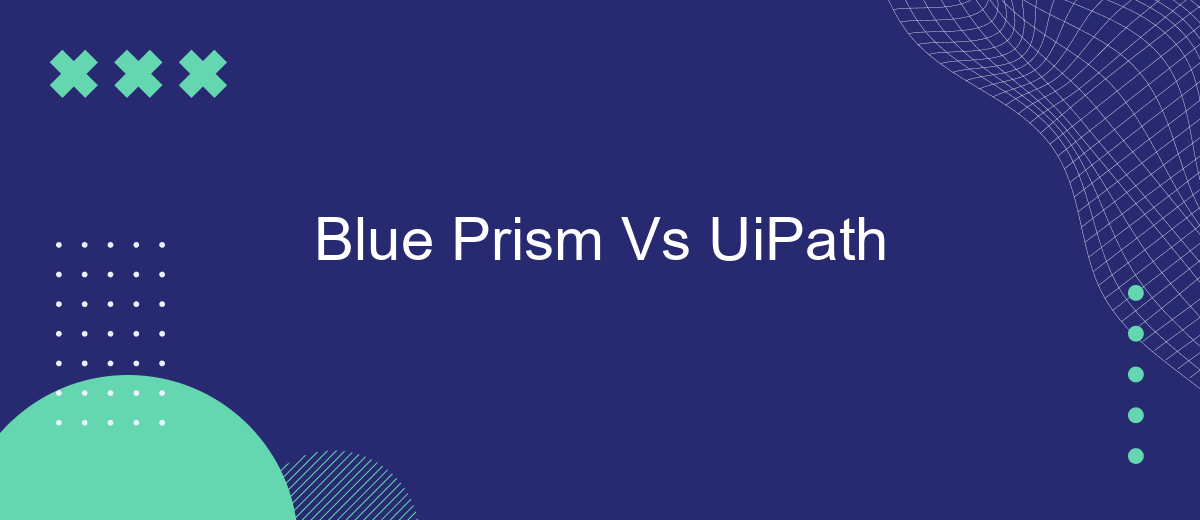In the rapidly evolving world of Robotic Process Automation (RPA), Blue Prism and UiPath stand out as two of the most prominent platforms. Each offers unique features and capabilities designed to streamline business processes and enhance efficiency. This article delves into a comparative analysis of Blue Prism and UiPath, exploring their strengths, weaknesses, and ideal use cases to help organizations make informed decisions.
Overview
Blue Prism and UiPath are two leading Robotic Process Automation (RPA) tools that help businesses automate repetitive tasks, streamline workflows, and enhance productivity. Both platforms offer robust features, but they cater to different types of users and organizational needs.
- Ease of Use: UiPath is known for its user-friendly interface, making it easier for beginners to get started. Blue Prism, on the other hand, requires a more technical background.
- Scalability: Blue Prism is often favored by larger enterprises due to its strong scalability and governance features. UiPath is also scalable but is more popular among small to medium-sized businesses.
- Integration: Both tools offer extensive integration capabilities. Services like SaveMyLeads can further simplify the process by automating the integration of various applications and platforms.
- Community and Support: UiPath has a larger community and extensive online resources, while Blue Prism offers strong customer support and training programs.
Choosing between Blue Prism and UiPath depends on your specific business needs, technical expertise, and long-term automation goals. Evaluating their features, ease of use, and integration capabilities can help you make an informed decision.
Capabilities

Blue Prism and UiPath are two leading RPA tools, each offering a robust set of capabilities designed to automate complex business processes. Blue Prism is known for its strong focus on security, scalability, and reliability, making it ideal for large enterprises. It provides a centralized control room for managing and monitoring automated processes, along with advanced analytics and reporting features. Additionally, Blue Prism supports a wide range of integrations with other enterprise systems, ensuring seamless automation across various platforms.
UiPath, on the other hand, excels in user-friendliness and rapid deployment. Its intuitive drag-and-drop interface allows users to design automation workflows with ease, even without extensive programming knowledge. UiPath offers extensive integration capabilities, including pre-built connectors and APIs, facilitating smooth interaction with third-party applications. Services like SaveMyLeads can further enhance UiPath's integration capabilities by automating lead data transfers between various platforms, ensuring that businesses can maintain efficient and streamlined operations. Both tools provide extensive support and community resources, empowering organizations to leverage RPA effectively.
Pricing and Licensing
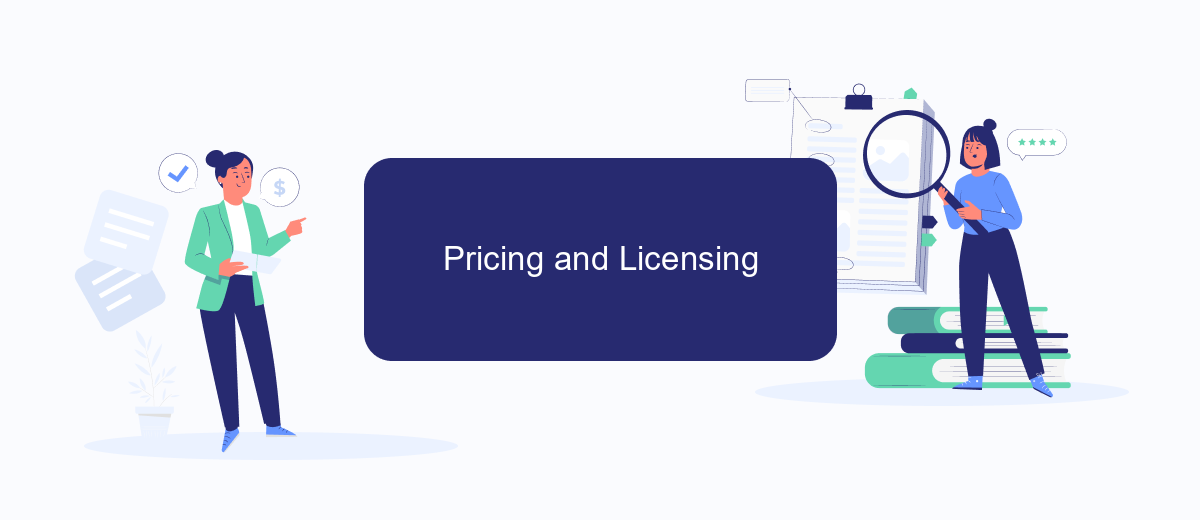
When comparing Blue Prism and UiPath, pricing and licensing are critical factors to consider for businesses of all sizes. Both platforms offer various pricing models and licensing options to cater to different organizational needs and budgets.
- Blue Prism: Blue Prism typically follows a fixed annual licensing fee model. The cost can vary depending on the number of bots and the level of support required. Blue Prism also offers enterprise-level solutions, which can be more expensive but come with additional features and support.
- UiPath: UiPath offers a more flexible pricing structure, including subscription-based and consumption-based models. This allows businesses to scale their usage according to demand. UiPath also provides various tiers of service, from basic to enterprise-level, with corresponding pricing.
Both platforms offer robust capabilities, but the choice between Blue Prism and UiPath may come down to your specific needs and budget. For seamless integration with other tools and services, consider using SaveMyLeads to automate the process and enhance your RPA implementation.
Pros and Cons
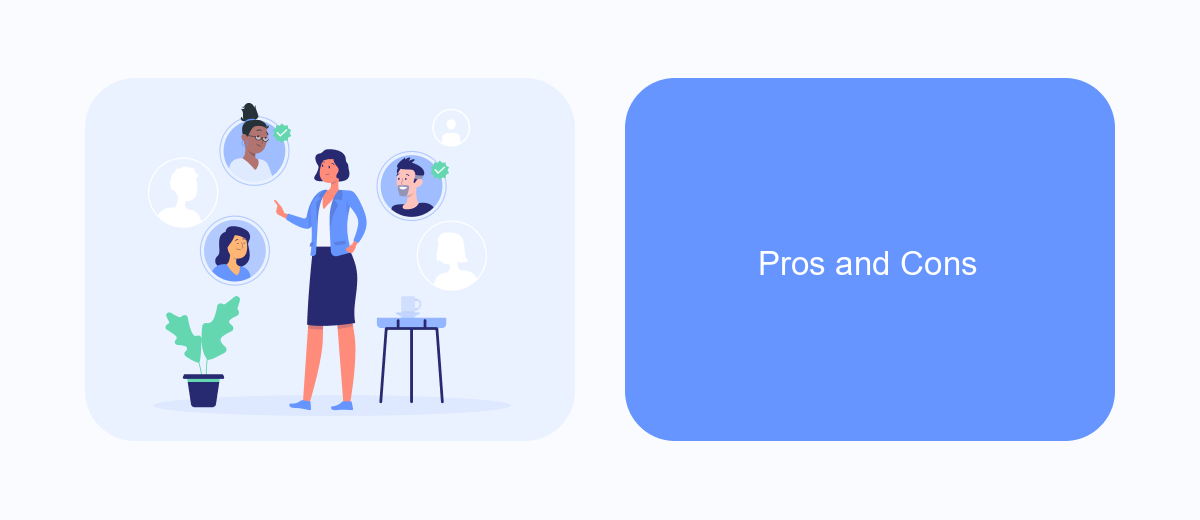
When comparing Blue Prism and UiPath, it's essential to consider the strengths and weaknesses of each platform. Both offer robust solutions for robotic process automation (RPA), but they cater to different needs and preferences.
Blue Prism is known for its strong security features and scalability, making it a popular choice for large enterprises. On the other hand, UiPath is praised for its user-friendly interface and extensive community support, which appeals to smaller businesses and those new to RPA.
- Blue Prism Pros: High security, scalability, strong governance.
- Blue Prism Cons: Steeper learning curve, higher cost.
- UiPath Pros: User-friendly, strong community support, more affordable.
- UiPath Cons: Less robust security, may require more manual oversight.
For businesses looking to integrate these RPA tools with other services seamlessly, platforms like SaveMyLeads can be invaluable. SaveMyLeads simplifies the integration process, allowing companies to automate workflows and enhance productivity without extensive technical expertise.
Conclusion
In conclusion, both Blue Prism and UiPath offer robust solutions for robotic process automation (RPA), but they cater to different needs and preferences. Blue Prism is often favored by large enterprises for its strong security features and scalability, whereas UiPath is appreciated for its user-friendly interface and extensive community support. Each platform has its unique strengths, making the choice highly dependent on the specific requirements of the business.
Moreover, integrating these RPA tools with other services can further enhance their efficiency. For instance, SaveMyLeads can simplify the process of setting up integrations, enabling seamless data flow between different applications. This can be particularly beneficial for businesses looking to streamline operations and improve productivity. Ultimately, the decision between Blue Prism and UiPath should be guided by the organization's goals, technical infrastructure, and the specific use cases they aim to address.


FAQ
What are the main differences between Blue Prism and UiPath?
Which platform is easier for beginners to learn?
Can both Blue Prism and UiPath integrate with other software systems?
How do the licensing models of Blue Prism and UiPath differ?
What support options are available for implementing automation with Blue Prism and UiPath?
Don't waste another minute manually transferring leads from Facebook to other systems. SaveMyLeads is a simple and effective tool that will allow you to automate this process so that you don't have to spend time on the routine. Try SaveMyLeads features, make sure that this tool will relieve your employees and after 5 minutes of settings your business will start working faster.