In today's digital age, video ads on platforms like Facebook have become a ubiquitous part of our online experience. While they serve as valuable marketing tools for businesses, many users find them intrusive and disruptive. This article explores effective methods to block Facebook video ads, enhancing your browsing experience by allowing uninterrupted access to the content you truly want to see. Discover how to regain control over your social media feed.
Understanding the Impact of Facebook Video Ads
Facebook Video Ads have become a significant tool for marketers, offering dynamic and engaging content that captures user attention. These ads are designed to blend seamlessly into users' feeds, making them less intrusive while still delivering impactful messages. By leveraging video content, advertisers can convey complex ideas quickly and effectively, appealing to the emotions and interests of their audience. The visual and auditory elements of video ads help to create a memorable experience, increasing the likelihood of brand recall and customer engagement.
- Enhanced engagement rates compared to traditional ads.
- Ability to target specific demographics and interests.
- Opportunity for storytelling through visual content.
- Increased brand awareness and recall.
- Higher conversion rates due to compelling calls to action.
Despite their benefits, Facebook Video Ads also face challenges, such as ad fatigue and user resistance to sponsored content. Advertisers must balance creativity with relevance to maintain audience interest. Understanding the impact of these ads is crucial for businesses aiming to optimize their marketing strategies and achieve desired outcomes. By analyzing performance metrics and audience feedback, companies can refine their approaches, ensuring that their video ads remain effective and resonate with their target audiences.
Identifying Common Obstacles with Facebook Video Ads
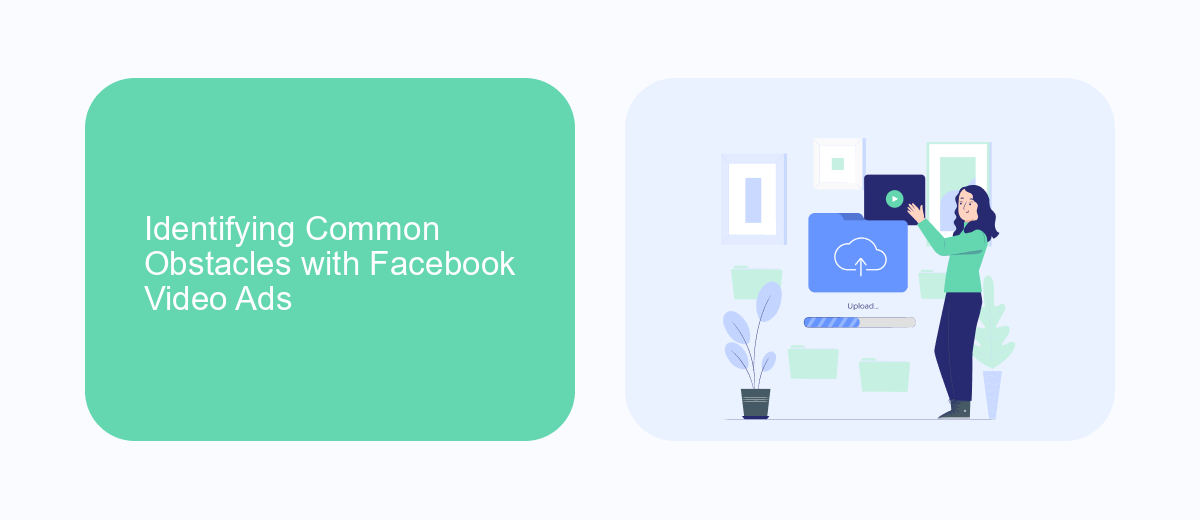
One of the primary challenges with Facebook video ads is ensuring that they capture and retain the audience's attention. With users scrolling rapidly through their feeds, videos must be engaging right from the start to prevent viewers from skipping them. Crafting a compelling hook in the first few seconds is crucial. Additionally, the diverse range of devices and internet speeds means that videos need to be optimized for different resolutions and loading times to ensure smooth playback for all users.
Another common obstacle is accurately targeting the right audience. Facebook offers a plethora of targeting options, but without precise audience segmentation, ads may not reach potential customers effectively. This is where integration tools like SaveMyLeads can be invaluable. By automating data collection and analysis, SaveMyLeads helps businesses refine their audience targeting, ensuring that video ads are shown to users who are most likely to engage. This not only improves ad performance but also maximizes return on investment.
Exploring Facebook's Ad Policies and Guidelines
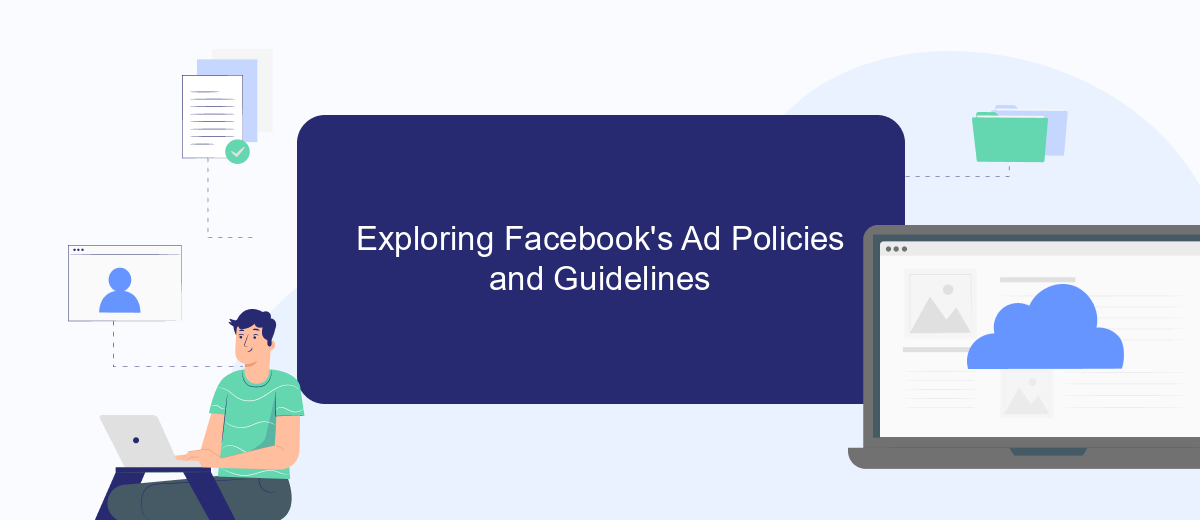
Facebook's advertising platform is a powerful tool for businesses to reach a wide audience. However, to ensure a safe and respectful environment, Facebook has established a set of ad policies and guidelines that advertisers must adhere to. These rules are designed to maintain the quality and integrity of ads on the platform, protecting users from misleading or inappropriate content.
- Prohibited Content: Ads must not contain illegal products or services, discriminatory practices, or misleading information.
- Restricted Content: Some content, such as alcohol, gambling, and dating services, is subject to age restrictions and specific guidelines.
- Community Standards: Ads must align with Facebook's community standards, which include rules against hate speech, violence, and adult content.
- Ad Review Process: All ads are subject to a review process to ensure compliance with these policies before they are shown to users.
Understanding and following Facebook's ad policies is crucial for advertisers to successfully promote their products and services. By adhering to these guidelines, businesses can effectively engage with their target audience while maintaining a positive brand image. This not only helps in avoiding potential penalties but also ensures a better user experience for Facebook's vast community.
Implementing Effective Strategies to Block Unwanted Video Ads
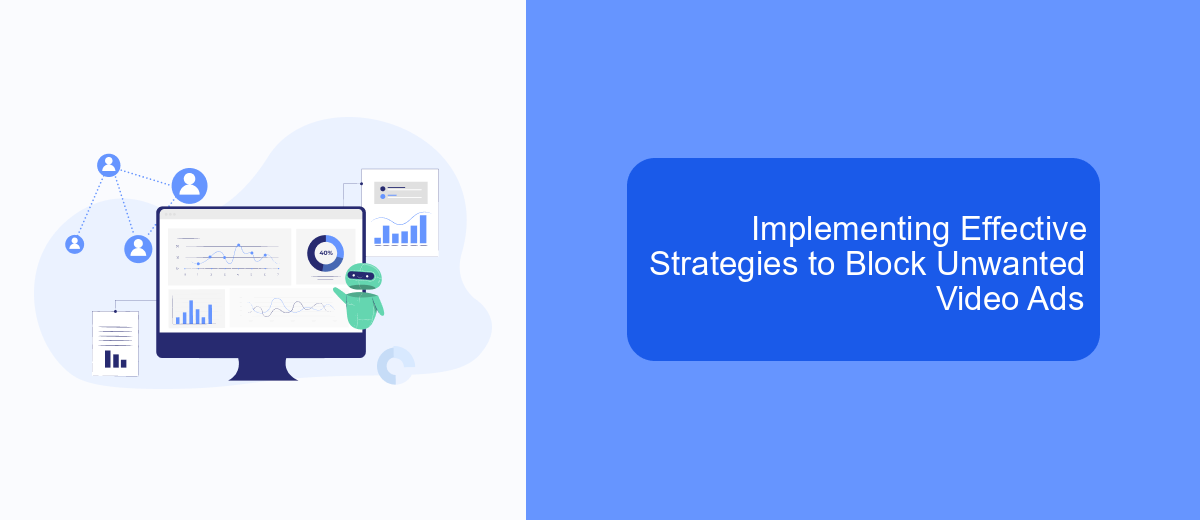
Blocking unwanted video ads on Facebook can significantly enhance your browsing experience by reducing interruptions and saving data. To effectively manage these ads, it's crucial to understand the tools and methods available for ad blocking. By implementing a combination of browser extensions and settings adjustments, users can minimize the impact of intrusive advertisements.
One of the most effective strategies is to use ad-blocking browser extensions. These tools automatically filter out unwanted content, including video ads, providing a smoother and more enjoyable browsing experience. Additionally, adjusting your Facebook ad preferences can help tailor the type of content you see, further reducing the occurrence of irrelevant ads.
- Install a reliable ad-blocking extension such as Adblock Plus or uBlock Origin.
- Regularly update your browser and extensions to ensure optimal functionality.
- Customize your Facebook ad settings to limit targeted advertising.
- Consider using a privacy-focused browser that inherently blocks ads.
By taking these proactive steps, users can gain greater control over their online experience, ensuring that their time spent on Facebook is free from unwanted video advertisements. Regularly reviewing and updating these settings will help maintain an ad-free environment as platforms and ad strategies evolve.


Leveraging Browser Extensions and Third-Party Tools
One effective way to block Facebook video ads is by leveraging browser extensions specifically designed to filter out unwanted content. Extensions like AdBlock Plus and uBlock Origin are popular choices, allowing users to customize their browsing experience by blocking ads, including video ads on Facebook. These tools are easy to install and offer user-friendly interfaces, making it simple to adjust settings according to personal preferences. By using these extensions, users can enjoy a cleaner, ad-free Facebook experience, focusing solely on the content that matters to them.
In addition to browser extensions, third-party tools can further enhance your ability to manage and block Facebook video ads. Tools such as SaveMyLeads can be integrated to automate certain actions, improving the overall user experience. While SaveMyLeads primarily focuses on automating lead management processes, its integration capabilities can be leveraged to streamline and optimize your online interactions. By combining browser extensions with third-party tools, users can create a more seamless and efficient browsing environment, minimizing distractions and maximizing productivity.
FAQ
How can I block Facebook video ads on my browser?
Are there mobile apps to block Facebook video ads?
Can I block Facebook video ads without using third-party software?
Is it possible to automate the blocking of Facebook video ads?
Will blocking Facebook video ads affect my Facebook account?
What do you do with the data you get from Facebook lead forms? Do you send them to the manager, add them to mailing services, transfer them to the CRM system, use them to implement feedback? Automate all of these processes with the SaveMyLeads online connector. Create integrations so that new Facebook leads are automatically transferred to instant messengers, mailing services, task managers and other tools. Save yourself and your company's employees from routine work.
