When it comes to integration platforms, businesses often face a choice between BizTalk and MuleSoft. Both offer robust solutions for connecting disparate systems, but they differ in architecture, capabilities, and use cases. This article aims to compare BizTalk and MuleSoft, highlighting their strengths and weaknesses to help you make an informed decision for your enterprise integration needs.
Introduction
In today's rapidly evolving digital landscape, businesses are increasingly relying on integration platforms to streamline their operations and enhance connectivity between various systems. Two popular integration solutions, BizTalk and MuleSoft, often come into consideration when organizations seek efficient and scalable integration capabilities. This article aims to compare and contrast these two platforms to help you make an informed decision.
- BizTalk: A Microsoft product known for its robust enterprise integration capabilities and extensive support for various protocols and standards.
- MuleSoft: A versatile integration platform that offers a wide range of connectors and tools, making it suitable for both on-premises and cloud-based applications.
When choosing between BizTalk and MuleSoft, it's essential to consider factors such as ease of use, scalability, and the specific needs of your business. Additionally, services like SaveMyLeads can further simplify the integration process by providing automated workflows and seamless data synchronization, ensuring that your systems work together harmoniously.
BizTalk Overview
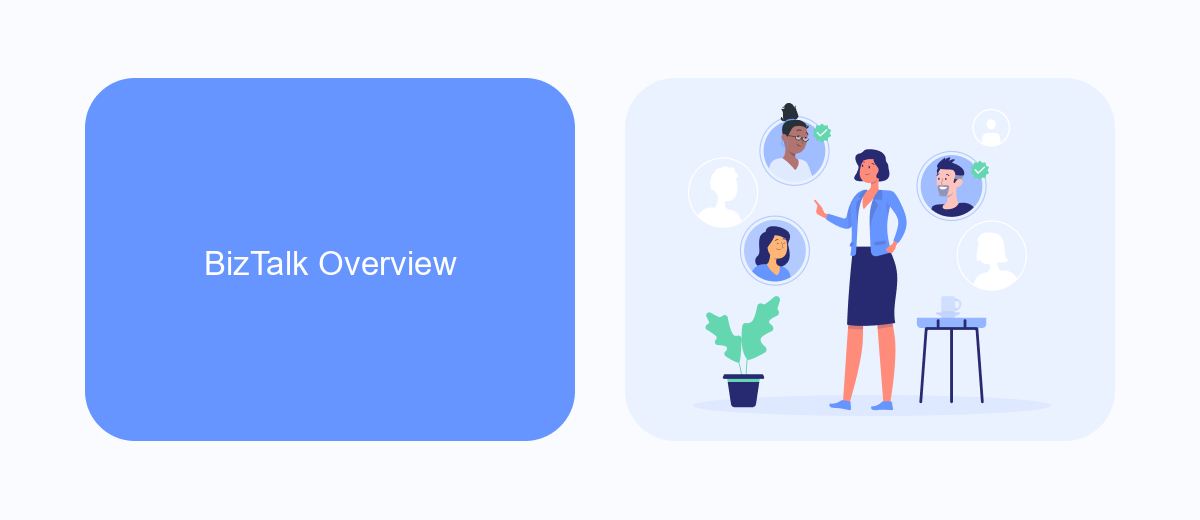
BizTalk Server is an enterprise integration and connectivity server solution from Microsoft. It enables organizations to automate and optimize business processes through the integration of various systems, applications, and data sources across different platforms. BizTalk provides robust tools for managing and monitoring these integrations, ensuring that data flows seamlessly and securely between disparate systems. It supports a wide range of communication protocols and data formats, making it a versatile solution for complex integration scenarios.
One of the key features of BizTalk is its ability to facilitate real-time data exchange and transformation, which is crucial for maintaining the accuracy and timeliness of business operations. Additionally, BizTalk offers comprehensive capabilities for business activity monitoring, allowing organizations to gain insights into their processes and identify areas for improvement. For those looking to simplify their integration setup further, services like SaveMyLeads can be an excellent complement to BizTalk, offering pre-built connectors and automation tools to streamline the integration process even more efficiently.
MuleSoft Overview

MuleSoft is a widely recognized integration platform that helps businesses connect various applications, data, and devices seamlessly. It offers a unified platform to manage APIs and integrations, ensuring smooth data flow and operational efficiency. MuleSoft's Anypoint Platform is particularly known for its capability to support both on-premises and cloud-based integrations, making it a versatile choice for enterprises of all sizes.
- API Management: MuleSoft provides comprehensive tools to design, build, and manage APIs, ensuring secure and scalable integrations.
- Data Integration: The platform supports real-time data integration, enabling businesses to have accurate and up-to-date information across systems.
- Pre-built Connectors: MuleSoft offers a vast library of pre-built connectors to popular applications and services, reducing the time and effort required for integrations.
- Cloud and On-Premises Support: Whether your infrastructure is cloud-based, on-premises, or hybrid, MuleSoft can handle it all.
- Developer-Friendly: With a range of development tools and a robust community, MuleSoft makes it easier for developers to create and maintain integrations.
In addition to its core features, MuleSoft can be complemented by services like SaveMyLeads, which simplify the process of setting up integrations between various marketing and sales platforms. This combination ensures that businesses can automate workflows and enhance productivity with minimal effort.
Technical Comparison
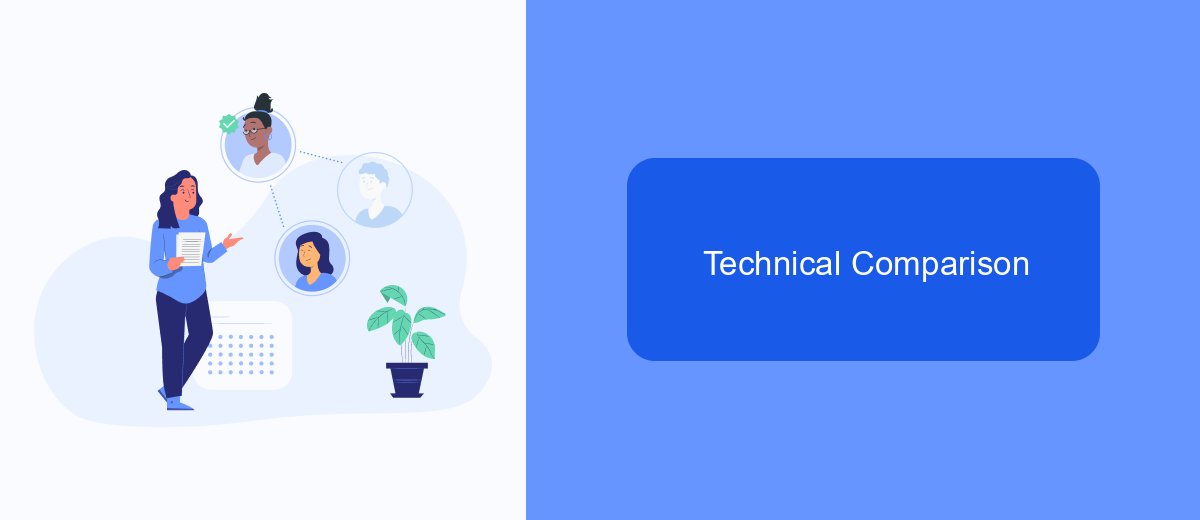
When comparing BizTalk and MuleSoft, it is essential to consider their technical capabilities and how they address integration needs. BizTalk, developed by Microsoft, is a robust integration platform that has been on the market for many years. It offers extensive features for business process automation and enterprise application integration. MuleSoft, on the other hand, is a newer, API-led connectivity platform that focuses on enabling seamless integration across various systems and applications through its Anypoint Platform.
BizTalk's strength lies in its deep integration with Microsoft products and its ability to handle complex workflows and large-scale integrations. MuleSoft, however, excels in its flexibility and ease of use, allowing developers to quickly create and manage APIs and integrations through a user-friendly interface.
- Integration Capabilities: BizTalk supports EDI, AS2, and other protocols, while MuleSoft offers API-led connectivity and a wide range of connectors.
- Scalability: MuleSoft's cloud-native architecture provides better scalability compared to BizTalk's on-premises model.
- Ease of Use: MuleSoft's Anypoint Platform is more intuitive and easier to use than BizTalk's complex environment.
- Community and Support: Both platforms have strong community support, but MuleSoft's community is rapidly growing.
In conclusion, while BizTalk is a powerful tool for enterprise-level integrations, MuleSoft offers a more modern, flexible, and scalable solution. For businesses looking to streamline their integration processes, services like SaveMyLeads can further simplify the automation and integration of various platforms, enhancing overall efficiency.
Use Cases and Considerations
When considering BizTalk and MuleSoft, it's essential to evaluate their use cases and specific requirements. BizTalk, a Microsoft product, is particularly well-suited for enterprises heavily invested in the Microsoft ecosystem, offering robust capabilities for integrating various Microsoft services and applications. It's ideal for organizations that need to manage complex workflows, EDI transactions, and require extensive support for legacy systems. However, it can be resource-intensive and may require specialized knowledge to implement and maintain effectively.
On the other hand, MuleSoft excels in providing a versatile and scalable integration platform with strong API management capabilities. It supports a wide range of protocols and can easily integrate with cloud-based services, making it a great choice for modern, agile enterprises looking to innovate quickly. Additionally, services like SaveMyLeads can complement MuleSoft by automating lead management processes, thereby enhancing the overall efficiency of marketing and sales operations. Ultimately, the choice between BizTalk and MuleSoft should be guided by the specific integration needs, existing infrastructure, and long-term strategic goals of the organization.


FAQ
What are the key differences between BizTalk and MuleSoft?
Which platform is better for cloud integration?
How do BizTalk and MuleSoft handle scalability?
What are the cost implications of using BizTalk versus MuleSoft?
How can I simplify the integration process with either platform?
You probably know that the speed of leads processing directly affects the conversion and customer loyalty. Do you want to receive real-time information about new orders from Facebook and Instagram in order to respond to them as quickly as possible? Use the SaveMyLeads online connector. Link your Facebook advertising account to the messenger so that employees receive notifications about new leads. Create an integration with the SMS service so that a welcome message is sent to each new customer. Adding leads to a CRM system, contacts to mailing lists, tasks to project management programs – all this and much more can be automated using SaveMyLeads. Set up integrations, get rid of routine operations and focus on the really important tasks.
