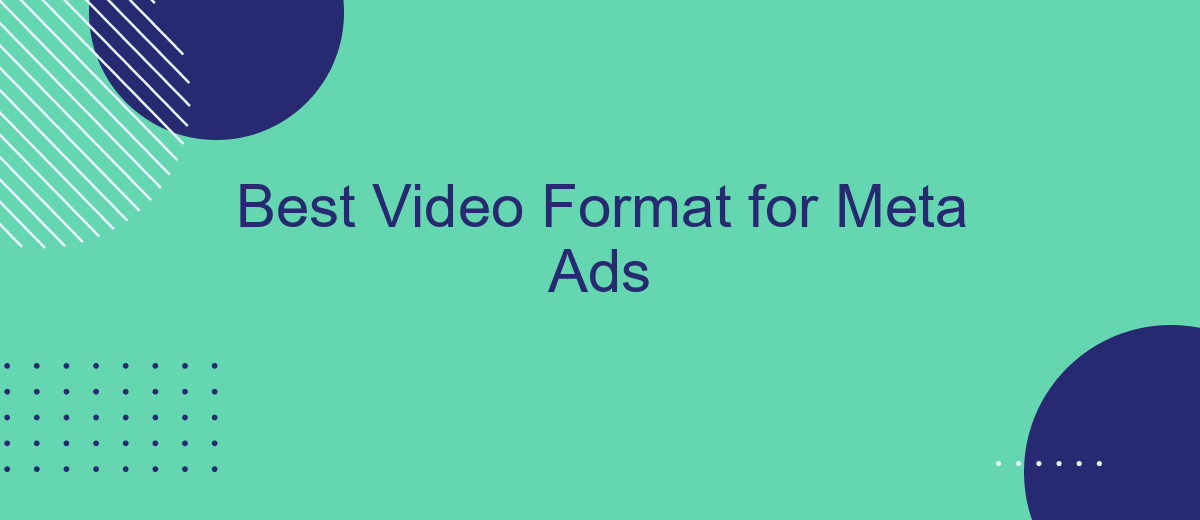Choosing the best video format for Meta Ads can significantly impact your campaign's success. With various formats available, understanding which one aligns best with your marketing goals is crucial. This article explores the top video formats for Meta Ads, helping you make informed decisions to optimize engagement, reach, and conversion rates in your advertising efforts.
Best Video Format for Meta Ads
Choosing the best video format for Meta Ads is crucial for maximizing engagement and achieving your marketing goals. Different formats can affect the performance of your ads, so it's important to select the one that aligns with your objectives and audience preferences. Here are some of the most effective video formats for Meta Ads:
- MP4: Widely supported and offers a good balance between quality and file size.
- MOV: High-quality format often used for professional video content.
- AVI: Older format with large file sizes, less commonly used but still supported.
- WMV: Windows-based format, good for compatibility with Microsoft platforms.
- FLV: Flash video format, less common but useful for specific applications.
Ultimately, MP4 is generally recommended due to its compatibility and efficiency. Ensure your videos are optimized for mobile viewing, as a significant portion of Meta's audience accesses content via mobile devices. By selecting the right format, you can enhance the viewer experience and improve the overall effectiveness of your Meta Ads.
Video Specification Overview
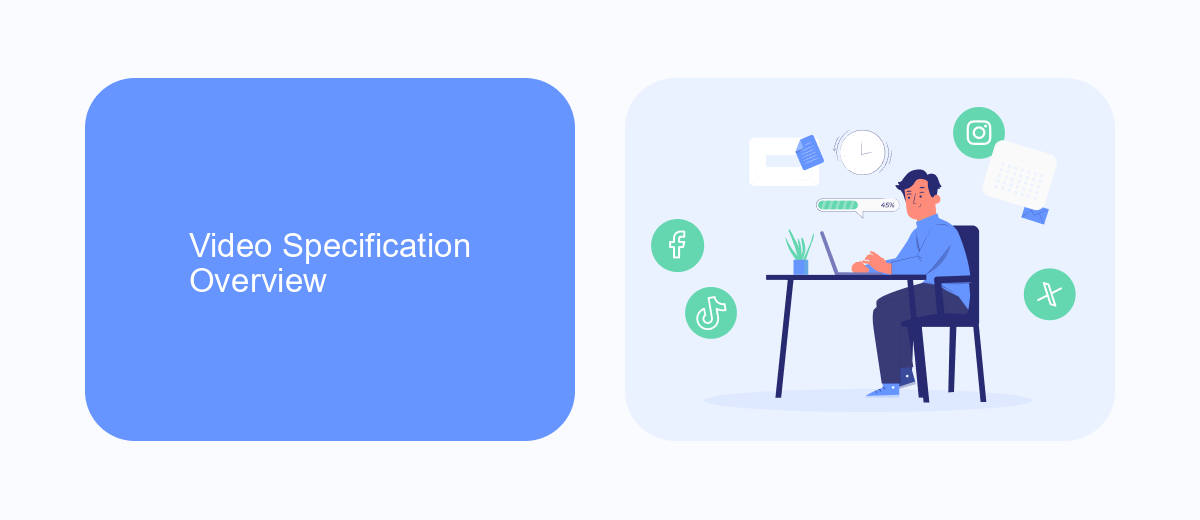
When creating video content for Meta Ads, it's crucial to adhere to specific video specifications to ensure optimal performance and user experience. The recommended video formats include MP4 and MOV, with H.264 compression, square (1:1) or vertical (4:5) aspect ratios, and a resolution of at least 1080 x 1080 pixels. Videos should be no longer than 15 seconds to maintain viewer engagement, and file sizes should not exceed 4GB to ensure smooth playback.
Additionally, integrating your video campaigns with automation tools like SaveMyLeads can streamline the process of capturing and managing leads. SaveMyLeads allows you to effortlessly connect your Meta Ads campaigns with various CRM systems, ensuring that leads generated from your video ads are automatically transferred and organized. This integration helps in maintaining a seamless workflow and enhances the efficiency of your marketing efforts.
File Size and Duration Optimization
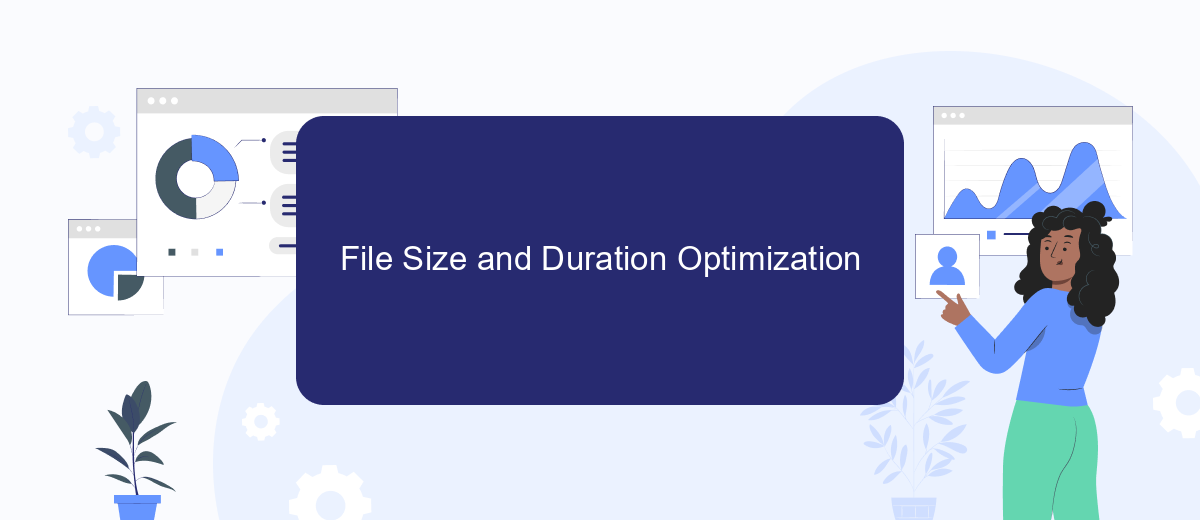
Optimizing file size and duration is crucial for ensuring your Meta ads load quickly and engage viewers effectively. Large files can lead to longer load times, which may result in viewers losing interest before the ad even starts. Additionally, shorter video durations are often more effective in capturing attention and conveying your message succinctly.
- Compress your video files without compromising quality using tools like HandBrake or Adobe Media Encoder.
- Keep your video duration between 15 to 30 seconds to maximize viewer retention and message delivery.
- Use appropriate codecs like H.264 to ensure a balance between file size and video quality.
- Ensure the resolution is suitable for the platform, typically 1080p for most Meta ads, to maintain clarity without excessive file size.
- Test different video lengths and file sizes to find the optimal balance for your specific audience and campaign goals.
By focusing on these optimization strategies, you can enhance the performance of your Meta ads, ensuring they are both engaging and efficient. This approach not only improves viewer experience but also maximizes the effectiveness of your advertising spend.
Aspect Ratio and Resolution
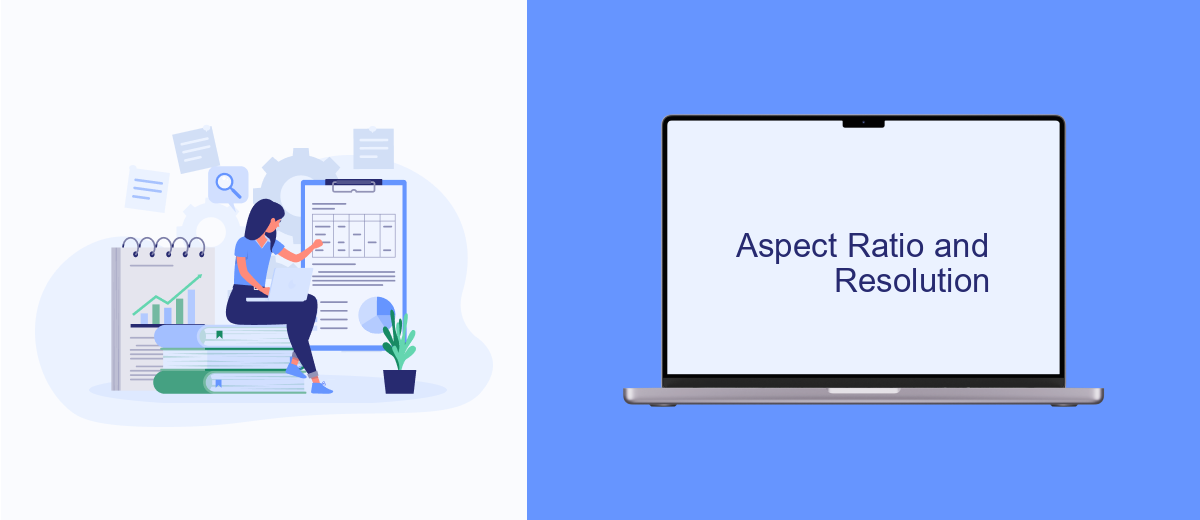
When creating video ads for Meta platforms, it's essential to consider the aspect ratio and resolution to ensure optimal display across various devices. The aspect ratio refers to the width and height proportion of your video, while resolution denotes the number of pixels, affecting the video's clarity and detail.
Meta recommends using specific aspect ratios and resolutions to enhance the viewing experience and maximize engagement. The most common aspect ratios are 1:1 for square videos and 4:5 for vertical videos, which are particularly effective for mobile users. High resolution is crucial as it ensures the video looks sharp and professional.
- Aspect Ratio: 1:1 (Square)
- Aspect Ratio: 4:5 (Vertical)
- Resolution: At least 1080 x 1080 pixels for 1:1
- Resolution: At least 1080 x 1350 pixels for 4:5
By adhering to these guidelines, you can create visually appealing and effective video ads that perform well on Meta platforms. Ensuring the correct aspect ratio and resolution not only enhances the user experience but also boosts your ad's overall performance.
- Automate the work with leads from the Facebook advertising account
- Empower with integrations and instant transfer of leads
- Don't spend money on developers or integrators
- Save time by automating routine tasks
Video Encoding and Compression
When creating Meta ads, it's crucial to understand the importance of video encoding and compression. Proper encoding ensures that your video maintains high quality while being optimized for various devices and internet speeds. Use the H.264 codec for the best compatibility and performance, as it provides a good balance between quality and file size. Aim for a resolution of 1080p with a bitrate of around 5,000 to 10,000 kbps to ensure your video looks sharp without consuming excessive bandwidth.
Compression is equally important as it reduces the file size of your video, making it quicker to load and less likely to cause buffering issues. Tools like HandBrake or Adobe Media Encoder can help you achieve the right compression settings. Additionally, if you’re integrating your video ads with various platforms or need to automate the process, services like SaveMyLeads can streamline the workflow, ensuring your videos are correctly formatted and optimized for Meta ads.
FAQ
What is the best video format for Meta Ads?
What are the recommended video dimensions for Meta Ads?
How long should my video be for Meta Ads?
What is the maximum file size allowed for Meta Ads videos?
How can I automate the process of uploading and managing my Meta Ads videos?
Personalized responses to new clients from Facebook/Instagram. Receiving data on new orders in real time. Prompt delivery of information to all employees who are involved in lead processing. All this can be done automatically. With the SaveMyLeads service, you will be able to easily create integrations for Facebook Lead Ads and implement automation. Set up the integration once and let it do the chores every day.