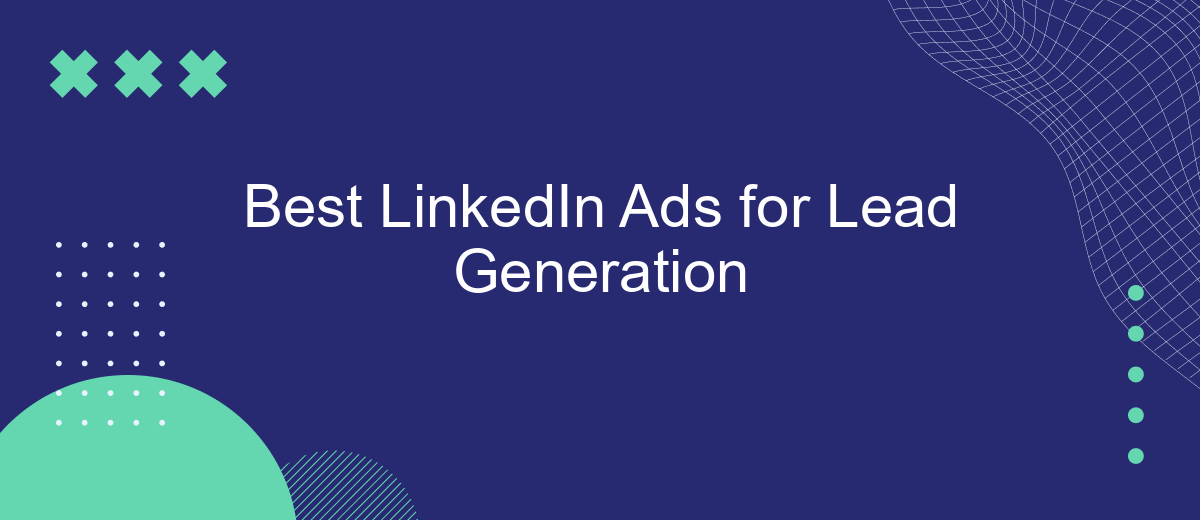In today's competitive business landscape, LinkedIn has emerged as a powerful platform for B2B marketing and lead generation. With its professional user base and advanced targeting options, LinkedIn Ads offer unparalleled opportunities to connect with decision-makers and drive high-quality leads. This article explores the best LinkedIn Ads strategies to maximize your lead generation efforts and achieve exceptional results.
Defining LinkedIn Ads for Lead Generation
LinkedIn Ads for lead generation are a powerful tool for businesses looking to attract potential clients and partners. These ads are designed to target specific audiences based on professional demographics, making it easier to reach decision-makers and influencers. By leveraging LinkedIn's extensive user data, businesses can create highly targeted campaigns that drive high-quality leads.
- Sponsored Content: Promotes your content directly in the LinkedIn feed.
- Sponsored InMail: Sends personalized messages directly to LinkedIn users' inboxes.
- Text Ads: Displays ads on the sidebar of LinkedIn's desktop site.
- Dynamic Ads: Customizes ads based on LinkedIn user profiles.
To optimize your LinkedIn Ads for lead generation, consider using integration services like SaveMyLeads. This platform automates the process of transferring leads from LinkedIn to your CRM, ensuring that no potential client falls through the cracks. By streamlining lead management, SaveMyLeads helps businesses maximize their ad campaign efficiency and ROI.
Targeting the Right LinkedIn Audience
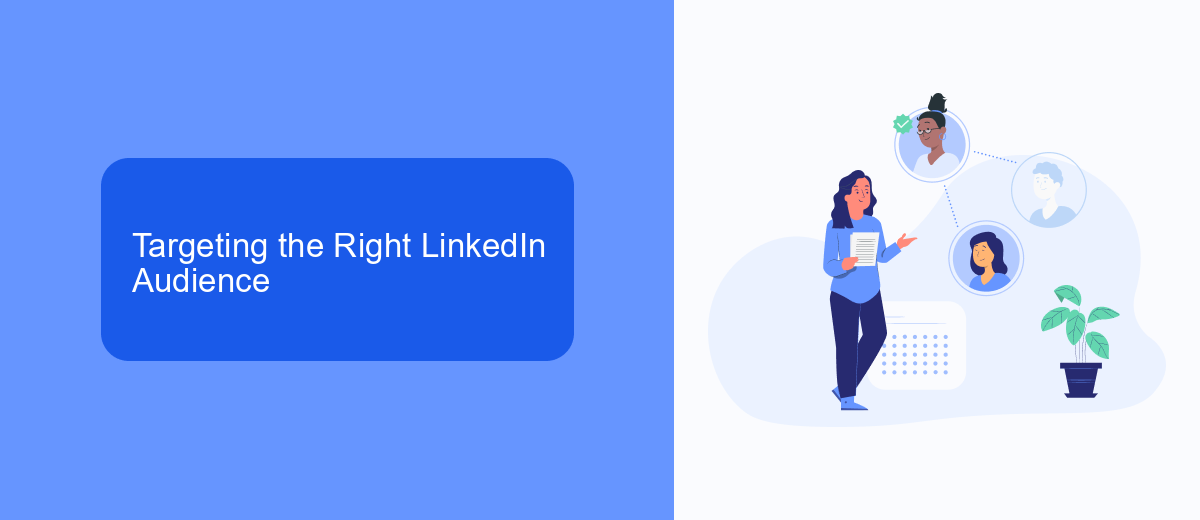
Targeting the right LinkedIn audience is crucial for effective lead generation. Start by defining your ideal customer profile (ICP) based on factors such as industry, company size, job title, and location. Utilize LinkedIn's advanced targeting options to filter your audience precisely. This ensures that your ads reach the most relevant professionals, increasing the likelihood of engagement and conversion.
Additionally, consider integrating tools like SaveMyLeads to streamline your lead generation process. SaveMyLeads allows you to automate the transfer of leads from LinkedIn Ads to your CRM or email marketing platform, ensuring that no potential lead is missed. By automating these tasks, you can focus more on refining your targeting strategy and less on manual data entry, ultimately enhancing the efficiency and effectiveness of your LinkedIn ad campaigns.
Creating Engaging LinkedIn Ad Content

Creating engaging LinkedIn ad content is essential for capturing the attention of your target audience and generating quality leads. The key is to craft messages that resonate with your audience and encourage them to take action.
- Know Your Audience: Understand the demographics, interests, and pain points of your target audience to tailor your content effectively.
- Clear and Compelling Headlines: Use concise and attention-grabbing headlines that clearly convey the value proposition of your offer.
- Visual Appeal: Incorporate high-quality images or videos that align with your brand and message to make your ad stand out.
- Strong Call-to-Action (CTA): Include a clear and compelling CTA that directs users towards the next step, whether it's downloading a resource, signing up for a webinar, or contacting your team.
- Test and Optimize: Continuously test different ad formats, headlines, and visuals to determine what works best and optimize your campaigns for better performance.
By focusing on these elements, you can create LinkedIn ads that not only engage your audience but also drive meaningful interactions and conversions. Additionally, integrating tools like SaveMyLeads can streamline the lead generation process, ensuring that your leads are automatically captured and managed efficiently.
Leveraging LinkedIn Lead Generation Tools (e.g. SaveMyLeads)
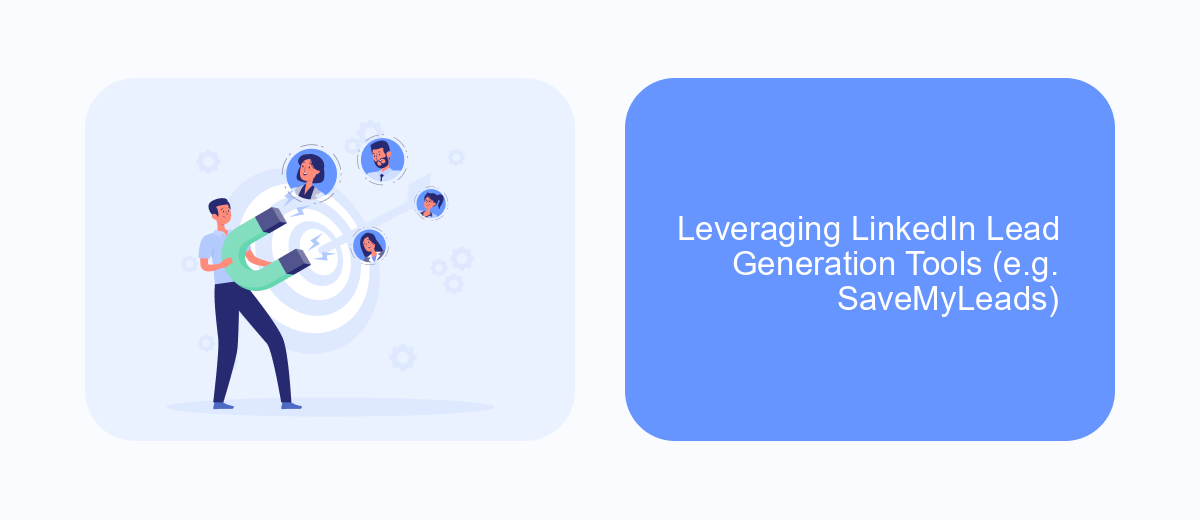
Leveraging LinkedIn's lead generation tools can significantly enhance your marketing efforts. One of the most effective ways to do this is by integrating third-party services like SaveMyLeads. This platform automates the process of capturing leads from LinkedIn and transferring them to your CRM or email marketing system, ensuring no potential customer falls through the cracks.
SaveMyLeads offers a seamless way to connect LinkedIn Lead Gen Forms with various CRM systems, email marketing platforms, and other business tools. This ensures that your leads are automatically funneled into your existing workflows, saving you time and reducing the risk of manual errors.
- Automated lead capture from LinkedIn
- Integration with multiple CRM and email marketing platforms
- Real-time data synchronization
- Customizable workflows and triggers
By utilizing tools like SaveMyLeads, you can streamline your lead generation process, making it more efficient and effective. This allows your sales and marketing teams to focus on engaging with leads and converting them into customers, rather than getting bogged down by administrative tasks.


Tracking and Analyzing LinkedIn Ad Performance
Tracking and analyzing the performance of your LinkedIn ads is crucial for understanding their effectiveness and optimizing future campaigns. Begin by setting up LinkedIn's Campaign Manager, which provides detailed insights into key metrics such as click-through rates (CTR), conversion rates, and cost per lead. Regularly monitoring these metrics allows you to identify which ads are performing well and which need adjustments. Additionally, using UTM parameters in your ad URLs can help you track the performance of your LinkedIn ads in Google Analytics, providing a more comprehensive view of user behavior and campaign success.
For seamless integration and automated data collection, consider using services like SaveMyLeads. This platform simplifies the process of connecting LinkedIn Lead Gen Forms with your CRM or email marketing tools, ensuring that leads are promptly and accurately captured. By automating data transfers, SaveMyLeads helps you maintain a real-time overview of your ad performance and lead quality, enabling quicker and more informed decision-making. Utilizing such integrations can significantly enhance your ability to track, analyze, and optimize your LinkedIn ad campaigns for better lead generation results.
FAQ
What types of LinkedIn Ads are best for lead generation?
How can I optimize my LinkedIn Ads for better lead generation?
What is the advantage of using Lead Gen Forms on LinkedIn?
How can I integrate LinkedIn Ads with my CRM?
What budget should I allocate for LinkedIn Ads to generate leads effectively?
If you use Facebook Lead Ads, then you should know what it means to regularly download CSV files and transfer data to various support services. How many times a day do you check for new leads in your ad account? How often do you transfer data to a CRM system, task manager, email service or Google Sheets? Try using the SaveMyLeads online connector. This is a no-code tool with which anyone can set up integrations for Facebook. Spend just a few minutes and you will receive real-time notifications in the messenger about new leads. Another 5-10 minutes of work in SML, and the data from the FB advertising account will be automatically transferred to the CRM system or Email service. The SaveMyLeads system will do the routine work for you, and you will surely like it.