In the competitive world of online marketing, capturing potential customers' information is crucial for business growth. Lead generation forms are essential tools for this purpose, helping to convert website visitors into valuable leads. This article explores the best lead generation forms available, highlighting their features, benefits, and how they can be optimized to maximize conversion rates.
Purpose of Lead Generation Forms
Lead generation forms are essential tools for capturing potential customers' information and turning them into leads. These forms are strategically placed on websites, landing pages, or social media to gather data such as names, email addresses, and phone numbers. The primary purpose of these forms is to initiate contact and nurture relationships with prospects, ultimately guiding them through the sales funnel.
- Collecting contact information for future marketing efforts
- Qualifying leads based on their responses
- Segmenting leads for targeted marketing campaigns
- Automating follow-up processes through integrations
Integrating lead generation forms with CRM systems and marketing automation tools can significantly enhance their effectiveness. Services like SaveMyLeads streamline this process by automating data transfer from forms to various platforms, ensuring timely and accurate follow-ups. By leveraging these integrations, businesses can optimize their lead management processes, improve conversion rates, and ultimately drive more sales.
Essential Form Elements
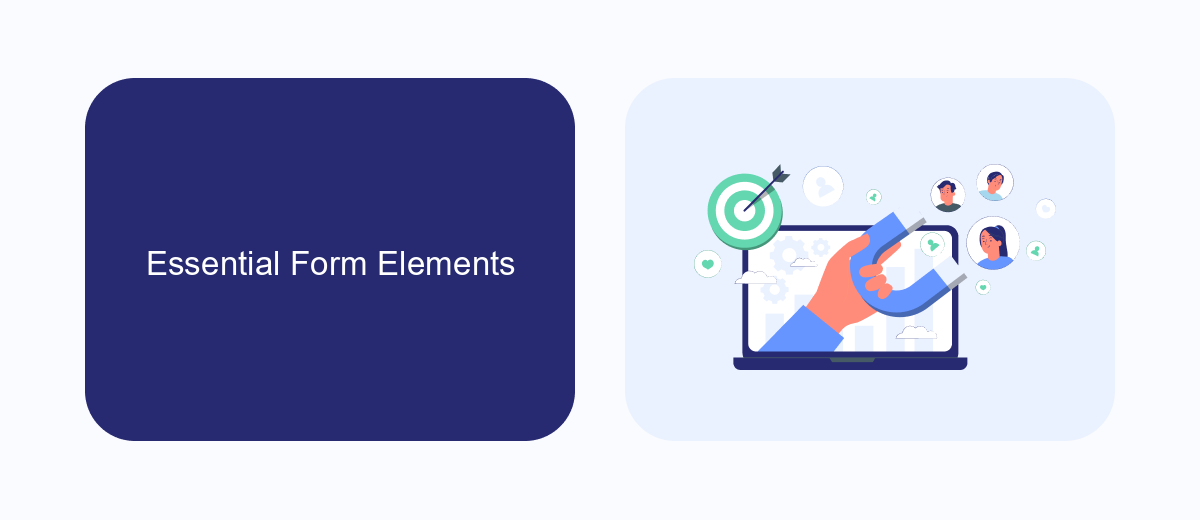
When designing an effective lead generation form, it’s crucial to include essential elements that capture user interest and drive conversions. Start with a clear and compelling headline that explains the value proposition. Follow this with concise and relevant form fields, asking only for the information you truly need to avoid overwhelming the user. Utilize smart field labels and placeholders to guide users through the form effortlessly. Additionally, incorporate a strong call-to-action (CTA) button that stands out visually and uses action-oriented language to encourage submissions.
Another key element is trust signals, such as privacy assurances and testimonials, to alleviate any concerns about data security. To streamline the process further, consider integrating your lead generation form with automation tools like SaveMyLeads. This service allows seamless integration with various CRMs and marketing platforms, ensuring that the leads you capture are automatically organized and followed up on. By implementing these essential elements, you can create a user-friendly and efficient lead generation form that maximizes your conversion rates.
Advanced Lead Generation Tactics

To elevate your lead generation game, leveraging advanced tactics is essential. These strategies go beyond basic forms and aim to capture high-quality leads more effectively.
- Implement multi-step forms: Break down your lead forms into multiple steps to reduce form abandonment and collect more detailed information.
- Use dynamic content: Tailor your forms and landing pages based on user behavior and data to increase relevance and conversion rates.
- Integrate with CRM and marketing tools: Utilize services like SaveMyLeads to automatically sync your lead data with CRM systems and marketing platforms, ensuring seamless data flow and follow-up.
- Leverage exit-intent popups: Capture leads who are about to leave your site by presenting a compelling offer or form at the right moment.
- Incorporate social proof: Add testimonials, reviews, or case studies near your forms to build trust and encourage form submissions.
By implementing these advanced tactics, you can significantly enhance your lead generation efforts. Focus on creating a seamless and personalized experience for your potential leads, and watch your conversion rates soar.
Integrations with SaveMyLeads
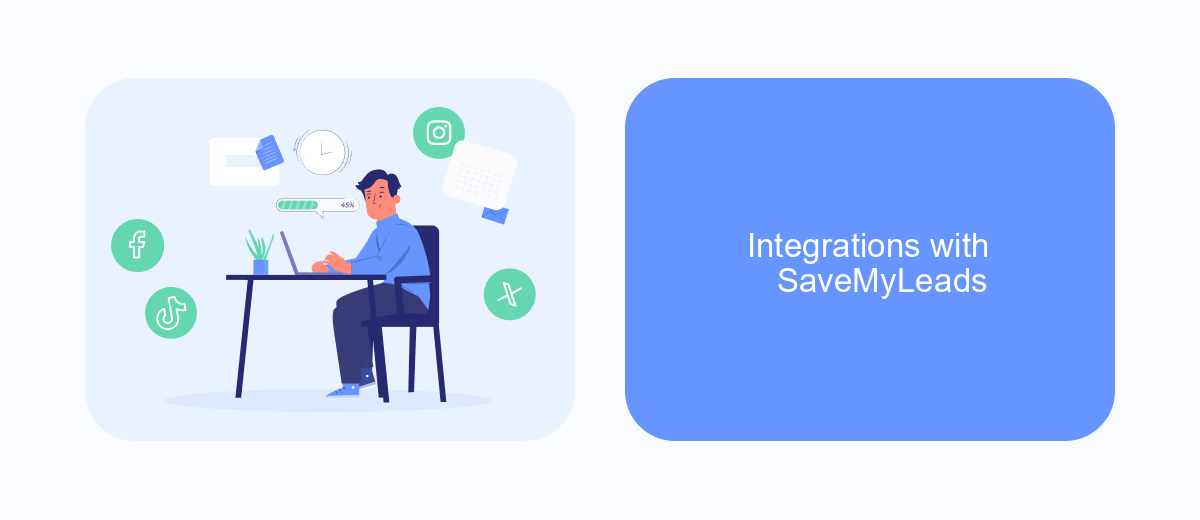
Integrating your lead generation forms with various platforms can significantly enhance your marketing efforts. SaveMyLeads is a powerful tool that simplifies the process of connecting your lead forms to multiple services, ensuring seamless data transfer and automation.
With SaveMyLeads, you can easily set up integrations without requiring any coding skills. This platform supports a wide range of applications, allowing you to streamline your workflow and focus on nurturing leads rather than managing data manually.
- Automate lead data transfer to CRM systems like Salesforce and HubSpot
- Sync leads with email marketing tools such as Mailchimp and Constant Contact
- Connect with communication platforms like Slack and Microsoft Teams
- Integrate with advertising platforms including Facebook and Google Ads
Utilizing SaveMyLeads for your lead generation forms not only saves time but also ensures that your leads are promptly and accurately captured across all your marketing channels. This integration capability allows you to maintain a cohesive and efficient lead management system, ultimately boosting your conversion rates and overall marketing success.
Tips for Form Optimization
To optimize your lead generation forms, start by simplifying the design. Keep the form fields to a minimum, asking only for essential information. This reduces friction and increases the likelihood of completion. Ensure the form is mobile-friendly, as a significant portion of users will access it via their smartphones. Use clear, concise language and compelling call-to-action buttons to guide users through the process effortlessly.
Additionally, integrate your forms with automation tools like SaveMyLeads. This service allows you to connect your lead forms with various CRM systems and marketing platforms, ensuring that the captured data is automatically routed to the appropriate channels. This not only saves time but also enhances data accuracy and follow-up efficiency. Implementing A/B testing can also help you identify which form variations perform best, allowing you to continuously refine your approach for optimal results.
FAQ
What are lead generation forms?
What information should be included in a lead generation form?
How can I optimize my lead generation forms for better conversion rates?
How do I integrate lead generation forms with my CRM or email marketing service?
What are some best practices for designing lead generation forms?
Are you using Facebook Lead Ads? Then you will surely appreciate our service. The SaveMyLeads online connector is a simple and affordable tool that anyone can use to set up integrations for Facebook. Please note that you do not need to code or learn special technologies. Just register on our website and create the necessary integration through the web interface. Connect your advertising account with various services and applications. Integrations are configured in just 5-10 minutes, and in the long run they will save you an impressive amount of time.
