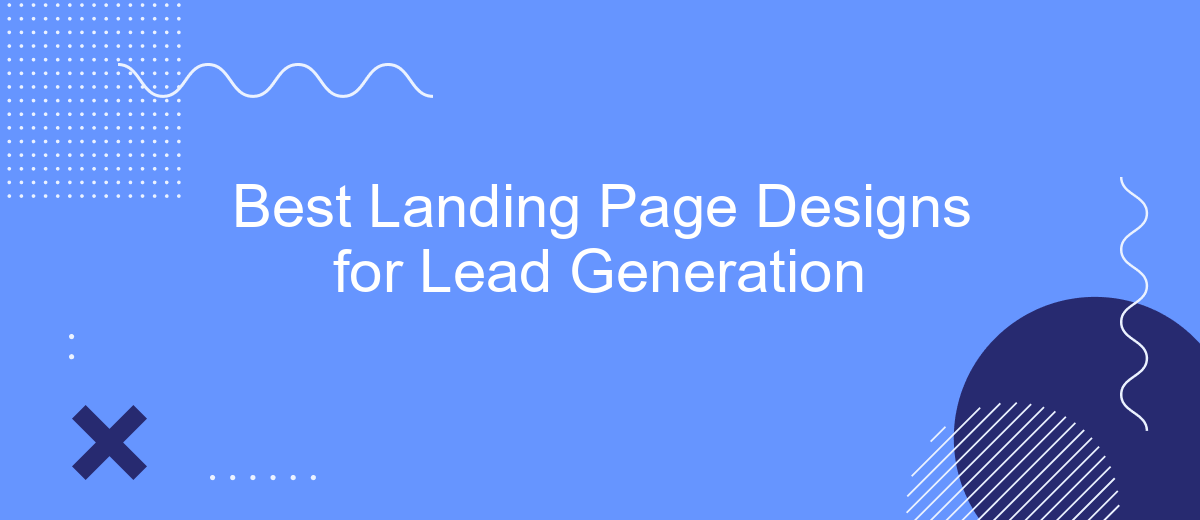In the competitive world of digital marketing, a well-crafted landing page can make all the difference in converting visitors into leads. This article explores the best landing page designs for lead generation, showcasing examples that masterfully combine aesthetics, functionality, and persuasive elements to capture and retain user interest. Discover how top designs can elevate your lead generation strategy.
Clear Call-to-Action
A clear call-to-action (CTA) is essential for converting visitors into leads. Your CTA should be concise, compelling, and easy to find. Use action-oriented language that tells users exactly what to do and what they will get in return. For example, instead of "Submit," use "Get Your Free Ebook Now."
- Place your CTA above the fold to ensure it’s visible without scrolling.
- Use contrasting colors to make the CTA button stand out.
- Incorporate a sense of urgency with phrases like "Limited Time Offer."
- Ensure the CTA is mobile-friendly and easy to click on smaller screens.
Additionally, integrating your CTA with marketing automation tools can streamline the lead generation process. Services like SaveMyLeads can help you automatically send captured leads to your CRM or email marketing platforms, ensuring a seamless follow-up process. By optimizing your CTA and leveraging integration tools, you can significantly increase your conversion rates and efficiently manage your leads.
Highlight Value Proposition
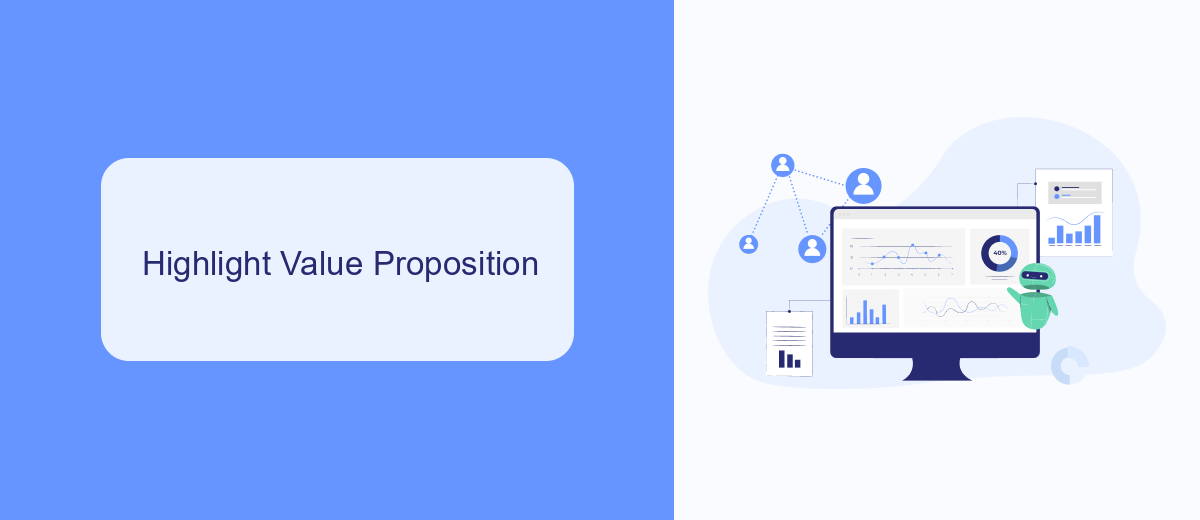
When designing a landing page for lead generation, it's crucial to clearly highlight your value proposition to capture the interest of visitors. Your value proposition should succinctly communicate the unique benefits and advantages of your product or service. Use compelling headlines, bullet points, and visuals to emphasize what sets you apart from competitors. Ensure that the message is clear, concise, and immediately visible upon landing on the page.
Incorporating integrations and automation services can further enhance your value proposition. For instance, using a service like SaveMyLeads can streamline the process of capturing and managing leads by automatically transferring data from your landing page to your CRM or email marketing tools. This not only saves time but also ensures that no potential lead is lost in the process. By showcasing such integrations, you demonstrate efficiency and a commitment to providing a seamless user experience, which can significantly boost your lead generation efforts.
Use Case Studies and Testimonials

Using case studies and testimonials on your landing page can significantly boost your lead generation efforts. They provide social proof and demonstrate the real-world effectiveness of your product or service, making potential customers more likely to convert.
- Highlight Success Stories: Share detailed case studies that outline how your product or service solved specific problems for your clients. Include metrics and data to showcase tangible results.
- Feature Customer Testimonials: Display positive feedback from satisfied customers. Use quotes, photos, and even video testimonials to add authenticity and trustworthiness.
- Integrate Seamlessly: Utilize services like SaveMyLeads to automate the collection and display of testimonials and case studies on your landing page. This ensures that your content is always up-to-date and relevant.
By leveraging case studies and testimonials, you can create a more compelling and trustworthy landing page. This approach not only builds credibility but also provides potential customers with the confidence they need to take the next step in their buyer's journey.
Keep Design Simple
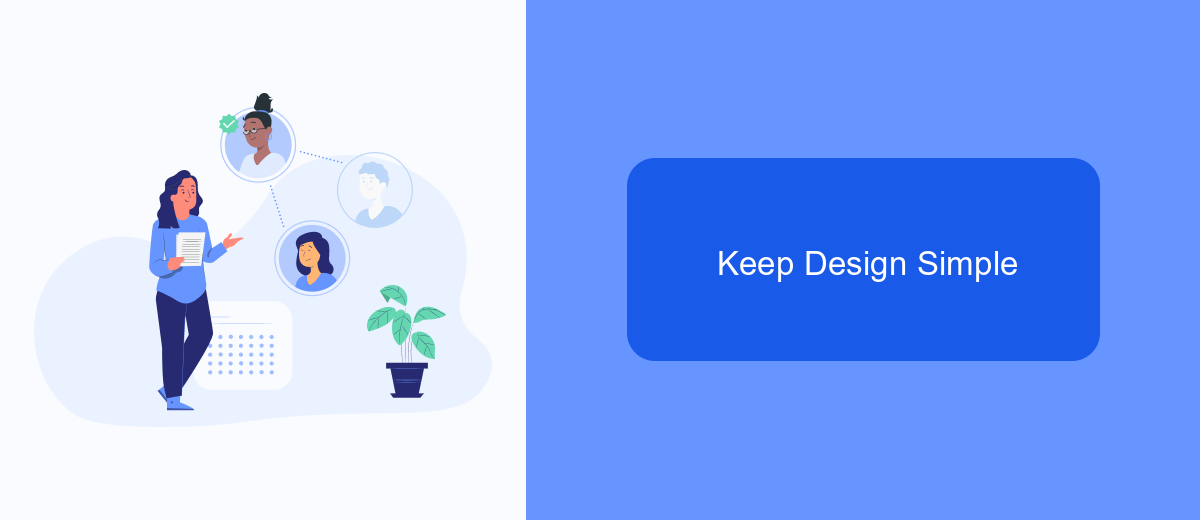
When designing a landing page for lead generation, simplicity is key. A clutter-free design not only makes your page aesthetically pleasing but also enhances user experience. Visitors should be able to navigate your page effortlessly and find the information they need without any distractions.
Focus on a clean, minimalist layout that highlights your primary call-to-action (CTA). Use ample white space to draw attention to essential elements and avoid overwhelming your audience with too much information. Remember, less is often more when it comes to effective design.
- Use a single, clear CTA button
- Limit the use of fonts and colors
- Ensure fast loading times
- Optimize for mobile devices
Integrating services like SaveMyLeads can further streamline your landing page by automating lead capture and management. This allows you to focus on creating a seamless user experience while ensuring that no potential lead is missed. By keeping your design simple and leveraging the right tools, you can significantly boost your lead generation efforts.
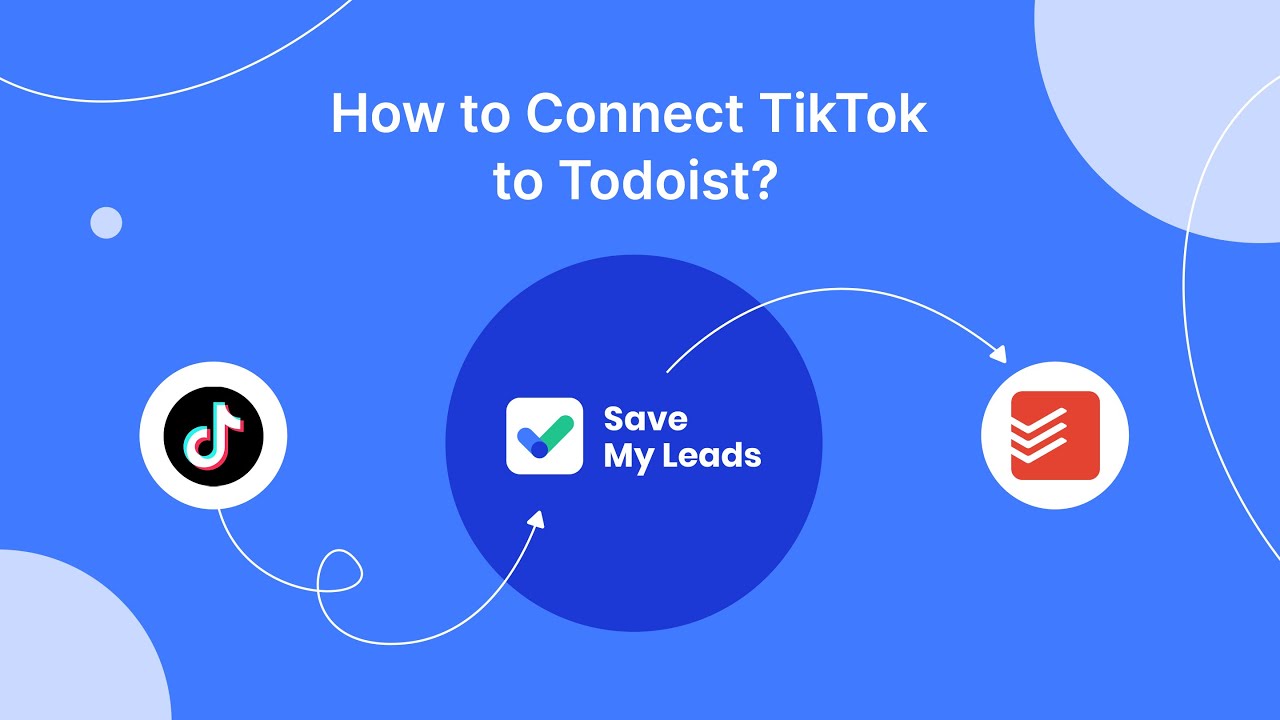

Optimizing for Conversions
Optimizing your landing page for conversions involves a strategic blend of design, content, and user experience. Start by ensuring your call-to-action (CTA) is prominently displayed and compelling. Use contrasting colors to make the CTA button stand out and employ action-oriented language to encourage clicks. Additionally, streamline your form fields to include only essential information, reducing friction and increasing the likelihood of completion.
Another crucial aspect is integrating your landing page with marketing and CRM tools to automate lead management. Services like SaveMyLeads can simplify this process by enabling seamless integration with various platforms, ensuring that leads are captured and followed up promptly. A/B testing different elements such as headlines, images, and CTAs can provide valuable insights into what resonates best with your audience. Continuously monitor performance metrics and make data-driven adjustments to optimize conversion rates effectively.
FAQ
What are the key elements of a high-converting landing page for lead generation?
How can I optimize my landing page for better lead generation?
What is the importance of a call-to-action (CTA) on a landing page?
How can I integrate my landing page with my CRM or email marketing tool?
What role does social proof play in landing page design?
Would you like your employees to receive real-time data on new Facebook leads, and automatically send a welcome email or SMS to users who have responded to your social media ad? All this and more can be implemented using the SaveMyLeads system. Connect the necessary services to your Facebook advertising account and automate data transfer and routine work. Let your employees focus on what really matters, rather than wasting time manually transferring data or sending out template emails.