Creating effective Meta ads is crucial for capturing your audience's attention and driving engagement. With various formats available, choosing the best one can significantly impact your campaign's success. This article explores the top formats for Meta ads, providing insights and tips to help you optimize your advertising strategy and achieve your marketing goals. Discover the best practices and elevate your Meta advertising game.
Benefits of Using the Right Format
Choosing the right format for your Meta ads is crucial for maximizing engagement and achieving your marketing goals. The proper format can significantly impact how your audience perceives and interacts with your ad content. By aligning your ad format with your target audience's preferences and the platform's best practices, you can enhance the overall effectiveness of your advertising campaign.
- Increased engagement rates
- Higher click-through rates (CTR)
- Better audience targeting
- Improved ad relevance scores
- Optimized ad spend
Utilizing the right format not only helps in capturing the audience's attention but also ensures that your message is delivered in the most compelling way possible. This leads to better brand recognition and higher conversion rates. Ultimately, investing time in selecting the appropriate format for your Meta ads can yield substantial returns in terms of both visibility and performance.
Choosing the Ideal Format for Your Ad Objective

Choosing the ideal format for your ad objective is crucial for achieving your marketing goals on Meta platforms. Different ad formats cater to various objectives, such as brand awareness, lead generation, or conversions. For instance, if your goal is to boost brand awareness, video ads or carousel ads showcasing multiple products might be effective. On the other hand, if you aim to generate leads, lead ads with pre-filled forms can simplify the process for potential customers, increasing the likelihood of capturing valuable information.
To streamline your ad campaigns and ensure that your leads are effectively managed, consider integrating with automated services like SaveMyLeads. This platform allows you to connect your Meta ads to various CRM systems, ensuring that leads are automatically captured and organized. By using SaveMyLeads, you can focus more on optimizing your ad formats and less on manual data entry, ultimately enhancing your ad performance and achieving your marketing objectives more efficiently.
Optimizing Your Ad Copy and Visuals
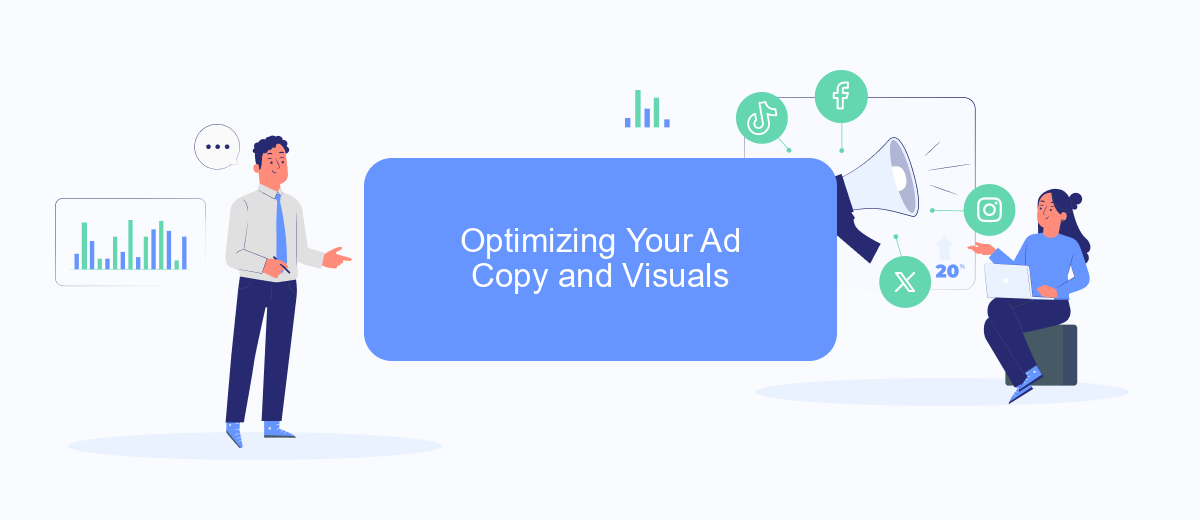
Creating compelling ad copy and visuals is crucial for capturing your audience's attention and driving engagement. Your ads should not only be visually appealing but also convey a clear and concise message that resonates with your target audience. Here are some tips to optimize your ad copy and visuals:
- Use high-quality images or videos that are relevant to your product or service.
- Keep your ad copy short and to the point, focusing on the key benefits.
- Include a strong call-to-action (CTA) that encourages users to take the next step.
- Test different headlines and visuals to see what performs best with your audience.
- Ensure your ad design aligns with your brand's overall look and feel.
By following these guidelines, you can create ads that not only attract attention but also drive meaningful engagement. Continuously monitor the performance of your ads and make adjustments as needed to ensure you are getting the best results possible.
Setting Up Your Target Audience and Budget
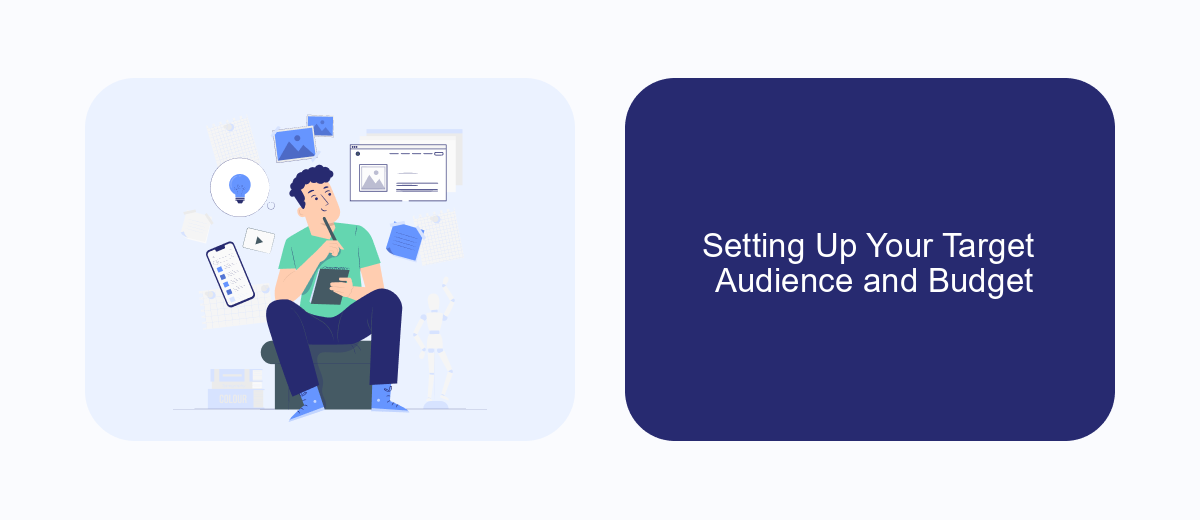
Setting up your target audience and budget is crucial for the success of your Meta Ads campaign. Start by identifying the demographics, interests, and behaviors of your ideal customers. This will help you tailor your ads to reach the most relevant audience.
Next, use Meta's robust targeting tools to define your audience parameters. You can target users based on location, age, gender, interests, and even past interactions with your brand. Fine-tuning these settings ensures that your ads are shown to people who are more likely to engage with them.
- Location: Specify the geographical areas you want to target.
- Age and Gender: Define the age range and gender of your ideal audience.
- Interests: Choose specific interests that align with your product or service.
- Behavior: Target users based on their online behavior and past interactions.
Finally, set a realistic budget for your campaign. Decide on a daily or lifetime budget and allocate funds wisely to maximize ROI. Regularly monitor your ad performance and adjust your budget as needed to ensure optimal results.

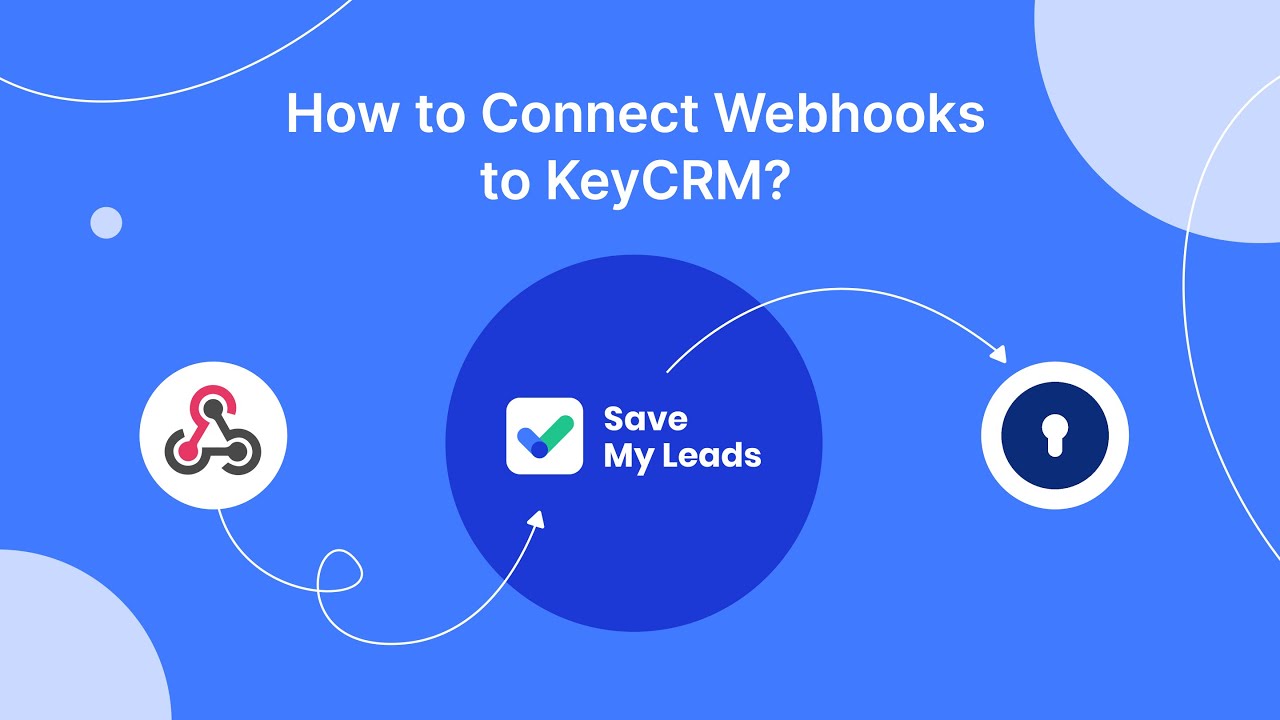
Tracking and Analyzing Your Results
Tracking and analyzing your Meta Ads results is crucial for optimizing your campaigns and achieving the best return on investment. Start by setting up Meta's built-in tools like Facebook Ads Manager, which provides comprehensive insights into your ad performance. Pay attention to key metrics such as click-through rates, conversion rates, and cost per acquisition. These metrics will help you understand which ads are performing well and which ones need adjustments.
For more advanced tracking, consider integrating third-party analytics tools. Services like SaveMyLeads can help you automate data collection and streamline your marketing efforts. SaveMyLeads allows you to connect your Meta Ads account with various CRM systems and other platforms, ensuring that you have real-time access to your campaign data. By leveraging these tools, you can make data-driven decisions, refine your targeting, and ultimately improve your ad performance.
FAQ
What is the best image format for Meta ads?
What video format should I use for Meta video ads?
How can I automate and optimize my Meta ad campaigns?
What are the recommended dimensions for Meta ad images?
How can I ensure my Meta ads comply with platform guidelines?
Use the SaveMyLeads service to improve the speed and quality of your Facebook lead processing. You do not need to regularly check the advertising account and download the CSV file. Get leads quickly and in a convenient format. Using the SML online connector, you can set up automatic transfer of leads from Facebook to various services: CRM systems, instant messengers, task managers, email services, etc. Automate the data transfer process, save time and improve customer service.
