In today's digital landscape, Facebook Ads have become an indispensable tool for businesses aiming to reach a wider audience and drive conversions. With its sophisticated targeting options and vast user base, Facebook offers unparalleled opportunities for brands to connect with potential customers. This article explores the best practices, strategies, and examples of successful Facebook Ads to help you maximize your advertising efforts and achieve your business goals.
Best Facebook Ads with SaveMyLeads
SaveMyLeads offers an innovative approach to optimizing your Facebook Ads, enabling businesses to maximize their advertising potential effortlessly. By automating lead processing and integrating with various CRM systems, SaveMyLeads ensures that no opportunity is missed, allowing for seamless communication and follow-up with potential customers. This not only enhances efficiency but also boosts conversion rates significantly.
- Automated lead processing directly from Facebook Ads
- Seamless CRM integration for efficient data management
- Real-time notifications to ensure prompt follow-ups
- Customizable workflows to suit specific business needs
- Detailed analytics for optimizing ad performance
By leveraging the capabilities of SaveMyLeads, businesses can transform their Facebook Ads into powerful tools for customer acquisition and retention. The platform's user-friendly interface and robust features make it easy to set up and manage campaigns, ensuring that businesses can focus on what they do best while SaveMyLeads handles the technical complexities. This strategic advantage allows companies to stay ahead in a competitive market, driving growth and success.
Top Facebook Ads via SaveMyLeads
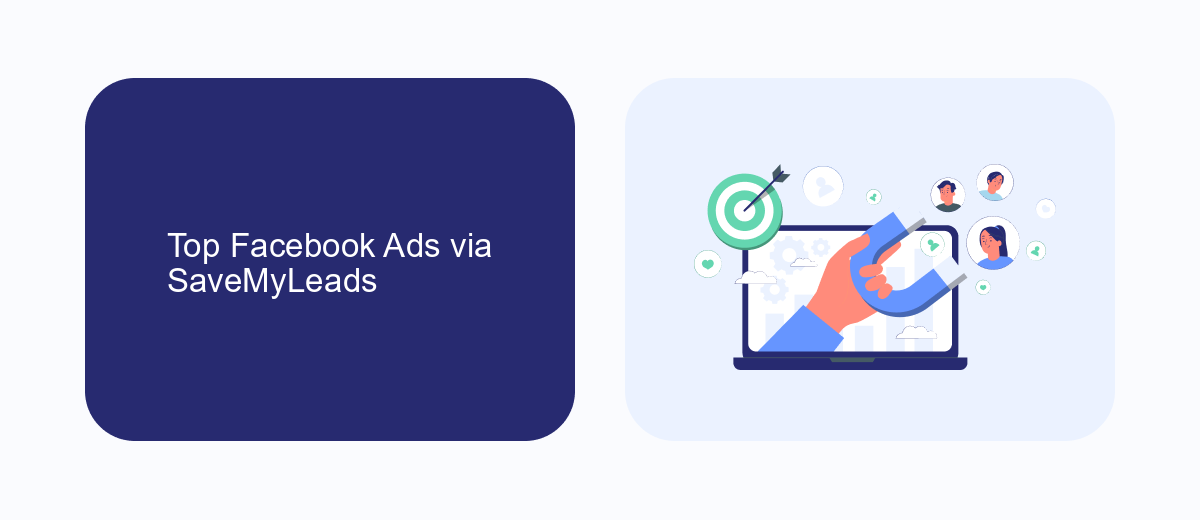
Facebook Ads have become an essential tool for businesses looking to expand their reach and engage with a broader audience. With a plethora of targeting options and creative formats, advertisers can craft compelling campaigns that resonate with their target demographics. However, managing and optimizing these ads can be a daunting task, especially for businesses with limited resources. This is where platforms like SaveMyLeads come into play, offering seamless integration solutions that help automate and streamline advertising efforts.
SaveMyLeads provides an intuitive platform that allows businesses to connect Facebook Ads with various CRM systems and other marketing tools. By automating data transfer processes, businesses can ensure that leads generated from Facebook Ads are efficiently captured and managed. This not only saves time but also enhances the accuracy and speed of lead follow-up, ultimately improving conversion rates. For businesses aiming to maximize their Facebook Ads performance, leveraging tools like SaveMyLeads can be a game-changer, allowing them to focus more on strategy and less on manual data management.
Effective Facebook Ads & SaveMyLeads
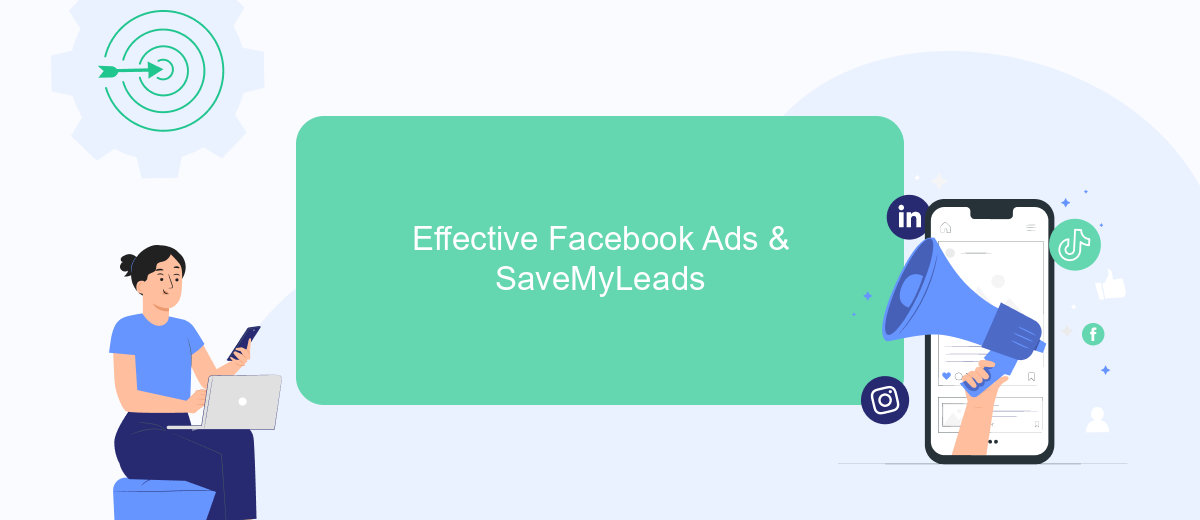
Creating effective Facebook ads requires a strategic approach that resonates with your target audience. By understanding your audience's preferences and behaviors, you can tailor your ads to catch their attention and drive engagement. Facebook offers a variety of ad formats, from image and video ads to carousel and slideshow ads, allowing you to choose the best format for your message. Additionally, leveraging Facebook's targeting options can help you reach the right people at the right time, maximizing your ad's effectiveness.
- Define your objectives: Clearly outline what you want to achieve with your Facebook ads, whether it's brand awareness, lead generation, or sales.
- Know your audience: Use Facebook's insights to understand your audience's demographics, interests, and online behavior.
- Create compelling content: Design visually appealing ads with strong calls to action that encourage users to engage.
- Test and optimize: Continuously monitor your ad performance and make necessary adjustments to improve results.
- Utilize SaveMyLeads: Automate lead processing from Facebook ads to your CRM or other platforms for efficient follow-up.
SaveMyLeads is a powerful tool that can enhance the effectiveness of your Facebook ads by automating the lead capture and management process. By integrating SaveMyLeads with your advertising strategy, you can ensure that no potential customer is lost and that leads are promptly followed up with, improving overall conversion rates. This seamless automation allows businesses to focus on nurturing relationships and closing sales, rather than getting bogged down in administrative tasks.
High-Converting Facebook Ads + SaveMyLeads
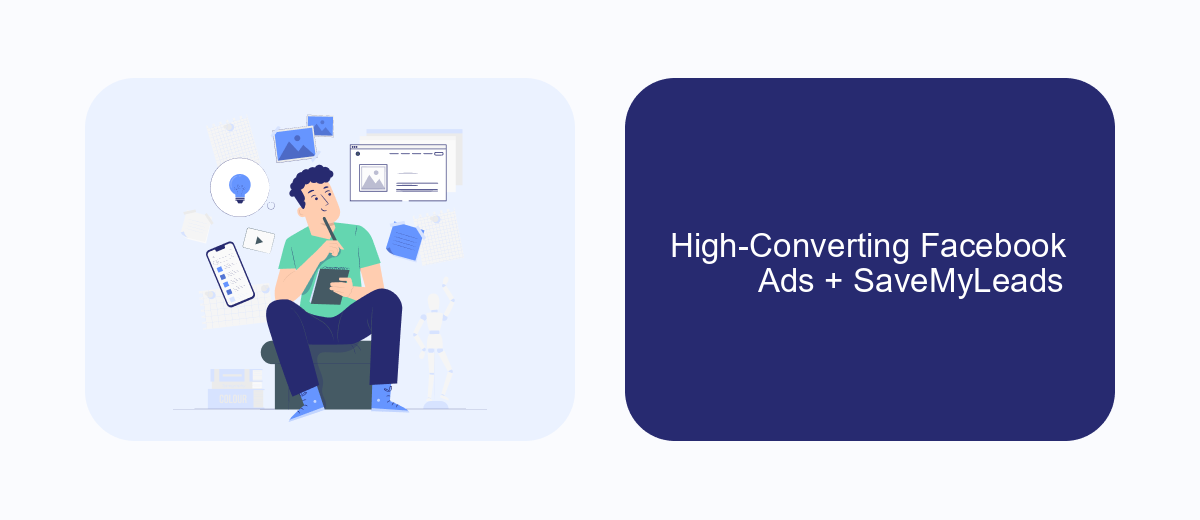
Creating high-converting Facebook ads requires a strategic approach that combines compelling visuals, targeted messaging, and precise audience segmentation. The goal is to capture attention quickly and drive action, whether it’s a click, a lead, or a purchase. To achieve this, advertisers must focus on understanding their audience's needs and crafting messages that resonate on a personal level.
SaveMyLeads can significantly enhance your Facebook ad campaigns by automating lead processing and ensuring that no potential customer is left behind. By integrating SaveMyLeads with your Facebook ads, you can streamline the process of collecting and managing leads, allowing you to focus on optimizing your ad content and strategy. This integration not only saves time but also increases the efficiency of your marketing efforts.
- Automate lead collection and follow-up processes.
- Improve response times and customer engagement.
- Enhance data accuracy and reduce manual errors.
- Optimize ad spend by focusing on high-quality leads.
By leveraging the power of SaveMyLeads, businesses can ensure that their Facebook ads are not only reaching the right audience but also converting at a higher rate. This integration provides a seamless way to manage leads, improve customer interactions, and ultimately boost your return on investment from Facebook advertising.


Optimize Facebook Ads using SaveMyLeads
Optimizing Facebook Ads can significantly boost your campaign performance, and using tools like SaveMyLeads can streamline this process. SaveMyLeads is an automation service that allows you to connect your Facebook Ads account with various applications and CRM systems, ensuring seamless data transfer and efficient lead management. By automating the integration of Facebook Ads with your preferred platforms, you can save time and reduce the chances of human error, ultimately enhancing your ad targeting and conversion rates.
With SaveMyLeads, you can set up automatic workflows that respond to new leads in real-time. This means that when a potential customer interacts with your ad, their information is instantly sent to your CRM or email marketing service, allowing you to follow up promptly. This immediate response can lead to higher engagement and improved customer relationships. Additionally, by analyzing the data collected through these integrations, you can gain valuable insights into your audience's behavior and preferences, allowing you to refine your ad strategies for better results.
FAQ
What are the key elements of a successful Facebook ad?
How can I target the right audience for my Facebook ads?
How do I measure the effectiveness of my Facebook ads?
What is the best way to automate my Facebook ad campaigns?
How often should I update or change my Facebook ads?
You probably know that the speed of leads processing directly affects the conversion and customer loyalty. Do you want to receive real-time information about new orders from Facebook and Instagram in order to respond to them as quickly as possible? Use the SaveMyLeads online connector. Link your Facebook advertising account to the messenger so that employees receive notifications about new leads. Create an integration with the SMS service so that a welcome message is sent to each new customer. Adding leads to a CRM system, contacts to mailing lists, tasks to project management programs – all this and much more can be automated using SaveMyLeads. Set up integrations, get rid of routine operations and focus on the really important tasks.
