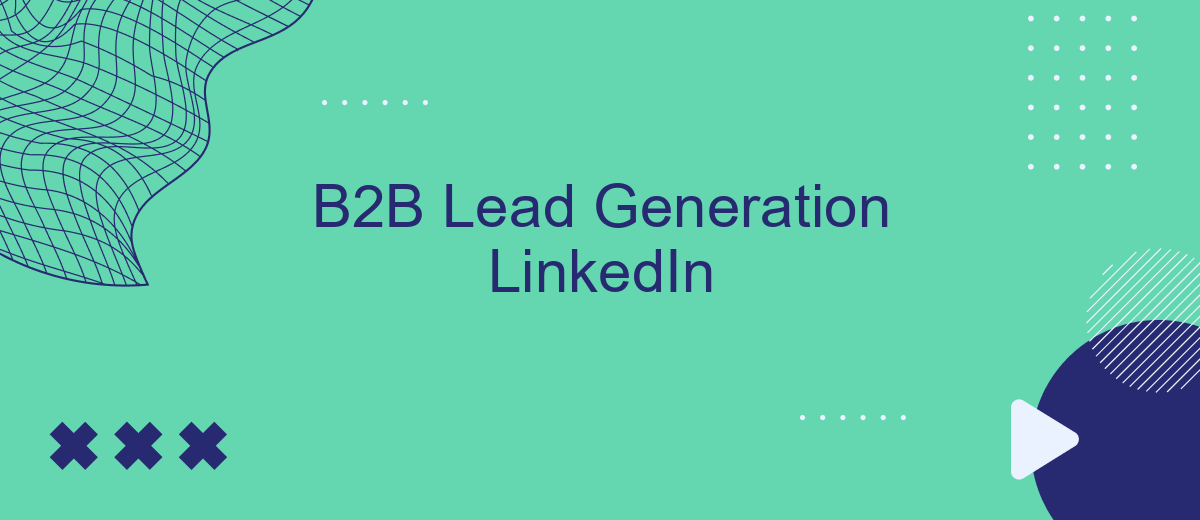In today's competitive business landscape, B2B lead generation on LinkedIn has become a crucial strategy for companies seeking to expand their client base and drive growth. By leveraging LinkedIn's powerful networking capabilities, businesses can connect with key decision-makers, build meaningful relationships, and ultimately convert prospects into loyal customers. This article explores effective tactics to maximize your B2B lead generation efforts on LinkedIn.
LinkedIn Profile Optimization
Optimizing your LinkedIn profile is crucial for effective B2B lead generation. A well-optimized profile not only attracts potential leads but also establishes your credibility and authority in your industry. Start by ensuring your profile picture is professional and your headline clearly states your value proposition.
- Use a professional profile picture and a compelling headline.
- Write a detailed summary that highlights your expertise and achievements.
- Customize your LinkedIn URL to make it easy to share.
- Showcase your work experience with quantifiable achievements.
- Get endorsements and recommendations from colleagues and clients.
Additionally, consider integrating tools like SaveMyLeads to automate lead generation processes. This service can help you capture and manage leads more efficiently, ensuring you don't miss any opportunities. By optimizing your LinkedIn profile and leveraging automation tools, you can significantly enhance your B2B lead generation efforts.
LinkedIn Group Engagement

Engaging with LinkedIn groups is a powerful strategy for B2B lead generation. By actively participating in relevant groups, you can position yourself as an industry expert and build meaningful connections with potential clients. Start by joining groups that align with your business niche and contribute valuable content regularly. Share insights, answer questions, and engage in discussions to establish your authority and foster trust within the community.
Additionally, leveraging automation tools like SaveMyLeads can streamline your group engagement efforts. SaveMyLeads allows you to automate the process of capturing and organizing leads from LinkedIn groups, ensuring you never miss an opportunity. By integrating this tool, you can focus more on meaningful interactions and less on manual data entry, ultimately enhancing your lead generation strategy and boosting your overall productivity.
Content Marketing for LinkedIn
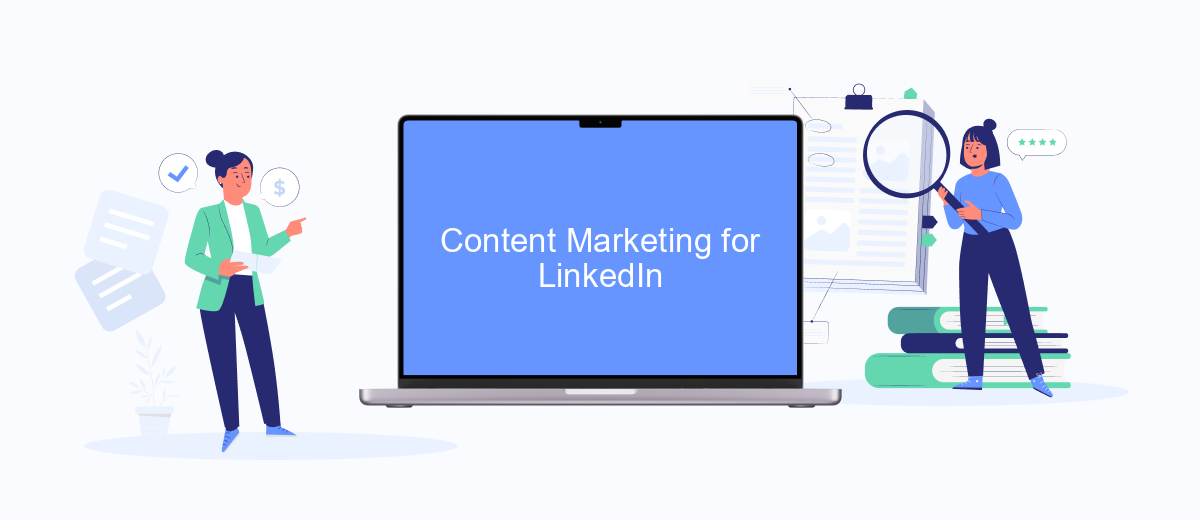
Content marketing on LinkedIn is a powerful strategy for B2B lead generation. By sharing valuable and relevant content, businesses can attract and engage potential clients, establishing themselves as industry leaders. To maximize your efforts, follow these steps:
- Create high-quality, informative posts that address common pain points and offer solutions.
- Utilize LinkedIn's publishing platform to share long-form articles and case studies.
- Engage with your audience by responding to comments and participating in relevant group discussions.
- Leverage multimedia content such as videos, infographics, and slide decks to capture attention.
- Integrate LinkedIn with lead management tools like SaveMyLeads to automate and streamline your lead generation process.
By consistently delivering valuable content and leveraging LinkedIn's features, businesses can build strong relationships with potential clients. Integrating tools like SaveMyLeads can further enhance your strategy by automating lead capture and nurturing, ensuring you make the most of your content marketing efforts.
LinkedIn Targeted Ads

LinkedIn Targeted Ads are a powerful tool for B2B lead generation, allowing businesses to reach a highly specific audience based on various criteria such as job title, industry, and company size. By leveraging LinkedIn's extensive professional network, you can ensure your ads are seen by decision-makers and key influencers within your target market.
Creating effective LinkedIn Targeted Ads involves several steps, including defining your audience, crafting compelling ad copy, and selecting the right ad format. It's crucial to continuously monitor and optimize your campaigns to achieve the best results. LinkedIn offers various ad formats, such as Sponsored Content, Message Ads, and Dynamic Ads, each serving different marketing objectives.
- Sponsored Content: Promoted posts that appear in the LinkedIn feed.
- Message Ads: Personalized messages sent directly to LinkedIn inboxes.
- Dynamic Ads: Customized ads that use LinkedIn profile data for personalization.
For seamless lead management, consider integrating LinkedIn Targeted Ads with CRM systems using tools like SaveMyLeads. This service automates the transfer of leads from LinkedIn to your CRM, ensuring timely follow-ups and efficient lead nurturing. By streamlining this process, you can focus more on engaging with potential clients and less on manual data entry.
SaveMyLeads Integration
Integrating SaveMyLeads into your B2B lead generation strategy on LinkedIn can significantly streamline your workflow and improve efficiency. SaveMyLeads is a powerful automation tool that connects LinkedIn with various CRM systems, email marketing platforms, and other business applications. By automating the transfer of leads from LinkedIn to your preferred tools, you can ensure that no potential client slips through the cracks, allowing your sales and marketing teams to focus on nurturing relationships and closing deals.
Setting up SaveMyLeads is straightforward and requires no coding skills. The platform offers a user-friendly interface where you can easily configure triggers and actions to suit your specific needs. For example, you can set up a trigger to automatically add new LinkedIn leads to your CRM or email marketing list. This seamless integration not only saves time but also ensures that your lead data is always up-to-date and accessible, helping you make informed decisions and optimize your lead generation efforts on LinkedIn.
- Automate the work with leads from the Facebook advertising account
- Empower with integrations and instant transfer of leads
- Don't spend money on developers or integrators
- Save time by automating routine tasks
FAQ
What is B2B Lead Generation on LinkedIn?
How can I optimize my LinkedIn profile for B2B lead generation?
What are some effective strategies for generating B2B leads on LinkedIn?
How can I automate my LinkedIn lead generation process?
Is LinkedIn Sales Navigator worth it for B2B lead generation?
You probably know that the speed of leads processing directly affects the conversion and customer loyalty. Do you want to receive real-time information about new orders from Facebook and Instagram in order to respond to them as quickly as possible? Use the SaveMyLeads online connector. Link your Facebook advertising account to the messenger so that employees receive notifications about new leads. Create an integration with the SMS service so that a welcome message is sent to each new customer. Adding leads to a CRM system, contacts to mailing lists, tasks to project management programs – all this and much more can be automated using SaveMyLeads. Set up integrations, get rid of routine operations and focus on the really important tasks.