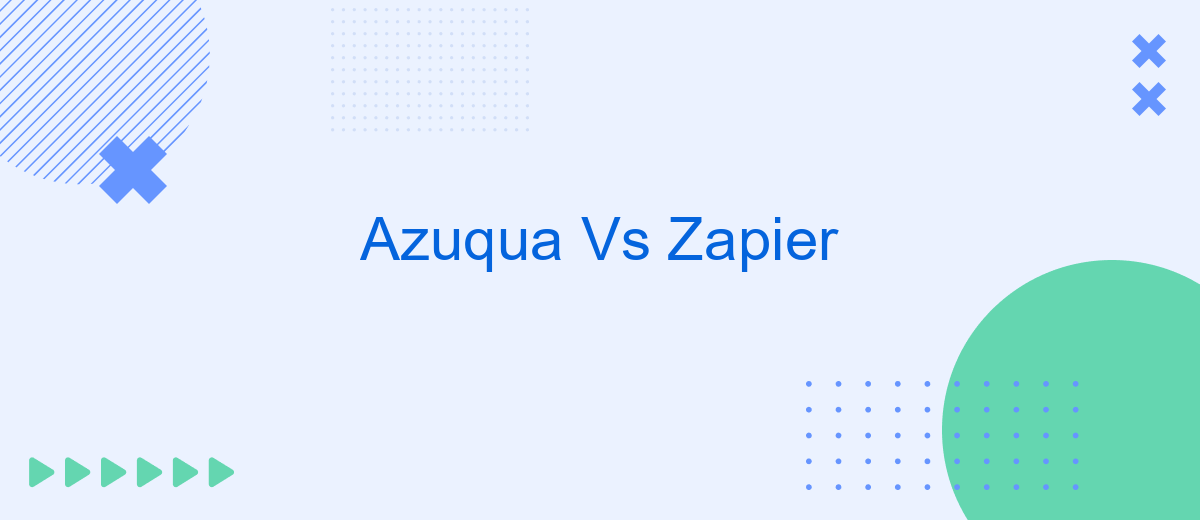When it comes to automating workflows and integrating apps, Azuqua and Zapier are two prominent platforms that offer robust solutions. Both aim to simplify complex processes, but they cater to different needs and user bases. This article delves into a detailed comparison of Azuqua and Zapier, examining their features, ease of use, and overall effectiveness to help you decide which tool is best for your business.
Introduction
In today's digital landscape, businesses are increasingly relying on automation tools to streamline their workflows and improve efficiency. Azuqua and Zapier are two prominent platforms that offer robust solutions for integrating various apps and services. These tools enable users to automate repetitive tasks, allowing them to focus on more strategic activities.
- Azuqua: Known for its powerful workflow automation capabilities and flexibility.
- Zapier: Popular for its user-friendly interface and extensive app integration options.
- SaveMyLeads: A service that simplifies the process of setting up integrations, making it accessible even for non-technical users.
Choosing the right automation tool can be challenging, given the unique features and benefits each platform offers. This article will provide a detailed comparison of Azuqua and Zapier, helping you make an informed decision based on your specific needs and requirements. Whether you're looking to automate simple tasks or complex workflows, understanding the strengths and limitations of each platform is crucial for optimizing your business processes.
Integration Capabilities

When comparing the integration capabilities of Azuqua and Zapier, it's important to note that both platforms offer robust solutions for connecting various applications and automating workflows. Azuqua provides a sophisticated interface that allows users to create complex, multi-step integrations with conditional logic and data transformations. This makes it especially suitable for businesses with advanced integration needs and those requiring a high level of customization. On the other hand, Zapier excels in its simplicity and ease of use, offering a wide range of pre-built integrations, known as "Zaps," which can be set up quickly without any coding knowledge.
For users looking to streamline their integration setup further, services like SaveMyLeads can be incredibly beneficial. SaveMyLeads offers a user-friendly platform designed to simplify the process of connecting various CRM systems and marketing tools. By using SaveMyLeads, businesses can automate lead data transfers between platforms, ensuring that no potential customer falls through the cracks. This additional layer of automation can complement the capabilities of both Azuqua and Zapier, providing a comprehensive solution for managing and optimizing business workflows.
User Interface and Experience
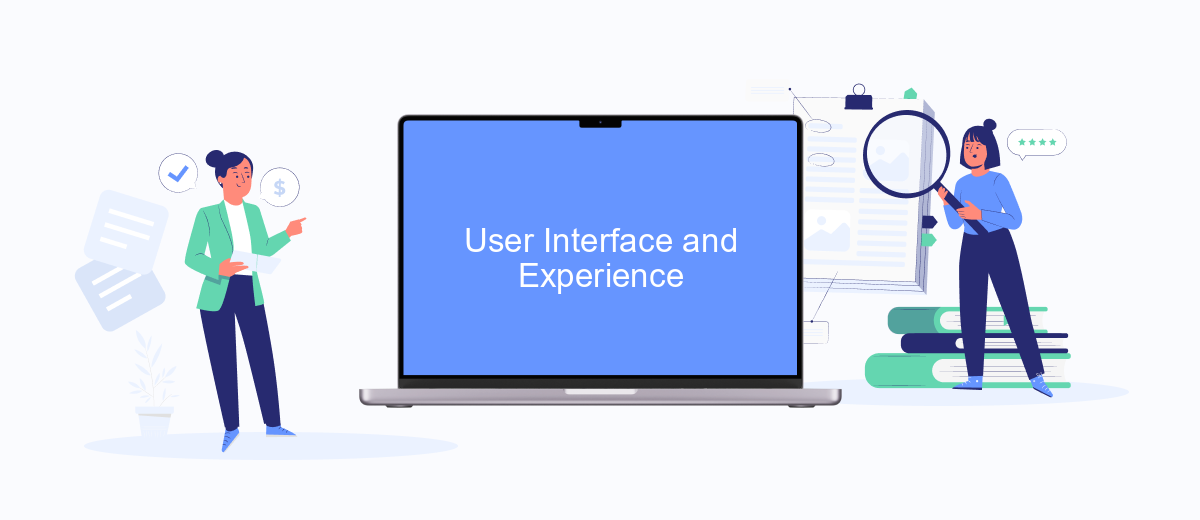
When comparing Azuqua and Zapier, the user interface and experience play a crucial role in determining which platform is more suitable for your needs. Both platforms offer intuitive interfaces, but there are distinct differences that may influence your decision.
- Azuqua: Azuqua provides a highly visual and customizable interface, which allows users to create complex workflows with ease. The drag-and-drop functionality and detailed configuration options make it a powerful tool for those who need precise control over their integrations.
- Zapier: Zapier, on the other hand, is known for its simplicity and user-friendly design. It offers a straightforward setup process and a vast library of pre-built integrations, making it accessible for users with varying levels of technical expertise. The platform's step-by-step guides and automation templates help streamline the creation of workflows.
Both Azuqua and Zapier excel in providing robust user interfaces, but the choice ultimately depends on your specific requirements. If you need advanced customization and control, Azuqua might be the better option. However, if you prefer a simpler, more guided experience, Zapier is likely the better choice. Additionally, services like SaveMyLeads can further simplify the process of setting up integrations by offering ready-made solutions and support for a wide range of applications.
Pricing and Plans
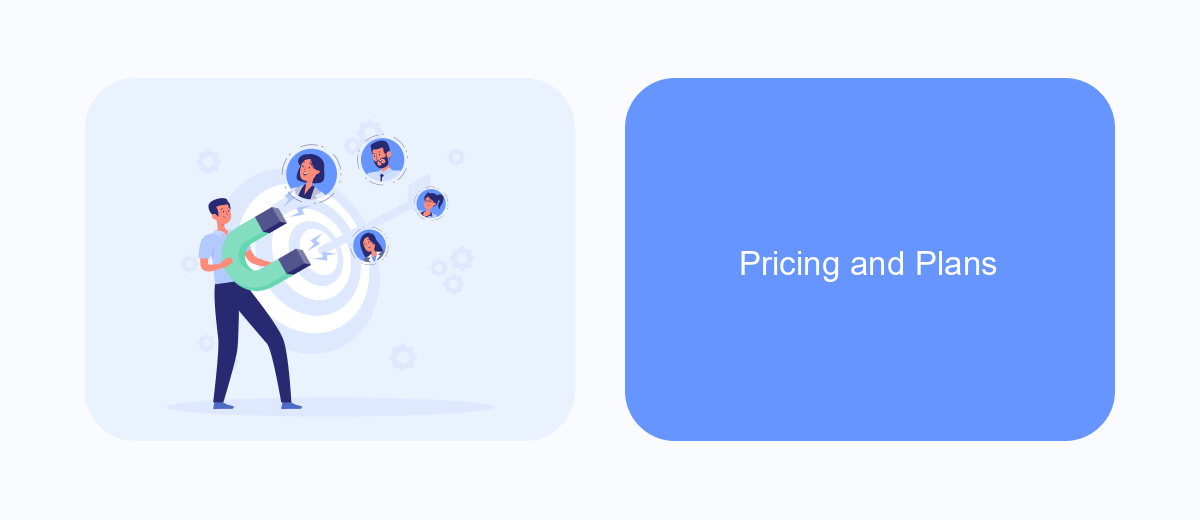
When comparing Azuqua and Zapier, pricing and plans are crucial factors to consider. Both platforms offer different tiers to cater to various business needs, but they have unique approaches to pricing.
Azuqua primarily targets enterprise-level clients with its robust integration capabilities. As such, their pricing is typically higher and more customized based on the specific requirements of the business. This can be a significant investment, but it offers extensive support and features tailored to larger organizations.
- Azuqua: Custom pricing based on enterprise needs
- Zapier: Free tier available, paid plans starting at .99/month
- SaveMyLeads: Affordable plans starting at /month
Zapier, on the other hand, provides a more accessible pricing model with a free tier and multiple paid plans that start as low as .99 per month. This makes it suitable for small to medium-sized businesses. Additionally, SaveMyLeads offers an affordable alternative with plans starting at /month, making it a viable option for businesses looking for cost-effective integration solutions.
Conclusion
When comparing Azuqua and Zapier, it's clear that both platforms offer powerful tools for automating workflows and enhancing productivity. Azuqua excels in providing complex integrations and advanced customization options, making it a strong choice for enterprises with specific needs. On the other hand, Zapier stands out for its user-friendly interface and extensive library of pre-built integrations, which caters more to small and medium-sized businesses looking for quick and easy solutions.
In addition to these two platforms, services like SaveMyLeads can further simplify the process of setting up integrations. SaveMyLeads offers an intuitive platform that allows users to connect various applications effortlessly, ensuring seamless data flow and streamlined operations. Ultimately, the choice between Azuqua and Zapier will depend on your specific requirements and technical expertise. However, leveraging complementary tools like SaveMyLeads can enhance the overall efficiency of your automation efforts, regardless of the platform you choose.
FAQ
What are the main differences between Azuqua and Zapier?
Which platform is more user-friendly?
Can both platforms handle real-time data processing?
Are there any alternatives to Azuqua and Zapier for automation and integrations?
How do I choose the right automation platform for my business?
What do you do with the data you get from Facebook lead forms? Do you send them to the manager, add them to mailing services, transfer them to the CRM system, use them to implement feedback? Automate all of these processes with the SaveMyLeads online connector. Create integrations so that new Facebook leads are automatically transferred to instant messengers, mailing services, task managers and other tools. Save yourself and your company's employees from routine work.