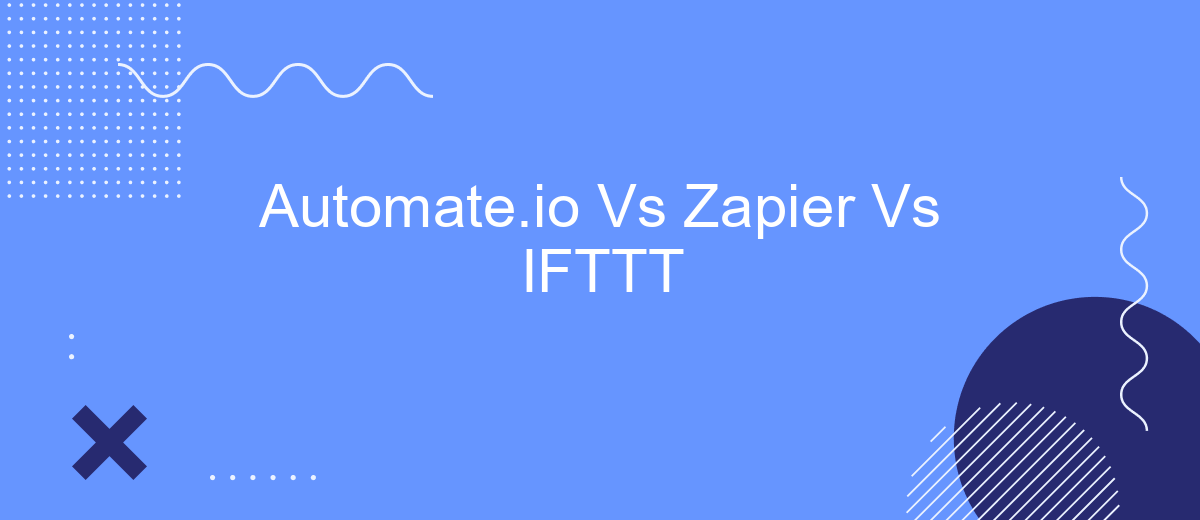When it comes to automating tasks and streamlining workflows, three major platforms stand out: Automate.io, Zapier, and IFTTT. Each offers unique features and capabilities tailored to different user needs. This article will delve into a comparative analysis of these automation tools, helping you decide which one best suits your specific requirements and enhances your productivity.
Introduction
In today's digital age, automation tools have become essential for streamlining workflows and enhancing productivity. Among the most popular automation platforms are Automate.io, Zapier, and IFTTT. Each of these services offers unique features and capabilities that cater to different user needs and preferences.
- Automate.io: Known for its user-friendly interface and robust integration options.
- Zapier: Offers extensive app connections and advanced automation functionalities.
- IFTTT: Simplifies the automation process with easy-to-create applets for everyday tasks.
Choosing the right automation tool can be challenging, as each platform has its strengths and weaknesses. Whether you're looking to automate simple tasks or complex workflows, understanding the differences between Automate.io, Zapier, and IFTTT is crucial. Additionally, services like SaveMyLeads can further enhance your automation experience by providing seamless lead integration solutions. This guide will help you make an informed decision by comparing the key features, benefits, and limitations of each platform.
Features and Capabilities
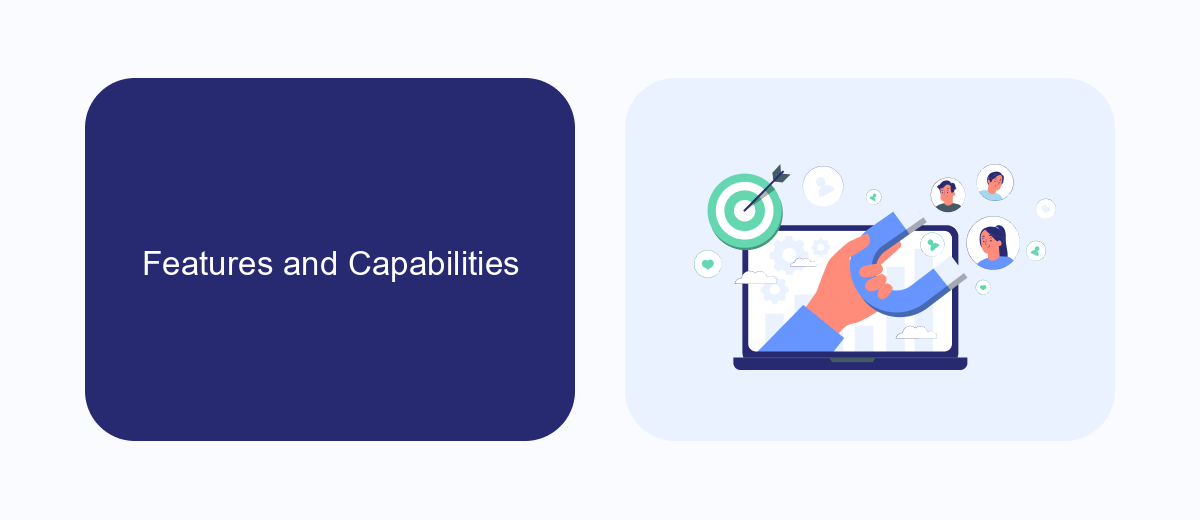
Automate.io, Zapier, and IFTTT each offer unique features and capabilities tailored to different automation needs. Automate.io stands out with its user-friendly interface and advanced multi-step workflows, allowing businesses to connect various apps and automate complex tasks effortlessly. It supports a wide range of applications and provides detailed analytics to monitor automation performance, making it a robust choice for businesses of all sizes.
Zapier excels in its extensive app integration library, supporting thousands of apps and providing powerful customization options for creating intricate workflows. It is particularly favored by businesses looking for advanced automation capabilities without the need for coding. IFTTT, on the other hand, is ideal for personal use and simple automations, offering an easy-to-use platform for connecting everyday apps and devices. For those looking to streamline their integration setup, services like SaveMyLeads can be a valuable addition, providing seamless integration solutions that enhance the capabilities of these automation tools.
Pricing

When comparing the pricing models of Automate.io, Zapier, and IFTTT, it's important to consider the unique features and limitations of each platform. Each service offers tiered pricing plans that cater to different user needs, from individual users to large enterprises.
- Automate.io: Offers a free plan with limited features, while paid plans start at .99/month, providing more advanced functionalities and higher task limits.
- Zapier: Provides a free plan with basic automation capabilities. Paid plans begin at .99/month, offering increased task quotas and premium app integrations.
- IFTTT: Features a free tier with basic applets, while the Pro plan starts at .99/month, allowing for multi-step applets and faster execution times.
For users seeking a more tailored integration solution, SaveMyLeads offers competitive pricing and specialized services that streamline automation processes. With SaveMyLeads, businesses can efficiently connect and manage their apps, ensuring seamless data flow and enhanced productivity.
Pros and Cons
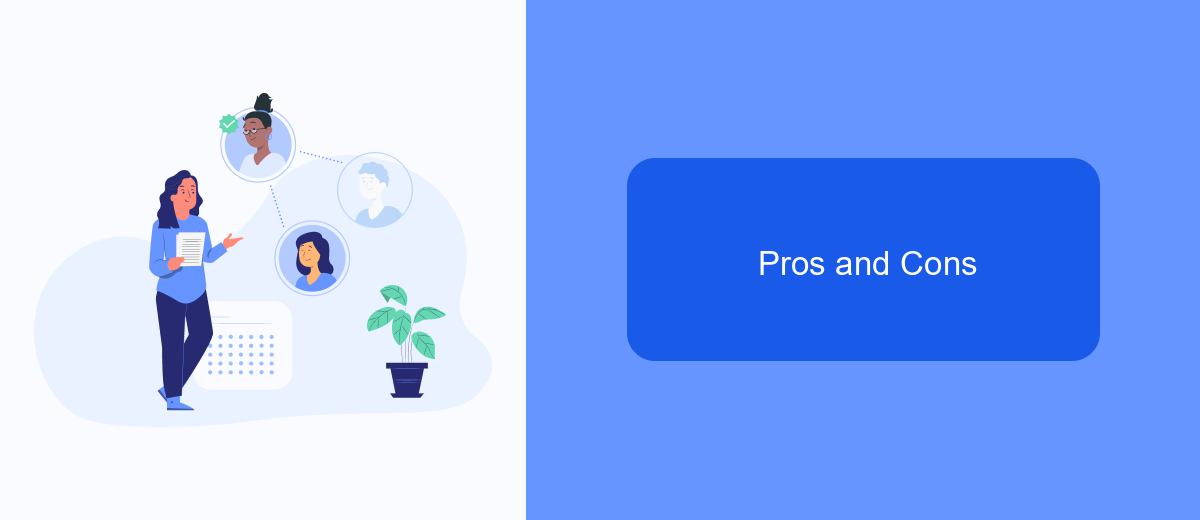
When comparing Automate.io, Zapier, and IFTTT, each platform offers unique advantages and disadvantages. These tools are designed to help users automate tasks and integrate various applications, but they cater to different needs and preferences.
Automate.io is known for its user-friendly interface and powerful features, making it suitable for businesses of all sizes. Zapier, on the other hand, offers extensive app integrations and is highly reliable, making it a favorite among professionals. IFTTT is ideal for personal use due to its simplicity and focus on smart home devices.
- Automate.io: Easy to use, affordable pricing, good customer support, but limited app integrations compared to Zapier.
- Zapier: Extensive app integrations, reliable performance, but can be expensive for advanced features.
- IFTTT: Simple to set up, great for personal use, but lacks advanced automation capabilities for business needs.
For those looking for an alternative solution, SaveMyLeads offers a streamlined way to set up integrations without needing extensive technical knowledge. This service can be particularly useful for businesses seeking to automate their processes efficiently. Ultimately, the choice between Automate.io, Zapier, and IFTTT depends on your specific requirements and budget.
Conclusion
In conclusion, choosing between Automate.io, Zapier, and IFTTT largely depends on your specific needs and technical expertise. Zapier is well-suited for businesses that require robust, multi-step workflows and extensive app integrations. Automate.io offers a user-friendly interface and is ideal for small to medium-sized businesses looking for cost-effective automation solutions. IFTTT, on the other hand, excels in simple, straightforward automations, making it perfect for personal use or basic business needs.
Additionally, services like SaveMyLeads can further simplify the process of setting up integrations by providing pre-built templates and an intuitive interface. This can be a valuable tool for businesses looking to streamline their lead management processes without extensive technical knowledge. Ultimately, the best choice will depend on your unique requirements and the specific functionalities you prioritize in an automation tool.
- Automate the work with leads from the Facebook advertising account
- Empower with integrations and instant transfer of leads
- Don't spend money on developers or integrators
- Save time by automating routine tasks
FAQ
What are the primary differences between Automate.io, Zapier, and IFTTT?
Which platform is the most cost-effective for small businesses?
Can these platforms be used for complex business workflows?
How do these platforms handle customer support and reliability?
What are some alternatives to these automation platforms?
Personalized responses to new clients from Facebook/Instagram. Receiving data on new orders in real time. Prompt delivery of information to all employees who are involved in lead processing. All this can be done automatically. With the SaveMyLeads service, you will be able to easily create integrations for Facebook Lead Ads and implement automation. Set up the integration once and let it do the chores every day.