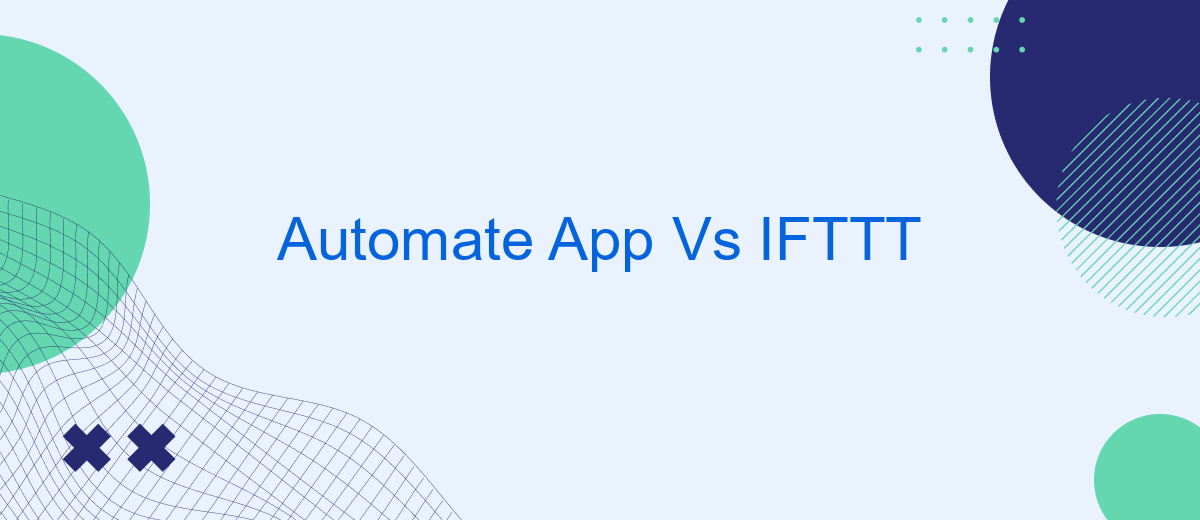In today's fast-paced digital world, automation tools are essential for enhancing productivity and simplifying daily tasks. Among the popular options, Automate App and IFTTT stand out for their unique features and capabilities. This article delves into a detailed comparison of these two platforms, helping you determine which one best suits your automation needs and preferences.
Introduction
In today's fast-paced digital world, automation tools have become indispensable for both personal and professional use. Automate App and IFTTT are two popular platforms that enable users to streamline tasks and integrate various services to work seamlessly together. These tools can significantly enhance productivity by automating repetitive tasks and connecting different applications.
- Automate App: A powerful tool for creating complex automation workflows on Android devices.
- IFTTT: A versatile platform that allows users to create simple "if this, then that" recipes to automate tasks across multiple services.
- SaveMyLeads: A service that simplifies the process of integrating various applications, making it easier to set up and manage automated workflows.
Both Automate App and IFTTT offer unique features and capabilities, catering to different user needs. In this article, we will explore the strengths and weaknesses of each platform, helping you decide which one is best suited for your automation requirements. Whether you are looking to automate personal tasks or streamline business processes, understanding the differences between these tools will empower you to make an informed decision.
Automating with Automate App and IFTTT
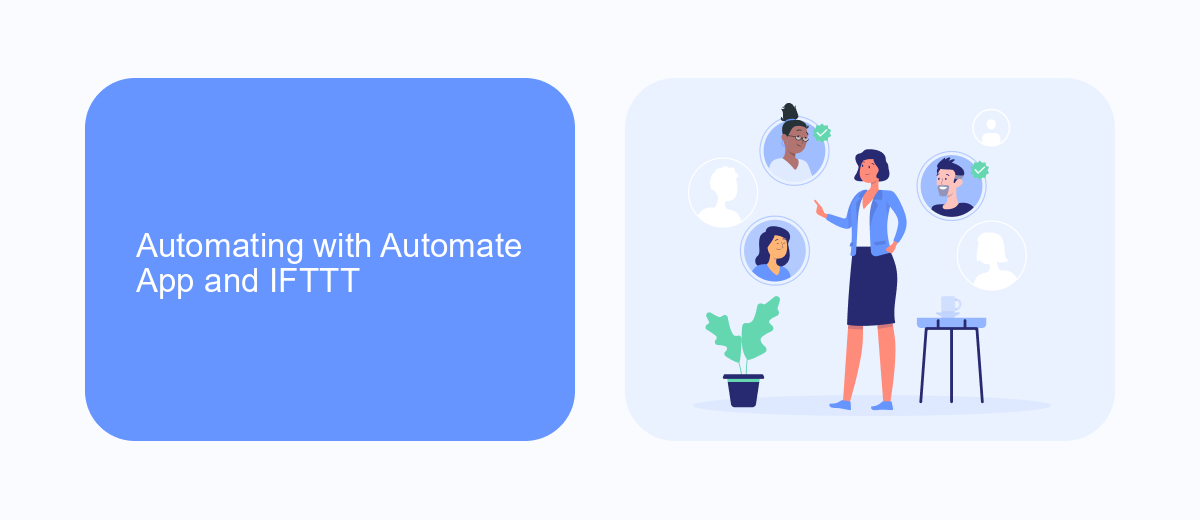
Automate App and IFTTT are powerful tools that simplify the process of automating tasks across various applications and services. Automate App allows users to create complex workflows using a flowchart-style interface, making it easy to visualize and manage tasks. This tool is particularly useful for those who want to automate multiple steps in a process without writing any code. On the other hand, IFTTT (If This Then That) provides a more straightforward approach with its simple "if this happens, then do that" logic, making it accessible for beginners who want to connect different apps and devices effortlessly.
Both platforms offer extensive integration capabilities, but sometimes you might need additional services to bridge gaps between specific apps. This is where SaveMyLeads comes into play. SaveMyLeads helps streamline the integration process by providing pre-built templates and an intuitive interface for connecting various services, ensuring that your automation workflows run smoothly. Whether you're using Automate App for detailed workflows or IFTTT for quick and easy connections, incorporating SaveMyLeads can enhance your automation experience by simplifying the setup and management of integrations.
Comparing Features and Functionality
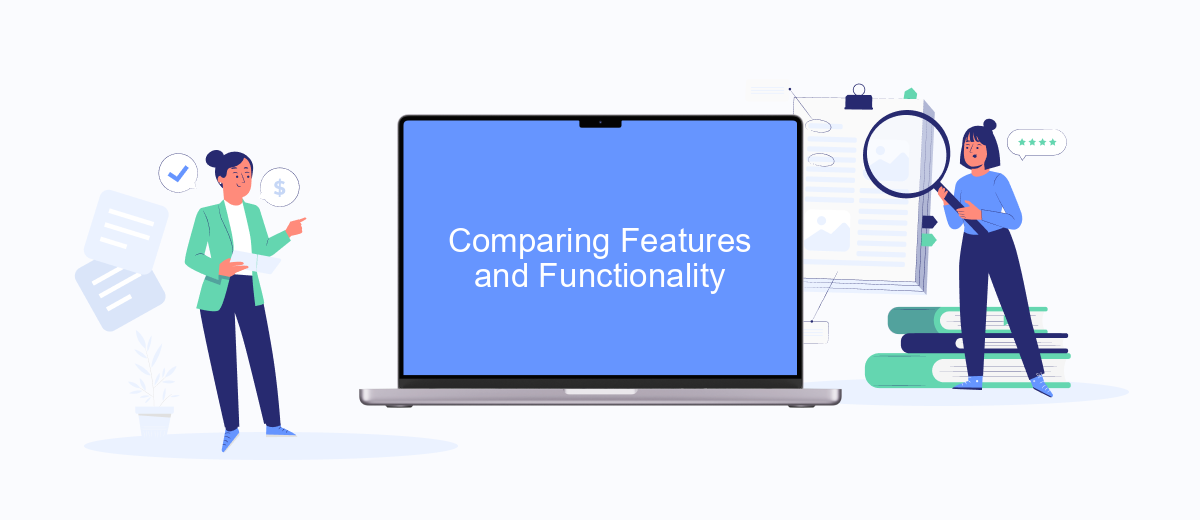
When comparing Automate App and IFTTT, it's essential to look at their features and functionality to determine which is better suited for your needs. Both platforms offer unique capabilities that cater to different user requirements.
- Ease of Use: Automate App provides a more user-friendly interface with drag-and-drop functionality, whereas IFTTT offers simplicity through pre-built applets that can be easily activated.
- Customization: Automate App allows for more in-depth customization with its flowchart-based automation, while IFTTT focuses on straightforward, pre-configured integrations.
- Integration Options: IFTTT supports a wider range of services and devices, but Automate App offers more advanced integrations for business tasks, especially when combined with services like SaveMyLeads for seamless CRM and marketing automation.
- Pricing: IFTTT offers a free tier with limited features and a subscription plan for advanced functionality. Automate App typically has a more flexible pricing model based on the number of automations and complexity.
Overall, the choice between Automate App and IFTTT depends on your specific needs. If you require advanced customization and business-oriented integrations, Automate App might be the better choice. However, for simpler, everyday automations, IFTTT's extensive library of applets and ease of use make it a compelling option.
Pros and Cons
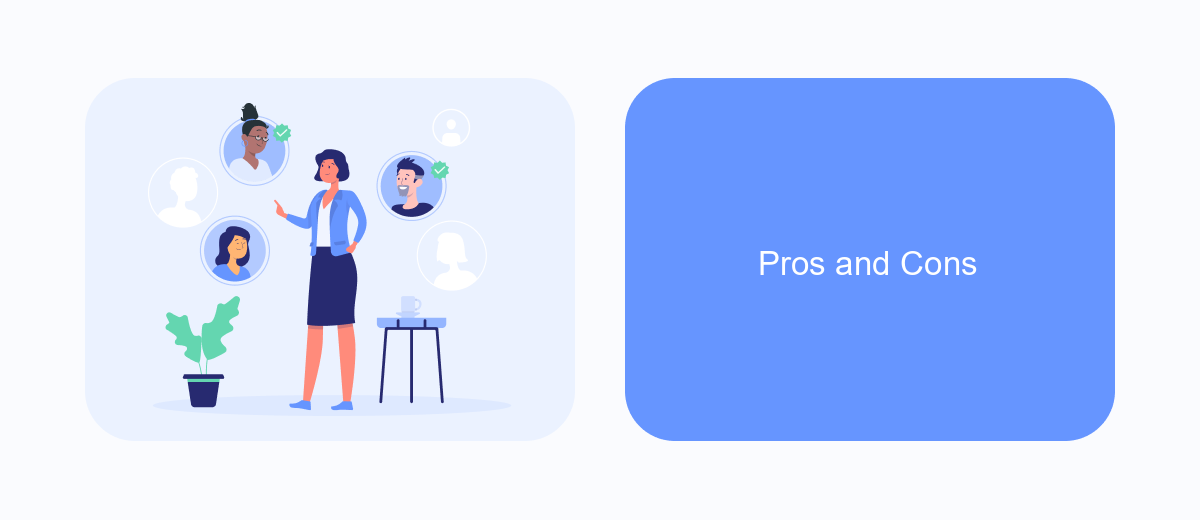
When comparing Automate App and IFTTT, it's essential to weigh their advantages and disadvantages to determine which tool better suits your needs. Both platforms offer unique features and capabilities that cater to different user requirements and preferences.
Automate App is known for its robust and flexible automation capabilities, allowing users to create complex workflows with ease. On the other hand, IFTTT excels in its simplicity and user-friendly interface, making it accessible to a broader audience. However, each platform has its own set of drawbacks that should be considered before making a decision.
- Automate App Pros: Advanced automation, flexible workflows, extensive integrations.
- Automate App Cons: Steeper learning curve, may require more technical knowledge.
- IFTTT Pros: Easy to use, wide range of applets, accessible to non-technical users.
- IFTTT Cons: Limited customization, fewer advanced features.
For those looking to streamline their integration processes further, services like SaveMyLeads can be a valuable addition. SaveMyLeads offers a seamless way to connect various applications, enhancing the automation capabilities of both Automate App and IFTTT. By understanding the pros and cons of each platform, users can make an informed decision based on their specific needs and technical expertise.
Conclusion
In conclusion, both Automate App and IFTTT offer robust automation capabilities that can significantly enhance productivity and efficiency. Automate App excels in providing advanced customization options and complex workflows, making it ideal for power users who need detailed control over their automation processes. On the other hand, IFTTT shines with its simplicity and ease of use, catering to those who prefer a more straightforward and user-friendly approach to automation.
When deciding between the two, consider your specific needs and technical expertise. For those looking to integrate a wide range of services effortlessly, platforms like SaveMyLeads can be a valuable addition. SaveMyLeads simplifies the integration process, allowing users to connect various apps and services without extensive technical knowledge. Ultimately, the best choice will depend on your individual requirements and how you plan to leverage automation in your daily tasks.

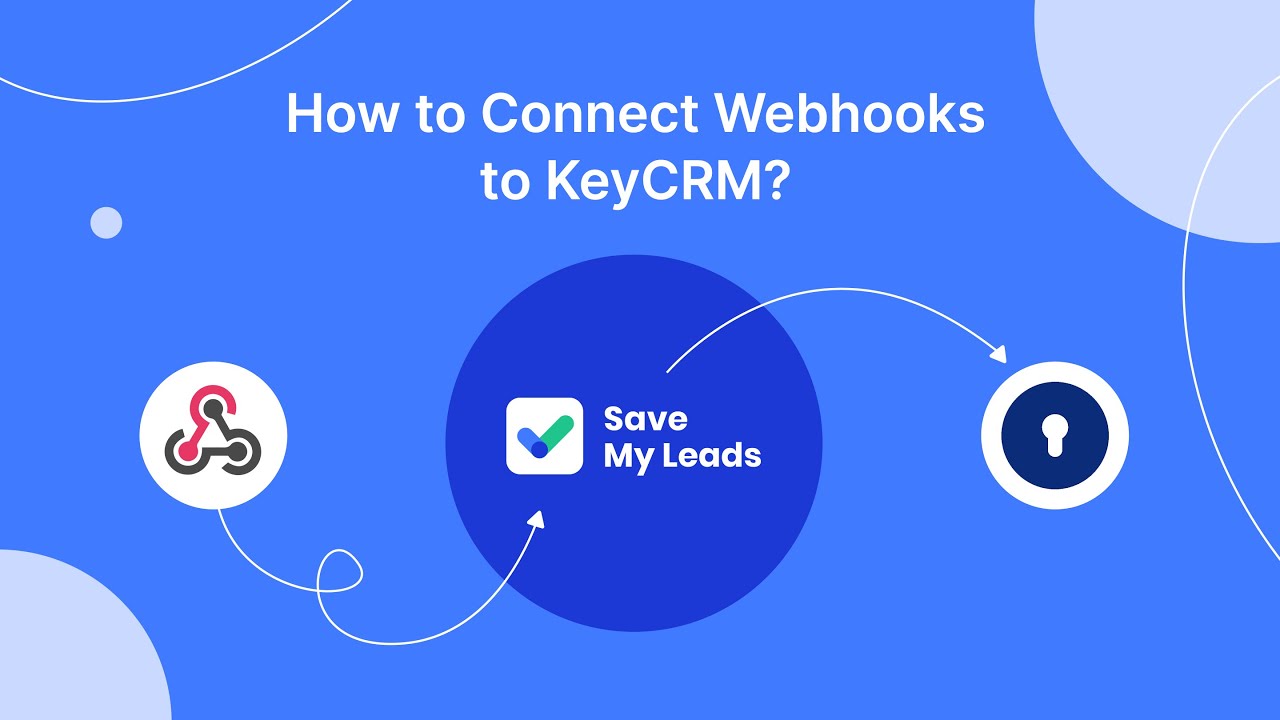
FAQ
What is the primary difference between Automate App and IFTTT?
Can I use both Automate App and IFTTT simultaneously?
Which platform is better for beginners?
Are there any limitations to the types of apps and services I can connect?
How do these platforms handle data privacy and security?
Use the SaveMyLeads service to improve the speed and quality of your Facebook lead processing. You do not need to regularly check the advertising account and download the CSV file. Get leads quickly and in a convenient format. Using the SML online connector, you can set up automatic transfer of leads from Facebook to various services: CRM systems, instant messengers, task managers, email services, etc. Automate the data transfer process, save time and improve customer service.