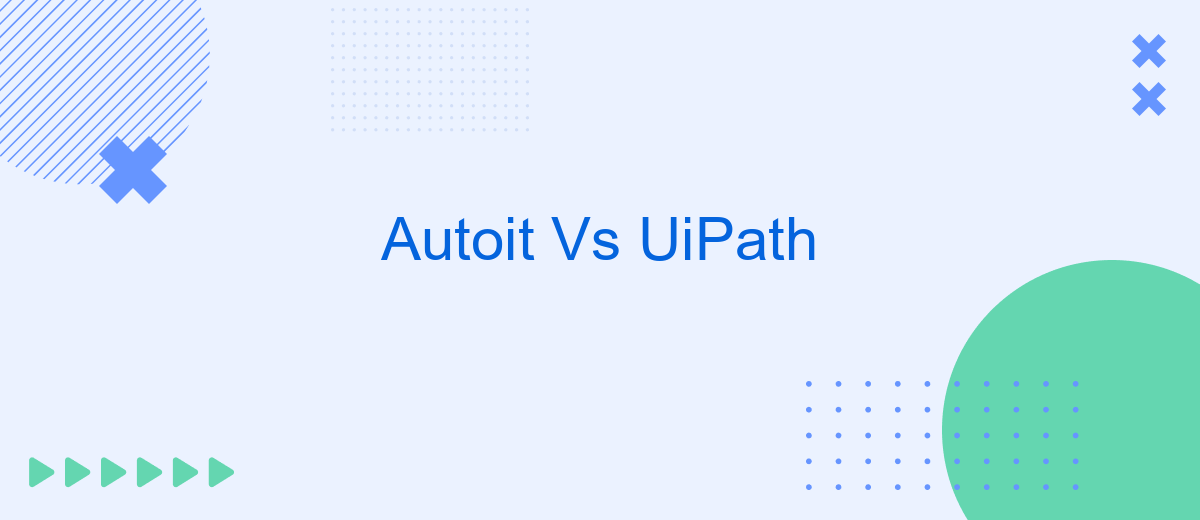When it comes to automating repetitive tasks, two popular tools often come into consideration: AutoIt and UiPath. Both offer unique features and capabilities, catering to different user needs and technical expertise. This article delves into a comparative analysis of AutoIt and UiPath, examining their strengths, weaknesses, and ideal use cases to help you make an informed decision.
Introduction
In today's rapidly evolving digital landscape, businesses are constantly seeking efficient ways to automate repetitive tasks and streamline operations. Two prominent tools that have emerged in this domain are AutoIt and UiPath. Both of these automation tools offer unique features and capabilities that cater to different needs and preferences.
- AutoIt: A scripting language designed for automating the Windows GUI and general scripting.
- UiPath: A comprehensive RPA (Robotic Process Automation) platform that provides end-to-end automation solutions.
Choosing the right tool depends on various factors, including the complexity of tasks, ease of use, and integration capabilities. For instance, services like SaveMyLeads can further enhance automation by seamlessly integrating various applications and services. By understanding the strengths and limitations of AutoIt and UiPath, businesses can make informed decisions to optimize their workflows and achieve greater efficiency.
Key Features Comparison

AutoIt is a scripting language designed for automating the Windows GUI and general scripting. It offers a lightweight solution with a focus on simplicity and ease of use. Key features include support for complex expressions, user functions, loops, and arrays. AutoIt also allows for the automation of keystrokes, mouse movements, and window commands, making it suitable for repetitive tasks and basic automation needs without requiring extensive programming knowledge.
UiPath, on the other hand, is a comprehensive Robotic Process Automation (RPA) platform aimed at enterprise-level automation. It provides a visual designer with drag-and-drop functionality, making it accessible to users with varying technical skills. Key features include advanced AI and machine learning integrations, extensive activity libraries, and robust error handling. UiPath also supports integration with numerous third-party applications and services, such as SaveMyLeads, which facilitates seamless data transfer and workflow automation across different platforms, enhancing overall productivity and efficiency.
Pros and Cons Comparison

When comparing Autoit and UiPath, it's essential to consider their respective advantages and disadvantages to determine which tool best suits your automation needs.
- Ease of Use: UiPath offers a user-friendly interface with drag-and-drop functionality, making it accessible for non-programmers. Autoit, on the other hand, requires scripting knowledge, which may pose a challenge for beginners.
- Integration Capabilities: UiPath excels in integrating with various third-party applications and services, including SaveMyLeads, which simplifies data synchronization and workflow automation. Autoit has limited integration options and often requires custom scripts for such tasks.
- Community and Support: UiPath benefits from a large community and extensive documentation, providing ample resources for troubleshooting and learning. Autoit has a smaller community, which may limit the availability of support and shared knowledge.
- Cost: Autoit is open-source and free to use, making it a cost-effective solution for small projects. UiPath, while offering a free community edition, can become expensive for enterprise-level usage due to licensing fees.
In conclusion, the choice between Autoit and UiPath depends on your specific requirements, budget, and technical expertise. UiPath is ideal for complex, large-scale automation with robust integration needs, while Autoit serves well for simpler, cost-sensitive projects.
Use Cases and Applications
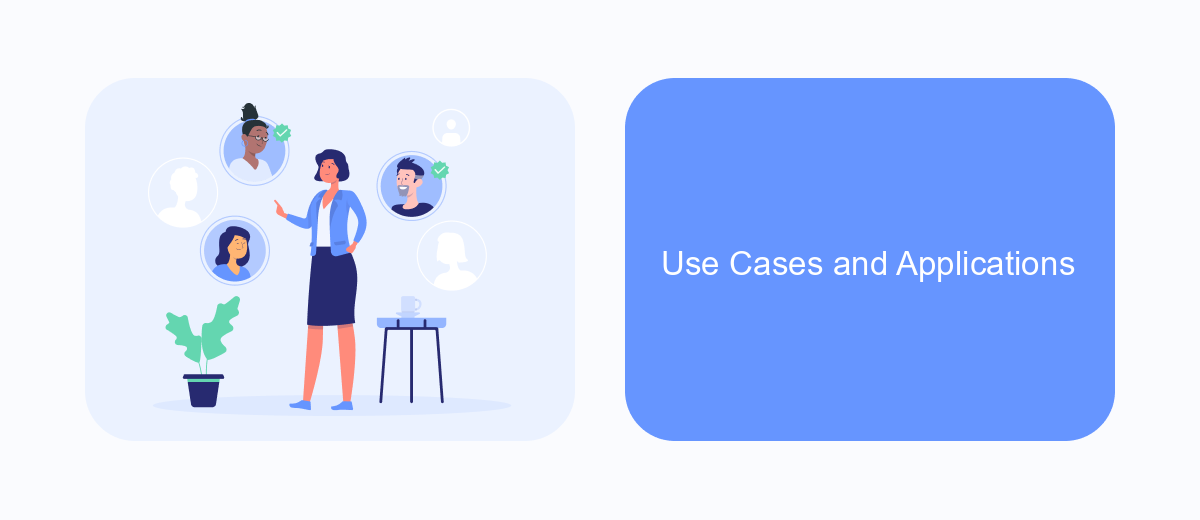
AutoIt and UiPath are widely used in various industries for automating repetitive tasks and improving workflow efficiency. AutoIt, being a lightweight scripting language, is often favored for simple automation tasks and quick scripting needs. UiPath, on the other hand, is a robust RPA (Robotic Process Automation) platform that excels in handling complex automation processes and enterprise-level applications.
Both tools have their unique strengths and are suited for different use cases. AutoIt is typically used for automating desktop applications, performing system administration tasks, and scripting simple repetitive tasks. UiPath is preferred for automating business processes, integrating various systems, and handling large-scale automation projects.
- Automating desktop applications and GUI testing (AutoIt)
- Performing system administration tasks (AutoIt)
- Automating business processes and workflows (UiPath)
- Integrating disparate systems and applications (UiPath)
- Setting up integrations with services like SaveMyLeads for streamlined data flow (UiPath)
Choosing between AutoIt and UiPath depends on the specific requirements of the task at hand. For straightforward, lightweight automation, AutoIt is a suitable choice. For more complex, scalable, and enterprise-level automation, UiPath offers a comprehensive solution with advanced features and integration capabilities.
Conclusion
In conclusion, both Autoit and UiPath offer unique advantages for automation tasks, catering to different user needs and technical proficiencies. Autoit is a powerful scripting language ideal for users who prefer a lightweight solution and have some programming knowledge. It excels in automating simple tasks and offers extensive flexibility for custom scripts. However, it may require a steeper learning curve for beginners and lacks the robust support and community that more modern tools provide.
On the other hand, UiPath stands out with its user-friendly interface and extensive capabilities for complex automation workflows. It is particularly beneficial for enterprise-level automation, offering features like drag-and-drop functionality and seamless integration with various applications and services. For instance, tools like SaveMyLeads can be easily integrated with UiPath, allowing businesses to streamline their lead management processes effortlessly. Ultimately, the choice between Autoit and UiPath depends on the specific requirements and resources of the user or organization.


FAQ
What are the main differences between AutoIt and UiPath?
Which tool is better for beginners in automation?
Can both AutoIt and UiPath be used for web automation?
How do I integrate automation workflows with other services?
Which tool offers better support and community resources?
Are you using Facebook Lead Ads? Then you will surely appreciate our service. The SaveMyLeads online connector is a simple and affordable tool that anyone can use to set up integrations for Facebook. Please note that you do not need to code or learn special technologies. Just register on our website and create the necessary integration through the web interface. Connect your advertising account with various services and applications. Integrations are configured in just 5-10 minutes, and in the long run they will save you an impressive amount of time.