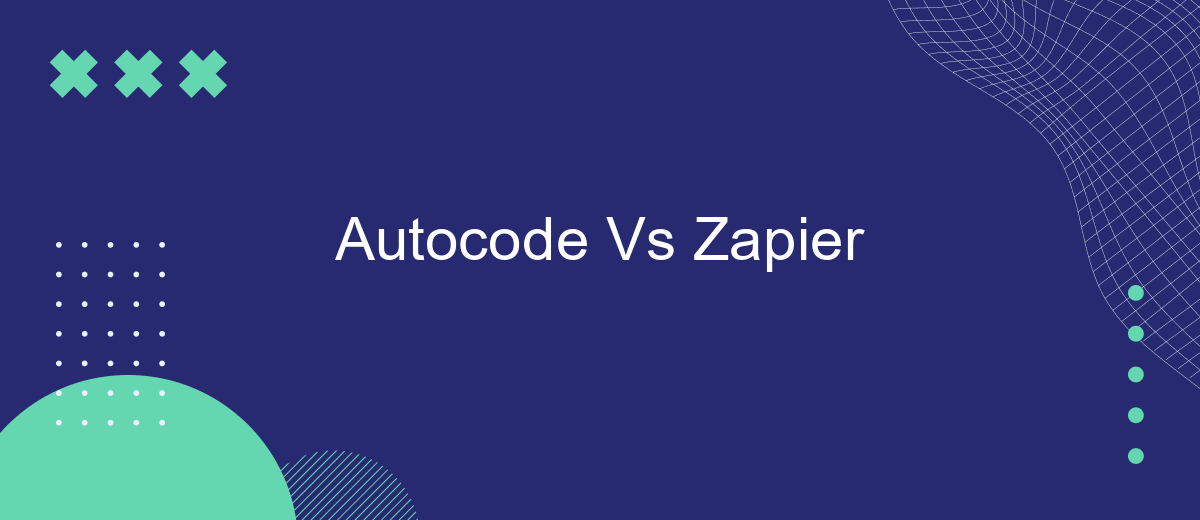In the rapidly evolving landscape of automation tools, Autocode and Zapier stand out as two powerful platforms designed to streamline workflows and enhance productivity. While both offer unique features and capabilities, understanding their differences is crucial for businesses and developers seeking the most effective solution for their automation needs. This article delves into a comprehensive comparison of Autocode and Zapier, highlighting their strengths and potential limitations.
Introduction
In today's fast-paced digital world, businesses are constantly seeking ways to automate repetitive tasks and streamline workflows. Two popular tools that have emerged to meet this need are Autocode and Zapier. Both platforms offer powerful solutions for creating automated workflows, but they cater to different use cases and user bases. Understanding the differences between Autocode and Zapier can help you choose the right tool for your specific requirements.
- Autocode: A platform designed for developers to create and deploy serverless functions with ease.
- Zapier: A no-code tool aimed at non-developers to automate tasks by connecting various apps and services.
While both Autocode and Zapier provide robust automation capabilities, they serve distinct purposes and audiences. Businesses looking for a more developer-centric approach may prefer Autocode, whereas those seeking a user-friendly, no-code solution may find Zapier more suitable. Additionally, services like SaveMyLeads can further enhance your automation efforts by offering seamless integration with various platforms, ensuring your workflows are more efficient and effective.
Autocode Overview
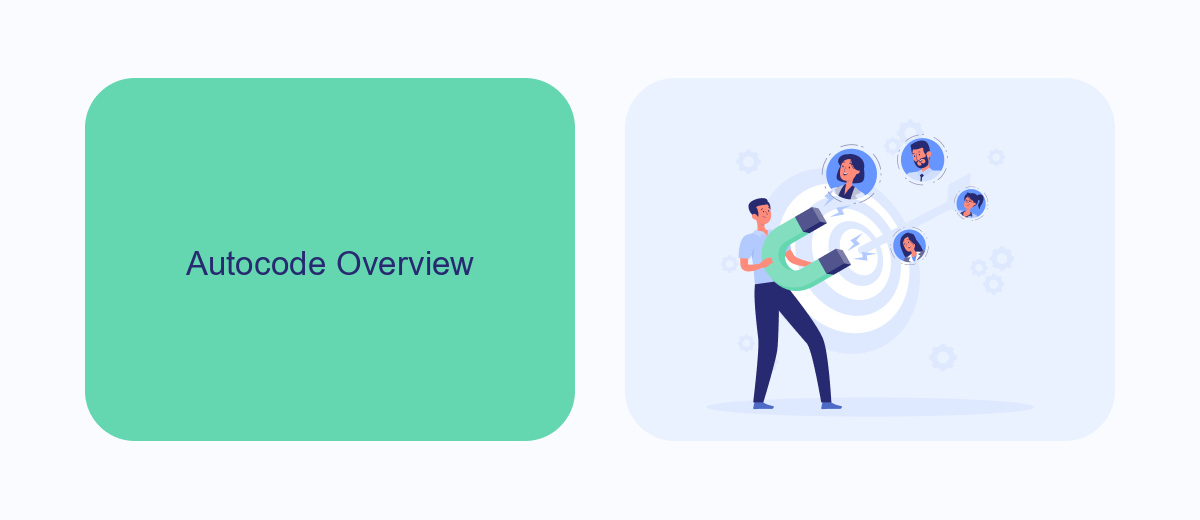
Autocode is a powerful tool designed to facilitate seamless integrations between various APIs and services. It provides a user-friendly platform where developers can write and deploy code that connects different applications without the need for extensive infrastructure management. Autocode's real-time API development environment allows for quick iterations and immediate feedback, making it an excellent choice for developers looking to streamline their workflow and enhance productivity.
One of the standout features of Autocode is its ability to automate complex workflows with minimal effort. By leveraging pre-built templates and an intuitive interface, users can easily create integrations that would otherwise require significant time and technical expertise. For instance, services like SaveMyLeads can be integrated with Autocode to automatically capture and route lead data from various sources, ensuring that businesses can respond to potential customers more efficiently. This combination of flexibility and ease of use makes Autocode a valuable asset for both novice and experienced developers.
Zapier Overview

Zapier is a powerful automation tool that connects your favorite apps and services to streamline workflows and enhance productivity. It allows users to create "Zaps," which are automated workflows that trigger actions across multiple applications without the need for coding knowledge.
- Easy Integration: Zapier supports thousands of apps, making it simple to connect and integrate various services.
- User-Friendly Interface: The platform offers an intuitive drag-and-drop interface for creating and managing Zaps.
- Extensive Templates: Zapier provides numerous pre-built templates to help users get started quickly with popular integrations.
For those looking for more specialized integration solutions, services like SaveMyLeads can be a valuable addition. SaveMyLeads simplifies the process of connecting apps, particularly for marketing and sales automation, providing a seamless experience for users. Whether you are using Zapier or SaveMyLeads, both platforms offer robust tools to automate repetitive tasks and improve efficiency.
Key Feature Comparison
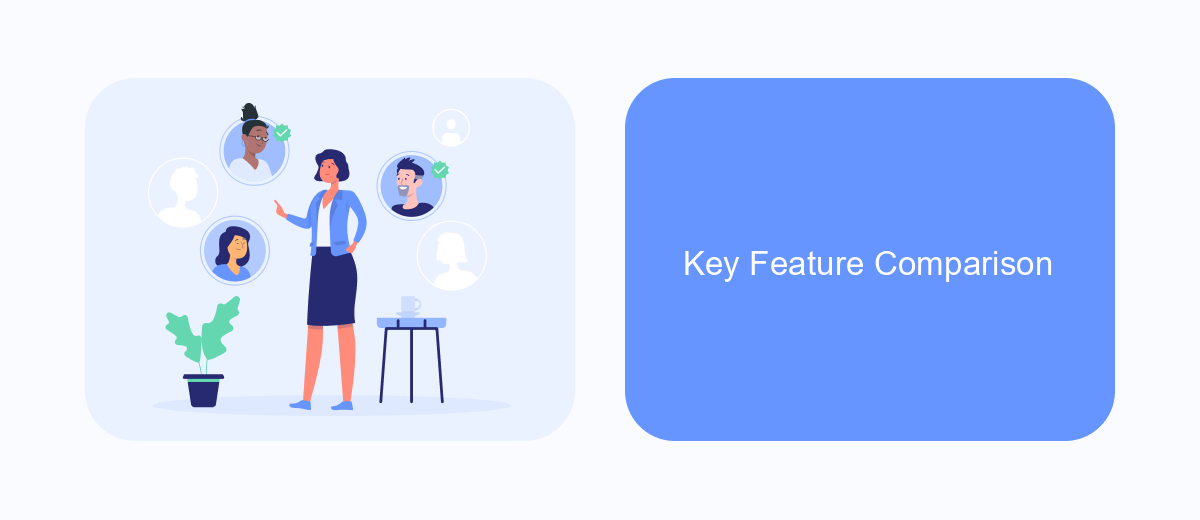
When comparing Autocode and Zapier, it's essential to understand their key features to determine which platform best suits your needs. Both platforms offer powerful automation capabilities, but they differ in their approach and functionality.
Autocode is a code-first platform that allows developers to create and deploy serverless functions quickly. It is ideal for those who are comfortable with coding and need more control over their automation processes. On the other hand, Zapier is a no-code platform designed for users who prefer a more straightforward, drag-and-drop interface to automate workflows without writing any code.
- Ease of Use: Zapier offers a more user-friendly interface, while Autocode requires coding knowledge.
- Customization: Autocode provides greater flexibility and customization options for developers.
- Integration: Both platforms support numerous integrations, but Zapier has a broader range of pre-built connectors.
- Scalability: Autocode is better suited for complex, scalable solutions.
For those who need a balance between ease of use and customization, SaveMyLeads can be an excellent alternative. It offers a straightforward interface like Zapier while providing robust integration capabilities similar to Autocode, making it a versatile choice for various automation needs.
Choosing the Right Platform
When choosing between Autocode and Zapier, it's essential to consider your specific needs and technical expertise. Autocode offers robust features for developers who are comfortable with coding, allowing for highly customized and complex integrations. On the other hand, Zapier is more user-friendly and caters to non-technical users, enabling them to automate workflows with a simple drag-and-drop interface.
Additionally, you might want to explore other integration services like SaveMyLeads, which provides an intuitive platform for setting up integrations without any coding knowledge. SaveMyLeads can be a great alternative if you're looking for a balance between ease of use and functionality. Ultimately, the right platform for you will depend on your technical skills, the complexity of your automation needs, and the specific features you require.
- Automate the work with leads from the Facebook advertising account
- Empower with integrations and instant transfer of leads
- Don't spend money on developers or integrators
- Save time by automating routine tasks
FAQ
What is the primary difference between Autocode and Zapier?
Which platform is more suitable for non-developers?
Can both Autocode and Zapier integrate with popular apps and services?
Are there alternatives to Autocode and Zapier for setting up automated workflows?
Is it possible to customize workflows more deeply with Autocode compared to Zapier?
You probably know that the speed of leads processing directly affects the conversion and customer loyalty. Do you want to receive real-time information about new orders from Facebook and Instagram in order to respond to them as quickly as possible? Use the SaveMyLeads online connector. Link your Facebook advertising account to the messenger so that employees receive notifications about new leads. Create an integration with the SMS service so that a welcome message is sent to each new customer. Adding leads to a CRM system, contacts to mailing lists, tasks to project management programs – all this and much more can be automated using SaveMyLeads. Set up integrations, get rid of routine operations and focus on the really important tasks.