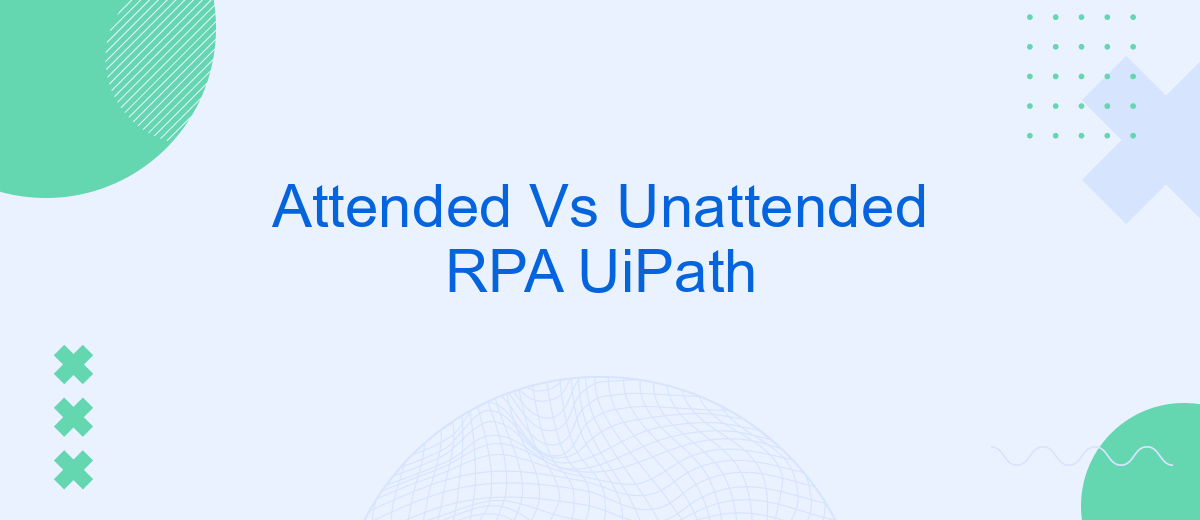Robotic Process Automation (RPA) has revolutionized the way businesses handle repetitive tasks. Within UiPath, a leading RPA platform, two primary modes exist: Attended and Unattended Automation. Understanding the differences between these modes is crucial for maximizing efficiency and productivity. This article explores the key distinctions, benefits, and use cases of Attended vs. Unattended RPA in UiPath.
Introduction
Robotic Process Automation (RPA) has revolutionized the way businesses handle repetitive tasks, making processes more efficient and reducing human error. UiPath, a leading RPA platform, offers two primary modes of automation: Attended and Unattended RPA. Understanding the differences between these modes is crucial for organizations looking to optimize their workflows and achieve maximum productivity.
- Attended RPA: Requires human intervention and is typically used for tasks that need real-time decision-making.
- Unattended RPA: Operates independently without human intervention, ideal for back-office processes that can run autonomously.
Choosing between Attended and Unattended RPA depends on the specific needs and goals of your organization. For example, services like SaveMyLeads can integrate with your RPA setup to streamline lead management processes, ensuring that data flows seamlessly between different platforms without manual input. This integration can significantly enhance the efficiency of both attended and unattended RPA workflows, providing a more cohesive and automated business environment.
Attended RPA

Attended RPA (Robotic Process Automation) is designed to work alongside human employees, assisting them in real-time with their tasks. These bots are triggered by user actions and can handle repetitive and mundane tasks, allowing employees to focus on more complex and value-added activities. Attended RPA is ideal for customer service, helpdesk operations, and any scenario where human intervention is necessary to initiate or complete a process.
One of the key advantages of Attended RPA is its ability to seamlessly integrate with existing systems and workflows. Tools like SaveMyLeads can be instrumental in setting up these integrations, enabling bots to pull data from various sources and update records automatically. This ensures that information is consistent and up-to-date, reducing the risk of errors and improving overall efficiency. By leveraging services like SaveMyLeads, organizations can optimize their attended RPA deployments, making them more effective and user-friendly.
Unattended RPA

Unattended RPA (Robotic Process Automation) operates without human intervention, automating repetitive and rule-based tasks across various applications and systems. This type of RPA is ideal for back-office processes where human involvement is minimal or unnecessary.
- Scalability: Unattended RPA can handle large volumes of tasks simultaneously, making it highly scalable.
- Cost Efficiency: By reducing the need for human labor, it significantly cuts operational costs.
- 24/7 Operations: Bots can work around the clock without breaks, ensuring continuous workflow.
- Accuracy: Minimizes human errors, ensuring high accuracy in task execution.
- Integration: Tools like SaveMyLeads can seamlessly integrate with various platforms to streamline data flow and enhance automation capabilities.
Implementing Unattended RPA can transform business processes, leading to increased productivity and efficiency. By leveraging services such as SaveMyLeads, organizations can further optimize their automation strategies, ensuring seamless integration and data management across multiple platforms.
Comparison of Attended and Unattended RPA

When comparing Attended and Unattended RPA in UiPath, it's essential to understand their distinct functionalities and use cases. Attended RPA is designed to assist human workers by automating repetitive tasks while they are actively working, enhancing productivity and reducing errors. In contrast, Unattended RPA operates independently, executing tasks without human intervention, often scheduled or triggered by specific events.
Attended RPA is typically used in scenarios where real-time interaction is necessary, such as customer service or data entry. Unattended RPA, on the other hand, is ideal for back-office operations like data processing, report generation, and batch processing tasks.
- Attended RPA: Requires human interaction, real-time support, desktop automation.
- Unattended RPA: Operates autonomously, scheduled tasks, server-based automation.
Both types of RPA can be integrated with various applications and systems to enhance their capabilities. Services like SaveMyLeads can facilitate these integrations, ensuring seamless data flow and automation across platforms. Choosing between Attended and Unattended RPA depends on the specific needs and workflow requirements of an organization.
Choosing the Right RPA (Attended or Unattended) for Your Business
Choosing between attended and unattended RPA for your business largely depends on the nature of your tasks and the level of human interaction required. Attended RPA is ideal for processes that need real-time human intervention, such as customer service tasks or data entry that requires validation. This type of automation works alongside employees, enhancing their efficiency and accuracy. For instance, tools like SaveMyLeads can be integrated to streamline lead management tasks, ensuring that data is accurately captured and processed with minimal manual effort.
On the other hand, unattended RPA is suited for back-office operations that can run independently without human oversight. These processes include batch processing, data migration, and routine maintenance tasks. Unattended robots can operate 24/7, providing continuous productivity and freeing up human resources for more strategic activities. Businesses should assess their workflow requirements, considering factors like the complexity of tasks, the need for real-time interaction, and the potential for scalability, to determine which type of RPA will deliver the most value.
- Automate the work with leads from the Facebook advertising account
- Empower with integrations and instant transfer of leads
- Don't spend money on developers or integrators
- Save time by automating routine tasks
FAQ
What is the main difference between Attended and Unattended RPA in UiPath?
Can Attended and Unattended RPA be used together?
What are the typical use cases for Attended RPA?
How do you manage and monitor Unattended RPA processes?
What are the benefits of using a service like SaveMyLeads for RPA integration?
Would you like your employees to receive real-time data on new Facebook leads, and automatically send a welcome email or SMS to users who have responded to your social media ad? All this and more can be implemented using the SaveMyLeads system. Connect the necessary services to your Facebook advertising account and automate data transfer and routine work. Let your employees focus on what really matters, rather than wasting time manually transferring data or sending out template emails.