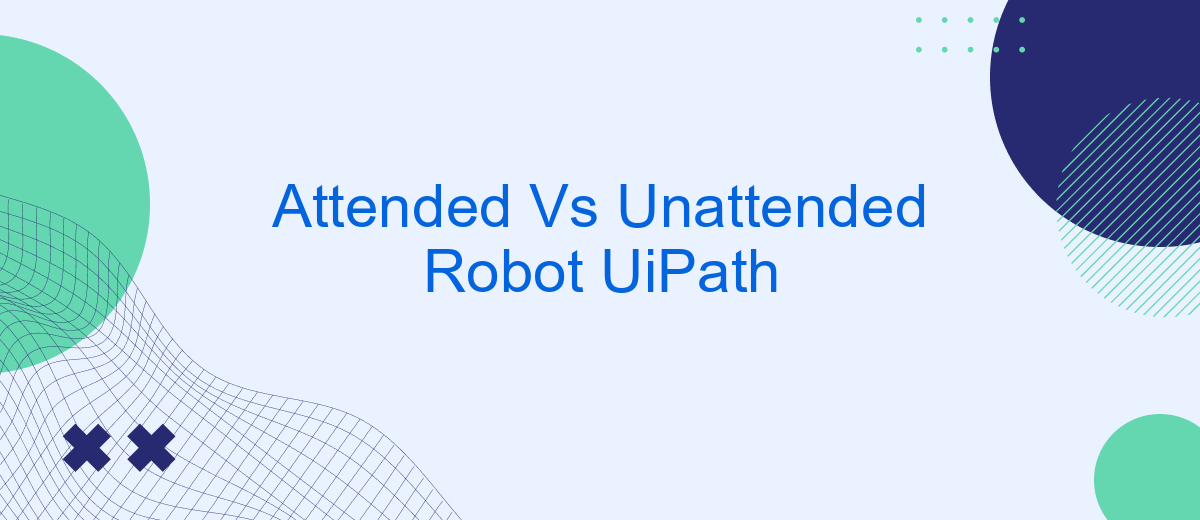In the realm of robotic process automation (RPA), understanding the differences between attended and unattended robots is crucial for optimizing workflows. UiPath offers both types to cater to diverse business needs. Attended robots assist human workers in real-time, while unattended robots operate independently, executing tasks without human intervention. This article explores the key distinctions and benefits of each to help you make informed decisions.
Introduction to Attended and Unattended Robots
Attended and unattended robots are two primary types of robotic process automation (RPA) solutions offered by UiPath, each designed to cater to specific business needs. Attended robots work alongside human employees, assisting with tasks that require real-time interaction, while unattended robots operate independently, executing processes without human intervention.
- Attended Robots: These robots are triggered by user actions and are ideal for tasks that need human judgment, such as customer service and data entry.
- Unattended Robots: These robots run in the background and are perfect for repetitive, high-volume tasks like data processing and report generation, often scheduled to run during off-peak hours.
Choosing the right type of robot depends on the specific requirements of your business processes. Integration services like SaveMyLeads can further enhance the efficiency of both attended and unattended robots by automating data transfers between various applications, ensuring seamless workflow automation and improved productivity.
Features and Capabilities of Attended Robots
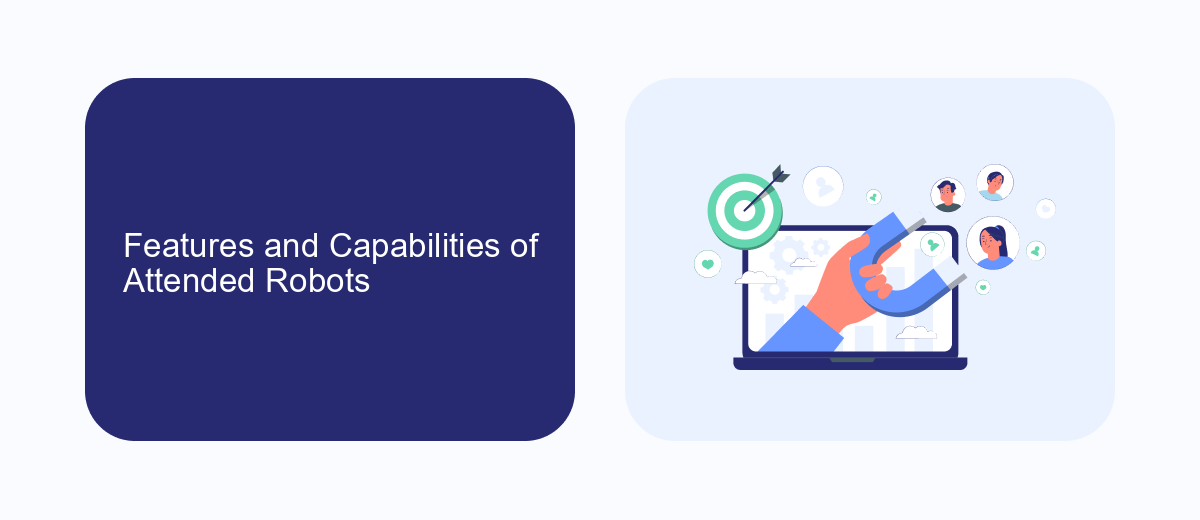
Attended robots in UiPath are designed to work alongside human users, offering real-time assistance and enhancing productivity. These robots can be triggered by user actions, such as clicking a button or entering data, allowing them to automate repetitive tasks instantly. They excel in scenarios where human judgment and intervention are crucial, such as customer service, data entry, and front-office operations. Attended robots are equipped with user-friendly interfaces, making it easy for employees to interact with them without extensive training.
One of the key capabilities of attended robots is their ability to integrate seamlessly with various applications and systems. Tools like SaveMyLeads can be utilized to set up these integrations effortlessly, ensuring that data flows smoothly between different platforms. This enables attended robots to fetch and update information in real-time, providing users with the most current data and reducing the risk of errors. Additionally, attended robots can be customized to meet specific business needs, offering flexibility and scalability in operations.
Features and Capabilities of Unattended Robots
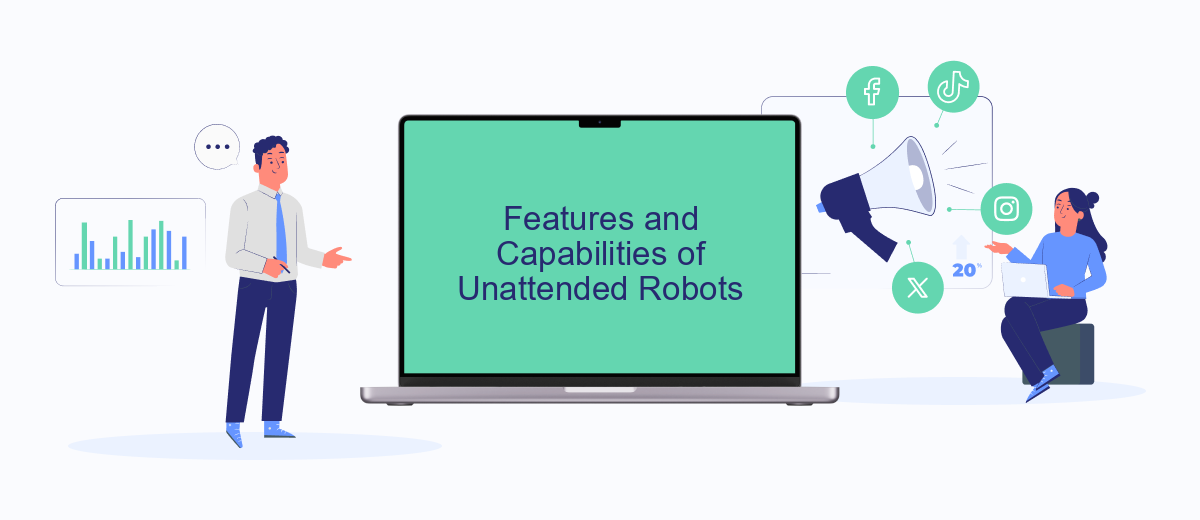
Unattended robots in UiPath offer a wide range of features and capabilities that make them ideal for automating complex, high-volume tasks without human intervention. These robots operate independently, executing predefined workflows and processes to enhance efficiency and reduce operational costs.
- 24/7 Operation: Unattended robots can run around the clock, ensuring continuous productivity and task completion without the need for human oversight.
- Scalability: They can easily scale up or down based on workload demands, making them highly adaptable to varying business needs.
- Advanced Scheduling: These robots come with sophisticated scheduling capabilities, allowing tasks to be executed at specific times or intervals.
- Integration Capabilities: Unattended robots can seamlessly integrate with various systems and applications, including services like SaveMyLeads, to streamline data flow and enhance process automation.
- Error Handling: They are equipped with robust error handling mechanisms to ensure smooth operation even when exceptions occur.
Overall, unattended robots are a powerful tool for businesses looking to optimize their operations, improve accuracy, and achieve significant time savings. By leveraging their advanced features and capabilities, organizations can focus on strategic initiatives while automating routine, repetitive tasks.
Attended vs. Unattended Robots: Use Cases
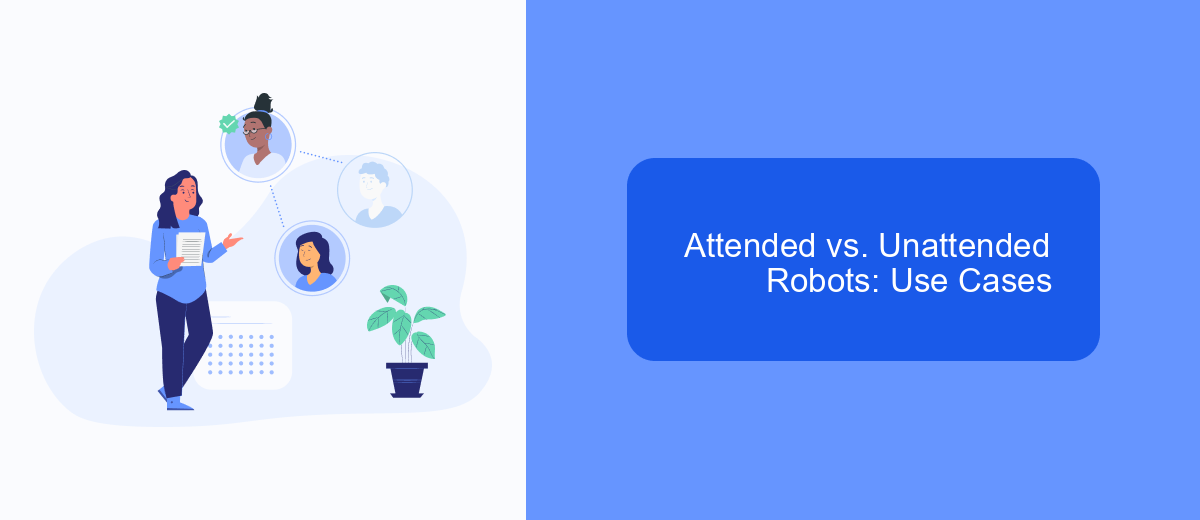
Attended and unattended robots in UiPath serve different purposes and are suitable for various use cases. Attended robots are typically used for tasks that require human intervention, whereas unattended robots operate independently without human involvement.
Attended robots are ideal for customer service, where they can assist agents by fetching data and performing repetitive tasks, allowing the agents to focus on more complex interactions. They are also useful in scenarios where real-time decision-making is required, such as in call centers or help desks.
- Customer service support
- Real-time decision making
- Assisting in call centers
- Help desk operations
Unattended robots, on the other hand, excel in back-office operations, such as data processing, report generation, and batch processing. They can run 24/7 without human intervention, making them perfect for tasks that need to be performed consistently and accurately. Integration services like SaveMyLeads can further enhance the capabilities of unattended robots by automating data transfers between various platforms, ensuring seamless workflow and efficiency.
Benefits and Challenges of Attended and Unattended Robots
Attended robots in UiPath offer real-time collaboration with human workers, enhancing productivity by handling repetitive tasks while allowing employees to focus on more complex activities. They are particularly beneficial in customer-facing roles, where immediate responses are crucial. However, the challenge lies in their dependency on human intervention, which can limit scalability and operational efficiency during non-working hours.
Unattended robots, on the other hand, operate independently and can execute tasks 24/7 without human oversight, making them ideal for back-office operations. They significantly reduce operational costs and improve process consistency. The primary challenge with unattended robots is the complexity of setup and integration. Services like SaveMyLeads can simplify this by providing seamless integration solutions, ensuring that the robots interact efficiently with various systems and applications. This helps in maximizing the benefits while minimizing the technical hurdles associated with deploying unattended robots.
FAQ
What is the main difference between attended and unattended robots in UiPath?
Can attended and unattended robots work together in UiPath?
What are the typical use cases for attended robots?
What are the typical use cases for unattended robots?
How can I integrate UiPath robots with other software systems?
Don't waste another minute manually transferring leads from Facebook to other systems. SaveMyLeads is a simple and effective tool that will allow you to automate this process so that you don't have to spend time on the routine. Try SaveMyLeads features, make sure that this tool will relieve your employees and after 5 minutes of settings your business will start working faster.