Understanding the importance of aspect ratio in Meta ads can significantly enhance your advertising strategy. Aspect ratio determines how your ad appears across various platforms, impacting its visual appeal and effectiveness. In this article, we'll delve into the optimal aspect ratios for Meta ads, providing you with the insights needed to maximize audience engagement and achieve your marketing goals.
What is aspect ratio and its importance
Aspect ratio is a fundamental concept in digital media, representing the proportional relationship between the width and height of an image or video. It is usually expressed as two numbers separated by a colon, such as 16:9 or 4:3. Understanding aspect ratio is crucial for creating visually appealing and effective advertisements on platforms like Meta Ads.
- Consistency: Ensures that your visuals appear correctly across different devices and platforms.
- Engagement: The right aspect ratio can enhance user engagement by optimizing the viewing experience.
- Professionalism: Proper aspect ratios contribute to a polished and professional look for your ads.
In summary, aspect ratio is not just a technical detail but a vital element in digital advertising. By adhering to recommended aspect ratios, you can ensure that your Meta Ads are visually compelling, professional, and effective in capturing your audience's attention.
Different aspect ratios for Meta Ads

When creating Meta Ads, it's essential to consider different aspect ratios to ensure your content displays correctly across various devices and platforms. The most common aspect ratios for Meta Ads include 1:1, 4:5, and 16:9. A 1:1 ratio is ideal for Instagram feeds and Facebook posts, providing a balanced and visually appealing format. The 4:5 ratio works well for vertical content, especially in Instagram stories and Facebook mobile feeds, ensuring that your ads take up more screen space and capture users' attention. The 16:9 ratio is best suited for horizontal content, such as videos and landscape images, making it perfect for Facebook video ads and Instagram videos.
To streamline the process of creating and managing ads with different aspect ratios, you can use integration tools like SaveMyLeads. SaveMyLeads helps automate the transfer of lead data from your Meta Ads to your CRM or email marketing platform, ensuring that your advertising efforts are efficient and effective. By leveraging such tools, you can focus more on optimizing your ad creatives for various aspect ratios and less on manual data entry, ultimately enhancing your ad performance and ROI.
Best aspect ratios for specific ad objectives

Choosing the right aspect ratio for your Meta ads is crucial for achieving specific ad objectives. The aspect ratio can significantly impact how your audience engages with your content, whether it's for brand awareness, lead generation, or conversions. Here are the best aspect ratios tailored for various ad objectives:
- Brand Awareness: Use a 1:1 aspect ratio for image and video ads. This square format is perfect for capturing attention in the feed and is versatile across different placements.
- Lead Generation: A 4:5 aspect ratio works well for vertical ads, especially on mobile devices. This format maximizes screen real estate, making your call-to-action more prominent.
- Conversions: Opt for a 16:9 aspect ratio for video ads. This widescreen format is ideal for storytelling and showcasing your product or service in a more cinematic way.
By choosing the appropriate aspect ratio for your specific ad objectives, you can enhance user experience and improve the effectiveness of your Meta ad campaigns. Tailoring your ad formats to suit your goals will help you achieve better engagement and higher conversion rates.
Tools to help with aspect ratio optimization
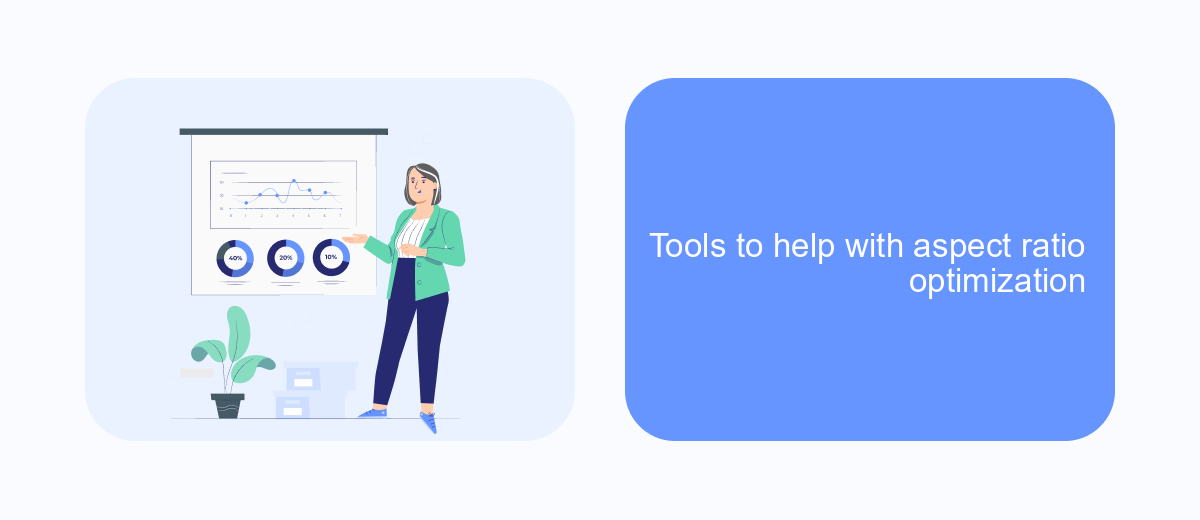
Optimizing the aspect ratio for your Meta Ads can significantly enhance their performance and visual appeal. Fortunately, there are several tools available to help you achieve the perfect aspect ratio for your advertisements.
These tools offer a range of features, from simple cropping to advanced resizing and aspect ratio preservation, ensuring your ads look great on any device or platform. Here are some of the most effective tools you can use:
- Canva: A user-friendly graphic design tool that allows you to easily adjust the aspect ratio of your images and ads.
- Adobe Spark: Offers a variety of templates and resizing options to maintain the ideal aspect ratio for your Meta Ads.
- Kapwing: An online video editor that helps you resize and crop videos to fit the required aspect ratios.
- Promo.com: Provides tools for creating and resizing video ads with the perfect aspect ratio for social media platforms.
Using these tools, you can ensure that your Meta Ads are always optimized for the best visual experience, leading to higher engagement and better results.
Benefits of using the right aspect ratio
Using the right aspect ratio for your Meta Ads can significantly enhance the visual appeal and effectiveness of your campaigns. When the aspect ratio is optimized, your ads appear more professional and are better suited to various devices and platforms, ensuring that your message is delivered consistently. This alignment with platform guidelines helps in avoiding cropping or distortion, which can detract from the user experience and reduce engagement rates.
Moreover, the correct aspect ratio can improve ad performance metrics such as click-through rates (CTR) and conversion rates. Ads that are visually appealing and correctly formatted are more likely to capture the audience's attention and drive action. Additionally, using tools like SaveMyLeads can streamline the process of integrating and automating your ad campaigns, ensuring that each aspect ratio is tailored to the specific requirements of different platforms, thereby maximizing your advertising ROI.
FAQ
What is the recommended aspect ratio for Meta Ads?
Can I use different aspect ratios for different placements in Meta Ads?
What happens if I use an incorrect aspect ratio for my Meta Ads?
How can I automate the aspect ratio adjustments for my Meta Ads?
Are there any tools to help me preview my Meta Ads in different aspect ratios?
Use the SaveMyLeads service to improve the speed and quality of your Facebook lead processing. You do not need to regularly check the advertising account and download the CSV file. Get leads quickly and in a convenient format. Using the SML online connector, you can set up automatic transfer of leads from Facebook to various services: CRM systems, instant messengers, task managers, email services, etc. Automate the data transfer process, save time and improve customer service.
