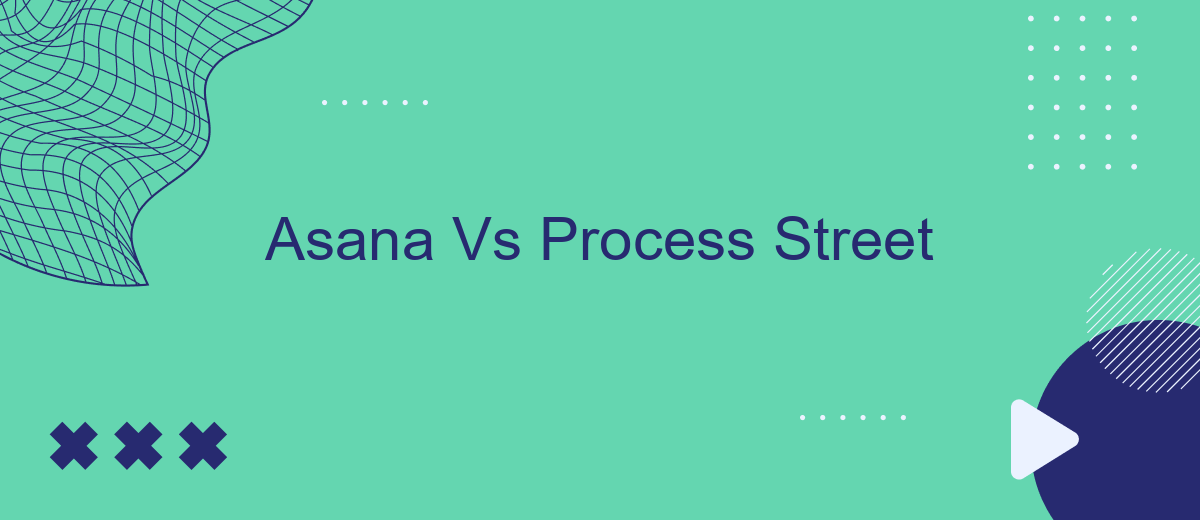When it comes to choosing the right tool for project management and workflow automation, Asana and Process Street are two popular options. Both platforms offer unique features designed to streamline tasks and improve team productivity. In this article, we will compare Asana and Process Street, highlighting their strengths and weaknesses to help you make an informed decision.
Introduction
In the ever-evolving landscape of project management tools, Asana and Process Street have emerged as two of the most popular choices for teams seeking to streamline their workflows and enhance productivity. Both platforms offer unique features designed to cater to different business needs, making the choice between them a crucial decision for organizations.
- Asana: Known for its robust task management capabilities, Asana allows teams to plan, organize, and track their work efficiently.
- Process Street: Specializes in creating and managing recurring workflows, making it ideal for businesses that rely on standardized processes.
- SaveMyLeads: A useful service for setting up integrations and automating workflows between various platforms, enhancing the functionality of both Asana and Process Street.
Choosing the right tool depends on your team's specific needs and the complexity of your projects. While Asana excels in task management and project tracking, Process Street offers unparalleled ease in managing repetitive workflows. Additionally, integrating either platform with services like SaveMyLeads can further optimize your processes, ensuring seamless data flow and automation.
Features Comparison

Asana and Process Street both offer robust features for task and workflow management, but they cater to slightly different needs. Asana excels in project management with its comprehensive suite of tools for task assignments, project timelines, and team collaboration. It offers various views such as list, board, and calendar, allowing users to visualize tasks in multiple ways. Asana also provides advanced reporting and analytics, making it easier for teams to track progress and productivity.
Process Street, on the other hand, is designed primarily for creating and managing recurring workflows and checklists. It shines in its simplicity and ease of use, allowing teams to quickly set up and automate processes. One of its standout features is the ability to create dynamic workflows that adapt based on different conditions. When it comes to integrations, both platforms support numerous third-party apps. For seamless integration setup, services like SaveMyLeads can be particularly useful, automating the process of connecting Asana or Process Street with other tools your team uses.
Use Cases

When comparing Asana and Process Street, it's important to understand the specific use cases for each platform. Both tools offer unique features tailored to different business needs, making them suitable for various types of workflows.
- Project Management: Asana excels in managing complex projects with multiple tasks and deadlines. It offers features like Gantt charts, task dependencies, and advanced reporting, making it ideal for project managers and teams.
- Standard Operating Procedures (SOPs): Process Street is designed for creating and managing SOPs. Its checklist-based approach is perfect for recurring tasks and workflows, ensuring consistency and compliance.
- Team Collaboration: Asana provides robust collaboration tools, including comments, file attachments, and real-time updates, which are essential for teams working on joint projects.
- Automation: Both platforms support automation, but Process Street shines with its seamless integrations. Tools like SaveMyLeads can further enhance automation by connecting various apps and services, streamlining workflows.
Ultimately, the choice between Asana and Process Street depends on your specific needs. If you require detailed project management capabilities, Asana is the better option. However, for managing SOPs and automating routine tasks, Process Street is the way to go.
Pricing and Plans
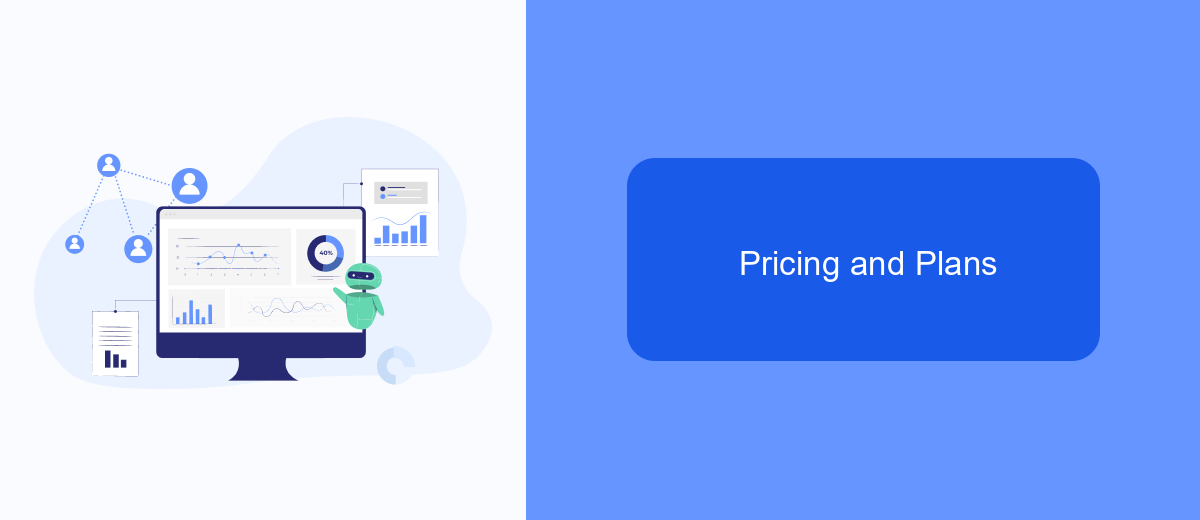
When comparing Asana and Process Street, understanding their pricing and plans is crucial for making an informed decision. Both platforms offer a range of options to cater to different business needs and budgets.
Asana provides a free basic plan with limited features, which is suitable for small teams or individuals. For more advanced functionalities, such as timeline view and advanced search, Asana offers Premium, Business, and Enterprise plans. Prices start at .99 per user per month for the Premium plan, with additional features and support included in higher-tier plans.
- Basic: Free
- Premium: .99/user/month
- Business: .99/user/month
- Enterprise: Custom pricing
Process Street, on the other hand, offers a free plan with essential features and paid plans starting from .50 per user per month. Their Standard and Enterprise plans provide advanced workflow automation, integrations, and additional support. For businesses looking to streamline their integrations further, services like SaveMyLeads can be beneficial, offering seamless connectivity between different applications.
Conclusion
In conclusion, both Asana and Process Street offer robust solutions for project management and workflow automation. Asana excels in providing a comprehensive suite of tools for task management, collaboration, and project tracking, making it ideal for teams that require a high level of coordination and communication. On the other hand, Process Street stands out with its simplicity and focus on creating and managing checklists and standard operating procedures, which is particularly beneficial for teams that need to streamline repetitive processes.
Ultimately, the choice between Asana and Process Street depends on your specific needs and workflow requirements. For teams that require extensive integrations and automation, services like SaveMyLeads can further enhance the capabilities of both platforms by simplifying the process of connecting various apps and services. By leveraging these tools effectively, organizations can optimize their workflows, improve efficiency, and achieve their project goals more effectively.
FAQ
What are the main differences between Asana and Process Street?
Can Asana and Process Street be integrated with other tools?
Which tool is better for small teams?
Can I automate tasks between Asana and Process Street?
Which tool offers better customer support?
Would you like your employees to receive real-time data on new Facebook leads, and automatically send a welcome email or SMS to users who have responded to your social media ad? All this and more can be implemented using the SaveMyLeads system. Connect the necessary services to your Facebook advertising account and automate data transfer and routine work. Let your employees focus on what really matters, rather than wasting time manually transferring data or sending out template emails.