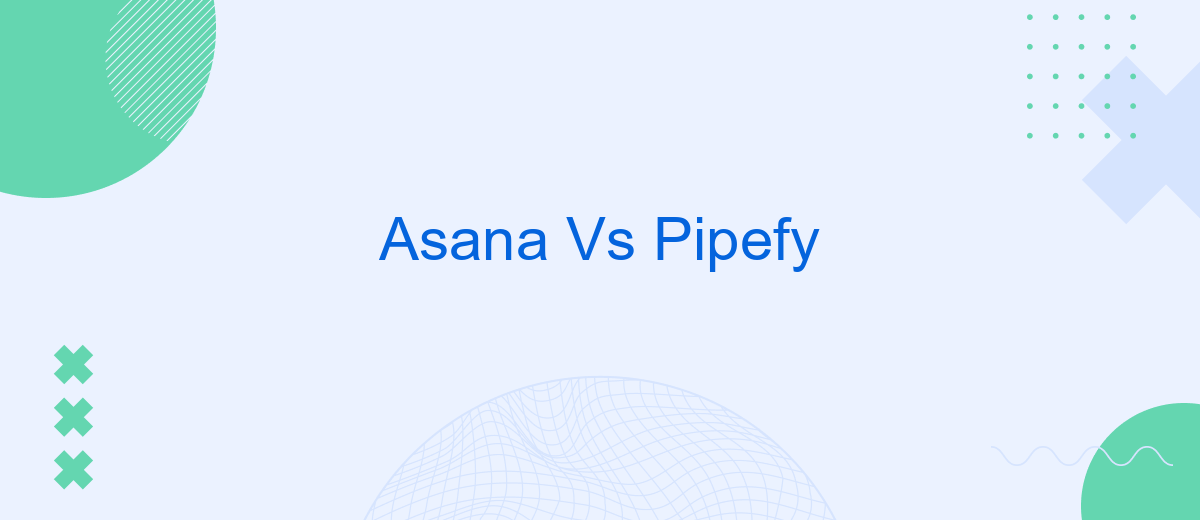In the realm of project management tools, Asana and Pipefy stand out as popular choices for businesses aiming to streamline their workflows. While both platforms offer robust features to enhance productivity, they cater to different needs and preferences. This article delves into a detailed comparison of Asana and Pipefy, exploring their strengths, weaknesses, and ideal use cases to help you make an informed decision.
Introduction
When it comes to project management tools, Asana and Pipefy are two popular options that cater to different needs and preferences. Both platforms offer a range of features designed to streamline workflows, enhance team collaboration, and boost productivity. Understanding the strengths and weaknesses of each tool can help you make an informed decision that best suits your organization's requirements.
- Asana: Known for its user-friendly interface and robust task management capabilities.
- Pipefy: Offers a more customizable experience with advanced process automation features.
- SaveMyLeads: Facilitates seamless integration between various platforms, enhancing the functionality of both Asana and Pipefy.
In this article, we will compare Asana and Pipefy across several key areas, including ease of use, customization options, and integration capabilities. Whether you are a small business looking for a straightforward task management solution or a larger enterprise in need of complex workflow automation, this comparison will help you identify the right tool for your needs.
Feature Comparison

When comparing Asana and Pipefy, it’s essential to look at their core features. Asana excels in task and project management with its intuitive interface, allowing users to create tasks, subtasks, and milestones easily. It also offers robust collaboration tools such as team conversations, file attachments, and real-time updates. Asana’s timeline and calendar views help teams visualize project progress and deadlines, making it a strong choice for organizations looking for comprehensive project oversight.
Pipefy, on the other hand, is known for its customizable workflow automation. It provides users with the ability to create tailored workflows to fit unique business processes, making it highly adaptable. Pipefy’s automation capabilities reduce manual work and increase efficiency. For integration purposes, both Asana and Pipefy support numerous third-party apps. Services like SaveMyLeads can further enhance their integration capabilities by automating data transfer between different platforms, ensuring seamless workflow continuity. Ultimately, the choice between Asana and Pipefy depends on whether your priority is project management or workflow customization.
Pricing and Plans
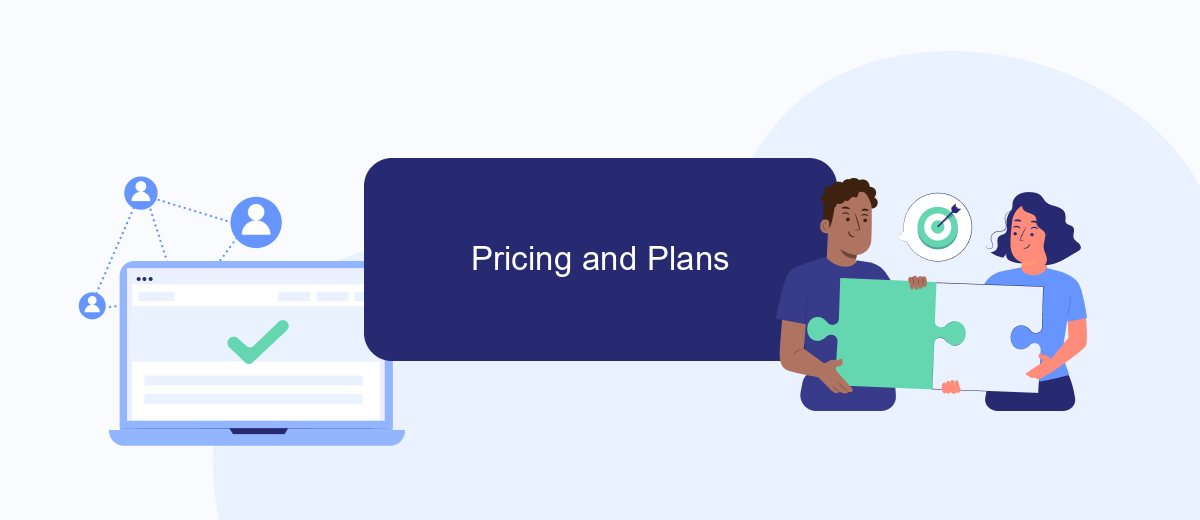
When comparing Asana and Pipefy, understanding their pricing and plans is crucial for making an informed decision. Both platforms offer a range of plans to cater to different business needs and budgets.
- Asana:
- Basic: Free for individuals or teams just getting started.
- Premium: .99 per user per month, ideal for teams needing project timelines and reporting.
- Business: .99 per user per month, includes advanced integrations and workflow automation.
- Enterprise: Custom pricing for large organizations requiring advanced security and support.
- Pipefy:
- Starter: Free for small teams and basic use.
- Business: per user per month, suitable for growing teams needing enhanced features.
- Enterprise: Custom pricing for large-scale operations with specialized needs.
Both Asana and Pipefy offer integrations with various tools to streamline workflows. For example, SaveMyLeads can help automate the process of integrating these platforms with other services, ensuring seamless data flow and enhanced productivity. Choosing the right plan depends on your team's size, budget, and specific requirements.
Ease of Use and Interface
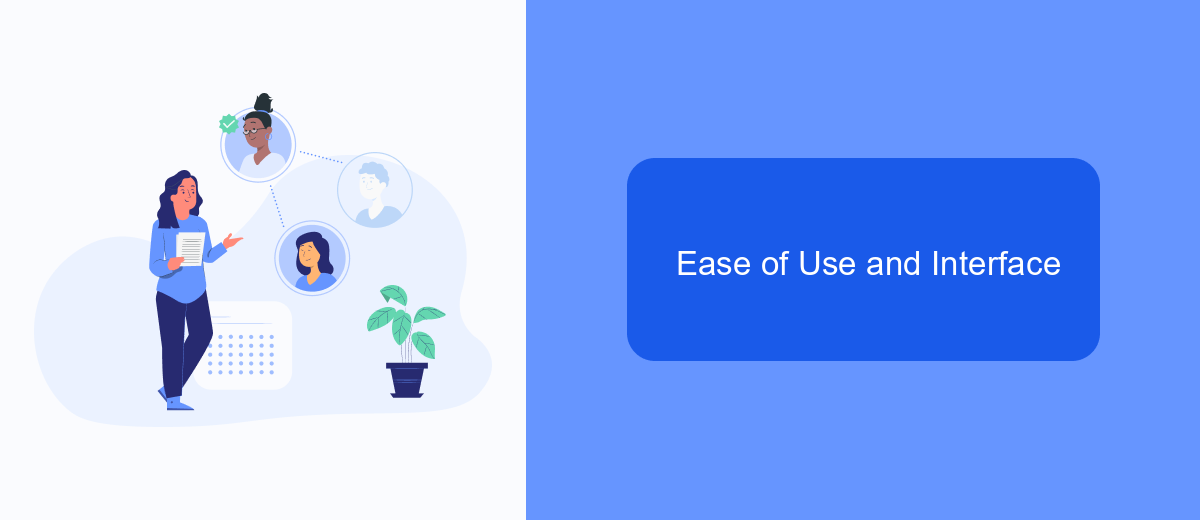
When it comes to ease of use and interface, both Asana and Pipefy offer user-friendly experiences, but they cater to slightly different audiences. Asana is renowned for its intuitive design that allows users to get started quickly without a steep learning curve. The drag-and-drop functionality, along with customizable project views, makes it accessible for both beginners and advanced users.
On the other hand, Pipefy offers a more structured approach, which can be beneficial for teams that require a high level of organization. Its interface is clean and straightforward, but it may take some time to fully grasp all its features, especially for those new to process management tools.
- Asana: Intuitive drag-and-drop interface
- Pipefy: Structured and clean design
- Asana: Suitable for quick onboarding
- Pipefy: Requires some learning time
Both platforms support integrations with various third-party services to enhance their functionality. For instance, SaveMyLeads can be used to automate lead management and streamline workflows, making it easier to integrate Asana and Pipefy with other tools your team uses. Overall, the choice between Asana and Pipefy will depend on your team's specific needs and how quickly you need to get up and running.
Customer Support and Resources
When it comes to customer support, both Asana and Pipefy provide a range of resources to help users navigate their platforms. Asana offers a comprehensive help center with articles, video tutorials, and a community forum where users can ask questions and share tips. Additionally, Asana provides email support and live chat for premium users, ensuring that any issues are resolved promptly. Their extensive documentation and responsive support team make it easy for users to get the assistance they need.
Pipefy also excels in customer support by offering a dedicated help center filled with guides, FAQs, and video tutorials. They provide email support and live chat options, ensuring that users can get help when they need it. For businesses looking to streamline their workflow with integrations, services like SaveMyLeads can be invaluable. SaveMyLeads simplifies the process of connecting Pipefy with other tools, enabling seamless data transfer and automation. This additional layer of support can significantly enhance the user experience, making Pipefy a robust choice for businesses of all sizes.
FAQ
What are the primary differences between Asana and Pipefy?
Which tool is better for small teams?
Can Asana and Pipefy integrate with other tools?
Is there a learning curve for using Asana or Pipefy?
Which platform offers better customer support?
SaveMyLeads is a simple and effective service that will help you automate routine tasks and optimize business processes. Stop wasting time uploading leads from Facebook manually – you can do it automatically, saving a lot of time and money. Eliminate routine from workflows and achieve more with minimal investment of money, effort and human resources.