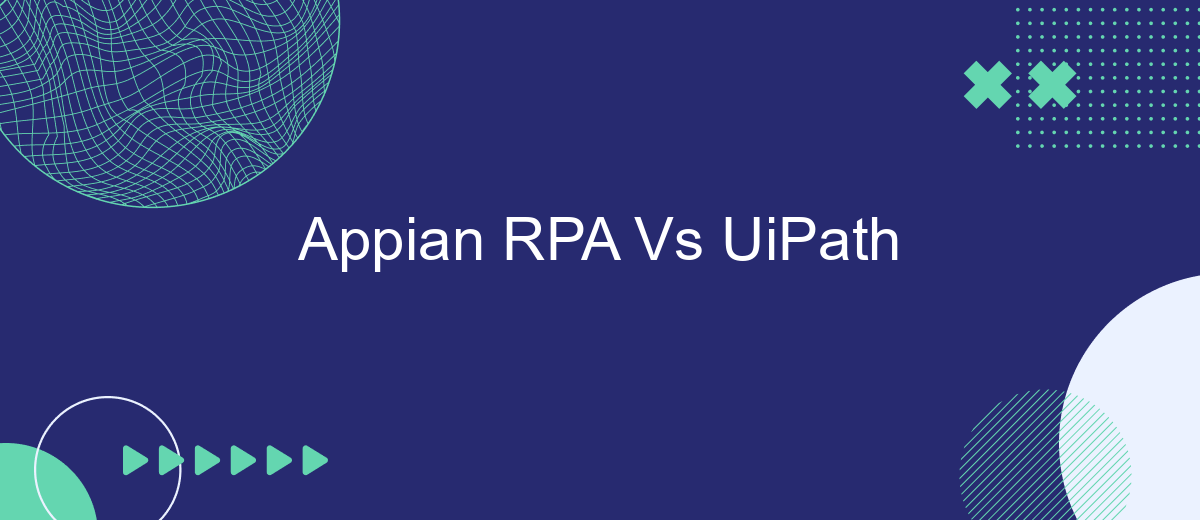In the rapidly evolving landscape of robotic process automation (RPA), choosing the right platform can significantly impact your organization's efficiency and productivity. This article delves into a comparative analysis of two leading RPA tools, Appian RPA and UiPath, examining their features, capabilities, and overall performance to help you make an informed decision for your automation needs.
Introduction
In the rapidly evolving world of robotic process automation (RPA), two prominent platforms stand out: Appian RPA and UiPath. Both offer robust solutions for automating repetitive tasks, streamlining workflows, and enhancing productivity across various industries. However, choosing the right platform for your business can be challenging, given the unique features and capabilities each one provides.
- Appian RPA: Known for its low-code development environment, allowing users to build and deploy automation quickly.
- UiPath: Offers extensive integration options, making it suitable for complex automation scenarios.
- SaveMyLeads: A service that simplifies the integration process, ensuring seamless data flow between different applications and platforms.
This article aims to provide a comprehensive comparison between Appian RPA and UiPath, highlighting their strengths and weaknesses. By understanding the key differences, you can make an informed decision on which platform best suits your organizational needs. Whether you prioritize ease of use, integration capabilities, or scalability, this guide will help you navigate the RPA landscape effectively.
Key Features Comparison

When comparing Appian RPA and UiPath, one of the key differences lies in their integration capabilities. Appian RPA is known for its seamless integration with the Appian platform, providing users with a unified environment to manage both their automation and business processes. On the other hand, UiPath offers extensive integration options with a wide range of third-party applications and services, making it a versatile choice for businesses that rely on diverse software ecosystems. Both platforms support integration services like SaveMyLeads, which facilitate easy and efficient data transfer between various applications, enhancing the overall automation experience.
Another significant aspect is the user interface and ease of use. Appian RPA offers a highly intuitive interface, emphasizing a low-code approach that enables users with minimal technical expertise to design and deploy automation solutions quickly. UiPath, while also user-friendly, provides a more robust set of advanced features and customization options, catering to both beginners and experienced developers. This flexibility allows organizations to scale their automation efforts as their needs evolve, ensuring long-term adaptability and efficiency.
Pricing Comparison

When comparing the pricing models of Appian RPA and UiPath, it's essential to consider the specific needs and scale of your business. Both platforms offer various pricing tiers and subscription models, catering to different levels of automation requirements and organizational sizes.
- Appian RPA: Appian offers a flexible pricing model that includes a free trial, allowing businesses to test the platform before committing. Their subscription plans are typically based on the number of bots and the complexity of automation tasks. For detailed pricing, it's recommended to contact Appian directly as they often tailor their offers to the unique needs of their clients.
- UiPath: UiPath provides a more structured pricing model with distinct tiers such as Community, Pro, and Enterprise. The Community edition is free but limited in terms of features and scalability, while the Pro and Enterprise editions offer more advanced functionalities and support. Like Appian, UiPath encourages potential customers to reach out for a customized quote based on their specific requirements.
Both platforms also support integration services to enhance their automation capabilities. For instance, SaveMyLeads can be a valuable addition to streamline data integration processes, reducing manual efforts and increasing efficiency. Ultimately, the choice between Appian RPA and UiPath will depend on your budget, desired features, and the scale of automation you aim to achieve.
Scalability and Performance

Scalability and performance are crucial factors when comparing robotic process automation (RPA) platforms such as Appian RPA and UiPath. Both platforms are designed to handle large-scale automation projects, but they differ in their approaches and capabilities.
Appian RPA leverages the power of its low-code platform to provide seamless scalability. It integrates with Appian's broader suite of tools, enabling businesses to scale their automation efforts without significant overhead. This integration ensures that as your business grows, your RPA solutions can grow with it, maintaining high performance and reliability.
- Appian RPA: Low-code platform integration for easy scalability.
- UiPath: Robust infrastructure designed for high-volume automation.
- Both platforms: Strong support for cloud-based deployments.
UiPath, on the other hand, offers a robust infrastructure capable of handling high-volume automation tasks. Its architecture is designed to support extensive automation workflows, ensuring that performance remains consistent even as the number of automated processes increases. Additionally, both platforms support cloud-based deployments, providing flexibility and scalability to meet evolving business needs.
Conclusion
In conclusion, both Appian RPA and UiPath offer robust solutions for robotic process automation, each with its own strengths and unique features. Appian RPA stands out with its seamless integration within the Appian ecosystem, making it an excellent choice for organizations already utilizing Appian's suite of tools. On the other hand, UiPath is renowned for its user-friendly interface and extensive community support, making it a versatile option for a wide range of automation needs.
When considering integration capabilities, services like SaveMyLeads can greatly enhance the efficiency of both platforms. SaveMyLeads simplifies the process of connecting various applications and automating data flows, ensuring that businesses can maximize the benefits of their RPA investments. Ultimately, the choice between Appian RPA and UiPath will depend on specific organizational requirements, existing infrastructure, and long-term automation goals.
FAQ
What are the key differences between Appian RPA and UiPath?
Which platform is more suitable for complex enterprise-level automation?
How do Appian RPA and UiPath handle integration with third-party applications?
What kind of support and community resources are available for Appian RPA and UiPath users?
Can I use a third-party service to help implement and integrate these RPA solutions?
Use the SaveMyLeads service to improve the speed and quality of your Facebook lead processing. You do not need to regularly check the advertising account and download the CSV file. Get leads quickly and in a convenient format. Using the SML online connector, you can set up automatic transfer of leads from Facebook to various services: CRM systems, instant messengers, task managers, email services, etc. Automate the data transfer process, save time and improve customer service.