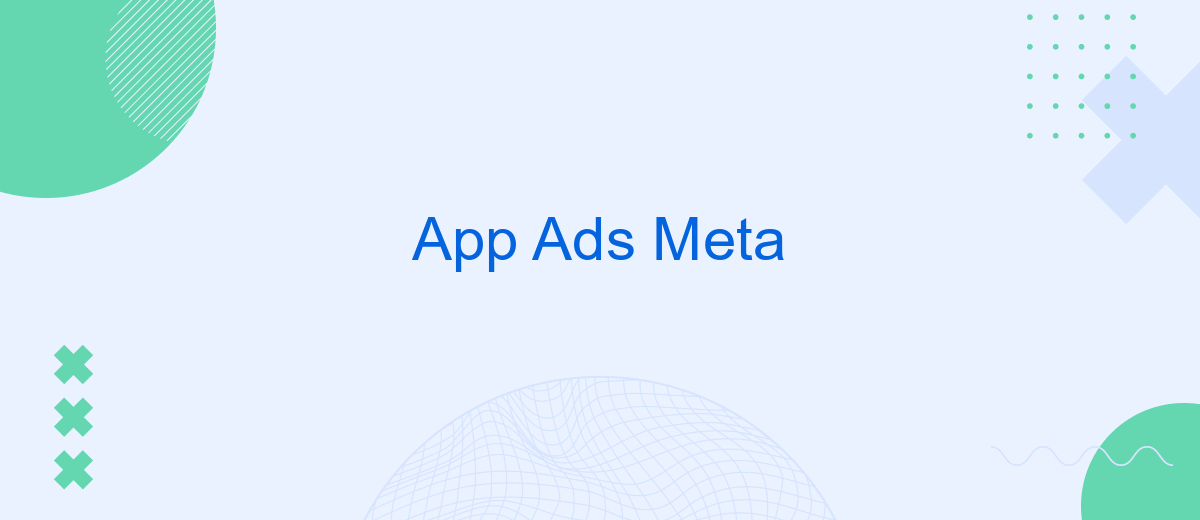In today's digital age, effective app advertising is crucial for reaching your target audience and driving user engagement. Meta, a leader in the social media landscape, offers robust advertising solutions tailored for app developers. This article explores the key features and benefits of using Meta's app ads, providing insights on how to maximize your app's visibility and performance in a competitive market.
Meta App Install Ads: Reach
Meta App Install Ads are a powerful tool for reaching a broad audience and driving app installations. These ads leverage Meta's extensive user base and sophisticated targeting options to ensure your app is seen by the right people. By focusing on reach, you can maximize the visibility of your app and attract a diverse range of users.
- Utilize Meta's advanced targeting features to find your ideal audience based on demographics, interests, and behaviors.
- Take advantage of lookalike audiences to reach users similar to your existing customers.
- Use retargeting to re-engage users who have previously interacted with your app or website.
With the right strategy, Meta App Install Ads can significantly increase your app's reach and user base. By combining precise targeting with compelling ad creatives, you can ensure that your app stands out in a crowded market and reaches the users who are most likely to install and engage with it.
Types of App Ads Meta
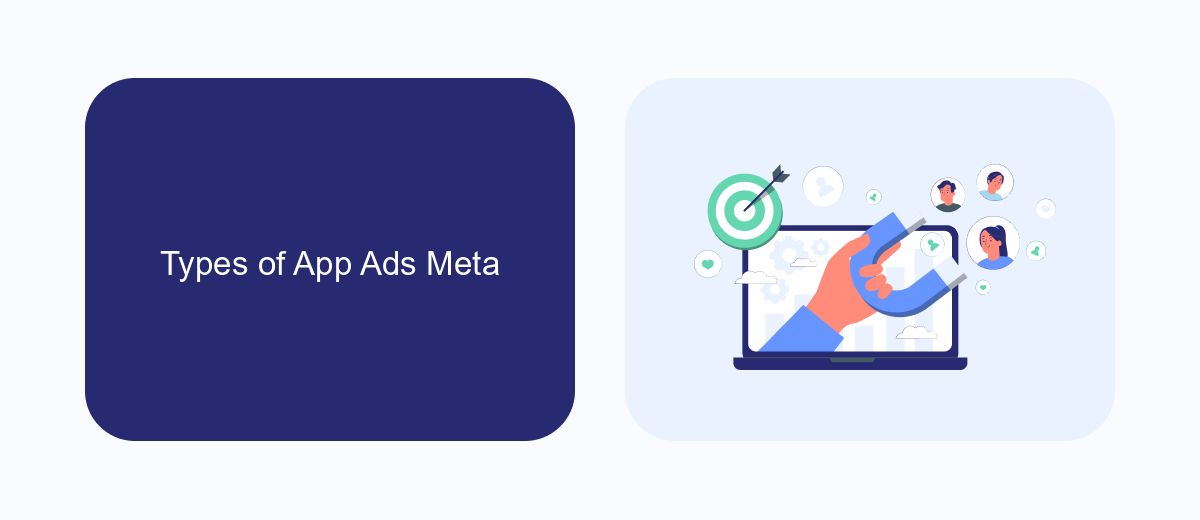
When it comes to App Ads Meta, there are several types that developers and marketers can leverage to boost their app's visibility and user engagement. One of the primary types is in-app advertising, where ads are displayed within the app itself, providing a seamless user experience. These ads can be in the form of banners, interstitials, or native ads that blend with the app's content. Another popular type is social media app ads, which are tailored to appear on platforms like Facebook, Instagram, and Twitter, targeting users based on their interests and behaviors to drive app installs and engagement.
Additionally, search ads play a crucial role in app promotion by appearing in search engine results when users look for related keywords. This type of ad ensures that your app is visible to potential users who are already searching for similar solutions. For integrating these various ad types and optimizing their performance, services like SaveMyLeads can be invaluable. SaveMyLeads helps automate and streamline the process of lead generation and ad management, ensuring that your app ads are effectively reaching the right audience and converting leads into active users.
App Ads Meta Targeting
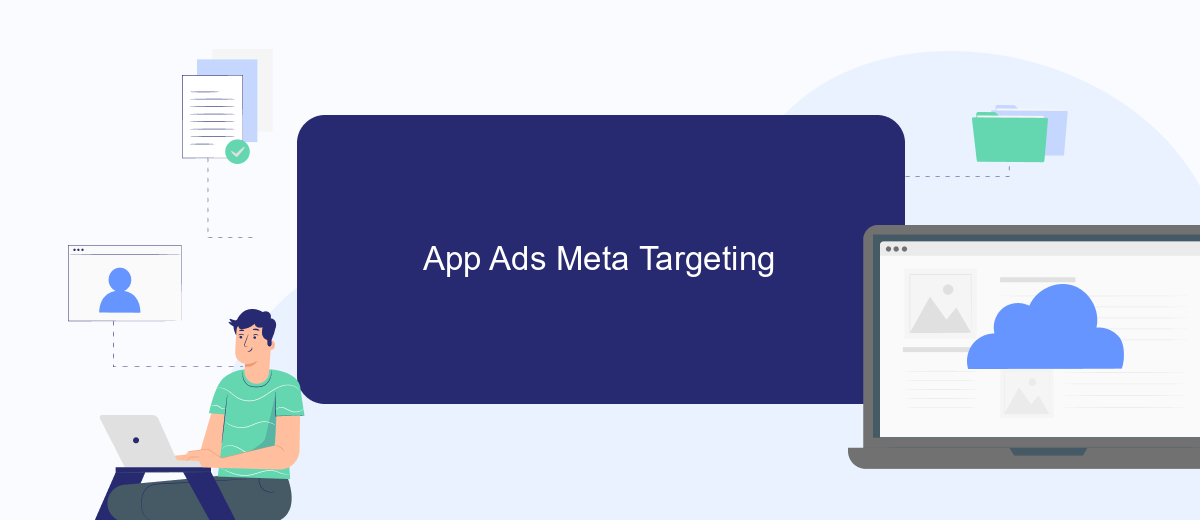
App Ads Meta targeting allows advertisers to reach a highly specific audience by leveraging detailed user data and advanced algorithms. This ensures that ads are shown to users who are most likely to be interested in the app, thereby increasing the effectiveness of advertising campaigns. By utilizing App Ads Meta targeting, advertisers can optimize their ad spend and achieve better conversion rates.
- Demographic Targeting: Target users based on age, gender, location, and language.
- Interest Targeting: Reach users based on their interests and activities on social media platforms.
- Behavioral Targeting: Focus on users based on their past behaviors, such as app usage and purchase history.
- Custom Audiences: Create specific audience segments using existing customer data or engagement metrics.
- Lookalike Audiences: Expand reach by targeting users who are similar to your best customers.
By implementing these targeting options, advertisers can create highly personalized ad experiences that resonate with their audience. This not only enhances user engagement but also drives higher ROI for app marketing campaigns. The precision of App Ads Meta targeting ensures that every ad dollar is spent efficiently, making it a powerful tool in the digital marketing arsenal.
Measuring App Ads Meta

Measuring the effectiveness of App Ads Meta is crucial for optimizing advertising campaigns and maximizing return on investment. By analyzing various metrics, advertisers can gain insights into user behavior, ad performance, and overall campaign success. This process involves collecting and interpreting data to make informed decisions about future strategies.
There are several key performance indicators (KPIs) that are essential for evaluating App Ads Meta. These KPIs help in understanding how well the ads are performing and where improvements can be made. Accurate measurement of these metrics can lead to better targeting, higher engagement rates, and increased conversions.
- Click-Through Rate (CTR): Measures the percentage of users who clicked on an ad after seeing it.
- Conversion Rate: Tracks the percentage of users who completed a desired action after clicking on an ad.
- Cost Per Install (CPI): Calculates the average cost incurred for each app installation driven by the ads.
- Retention Rate: Evaluates the percentage of users who continue using the app over a specific period.
By regularly monitoring these KPIs, advertisers can adjust their strategies to improve the effectiveness of their App Ads Meta campaigns. This continuous optimization ensures that advertising budgets are used efficiently and that the ads reach the intended audience effectively.
- Automate the work with leads from the Facebook advertising account
- Empower with integrations and instant transfer of leads
- Don't spend money on developers or integrators
- Save time by automating routine tasks
Best Practices for App Ads Meta
To maximize the effectiveness of your app ads, it's crucial to understand your target audience and tailor your ads accordingly. Utilize data analytics to identify user preferences and behaviors. This will help you create more personalized and engaging ad content. Additionally, A/B testing different ad variations can provide insights into what resonates best with your audience, allowing for continuous optimization of your ad strategy.
Integrating your ad campaigns with reliable tools can streamline your processes and improve results. Platforms like SaveMyLeads can automate the collection and management of leads generated from your app ads, ensuring you never miss an opportunity to engage with potential customers. By automating these processes, you can focus more on refining your ad content and strategy, ultimately driving better performance for your app ads.
FAQ
What are App Ads in Meta?
How can I track the performance of my App Ads on Meta?
What are some best practices for creating effective App Ads in Meta?
How do I integrate my app with Meta for App Ads?
Can I automate my App Ads campaigns on Meta?
If you use Facebook Lead Ads, then you should know what it means to regularly download CSV files and transfer data to various support services. How many times a day do you check for new leads in your ad account? How often do you transfer data to a CRM system, task manager, email service or Google Sheets? Try using the SaveMyLeads online connector. This is a no-code tool with which anyone can set up integrations for Facebook. Spend just a few minutes and you will receive real-time notifications in the messenger about new leads. Another 5-10 minutes of work in SML, and the data from the FB advertising account will be automatically transferred to the CRM system or Email service. The SaveMyLeads system will do the routine work for you, and you will surely like it.