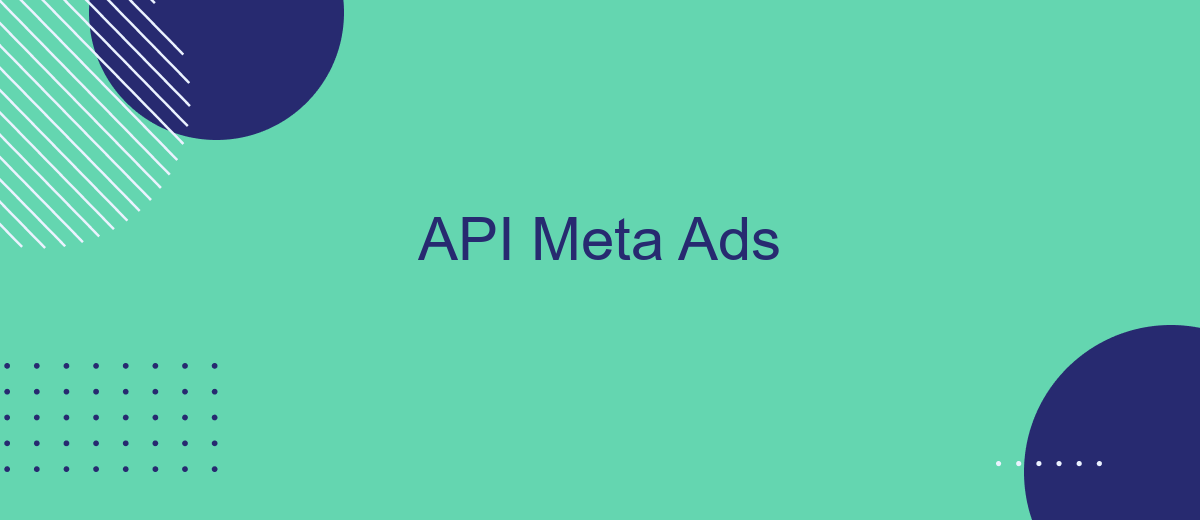Meta Ads API is a powerful tool that allows developers to integrate and manage advertising campaigns seamlessly across Meta's platforms, including Facebook and Instagram. By leveraging this API, businesses can automate their ad management, optimize performance, and gain valuable insights into their audience's behavior. This article explores the key features, benefits, and best practices for utilizing Meta Ads API effectively.
Introduction to Meta Ads API
The Meta Ads API is a powerful tool for businesses and developers looking to manage and optimize their advertising campaigns on Meta's platforms, such as Facebook and Instagram. This API allows for seamless integration with various advertising tools, enabling users to automate and streamline their marketing efforts.
- Automate ad creation and management
- Access detailed analytics and reporting
- Integrate with third-party tools and services
- Optimize ad spend and targeting
For those looking to simplify the integration process, services like SaveMyLeads can be invaluable. SaveMyLeads offers an easy-to-use platform that connects your Meta Ads account with other applications, automating lead generation and data synchronization. This allows businesses to focus on their core activities while ensuring their advertising efforts are running efficiently.
Features and Benefits of Meta Ads API
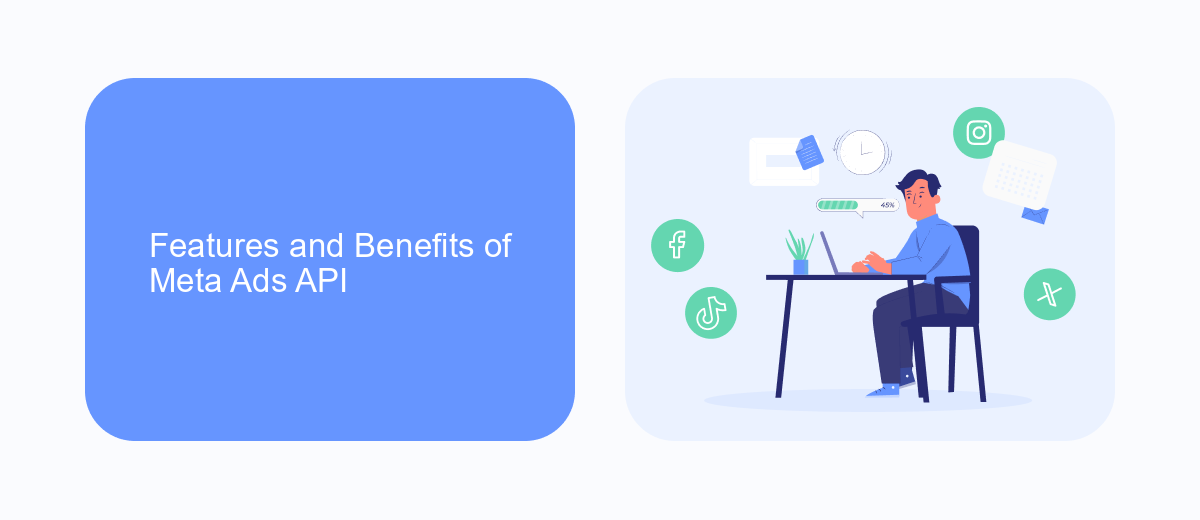
The Meta Ads API offers a robust set of features that empower businesses to optimize their advertising strategies on platforms like Facebook and Instagram. With this API, users can automate ad creation, manage campaigns in real-time, and gain valuable insights through advanced analytics. This level of control and automation not only saves time but also enhances the precision of ad targeting, leading to higher engagement and conversion rates.
One of the key benefits of using the Meta Ads API is its seamless integration capabilities. Services like SaveMyLeads can help businesses effortlessly connect their CRM systems with the Meta Ads platform, ensuring that lead data is automatically synced and campaigns are continuously optimized. This integration eliminates the need for manual data entry, reduces the risk of errors, and allows marketers to focus more on strategic planning and creative development. Overall, the Meta Ads API, combined with tools like SaveMyLeads, provides a comprehensive solution for maximizing the efficiency and effectiveness of digital advertising efforts.
How to Use Meta Ads API for Automation
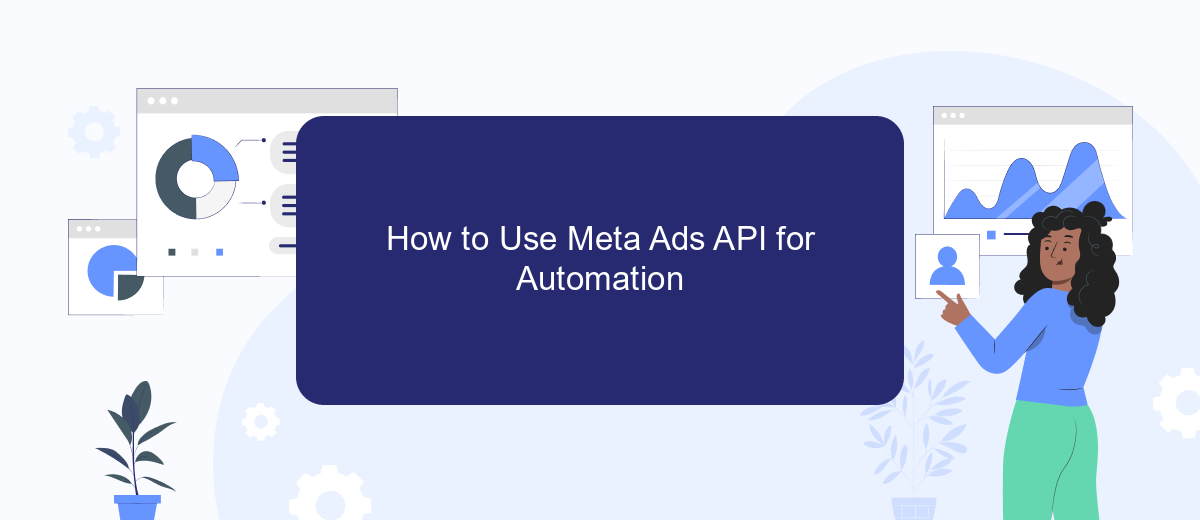
Automating your ad campaigns using the Meta Ads API can significantly streamline your marketing efforts, saving time and improving efficiency. To get started, you'll need to set up your API access and integrate it with your existing systems.
- First, register as a developer on the Meta for Developers platform and create a new app to obtain your API credentials.
- Next, configure your app settings to enable the necessary permissions for accessing the Meta Ads API.
- Use the API documentation to understand the various endpoints and methods available for campaign management, such as creating, updating, and monitoring ads.
- To simplify the integration process, consider using a service like SaveMyLeads, which can automate data transfer between your CRM and Meta Ads, ensuring seamless synchronization.
- Finally, implement your automation scripts or use third-party tools to schedule and manage your ad campaigns effectively.
By leveraging the Meta Ads API, you can automate repetitive tasks, optimize ad performance, and gain deeper insights into your campaigns. Utilizing integration services like SaveMyLeads can further enhance your workflow, making the entire process more efficient and reliable.
Integrating Meta Ads API with SaveMyLeads
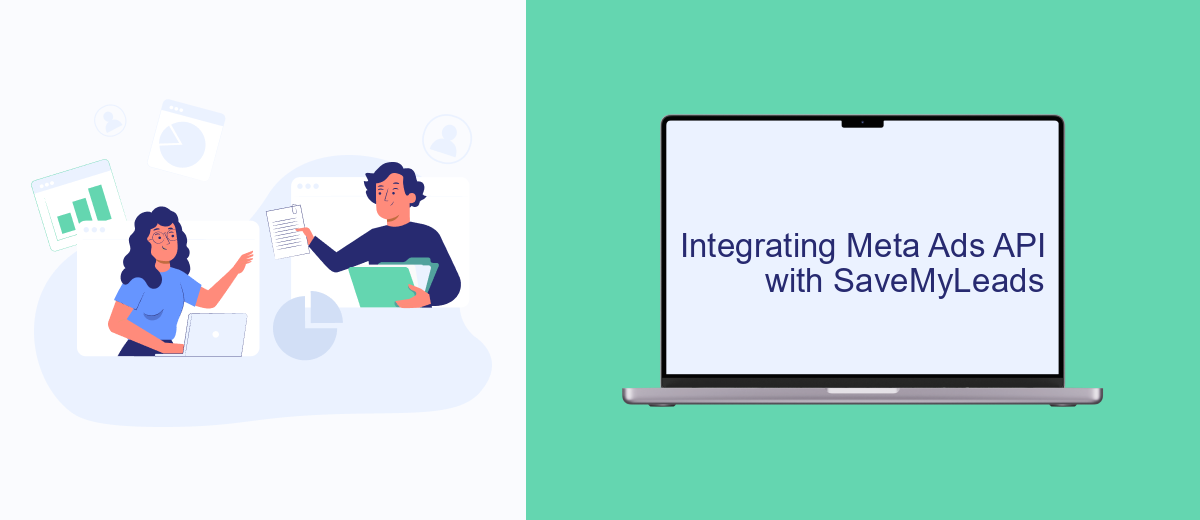
Integrating the Meta Ads API with SaveMyLeads can significantly streamline your advertising processes. SaveMyLeads is a powerful tool that allows you to automate the flow of data between different platforms, including Meta Ads. This integration ensures that your advertising data is always up-to-date and easily accessible.
To get started, you first need to create an account on SaveMyLeads and connect it to your Meta Ads account. Once connected, you can set up various automation rules to manage your ad campaigns more efficiently. This can include tasks such as automatically transferring leads, updating ad metrics, and more.
- Create an account on SaveMyLeads.
- Connect your Meta Ads account.
- Set up automation rules for your ad campaigns.
- Monitor and optimize your campaigns with real-time data.
By integrating Meta Ads API with SaveMyLeads, you can save time and reduce manual errors, allowing you to focus on optimizing your ad strategies. This seamless integration ensures that your advertising efforts are both efficient and effective, ultimately leading to better campaign performance.
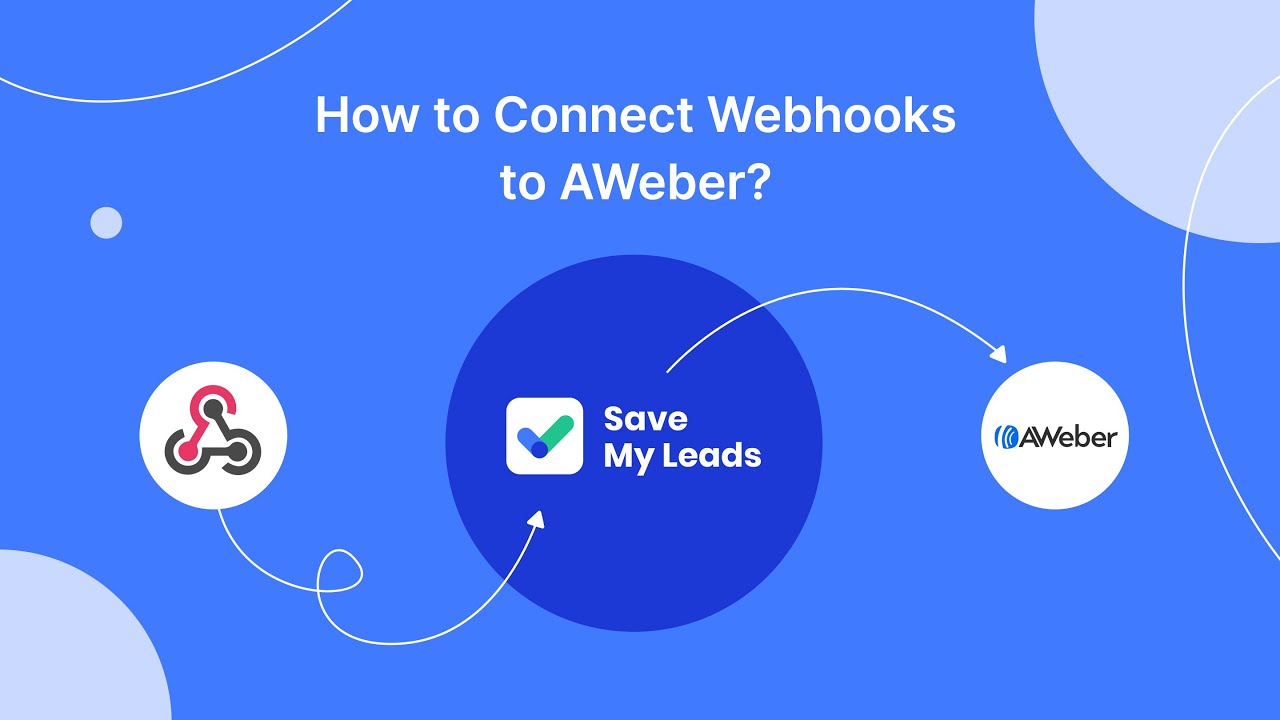

Conclusion
In conclusion, leveraging the Meta Ads API can significantly enhance your advertising strategies by providing a more streamlined and efficient way to manage your campaigns. By utilizing the API, businesses can automate many aspects of their ad management, from creating and optimizing ads to analyzing performance metrics, thus freeing up valuable time and resources. This level of automation allows for more precise targeting and better allocation of advertising budgets, ultimately driving higher ROI.
Furthermore, integrating services like SaveMyLeads can simplify the process of connecting the Meta Ads API with other tools and platforms you use. SaveMyLeads offers seamless integration capabilities, ensuring that your data flows smoothly between systems without the need for extensive manual intervention. By incorporating such services into your workflow, you can further enhance the efficiency and effectiveness of your advertising efforts, making it easier to achieve your marketing goals and drive business growth.
FAQ
What is Meta Ads API?
How can I get access to the Meta Ads API?
What are the main features of the Meta Ads API?
How can I automate my Meta Ads campaigns?
What should I do if I encounter issues while using the Meta Ads API?
SaveMyLeads is a simple and effective service that will help you automate routine tasks and optimize business processes. Stop wasting time uploading leads from Facebook manually – you can do it automatically, saving a lot of time and money. Eliminate routine from workflows and achieve more with minimal investment of money, effort and human resources.