The Ansible Automation Platform is a comprehensive solution designed to streamline IT operations through automation. It consists of various components that work together to simplify complex tasks, enhance productivity, and ensure consistency across environments. By leveraging its powerful tools, organizations can efficiently manage configurations, deployments, and orchestration, ultimately reducing manual effort and minimizing errors. This article explores the key components of the Ansible Automation Platform and their roles in transforming IT workflows.
Ansible Automation Platform Components
Ansible Automation Platform is a comprehensive suite designed to streamline IT automation processes. It provides a robust framework for managing complex deployments and orchestrating workflows across diverse environments. The platform is built on open-source Ansible technology, offering a scalable and flexible solution for automating IT tasks, from provisioning and configuration management to application deployment and orchestration.
- Ansible Tower: A web-based interface for managing Ansible projects, providing role-based access control, job scheduling, and real-time job status updates.
- Ansible Engine: The core automation engine that executes playbooks, handling configuration management, application deployment, and task automation.
- Automation Hub: A centralized repository for certified Ansible Collections, ensuring access to trusted and secure content for automation workflows.
- Automation Analytics: A tool providing insights into automation usage, helping teams optimize their automation strategies by analyzing performance and identifying trends.
These components work together to deliver an integrated automation experience, enabling organizations to automate efficiently and effectively. By leveraging Ansible Automation Platform, businesses can reduce manual processes, minimize errors, and accelerate their digital transformation initiatives, ultimately leading to increased productivity and operational efficiency.
Control Node
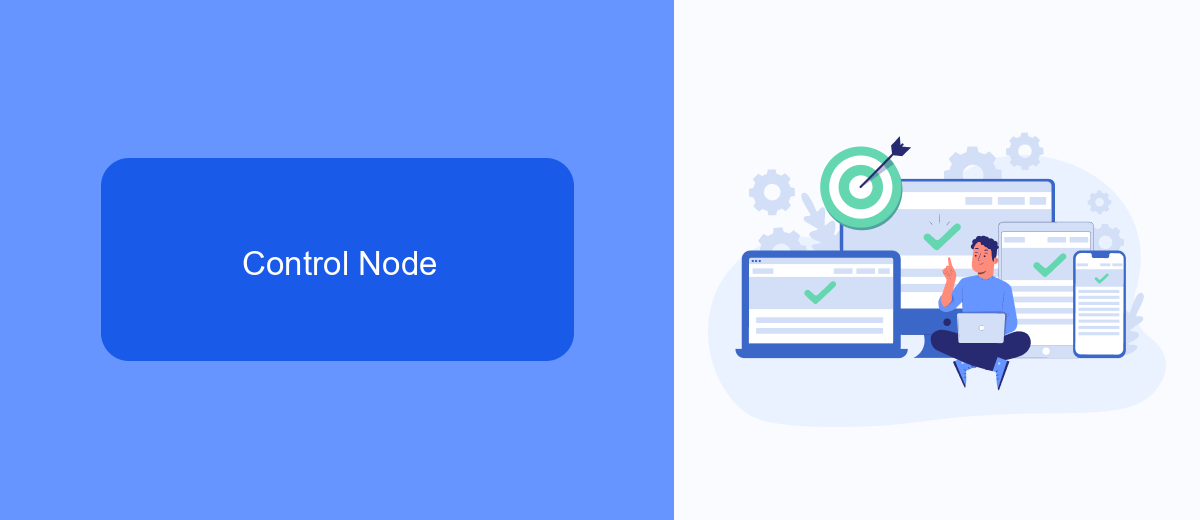
The Control Node in Ansible Automation Platform serves as the central hub for managing and orchestrating automation tasks across a network of managed nodes. It is responsible for executing playbooks, which are written in YAML format, to automate complex IT processes. The Control Node maintains an inventory of managed hosts, defines configurations, and executes tasks on these hosts through SSH or WinRM protocols. This centralization of control ensures consistency, scalability, and efficiency across your IT infrastructure.
Integrating external services and tools with Ansible can further enhance its automation capabilities. For instance, using services like SaveMyLeads can streamline the process of integrating various applications and platforms, ensuring seamless data flow and automation of lead management tasks. By leveraging such integrations, the Control Node can efficiently manage workflows, reduce manual intervention, and enhance the overall productivity of IT operations. This flexibility allows organizations to adapt quickly to changing business needs while maintaining a robust and reliable automation framework.
Managed Nodes
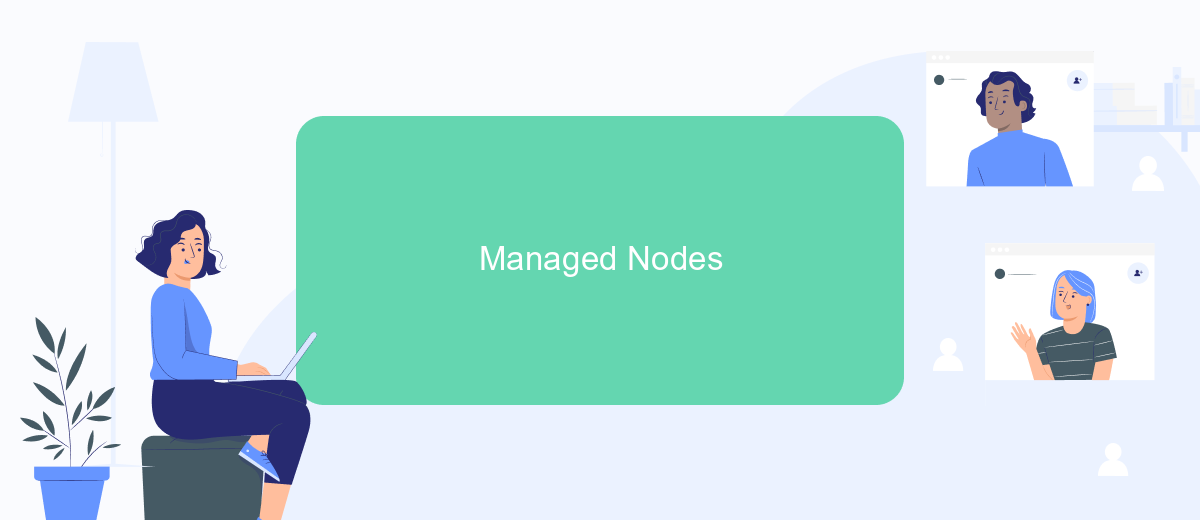
Managed nodes are the systems that are being automated by the Ansible Automation Platform. These nodes can be physical servers, virtual machines, cloud instances, or even network devices. The automation tasks are executed on these nodes, allowing administrators to manage configurations, deploy applications, and orchestrate complex workflows across diverse environments. Managed nodes communicate with the Ansible control node, which sends instructions and gathers results, ensuring seamless automation processes.
- Ensure that the managed nodes have network connectivity with the control node.
- Install the necessary dependencies, such as Python, on the managed nodes to facilitate communication.
- Configure SSH access or other secure communication methods for the control node to connect to the managed nodes.
- Group managed nodes logically using Ansible inventory files to simplify management and execution of tasks.
- Regularly update and maintain the managed nodes to ensure compatibility with Ansible modules and plugins.
Incorporating managed nodes into an Ansible environment requires careful planning and configuration. By ensuring that all nodes are properly set up and maintained, administrators can leverage the full power of Ansible to automate repetitive tasks, reduce human error, and improve overall efficiency. This setup is crucial for scaling automation efforts and achieving consistent results across various IT infrastructure components.
Inventory
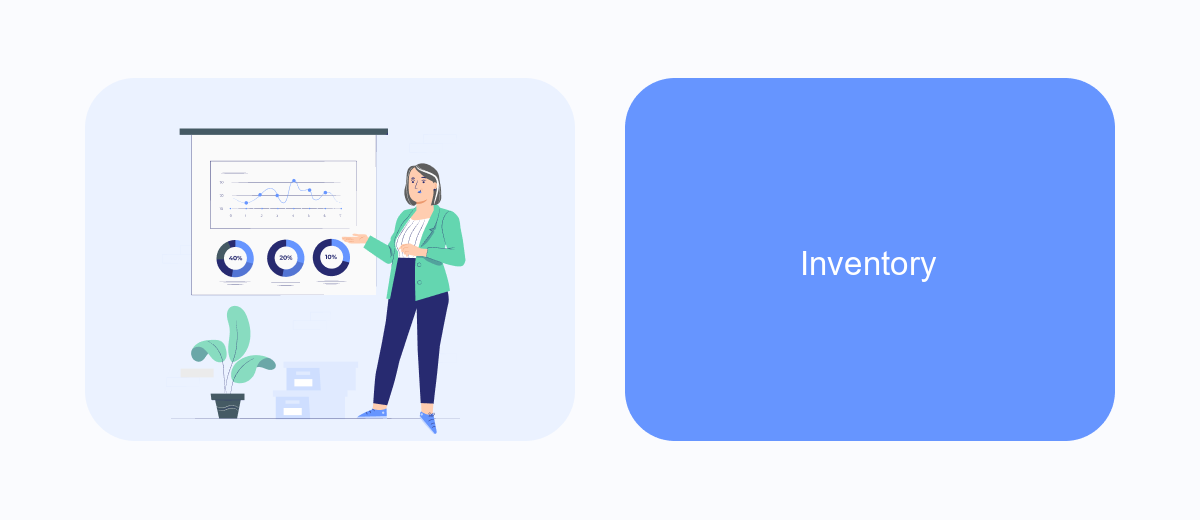
Inventory in Ansible Automation Platform is a crucial component that defines the systems and devices you manage with Ansible. It acts as a catalog of nodes, detailing their configuration and grouping them logically for efficient automation tasks. Ansible inventories can be defined in various formats, including YAML, INI, and JSON, providing flexibility to suit different environments and preferences.
Inventories can be static or dynamic. Static inventories are predefined and manually updated, while dynamic inventories are generated in real-time, often using scripts or plugins to pull data from cloud providers, CMDBs, or other sources. This capability allows Ansible to scale efficiently across diverse and dynamic infrastructures.
- Static Inventory: Manually maintained files listing hosts and groups.
- Dynamic Inventory: Scripts or plugins that fetch inventory data from external sources.
- Host Variables: Specific configurations and parameters for individual hosts.
- Group Variables: Shared configurations for groups of hosts.
By organizing your inventory effectively, you can streamline automation processes, ensuring that tasks are executed on the correct systems with the appropriate configurations. This organization is key to maintaining order and efficiency in complex IT environments, making Ansible a powerful tool for automation.
Vault
Ansible Vault is a powerful feature within the Ansible Automation Platform that enables users to securely store and manage sensitive data, such as passwords, API keys, and other credentials. By encrypting this information, Vault ensures that sensitive data remains protected while being used in automation tasks. This is particularly important in environments where multiple team members have access to the automation platform, as it prevents unauthorized access to critical information. Vault's encryption capabilities are easy to implement, allowing users to encrypt and decrypt files with straightforward commands, ensuring seamless integration into existing workflows.
In addition to its core encryption functionalities, Ansible Vault can be effectively integrated with other services to enhance its capabilities. For example, using a service like SaveMyLeads can streamline the process of connecting Vault with various applications and platforms. This service helps automate the transfer of encrypted data between systems, reducing manual intervention and potential human error. By leveraging such integrations, organizations can not only secure their sensitive information but also improve the efficiency and reliability of their automation processes, ensuring that data is managed safely and effectively across all platforms.
FAQ
What is Ansible Automation Platform?
What are the main components of Ansible Automation Platform?
How does Ansible Automation Platform integrate with other tools?
Can Ansible Automation Platform be used for cloud automation?
What are the benefits of using Ansible Automation Platform?
What do you do with the data you get from Facebook lead forms? Do you send them to the manager, add them to mailing services, transfer them to the CRM system, use them to implement feedback? Automate all of these processes with the SaveMyLeads online connector. Create integrations so that new Facebook leads are automatically transferred to instant messengers, mailing services, task managers and other tools. Save yourself and your company's employees from routine work.
