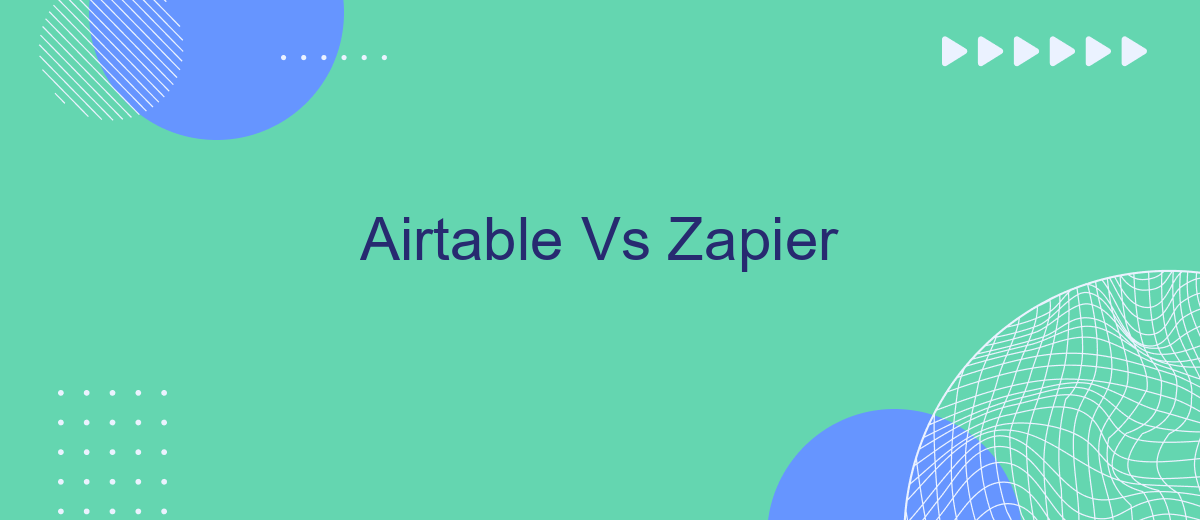In today's fast-paced digital world, choosing the right tools for workflow automation and database management is crucial. Airtable and Zapier are two popular platforms that offer unique features to streamline business processes. This article will explore the key differences, strengths, and weaknesses of Airtable and Zapier, helping you make an informed decision on which tool best suits your needs.
Overview
Airtable and Zapier are two powerful tools that cater to different aspects of workflow automation and data management. Airtable combines the functionality of a database with the simplicity of a spreadsheet, making it ideal for organizing and managing data. On the other hand, Zapier focuses on automating tasks by connecting various apps and services, enabling seamless workflows without the need for coding.
- Airtable: A versatile platform for data organization and project management.
- Zapier: A robust automation tool that integrates with over 2,000 apps.
- SaveMyLeads: A service that simplifies lead management by automating data transfer between platforms.
While Airtable excels in data organization and project tracking, Zapier shines in automating repetitive tasks and integrating multiple applications. SaveMyLeads can further enhance your workflow by automating the transfer of leads between different platforms, ensuring that your data is always up-to-date and easily accessible. Choosing the right tool depends on your specific needs, whether it’s managing data, automating processes, or both.
Features Comparison
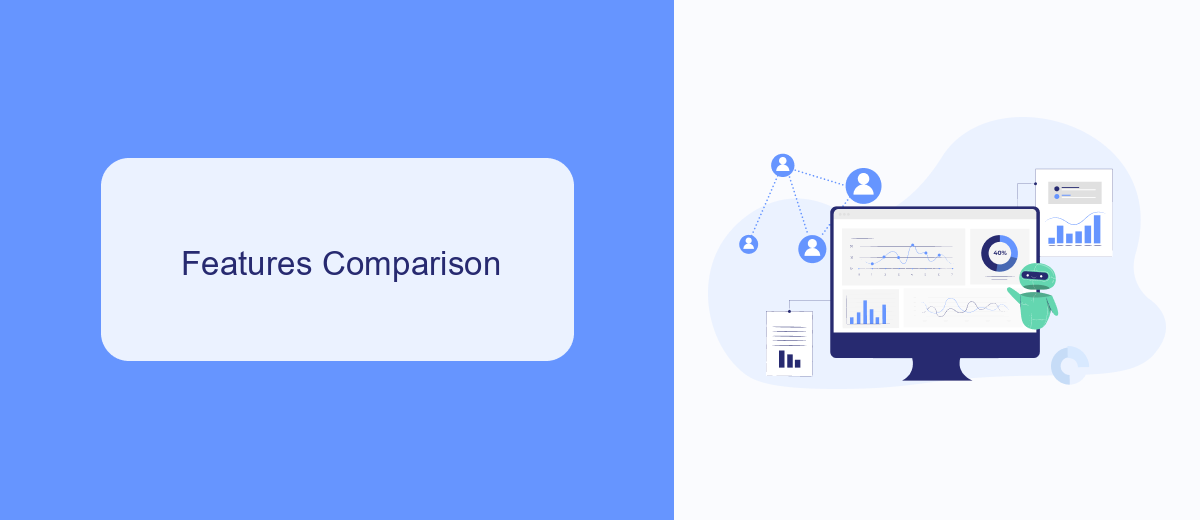
Airtable and Zapier offer distinct features that cater to different needs. Airtable is a versatile platform that combines the functionality of a spreadsheet with the power of a database. It allows users to create custom applications without any coding knowledge. With features like rich field types, views, and collaborative capabilities, Airtable is ideal for project management, content planning, and CRM systems. On the other hand, Zapier focuses on automation by connecting various apps and services. It enables users to create automated workflows, known as "Zaps," which can save time by automating repetitive tasks across different platforms.
When it comes to integrations, both Airtable and Zapier excel in their own ways. Airtable offers built-in integrations with popular services like Google Drive, Slack, and Trello, making it easier to centralize your data. Zapier, however, supports over 2,000 apps, providing extensive flexibility in creating complex workflows. For those looking to streamline their integration setup, services like SaveMyLeads can be invaluable. SaveMyLeads simplifies the process of connecting various platforms, ensuring seamless data flow and automation. Ultimately, the choice between Airtable and Zapier depends on whether you need a robust database solution or a powerful automation tool.
Pricing

When comparing Airtable and Zapier, pricing is a crucial factor to consider. Both platforms offer tiered pricing models based on the features and usage limits you require. Here's a breakdown of their pricing structures:
- Airtable:
- Free: Basic features with limited records and attachments.
- Plus: /user/month, increased records and advanced features.
- Pro: /user/month, additional customization and integrations.
- Enterprise: Custom pricing, tailored solutions for large organizations.
- Zapier:
- Free: Limited to 5 Zaps and 100 tasks/month.
- Starter: .99/month, more Zaps and tasks.
- Professional: /month, advanced features and higher task limits.
- Team & Company: Custom pricing, designed for teams with extensive needs.
For those looking to streamline their integrations without the complexity of manual setups, SaveMyLeads offers an affordable alternative. With plans starting at /month, it provides automated data transfer between various platforms, making it a valuable addition to your toolkit.
Ease of Use
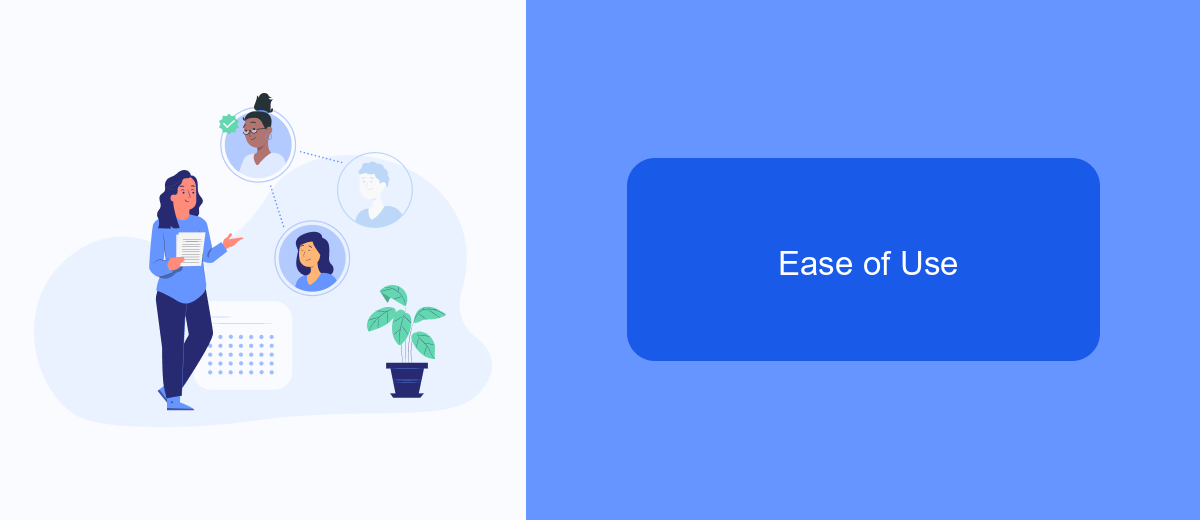
When it comes to ease of use, both Airtable and Zapier offer intuitive interfaces, but they cater to different user needs. Airtable is designed to be a flexible, user-friendly database tool that allows users to create and manage custom workflows without needing extensive technical knowledge. The drag-and-drop functionality and pre-built templates make it accessible for beginners.
Zapier, on the other hand, focuses on automating tasks between different applications. It provides a straightforward interface for setting up integrations, known as "Zaps," which connect various apps and automate repetitive tasks. Users can create these Zaps without any coding experience, making it easy for non-technical users to streamline their workflows.
- Airtable: Best for creating custom databases and managing projects.
- Zapier: Ideal for automating tasks between multiple applications.
- SaveMyLeads: Useful for setting up lead integrations quickly and efficiently.
In summary, Airtable is excellent for those who need a versatile database solution, while Zapier excels in task automation between apps. For users looking to integrate leads effortlessly, SaveMyLeads offers a valuable service to enhance their workflow efficiency.
Use Cases
Airtable is an exceptional tool for project management, database creation, and collaboration. It is widely used by teams to organize tasks, track progress, and manage resources effectively. For instance, marketing teams can use Airtable to plan campaigns, manage content calendars, and track performance metrics. Product development teams benefit from its ability to handle complex data structures, linking various stages of product lifecycles, from ideation to launch.
Zapier, on the other hand, excels in automating workflows by connecting different apps and services. It is ideal for businesses looking to streamline repetitive tasks, such as data entry, email marketing, and social media updates. By using Zapier, teams can save significant time and reduce human error. Additionally, services like SaveMyLeads can further enhance your automation capabilities by integrating with various platforms, ensuring seamless data flow and efficient lead management. This makes Zapier a powerful tool for businesses aiming to optimize their operations and improve productivity.
FAQ
What are the primary differences between Airtable and Zapier?
Can Airtable and Zapier be used together?
Which tool is better for project management?
Is there an alternative to Zapier for automating integrations?
Do I need technical skills to use Airtable and Zapier?
What do you do with the data you get from Facebook lead forms? Do you send them to the manager, add them to mailing services, transfer them to the CRM system, use them to implement feedback? Automate all of these processes with the SaveMyLeads online connector. Create integrations so that new Facebook leads are automatically transferred to instant messengers, mailing services, task managers and other tools. Save yourself and your company's employees from routine work.