In today's fast-paced digital landscape, integrating tools for seamless workflow management is essential for businesses aiming to optimize their lead generation and customer engagement processes. The integration of Airtable, Facebook Lead Ads, and Gmail offers a powerful solution to streamline data management, automate follow-ups, and enhance communication. This article explores the benefits and steps involved in setting up these integrations to maximize efficiency and drive business growth.
Understanding the Power of Integrating Airtable, Facebook Lead Ads, and Gmail
Integrating Airtable, Facebook Lead Ads, and Gmail can revolutionize the way businesses manage and interact with their leads. By connecting these platforms, companies can streamline their workflow, ensuring that no lead is ever lost or neglected. This integration allows for seamless data transfer and communication, enhancing productivity and efficiency.
- Centralized Data Management: Airtable acts as a hub where all lead information from Facebook Lead Ads is stored and organized efficiently.
- Automated Communication: With Gmail integration, businesses can automate follow-up emails, ensuring timely and personalized communication with leads.
- Enhanced Collaboration: Teams can collaborate more effectively by accessing and updating lead information in real-time, reducing the chances of miscommunication.
This powerful integration not only saves time but also increases the potential for converting leads into customers. By automating routine tasks and centralizing information, businesses can focus more on strategy and less on manual processes. As a result, integrating Airtable, Facebook Lead Ads, and Gmail becomes a strategic advantage, driving growth and improving customer relationships.
Connecting Facebook Lead Ads to Airtable
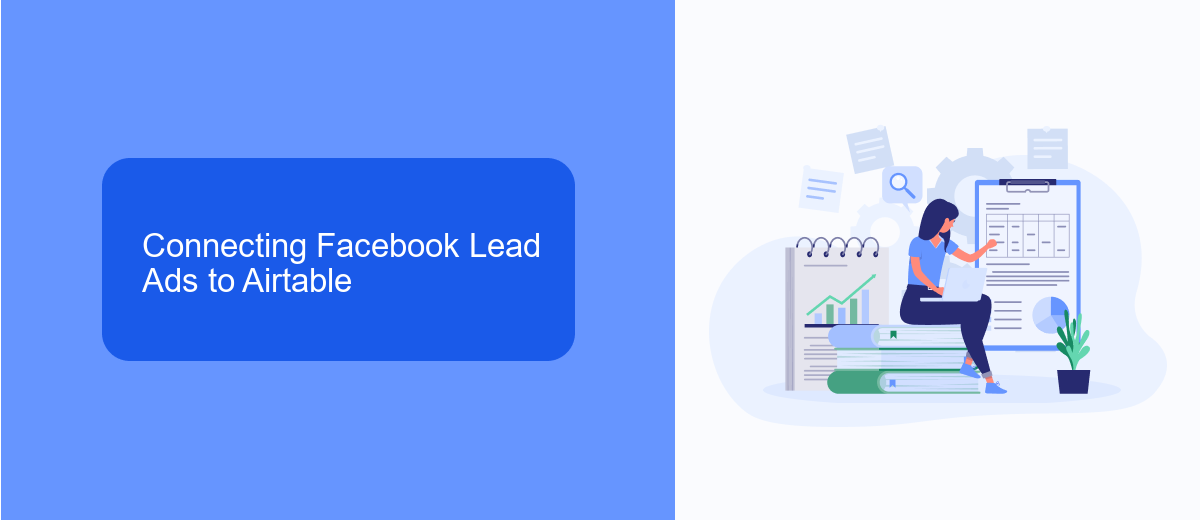
Connecting Facebook Lead Ads to Airtable can significantly streamline your data management process, allowing you to automatically transfer leads into your Airtable database. This integration eliminates the need for manual data entry, saving time and reducing errors. To begin, first, ensure you have an active Facebook Lead Ads account and an Airtable base ready to receive the data. You can use a third-party service like SaveMyLeads to facilitate this connection. SaveMyLeads offers a user-friendly interface to automate the transfer of leads from Facebook to Airtable, ensuring your data is synced in real-time.
To set up the integration, log into SaveMyLeads and create a new connection. Select Facebook Lead Ads as your data source and Airtable as your destination. Follow the prompts to authenticate both accounts and configure the fields you want to map. Once set up, SaveMyLeads will automatically update your Airtable with new leads from Facebook, allowing your team to access and manage lead information efficiently. This seamless integration helps businesses maintain an organized and up-to-date database, enhancing productivity and lead management.
Setting up Email Automation with Gmail and Airtable
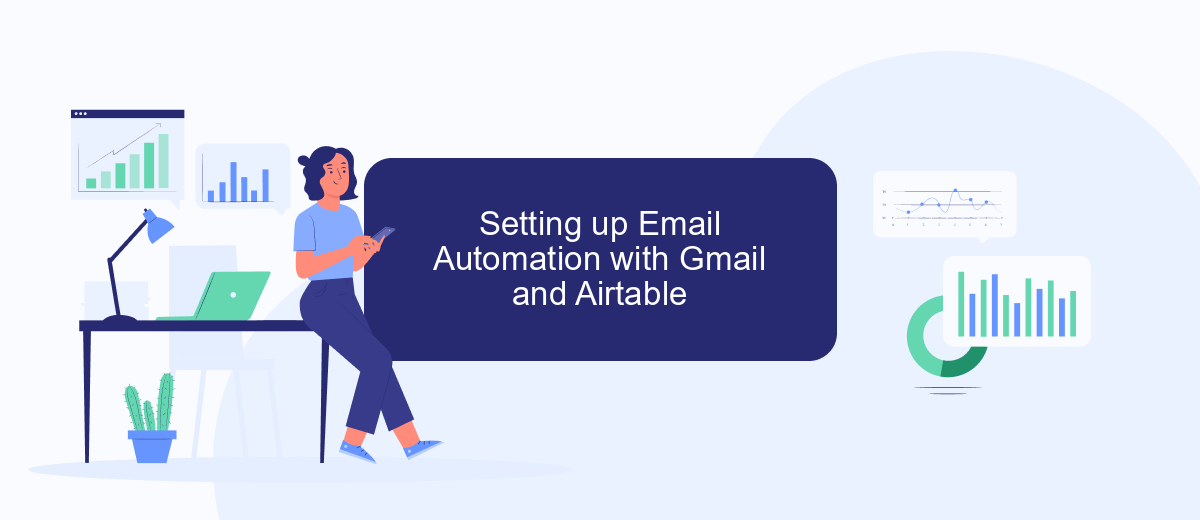
Integrating Gmail with Airtable can significantly enhance your email automation process, allowing you to manage and respond to leads more efficiently. By setting up a seamless connection between these platforms, you can automate the process of sending personalized emails to your Facebook leads, ensuring timely communication and engagement.
- Begin by creating a new Zap in Zapier and selecting Facebook Lead Ads as the trigger app.
- Choose the specific Facebook page and form from which you want to capture leads.
- Set Gmail as the action app and configure the email template you wish to send to new leads.
- Use Airtable to store and organize your leads' data, ensuring that each email is personalized with the correct information.
- Test the Zap to ensure that the integration works smoothly, sending emails automatically when new leads are captured.
Once set up, this integration will streamline your communication workflow, saving time and reducing the risk of missing out on potential customers. With Airtable and Gmail working together, you'll be able to focus on nurturing relationships and growing your business.
Practical Applications and Use Cases
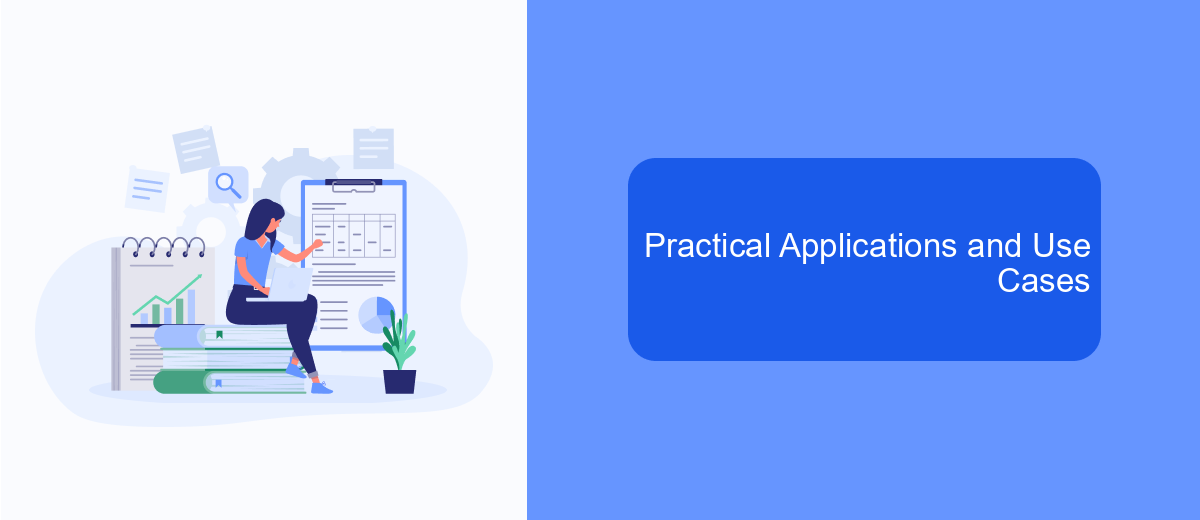
Integrating Airtable, Facebook Lead Ads, and Gmail can significantly streamline business operations by automating data collection, organization, and communication. This integration allows businesses to efficiently capture leads from Facebook ads, organize them in Airtable, and automate follow-up emails through Gmail, enhancing productivity and customer engagement.
For marketing teams, this integration is particularly beneficial as it reduces manual data entry and ensures that leads are promptly contacted. By automating these processes, teams can focus more on strategy and less on administrative tasks, ultimately improving conversion rates.
- Automate lead collection from Facebook Lead Ads directly into Airtable for seamless data management.
- Trigger automated email responses via Gmail to engage with new leads promptly.
- Track lead status and communication history in Airtable for better insights and follow-up strategies.
- Create personalized email campaigns based on the data collected and organized in Airtable.
Small businesses and startups can leverage these integrations to maximize their marketing efforts without the need for complex CRM systems. By connecting these platforms, companies can ensure a more efficient workflow, keeping their teams focused on building relationships and closing deals.
- Automate the work with leads from the Facebook advertising account
- Empower with integrations and instant transfer of leads
- Don't spend money on developers or integrators
- Save time by automating routine tasks
Optimizing Your Workflow for Maximum Efficiency
Integrating Airtable, Facebook Lead Ads, and Gmail can significantly streamline your workflow, but optimizing these integrations is key to maximizing efficiency. Start by clearly defining your workflow goals and identifying the specific tasks that can be automated. Utilize tools like SaveMyLeads to simplify the integration process, allowing you to automatically transfer lead information from Facebook Lead Ads to Airtable and trigger follow-up emails via Gmail. This not only reduces manual data entry but also ensures timely communication with your leads, enhancing your productivity.
Regularly review and refine your integrations to ensure they align with your evolving business needs. Analyze the data flow between platforms and adjust settings to minimize bottlenecks or redundancies. Leverage Airtable's customizable views and Gmail's labeling features to organize information effectively. By continuously monitoring and optimizing your integrations, you can maintain a seamless workflow, enabling you to focus on strategic tasks and ultimately drive better business outcomes.
FAQ
How can I integrate Facebook Lead Ads with Airtable and Gmail?
What are the benefits of integrating Facebook Lead Ads with Airtable and Gmail?
Is coding knowledge required to set up these integrations?
How often are the integrations updated with new lead data?
Can I customize the email content sent via Gmail when a new lead is added?
What do you do with the data you get from Facebook lead forms? Do you send them to the manager, add them to mailing services, transfer them to the CRM system, use them to implement feedback? Automate all of these processes with the SaveMyLeads online connector. Create integrations so that new Facebook leads are automatically transferred to instant messengers, mailing services, task managers and other tools. Save yourself and your company's employees from routine work.

