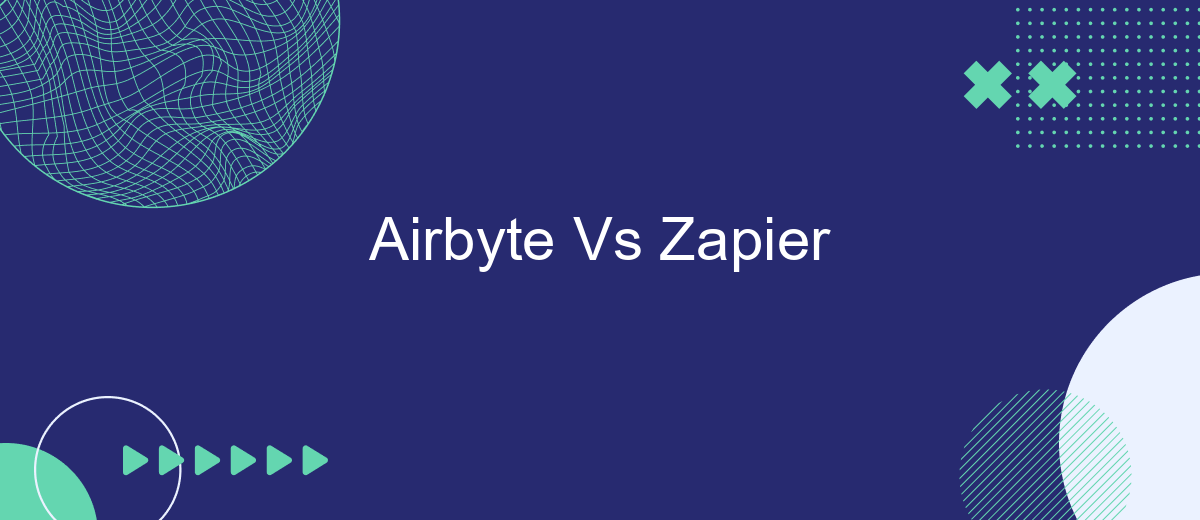In today's fast-paced digital landscape, data integration and workflow automation are crucial for business efficiency. Airbyte and Zapier are two leading platforms that offer distinct solutions to these challenges. While Airbyte focuses on robust data integration with an open-source approach, Zapier excels in automating workflows with an extensive library of pre-built integrations. This article compares their features, benefits, and ideal use cases.
Introduction
In the ever-evolving landscape of business automation, choosing the right tool for integrating various applications and services is crucial. Two popular platforms that often come into consideration are Airbyte and Zapier. Both offer unique features and capabilities that cater to different needs, making the decision a bit challenging for businesses looking to streamline their workflows.
- Airbyte: An open-source data integration platform designed for developers and data teams.
- Zapier: A user-friendly automation tool that connects apps and automates workflows without requiring coding skills.
While Airbyte focuses on providing a robust, customizable solution for data integration, Zapier emphasizes ease of use and accessibility for non-technical users. Additionally, services like SaveMyLeads can further enhance these platforms by offering pre-built integrations and simplified setup processes. Understanding the strengths and limitations of each tool can help businesses make an informed decision that aligns with their specific needs and technical capabilities.
Key Features
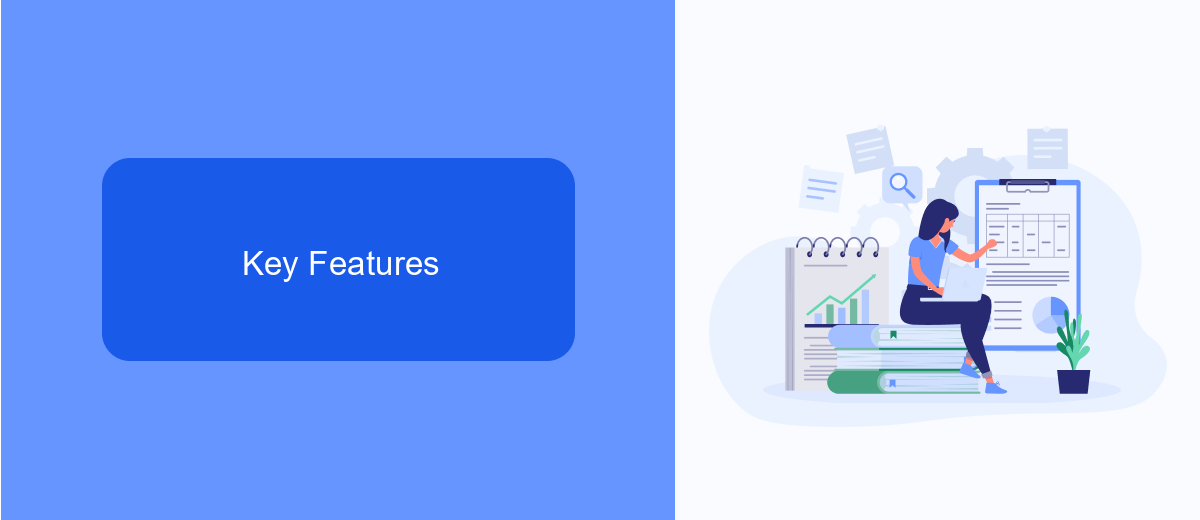
Airbyte is an open-source data integration platform that allows you to sync data from various sources to data warehouses, lakes, and databases. Its key features include a wide range of connectors, the ability to handle large volumes of data, and a focus on data quality and reliability. Airbyte also supports custom connectors, enabling users to create their own integrations. Additionally, it offers a user-friendly interface and robust scheduling options, making it a flexible choice for data integration needs.
Zapier, on the other hand, is a no-code automation tool designed to connect various web applications and automate workflows. Key features of Zapier include its extensive library of pre-built integrations, user-friendly drag-and-drop interface, and the ability to create multi-step workflows. Zapier excels in automating repetitive tasks and integrating with popular apps without requiring any coding skills. For users looking to streamline their integration setups, services like SaveMyLeads can further enhance the process by providing additional customization and automation options.
Comparison

When comparing Airbyte and Zapier, it's essential to understand their core functionalities and use cases. Airbyte is an open-source data integration platform designed for data engineers and developers, while Zapier is a no-code automation tool aimed at business users and marketers.
- Target Audience: Airbyte caters to technical users who need to move large volumes of data, whereas Zapier is user-friendly and accessible to non-technical users.
- Customization: Airbyte offers extensive customization options through its open-source nature, allowing users to modify connectors and pipelines. Zapier, on the other hand, provides pre-built integrations with limited customization.
- Scalability: Airbyte is designed to handle large-scale data migrations and complex workflows. Zapier excels in automating simple, repetitive tasks but may struggle with more extensive data operations.
- Integration Options: Both platforms support a wide range of integrations, but Airbyte's open-source model allows for more flexibility in creating custom connectors. Zapier offers a vast library of pre-built integrations, making it easier for non-technical users to get started.
For those looking for a middle ground, SaveMyLeads offers an excellent solution by providing easy-to-use integrations with a focus on lead management and automation, bridging the gap between technical and non-technical users.
Use Cases
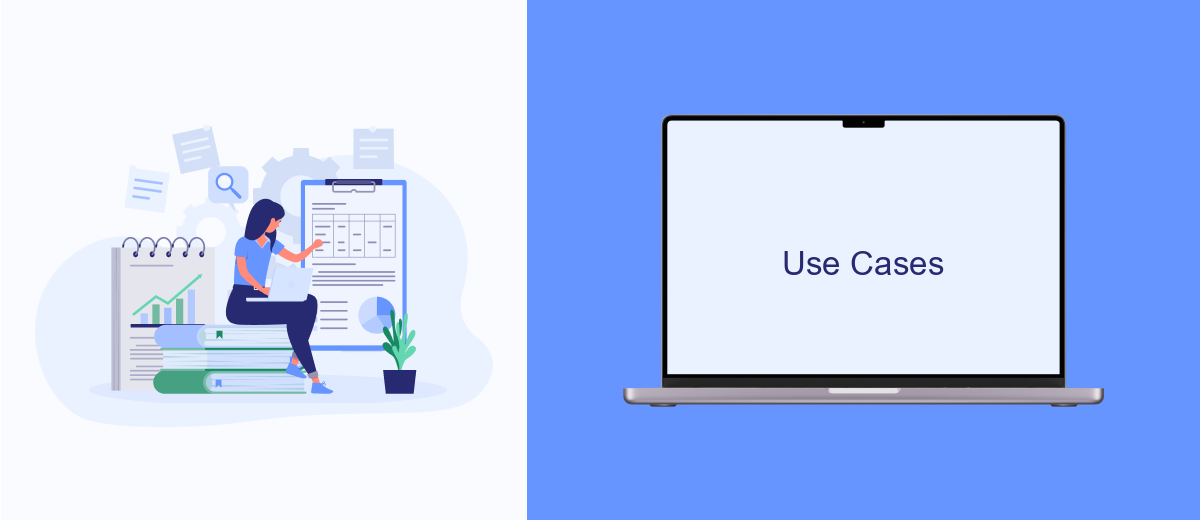
Airbyte and Zapier serve distinct use cases in the realm of data integration and automation. While both platforms facilitate the seamless transfer of data between applications, they cater to different user needs and technical capabilities.
Airbyte is designed for data engineers and developers who require robust, customizable data pipelines. It excels in handling large volumes of data and offers extensive support for various data sources and destinations. On the other hand, Zapier is tailored for non-technical users who need to automate workflows quickly and easily without writing any code.
- Airbyte: Ideal for complex data integration projects, ETL processes, and large-scale data migrations.
- Zapier: Perfect for small businesses, marketing teams, and individuals looking to automate repetitive tasks and streamline workflows.
- SaveMyLeads: A great tool for setting up and managing integrations, especially for those who need a straightforward solution to connect various applications without deep technical knowledge.
Choosing between Airbyte and Zapier depends on your specific requirements and technical expertise. For those needing advanced data manipulation and extensive customization, Airbyte is the go-to choice. For quick and easy automation, Zapier, possibly in conjunction with SaveMyLeads, is more suitable.
Pricing
When it comes to pricing, Airbyte offers a transparent and flexible model. Airbyte provides a free open-source version that allows users to set up and manage their data integrations without any initial cost. For businesses seeking more advanced features, such as cloud hosting, support, and additional connectors, Airbyte offers a paid tier that scales based on usage. This ensures that you only pay for what you need, making it a cost-effective solution for businesses of all sizes.
On the other hand, Zapier operates on a subscription-based pricing model, offering multiple tiers based on the number of tasks and premium features required. While Zapier does provide a free plan, it is limited in terms of the number of tasks and integrations you can perform. For more extensive needs, businesses will need to opt for higher-tier plans, which can become quite costly. Additionally, for users looking to streamline their integration setup, services like SaveMyLeads can be a valuable resource, offering automated lead management and integration solutions tailored to your business needs.


FAQ
What is the primary difference between Airbyte and Zapier?
Which platform is better for non-technical users?
Can Airbyte and Zapier be used together?
How do these platforms handle data security?
Are there alternatives to Airbyte and Zapier for integrating and automating workflows?
You probably know that the speed of leads processing directly affects the conversion and customer loyalty. Do you want to receive real-time information about new orders from Facebook and Instagram in order to respond to them as quickly as possible? Use the SaveMyLeads online connector. Link your Facebook advertising account to the messenger so that employees receive notifications about new leads. Create an integration with the SMS service so that a welcome message is sent to each new customer. Adding leads to a CRM system, contacts to mailing lists, tasks to project management programs – all this and much more can be automated using SaveMyLeads. Set up integrations, get rid of routine operations and focus on the really important tasks.