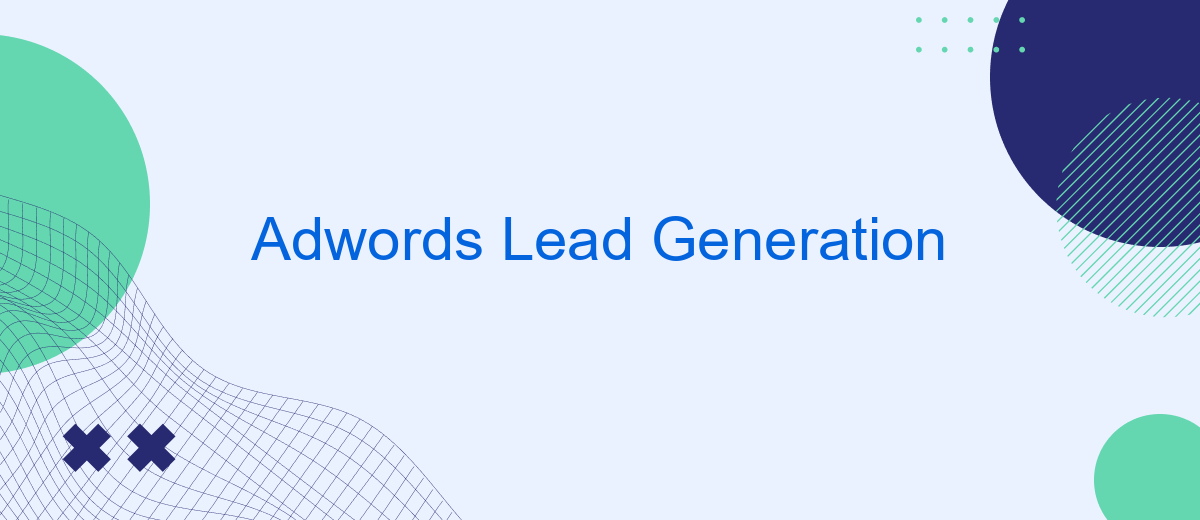AdWords Lead Generation is a powerful tool for businesses looking to attract and convert potential customers online. By leveraging targeted advertising and precise keyword strategies, companies can reach their ideal audience and generate high-quality leads. This article explores the fundamentals of AdWords lead generation, offering insights and tips to help you maximize your marketing efforts and drive business growth.
Plan for Adwords Lead Generation Article
Creating an effective Adwords lead generation strategy requires careful planning and execution. This plan will guide you through the essential steps to optimize your campaigns and maximize your return on investment (ROI).
- Keyword Research: Identify high-intent keywords relevant to your business.
- Ad Copy: Craft compelling ad copy that resonates with your target audience.
- Landing Pages: Design optimized landing pages to convert clicks into leads.
- Tracking and Analytics: Implement tracking tools to monitor performance.
- Integrations: Use tools like SaveMyLeads to automate lead data collection and integration with your CRM.
By following this structured approach, you can ensure that your Adwords lead generation efforts are both efficient and effective. Utilizing services like SaveMyLeads can further streamline the process, allowing you to focus on refining your strategy and achieving better results.
Introduction to Adwords Lead Generation

Adwords Lead Generation is a powerful strategy for businesses looking to attract potential customers through targeted online advertising. By leveraging the extensive reach and precise targeting capabilities of Google Adwords, companies can create customized ads that appear when users search for specific keywords related to their products or services. This method not only increases visibility but also drives high-quality traffic to landing pages, ultimately converting visitors into leads.
Effective lead generation with Adwords involves continuous optimization and monitoring to ensure that campaigns are performing at their best. Tools like SaveMyLeads can streamline this process by automating the integration of lead data from Adwords into various CRM systems, email marketing platforms, and other business applications. This seamless data transfer helps businesses respond to leads more quickly and efficiently, improving conversion rates and maximizing the return on investment for their advertising efforts.
Creating a Campaign for Lead Generation

Creating an effective Adwords campaign for lead generation involves several key steps to ensure you attract the right audience and convert them into leads. Start by defining your campaign goals clearly. Are you looking to increase sign-ups, gather contact information, or drive sales inquiries? Knowing your objectives will guide the rest of your campaign setup.
- Keyword Research: Identify the keywords your target audience is likely to use. Tools like Google Keyword Planner can help you find relevant keywords with good search volume and low competition.
- Create Compelling Ads: Write ad copy that highlights the benefits of your offering and includes a strong call-to-action (CTA). Ensure your ads are relevant to the keywords you are targeting.
- Landing Page Optimization: Design a landing page that is aligned with your ad copy and optimized for conversions. Include a clear CTA, a lead capture form, and trust signals like testimonials or certifications.
- Set Up Tracking: Use Google Analytics and conversion tracking to monitor the performance of your campaign. This will help you understand which ads and keywords are driving leads.
- Integrate Lead Management: Utilize services like SaveMyLeads to automate the process of capturing and managing leads. This ensures that leads are promptly followed up and nurtured.
By following these steps, you can create a well-structured Adwords campaign that effectively generates leads. Regularly review and optimize your campaign based on performance data to continually improve your results.
Using Ad Extensions for Lead Generation
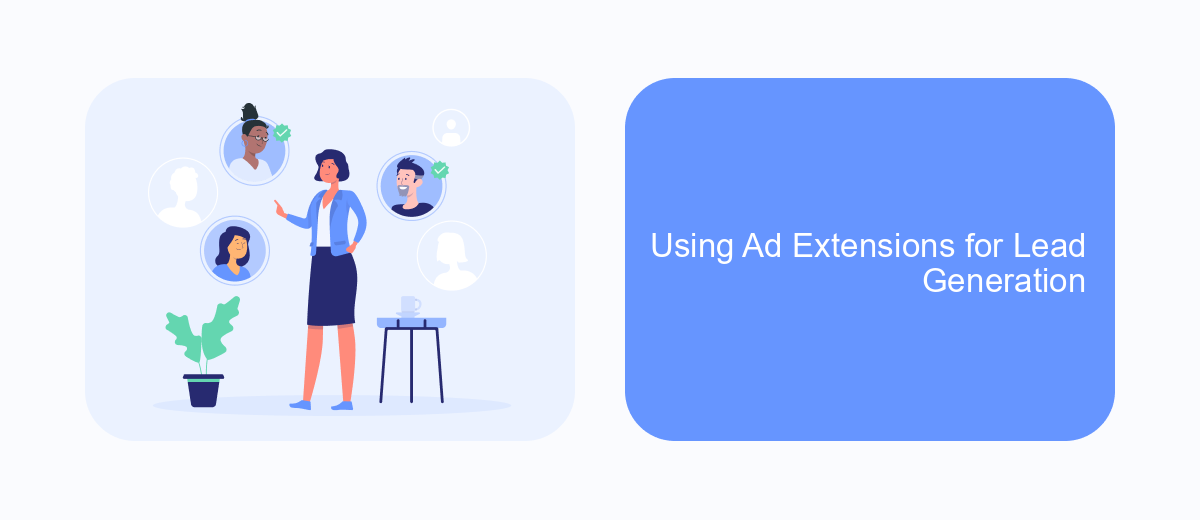
Ad extensions are a powerful tool in Adwords that can significantly enhance your lead generation efforts. By providing additional information and interactive elements, ad extensions make your ads more engaging and useful to potential customers. This not only improves your click-through rates but also increases the likelihood of converting visitors into leads.
There are several types of ad extensions you can use to optimize your lead generation campaigns. These include call extensions, location extensions, and sitelink extensions, among others. Each type has its unique advantages and can be tailored to meet your specific lead generation goals.
- Call Extensions: Add a phone number to your ad, making it easy for potential leads to contact you directly.
- Location Extensions: Display your business address, helping local customers find you more easily.
- Sitelink Extensions: Include additional links to specific pages on your website, guiding users to relevant content.
To further streamline your lead generation process, consider integrating your ad extensions with a service like SaveMyLeads. This platform automates the transfer of leads from your ad campaigns to your CRM or email marketing tools, ensuring you never miss an opportunity to follow up with potential customers.


Tracking and Measuring Results for Lead Generation
Tracking and measuring results for lead generation in Adwords is crucial to ensure the effectiveness of your campaigns. Start by setting up conversion tracking in Google Ads, which allows you to monitor actions that potential leads take on your website. This can include form submissions, phone calls, or any other valuable interactions. Utilize Google Analytics to gain deeper insights into user behavior and to track the journey from ad click to conversion. Setting up goals in Google Analytics can further help in understanding which keywords and ads are driving the most valuable leads.
Integrating third-party tools like SaveMyLeads can streamline the tracking process by automatically capturing and sending lead information to your CRM or email marketing system. This ensures that no lead is lost and allows for real-time follow-up. Additionally, regularly reviewing and analyzing the data from these tools can help you make informed decisions on ad spend, targeting, and overall campaign strategy. By continuously monitoring and adjusting your approach, you can optimize your Adwords lead generation efforts for better results.
FAQ
What is Adwords Lead Generation?
How do I track leads generated from Google Ads?
How can I improve the quality of leads from Google Ads?
Can I automate the lead management process?
What budget should I allocate for Adwords Lead Generation?
Are you using Facebook Lead Ads? Then you will surely appreciate our service. The SaveMyLeads online connector is a simple and affordable tool that anyone can use to set up integrations for Facebook. Please note that you do not need to code or learn special technologies. Just register on our website and create the necessary integration through the web interface. Connect your advertising account with various services and applications. Integrations are configured in just 5-10 minutes, and in the long run they will save you an impressive amount of time.